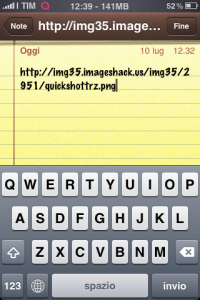Archive for July 14th, 2009
TomTom GPS Kit for iPhone [Video]

Many users are waiting for iPhone navigation software from TomTom. But it looks like TomTom will create a complete solution with a hardware part. They plan to create TomTom GPS Kit that will have additional GPS (more accurate), docking station, charger and probably a loudspeaker.
The devices that will support this kit are iPhone 3GS, iPhone 3G and even iPod Touch and iPhone 2G.
purplesn0w: iPhone 3GS unloсk solution from GeoHot

Geohot, the creator of purplera1n, has just released his own iPhone 3GS software unlock and named it purplesn0w. Who is purplesn0w for? If you own a jailbroken iPhone 3GS running firmware 3.0 and you want to unlock it to use it with another carrier (T-Mobile only in the USA), then purplesn0w is for you. Are you experiencing wifi/battery/other unlocking problems after using ultrasn0w? Then I highly recommend you try purplesn0w. Geohot says that it’s the best unlock out there.
purplesn0w doesn't run any deamon (resident app) on the iPhone, it just patches three files: CommCenter, lockdownd, and wildcard. You need an activated device in order to use purplesn0w, this is a minus.
Here is how to install purplesn0w:
- Make sure you have an activated iPhone 3GS. If you have T-Mobile make sure you disable 3G in the settings.
- Open Cydia, and add http://apt.geohot.com to your sources
- Install the com.geohot.purplesn0w package
- Watch for the success output in Cydia
- Reboot your iPhone 3GS
Once you have followed the steps above, your iPhone 3GS should be unlocked.
Update: Geohot has also posted technical details of purplesn0w along with the source code of purplesn0w. He plans to release an updated version of purplesn0w with hactivation support.
via quickpwn
iPhone 3GS Stress Test: multitasking [Video]
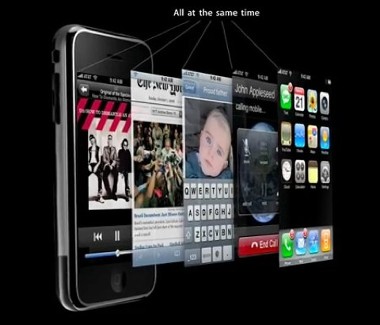
In order to understand the true power of the new iPhone 3GS let's do some tests on the new Apple device using the Backgrounder. You have about 150MB of RAM free, so you can open several applications and games at the same time and get good results. Here's the list:
Applications
- Weathereye
- Random Facts
- Chalky
- Google Apps
- Phone
Games
- Assassin's Creed
- Metal Gear Solid Touch
- Real Racing
Games listed above are among those that require a lot of resources. However, the device continued to function without major delays. Here is a video demonstration:
Here is another related video:
Read the rest of this entry »
Mail Progress iPhone Theme [Cydia]
Mail Progress is a new mod for iPhone. It will allow you to change the color of the bar indicating the sending of an email message. The application works through WinterBoard and offers the following color changes: Yellow, Sky Blue, Red, Purple, Orange, Green, Cool Grey, Black.
Mail Progress email is available in Cydia, category "Themes", ModMyi repository. By the way, it is and is compatible with firmware 3.0.
via ispazio
Most popular products for July [CNet Video]
Try to guess who is number one?
QuickShottr will automatically upload screenshots to the internet [Cydia]
QuickShottr allows you to automatically upload the screenshots made on iPhone / iPod on ImageShack site.
As you know, both Apple devices can create a screenshot ("pictures" of the screen). User just need to clicking the same time Home + Power buttins. QuickShottr will automatically upload screenshots to ImageShack (in background) and will copy the link to the clipboard.
So if you want to share a picture with someone just call the copy/paste and click "Paste." You can QuickShottr in any application, f.e. in instant messaging that does not support sending and receiving images. This functionality is also very useful for bloggers or those who must quickly send images.
Current version is 1.1, it has been improved a lot since 1.0. There is also a SBSettings toggle called QuickShottr Toggle, that will allow to activate and deactivate this QuickShottr functionality through a simple click.
QuickShottr can be found in Cydia via the BigBoss repository.
via ispazio
 Leave a comment
Leave a comment