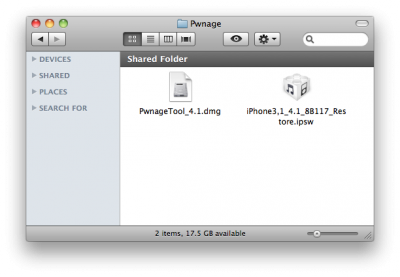Archive for October 21st, 2010
New MacBook Air features USB software reinstall drive
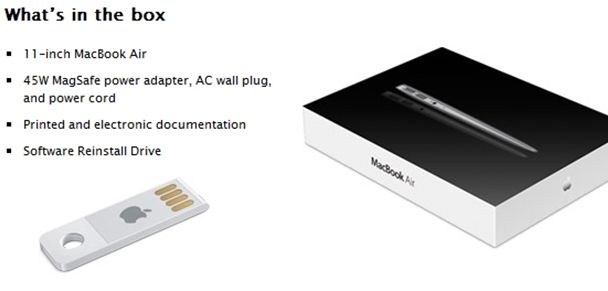
Now Apple decided to supply with the just launched new MacBook Air a solid state reinstallation drive that plugs into the USB port. It looks like a mini USB dongle only without storage space and shielding. So, Apple is the first company, decided not to use ordinary CDs or DVDs as reinstall drives. And now the Internet is full of titles, which call Apple the “CDs killer”.
First Look: Apple's new Mac OS X 10.7 Lion

As already known, the new Apple’s Mac OS X 10.7 Lion is planed to be released next summer. New operating system will adopt some iOS features. Now Apple works to bring many of its mobile innovations into the next version of Mac OS X 10.7. So, Apple will add the following the mobile-optimized features to the Mac from iOS:
New 11.6- and 13.3 inch MacBook Airs Are Finally Unveiled
Few hours ago Steve Jobs presented two new MacBook Airs, which became the result of hooking up the iPad and a MacBook (according to his words). They have neither hard nor optical drive, as they keep all the data on the solid state drive. Here is how Steve Jobs explained such an innovation:
"MacBook Air is the first of a new generation of notebooks that leaves behind mechanical rotating storage in favor of solid state flash storage. We’ve taken what we have learned with the iPad—solid state storage, instant-on, amazing battery standby time, miniaturization and lightweight construction, to create the new MacBook Air. With its amazing responsiveness and mobility, it will change the way we think about notebooks."
Read the rest of this entry »
Step-by-step Tutorial: how to jailbreak and unlock your iPhone using PwnageTool 4.1.2 (Mac)
These are instructions on how to jailbreak your iPhone using PwnageTool 4.1.2 for Mac OS X. If you need unlock and you have not updated to iOS 4 you will be able to preserve baseband and unlock iPhone using ultrasn0w.
This guide will work for iPhone 4, iPhone 3GS, iPhone 3G, iPod Touch 3G, iPod Touch 4G, iPad and AppleTV. Just use the right firmware and select the right device (step four).
UPDATE: Please, consider reading our Jailbreak & Unlock FAQ, especially if you have questions or troubles.
Step One
Make a folder called "Pwnage" on the desktop. Now you need to download there PwnageTool 4.1.2 from here and iOS 4.1 firmware from here.
When downloading the IPSW file, it is best to download it with Firefox since Safari often auto extracts it!
Step Two
Double click to mount PwnageTool then drag the PwnageTool icon into the Pwnage folder.
 Leave a comment, read comments [33]
Leave a comment, read comments [33]