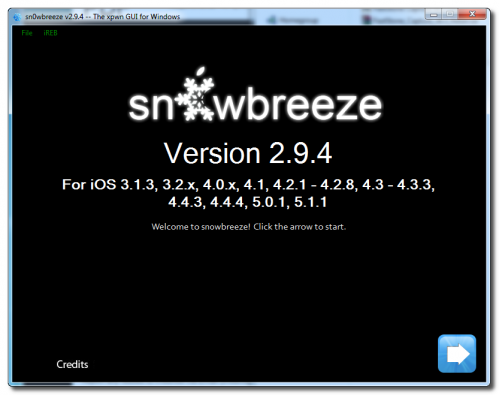Archive for May 26th, 2012
Seas0nPass Updated to Perform Untethered Jailbreak of Apple TV 2G

FireCore has announced an update to Seas0nPass that provides an untethered jailbreak for the latest 5.0.1 (5.1.1) firmware for the Apple TV 2G. Unfortunately Seas0nPass is not yet compatible with the new ATV3.
Save your SHSH blobs for iOS 5.1.1

Don't Forget to Save Your iOS 5.1.1 SHSH Blobs to preserve the ability to do iOS 5.1.1 untethered jailbreak in the future. Apple might release updated iOS firmware soon to fix and disable the jailbreak. After next firmware release you will not be able to restore to 5.1.1 any more.
 Leave a comment, read comments [12]
Leave a comment, read comments [12]
Apple Releases New Build of iOS 5.1.1 for GSM iPhone 4
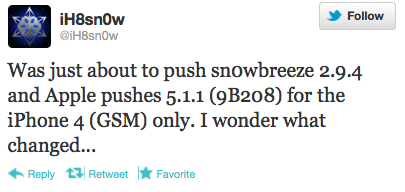
Apple has released a new build of iOS 5.1.1 for the GSM iPhone 4, notes iH8Sn0w.
Was just about to push sn0wbreeze 2.9.4 and Apple pushes 5.1.1 (9B208) for the iPhone 4 (GSM) only. I wonder what changed...
same baseband.
it seemed rushed. They compiled it yesterday morning. Probably released it just to troll.

 Leave a comment, read comments [3]
Leave a comment, read comments [3]
Sn0wBreeze 2.9.4 Supports Untethered Jailbreak of iOS 5.1.1
iH8Sn0w released Sn0wBreeze 2.9.4 with the ability to perform an untethered jailbreak of A4 devices on iOS 5.1.1. Sn0wbreeze can be used to create a custom firmware with jailbreak and preserve iPhone modem (baseband) version for unlock.
Sn0wbreeze 2.9.4 supports iPhone 3GS, iPhone 4, iPad 1, iPod Touch 3G, iPod Touch 4G and Apple TV 2G. It does not work with A5 devices, like iPad 2, iPad 3 and iPhone 4S.
You can download Sn0wBreeze 2.9.4 from here.
Our step-by-step tutorials for Sn0wBreeze 2.9.5 are available here:
 Leave a comment, read comments [12]
Leave a comment, read comments [12]
How to backup your SHSH blobs using TinyUmbrella for Mac OS

Every time Apple releases a new firmware it stops the ability to restore to an older firmware. If you need to restore to old firmwares you need to save your SHSH keys as soon as possible.
Here are instructions on how to backup your SHSH blobs using TinyUmbrella utility for Mac OS.
Step One
Download the latest version of Firmware Umbrella from to your Desktop.
How to backup your SHSH blobs using TinyUmbrella for Windows

Every time Apple releases a new firmware it stops the ability to restore to an older firmware. If you need to restore to old firmware you need to save your SHSH keys as soon as possible.
Here are instructions on how to backup your SHSH blobs using TinyUmbrella utility for Windows.
Step One
Download the latest version of TinyUmbrella from to your Desktop.
 Leave a comment, read comments [59]
Leave a comment, read comments [59]