Apple Releases Fix for ‘Error 53’, Updates iOS 9.2.1
Apple has released a fix to the ‘Error 53’ issue affecting iPhones that were repaired by unauthorized third-party technicians and that got bricked after the update to iOS 9.2.1. According to Apple, to make your disabled iPhone work again, you should connect the device to iTunes and perform a full system restore that will download the updated iOS 9.2.1 version on your phone. Please note that the OTA-update won’t fix the issue, everything should be performed through iTunes on your computer.
All you need to do is connect your iPhone to iTunes through USB, select this device and then click on the ‘Restore’ button. This will unbrick your phone. Once the restore is over, follow the onscreen instructions on your iPhone, set up the phone as new or recover it from a backup. It is not recommended to set up Touch ID during the first setup, you should do this later to prevent problems with your iPhone.
Apple has recently faced a class action lawsuit over the ‘Error 53’ issue, so I believe today’s fix is aimed at mitigating its influence on the reputation of the company.
Follow us on :
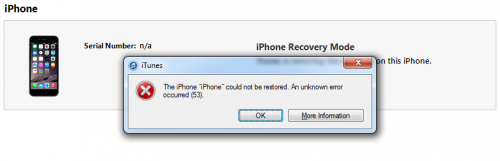
 Leave a comment
Leave a comment