Step-by-step Tutorial: jailbreak iOS 4.2.1 on iPhone/iPod/iPad using PwnageTool 4.2 (Mac OS)

UPDate: Attention! We've received info, that Apple stopped signing iOS 4.2 for devices for which iOS 4.3 is available. This means you will not be able to restore to 4.2.1 without saved SHSH keys.
UPDATE: Please, consider reading our Jailbreak & Unlock FAQ, especially if you have questions or troubles.
Using this tutorial you will be able to jailbreak iOS 4.2.1 running on iPhone 3G, iPhone 3GS, iPhone 4, iPod Touch 3G, iPod Touch 4G and iPad. Pwnagetool will also preserve baseband version if you need carrier unlock. If you have updated the baseband to version 06.15, you can use this tutorial. This tutorial uses PwnageTool 4.2 for Mac OS X.
We are not developers of jailbreak utilities, so we cannot assure that everything will work just fine. However we tried this tutorial on several devices and succeeded.
We will use iPhone 4 in our jailbreak tutorial. The process is the same for all devices.
Step One
Make a folder called "Pwnage" on the desktop. Download a couple of things:
- PwnageTool 4.2 from here
You will also need the 4.2.1 firmware. It is device specific.
- Download iOS 4.2.1 here.
When downloading the IPSW file, it is best to download it with Firefox since Safari often auto extracts it!
Launch iTunes.
![redsn0w-096b5-2 Step by step Tutorial: How to Untether Jailbreak iPhone 3GS and iPhone 4 Using JailbreakMe [iOS 4.3.3] (redsn0w 096b5 2)](https://iphoneroot.com/wp-content/uploads/2010/11/redsn0w-096b5-2.png)
Select your iPhone from the list of devices on the left. Create a backup by right-clicking on iPhone name in Devices (iTunes left pane) and choosing Back Up.
Step Two
Double click to mount PwnageTool then drag the PwnageTool icon into the Pwnage folder.
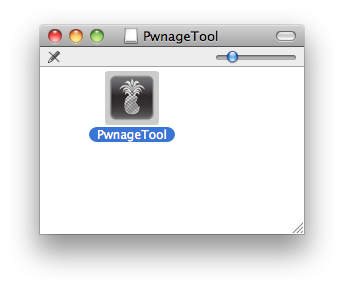
Then from the Pwnage folder double click to launch the PwnageTool application.
![]()
Click Ok if presented with a warning.
Step Three
Click to select Expert Mode from the top menu bar
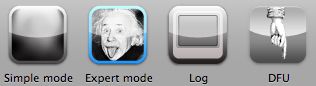
Step Four
Click to select your device. A check-mark will appear over the image of the device. Click the blue arrow button to continue.
Step Five
You will be brought to the "Browse for IPSW" page. Click the Browse for IPSW... button.
From the popup window select your firmware from the Pwnage folder then click the Open button.
Step Six
You will then be brought to a menu with several choices. Click to select General then click the blue arrow button.
The General settings allows you to decide the partition size. Check Activate the phone if you are not with an official carrier then click the blue arrow button. For iPhone 3G you can also choose to enable iOS 4 features such as Multitasking, Wallpapers, and Battery Percentage. If you choose to do this please be aware that the performance of your device could suffer.
NOTE*: Deselect Activate if you have an iPhone legitimately activated on an official carrier.
The Cydia settings menu allows you to create custom packages so you do not have to manually install the necessary them later. If you do not want to install anything here go to next step.
Click to select the Download packages tab. Then click the Refresh button to display all the available packages. Double clicking the package you want will download it and make it available in the Select Packages tab.
Checkmark the ones you want then click the blue arrow button.
The Custom Packages Settings menu displays listed package settings for your custom IPSW. Click the blue arrow button to continue.
Click the blue arrow button to continue.
Step Seven
You are now ready to begin the pwnage process! Click the Build button to select it then click the Blue arrow button to begin.
Step Eight
You will be asked to save your custom .ipsw file. Save it to your Pwnage folder you created on your Desktop.
Your IPSW is now being built. Please allow up to 10 minutes.
You will be asked to enter your administrator password. Do this then click the OK button.
Step Nine
Once your ipsw has been built you will be asked to connect your iPhone to the computer. Once it detects your device PwnageTool will guide your through the steps to putting your iPhone into DFU mode.
Press and hold the power and home buttons for 10 seconds.
Then release the power button and continue holding the home button for 10 seconds.
Once your iPhone is successfully in DFU mode, PwnageTool will prompt you to launch iTunes.
Step Ten
Launch iTunes.
![redsn0w-096b5-2 Step by step Tutorial: How to Untether Jailbreak iPhone 3GS and iPhone 4 Using JailbreakMe [iOS 4.3.3] (redsn0w 096b5 2)](https://iphoneroot.com/wp-content/uploads/2010/11/redsn0w-096b5-2.png)
Once In iTunes, hold the Alt/Option key and click Restore.
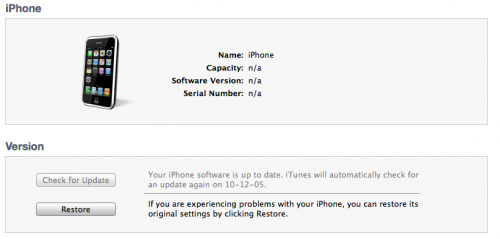
Step Eleven
Navigate to the Pwnage folder on your desktop using the dialog window that appears. Select the custom IPSW that was created and click the Choose button.
Step Twelve
iTunes will now restore the firmware on your iPhone. This can also take up to 10 minutes. Once done you will be rebooted into jailbroken iOS 4.2.1!
Step Thirteen
When your iPhone has restarted you can run Cydia. Let it do all the necessary updates.
To have access to the root file system of your iPhone (via file managers like iFunBox or iPhone Explorer) install application called afc2add in Cydia.
Step Fourteen
If you need carrier unlock – install ultrasn0w via Cydia (if you do not need carrier unlock skip this step). Ultrasn0w 1.2 supports iPhone 4 baseband 01.59.00 and iPhone 3G/3GS basebands 04.26.08, 05.11.07, 05.12.01, 05.13.04, 06.15.00.
- Open Cydia.
- Go to Manage than click Sources.
- If you see repository http://repo666.ultrasn0w.com, go to step 8.
- Click Edit button in the top right corner.
- Then click Add button in the top left corner.
- Type http://repo666.ultrasn0w.com and click Add Source.
- Then click Done.
- Click on on newly created repository http://repo666.ultrasn0w.com.
- Click on ultrasn0w and hit Install button in the top right.
- One installed, restart your iPhone.
- Disable 3G on T-Mobile USA.
- You're done! You should see the network.
Step Fifteen
Do not forget to change your default password if you've installed openssh.
[via iclarified]
Follow us on :
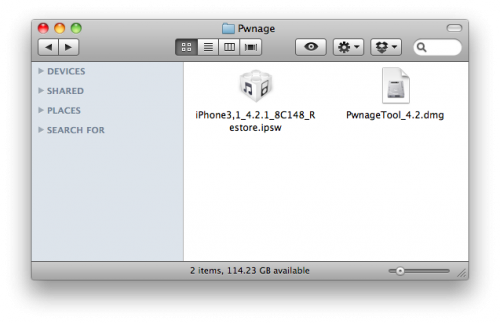
![itunes-iphone Step by step Tutorial: How to Untether Jailbreak iPhone 3GS and iPhone 4 Using JailbreakMe [iOS 4.3.3] (itunes iphone 306x400)](https://iphoneroot.com/wp-content/uploads/2011/07/itunes-iphone-306x400.png)
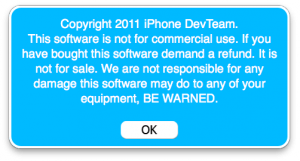

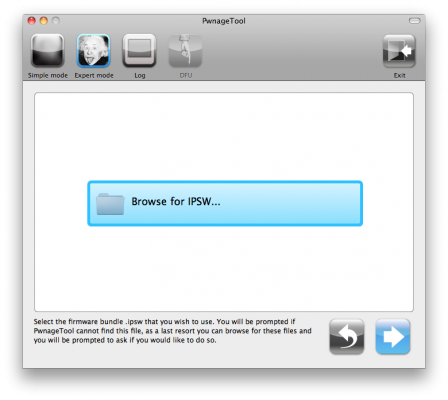
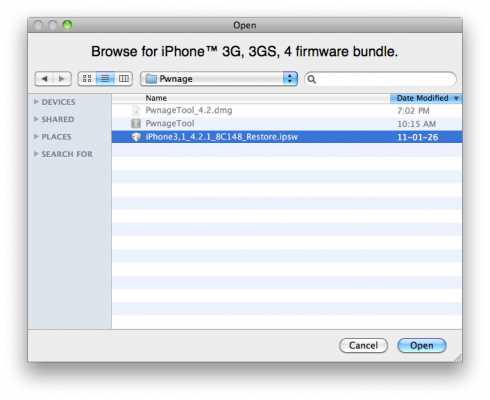
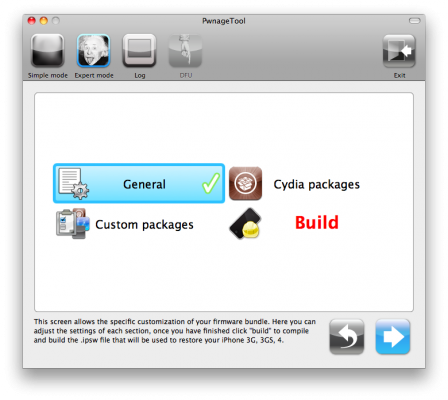
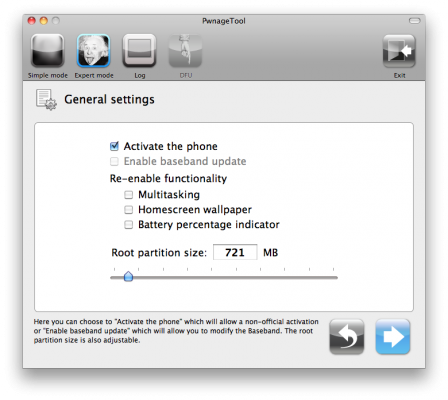
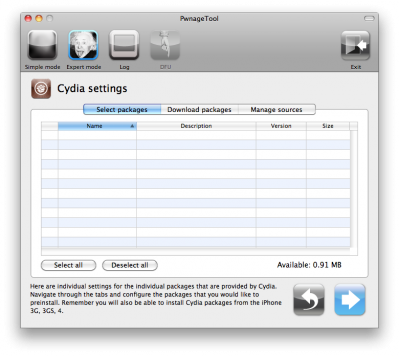
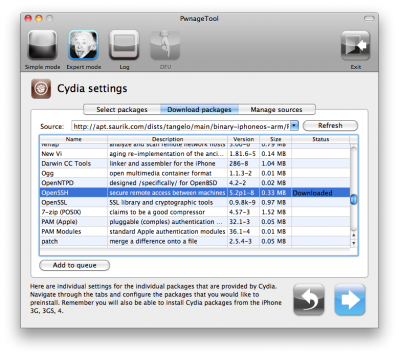
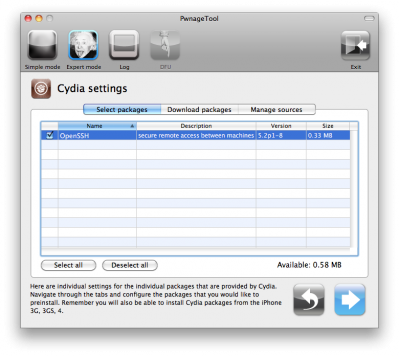
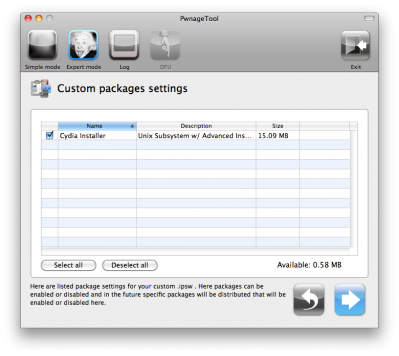
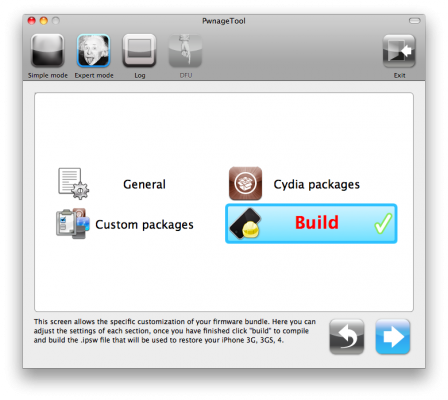
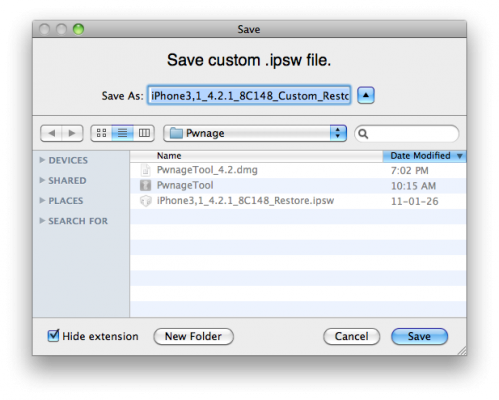
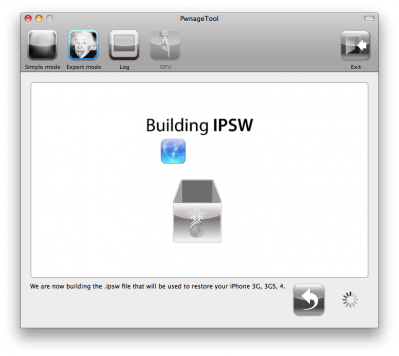
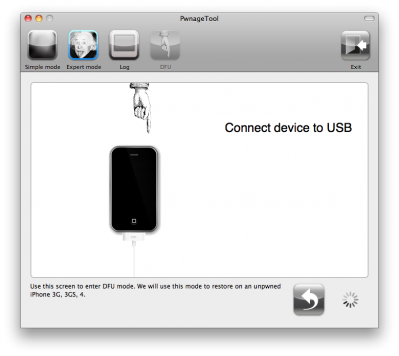
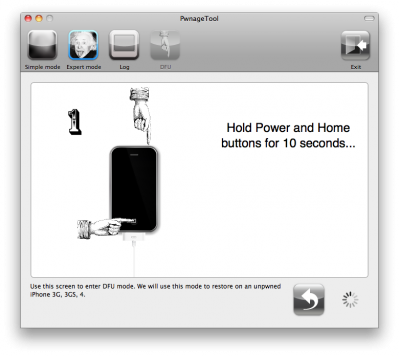
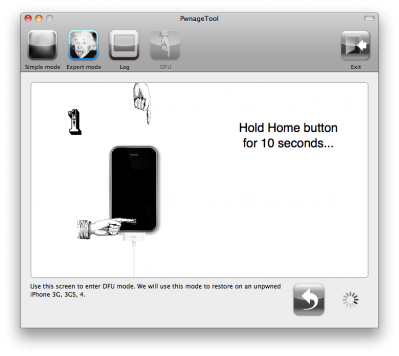
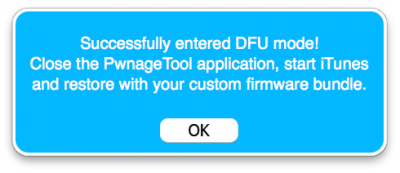
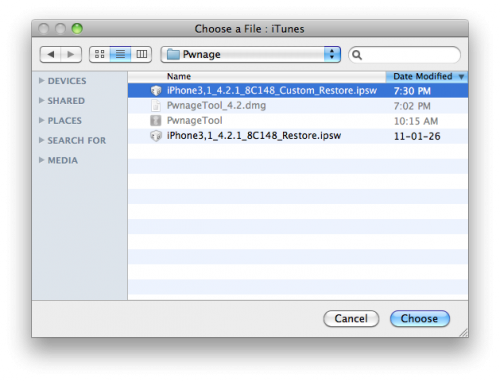
 Leave a comment, read comments [33]
Leave a comment, read comments [33]
Подскажите, пожалуйста, а данный анлок подойдет для модема 03.10.01?????
[Reply]
admin Reply:
March 10th, 2011 at 12:57 pm
к сожалению, нет
[Reply]
Olga
10 Mar 11 at 9:16 am
Подскажите пожалуйста, данным способом получиться сделать отвязанный джейлбрейк на 3GS с новым бутромом на этой прошивке?
[Reply]
admin Reply:
March 11th, 2011 at 11:17 am
совершенно верно.
еще вместо этого можно greenpois0n воспользоваться ()
[Reply]
kvest
11 Mar 11 at 10:34 am
можно ли сделать так на iphone 3gs 4.2.1 новый бут и модем 05.15.04 американец:
1ое: сделать джейлбрейк и анлок с помощью RedSn0w 0.9.6b5
полностью по инструкции чтоб отвязать от оператора.
2ое: поверх собрать и сделать рестор прошивки с помощю PwnageTool 4.2 или лучше скачать готовую с потому что нет возможности установить мак.
ну и фсе...
и еще на счет батареии будет ли она так бстро садиться как пишут в топиках
зарание СПАСИБО!!!!
[Reply]
admin Reply:
March 11th, 2011 at 12:45 pm
можно.
pwnagetool и прошивку можно будет применять до тех пор пока Apple подписывает 4.2.1. вообще рекомендую shsh ключи сохранить с помощью tinyumbrella.
pwnagetool можно также заменить на greenpois0n, чтобы не париться с прошивками, а если не получится уже тогда прошивку накатывать.
[Reply]
smile Reply:
March 11th, 2011 at 3:42 pm
а что такое shsh и для чего они нужны, greenpois0n не хочу потому что слышал что батарея быстро садиться, ну мож это не от этого.
[Reply]
admin Reply:
March 11th, 2011 at 3:59 pm
их проверяет эпл во время прошивания. вышла 4.3, так что скоро 4.2 будет просто нельзя прошить.
с сохраненными shsh ключами можно будет "обмануть" систему.
[Reply]
smile
11 Mar 11 at 12:35 pm
сделал джейлбрейк и анлок с помощью RedSn0w 0.9.6b5, а теперь не могу поставить прошивку от PwnageTool 4.2 айтюнс выдает ошибку подскажите что делать... не хочу ставить зеленый яд
[Reply]
smile
12 Mar 11 at 2:18 pm
Vsem privet. U menya iphone 4, proshivka 4.2.1(8c148). modem 03.10.01.model mc608ll. Amerikanec. Mne nugno ego unlock sdelat chtob s MTS ispolzovat v rossii. ya sdelal jailbreak s greenpoison. Chto mne nugno sdelat seichas? spasiba bolshoe
[Reply]
admin Reply:
March 15th, 2011 at 3:29 pm
можно ничего не делать. анлока нету для 03.10.
[Reply]
Imac.Ram Reply:
March 15th, 2011 at 7:31 pm
spasibo. a skolko primerno jdat esche pridetsya?
[Reply]
admin Reply:
March 16th, 2011 at 2:16 pm
[Reply]
Imac.Ram
15 Mar 11 at 11:56 am
Возникли сомнения по поводу галочки Activate в шаге 6. Написано "Внимание*: Уберите галку Activate, если у вас iPhone разлочен и активирован, используется с официальным сотовым оператором.".
У меня телефон из штатов, залочен на AT&T. Сделан анлок при помощи blacksn0w. Версия прошивки 3.1.2, модем 5.11.07.
Мне эту галочку оставить, или снять? Родной симки AT&T для активации нет.
[Reply]
admin Reply:
March 23rd, 2011 at 2:32 pm
да ставить.
а какой у вас аппарат? на 4.2.1 то уверены, что сможете прошиться?
[Reply]
kucher Reply:
March 25th, 2011 at 10:20 am
Аппарат 3GS, 16gb.
[Reply]
kucher
23 Mar 11 at 10:53 am
Народ, есть iPhone 3GS 8Gb, его разлочили и джеилбрейкнули, вот правда он глюкнул, после все снова перезалили, все пашет на 100% кроме связи, симку видет, симменю и все такое, вот только сеть не находит!!!
Подскажите, в чем может быть причина и как можно его вернуть в использования в сетях моб операторов.
[Reply]
Ma][
24 Mar 11 at 9:28 pm
Всё сделал, но когда нажимаю в айтюнз «Восстановить» и выбираю прошивку, он пишет "Не удалось восстановить iPhone. This device isn't eligible for the requested build". Что делать?
[Reply]
Никита
31 Mar 11 at 11:56 pm
Ребят, у меня четвертый айфон с прошивкой 4.1, хочу апгрейдиться до 4.2.1. с помощью этйо программы.
Вопрос: У меня сохранятся на нем мои данные, приложения, контакты, заметки и т.п.?
[Reply]
admin Reply:
April 4th, 2011 at 3:37 pm
на 4.3.1 обновляйтесь и сделайте бэкап в itunes перед этим.
[Reply]
Yura Reply:
April 4th, 2011 at 5:49 pm
Так я же хочу не на 4.3.1 , а на 4.2.1 - чтобы джэйл сделать. Или там та же схема?
[Reply]
admin Reply:
April 4th, 2011 at 5:55 pm
та же схема.
на 4.2.1 сейчас уже не прошиться, только есл SHSH ключи есть.
[Reply]
G@V Reply:
April 30th, 2011 at 3:21 pm
у меня tinyumbrella4.1.8. почему то несоздает SHSH/ просто нечего не появляется ни в папке ни в окне. обьясните что следует делать что бы их все таки добыть
[Reply]
Yura
4 Apr 11 at 10:23 am
Добрый день, купил 3GS 8Gb, Neverlock, прошивка модема 05.15.04, версия 4.2.1, и выпущен на седьмой неделе этого года, и соответственно, насколько я понимаю новый бут! Подскажите, как лучше сделать отвязанный джейл?!
[Reply]
admin Reply:
May 4th, 2011 at 2:26 am
с помощью redsn0w
[Reply]
Alex
28 Apr 11 at 11:07 pm
затруднение в самом начале(((( скачал PwnageTool_4.3.dmg а чем его открыть????
[Reply]
admin Reply:
May 4th, 2011 at 2:25 am
вы используете Mac OS?
[Reply]
G@V
30 Apr 11 at 3:12 pm
скажите пожалуста а есть софтовый анлок 4 го айфони а то у меня через дживей симку - неудобно если сеть слетает заново все делать приходиться
прошивка 4 3 2 модем 04 10 01
[Reply]
admin Reply:
November 5th, 2011 at 7:01 pm
софтового для такого модема нету.
[Reply]
илья
5 Nov 11 at 5:49 pm
Какую утилиту выбрать для iPhone 3G 4.2.1 с модемом 05.15.04?
Ответе быстрей пожалуйста , заранее огромное спасибо
[Reply]
Denis Reply:
March 26th, 2012 at 3:06 pm
Айфон русский
[Reply]
admin Reply:
March 26th, 2012 at 6:53 pm
РСТ?
[Reply]
admin Reply:
March 26th, 2012 at 6:52 pm
утилиту для чего? анлока? джейлбрека?
[Reply]
Denis
26 Mar 12 at 2:55 pm