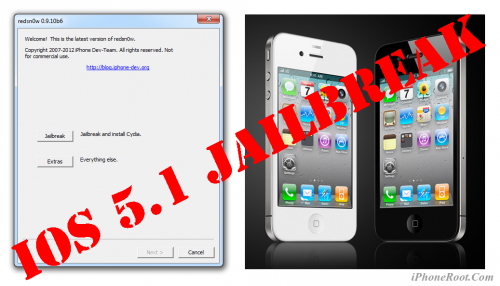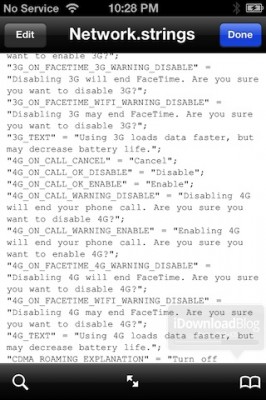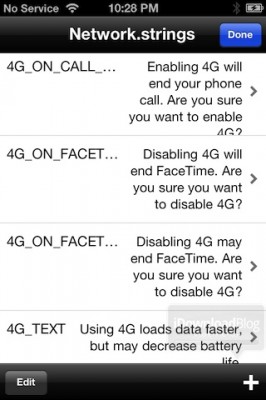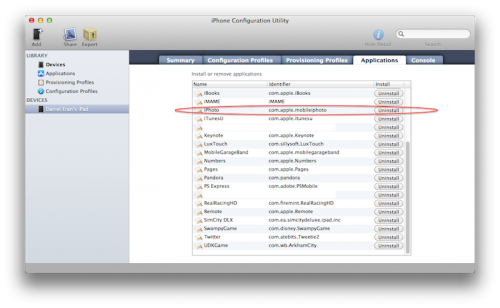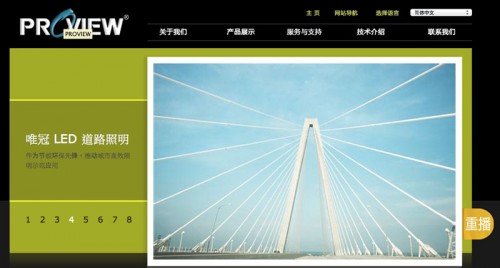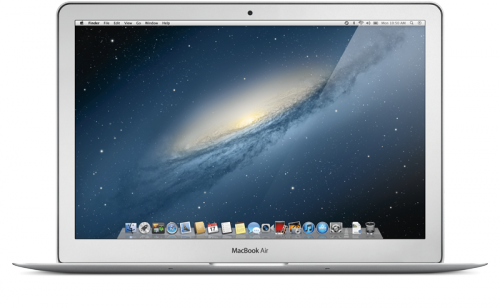News tagged ‘application’
Step-by-step Tutorial: How to (Un)Tether Jailbreak and Unlock iPhone 3GS Using RedSn0w 0.9.10 (Windows) [iOS 5.1]
UPDATE: Apple released iOS 5.1.1 and has stopped signing iOS 5.1, so you can NOT restore to 5.1 any more (both original and custom), unless you have saved your SHSH keys for 5.0.1. If you are on 5.1 you can jailbreak with redsn0w. iOS is also tethered jailbreakable with redsn0w.
This is step-by-step instructions on how to perform jailbreak and unlock of your iPhone 3GS on iOS 5.1 firmware using RedSn0w 0.9.10 for Windows.
If you have iPhone 3GS with an old bootrom version 359.3, the jailbreak is untethered. If your device has bootrom version 359.3.2 and higher, jailbreak will be tethered. You can detect your bootrom version using this tutorial.
Tethered jailbreak means that each time you restart your device you will need to connect it to a computer and run redsn0w.
 Leave a comment, read comments [152]
Leave a comment, read comments [152]
Step-by-step Tutorial: How to Tether Jailbreak iPhone 4 Using RedSn0w 0.9.10 (Windows) [iOS 5.1]
UPDATE: Apple released iOS 5.1.1 and has stopped signing iOS 5.1, so you can NOT restore to 5.1 any more (both original and custom), unless you have saved your SHSH keys for 5.0.1. If you are on 5.1 you can jailbreak with redsn0w. iOS is also tethered jailbreakable with redsn0w.
This is step-by-step instructions on how to perform tethered jailbreak of your iPhone 4 on iOS 5.1 firmware using RedSn0w 0.9.10 for Windows.
Tethered jailbreak means that each time you restart your device you will need to connect it to a computer and run redsn0w.
 Leave a comment, read comments [125]
Leave a comment, read comments [125]
iOS 5.1 Contains Code References to LTE 4G iPhone
Developer Krishna Sagar has found references in iOS 5.1 that refer to switching to 4G when on a phone or FaceTime call.
iDB was able to confirm the following strings appear in file var/stash/Applications/Preferences.app/English.lproj/Network.strings
A5X Chip Floorplan Reveals Significant Space Required for Quad-Core Graphics
Thanks to various teardowns, we already know that the A5X system-on-a-chip is being manufactured by Samsung and is using the same 45-nm process used for the A5 package in earlier devices. Having stripped down the new iPad, UBM TechInsights found that the amount of area taken up by the quad-core graphics found in the A5X, a significant boost from the dual-core graphics found in the A5.
What should be noted is that the processor cores from ARM are identical in look but the extra real estate on the processors (the A5 measures at approx. 120 mm^2 vs. the A5X which measures at 163 mm^2) is accounted for by the the PowerVR SGX543MP4 GPU cores, of which they are paired in groups of two and then symmetrically opposed to each other.
iPad 3 Utilizing Same Camera Sensor Found In Older Apple’s Devices
Following the iFixit’s dismantiling of an iPad 3, Chipworks has the results of its own new iPad teardown. The most interesting discovery is that Apple has seemingly reused cameras from its prior devices for both the rear and front cameras of the iPad 3. The rear camera that is shown above seems to be the 5 MP CMOS Image Sensor the company used in the iPhone 4.
New iPhoto and iMovie apps can be manually copied to the original iPad
Apple doesn't support its new iPhoto app, as well as iMovie, on the original iPad. The reason is obvious - the original iPad doesn’t have a camera. But the apps can be installed manually using Apple's iPhone Configuration Utility. iPhoto and iMovie seem to work well enough on the original iPad, although it lacks speed of the iPad 2 and memory of the newest iPad.
To install iMovie and iPhoto to the original iPad you need:
1. to install Apple's free iPhone Configuration Utility, available at http://www.apple.com/support/iphone/enterprise/
2. to buy the apps in iTunes, they'll be within your Music folder under iTunes/iTunes Media/Mobile Applications.
Apple Using OpenStreetMap Data in iPhoto for iOS
Following the launch of Apple’s iPhoto for iPad, iPhone, and iPod touch application, several reports noted that the mapping integration into the software was not Google-based. With Apple working on an in-house iOS maps product for the last couple of years, Daring Fireball's John Gruber later clarified that maps for Photo Journals and slideshows were coming directly from Apple.
The OpenStreetMap Foundation has now issued a blog post revealing that Apple is using at least some of its mapping data for these features, although it does note that Apple is using outdated mapping data and is not crediting appropriately for its usage.
The new iPhoto for iOS, however, uses Apple’s own map tiles – made from OpenStreetMap data (outside the US). [...]
Apple next-generation iPad liveblog
 Leave a comment, read comments [1]
Leave a comment, read comments [1]
Apple introduces Developer ID
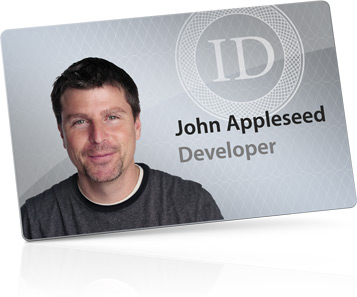
On Monday Apple sent out e-mails inviting developers to prepare their software for OS X Mountain Lion by joining the Developer ID program. The program will allow for apps to run on a Mac or iOS device that is protected by the Gatekeeper anti-malware system that requires that apps be certified through the Developer ID program to ensure seamless installation.
Gatekeeper is a new anti-malware feature that, according to Apple, will filter out malicious third-party applications and prevent OS X users from "unknowingly downloading and installing malicious software." To that end, the system implements a hierarchy of security that is based on digital certificates embedded in a software's code.
Proview accuses Apple of fraud and unfair competition
On Monday Proview amended its California lawsuit against Apple over its use of the "iPad" trademark, accusing the company of multiple instances of fraud and unfair competition.
"The complaint provides evidence that the December 23, 2009 agreement that Proview Taiwan entered into was fraudulently induced by the concealment and suppression of material facts by Apple's agents, and that, as a result, the 2009 agreement is void," the press release states. "Once the agreement is voided for fraud, the iPad trademarks in the European Union, South Korea, Mexico, Singapore, Indonesia, Thailand, and Vietnam will revert back to Proview Taiwan."
In U.S. Proview Sues Apple Over Alleged Deception In Purchase Of iPad Trademarks
Reuters, the legal dispute over the iPad trademark has taken an interesting twist, with Proview filing a lawsuit against Apple in the U.S. over deception associated with the deal between Apple and Proview.
Apple established a dummy corporation under the name IP Application Development Ltd (IPAD) in order to enter into negotiations over the trademark with Proview in 2009. In its lawsuit, Proview alleges that Apple's efforts to conceal its identity amounted to fraud.
Mac OS X 10.8 Mountain Lion coming this summer with 100+ new features
Just a few hours ago Apple has announced Mac OS X 10.8, dubbed "Mountain Lion," the next major release of its Mac operating system, set to launch on the Mac App Store this summer. Apple has boasted that Mountain Lion packs over 100 new features, including many brought from the iPad and iOS mobile operating system.
What's new
New features introduced with Mountain Lion include Messages, which replaces iChat, as well as Notes, Reminders and Game Center for the Mac, Notification Center, Share Sheets, Twitter integration, and AirPlay Mirroring. Mountain Lion will also be the first OS X release with iCloud. Apple also adds Gatekeeper, which helps keep users safe from malicious software by giving control over what applications are installed on a Mac.
Step-by-step Tutorial: How to UnTether Jailbreak iPod Touch 3G Using Sn0wBreeze 2.9.1 (Windows) [iOS 5.0.1]
UPDATE: Apple released iOS 5.1 that is only tethered jailbreakable with redsn0w. Apple has stopped signing iOS 5.0.1, so you can NOT restore to 5.0.1 any more (both original and custom), unless you have saved your SHSH keys for 5.0.1. If you are on 5.0.1 you can jailbreak with redsn0w.
Using this tutorial you will be able to create a custom firmware, jailbreak iOS 5.0.1 running on iPod Touch 3G. This tutorial uses Sn0wBreeze 2.9.1 for Windows.
Jailbreak is untethered. Untethered jailbreak means that each time you restart your device you will NOT need to connect it to a computer and run utilities.
 Leave a comment, read comments [14]
Leave a comment, read comments [14]
Step-by-step Tutorial: How to UnTether Jailbreak iPod Touch 4G Using Sn0wBreeze 2.9.1 (Windows) [iOS 5.0.1]
UPDATE: Apple released iOS 5.1 that is only tethered jailbreakable with redsn0w. Apple has stopped signing iOS 5.0.1, so you can NOT restore to 5.0.1 any more (both original and custom), unless you have saved your SHSH keys for 5.0.1. If you are on 5.0.1 you can jailbreak with redsn0w.
Using this tutorial you will be able to create a custom firmware, jailbreak iOS 5.0.1 running on iPod Touch 4G. This tutorial uses Sn0wBreeze 2.9.1 for Windows.
Jailbreak is untethered. Untethered jailbreak means that each time you restart your device you will NOT need to connect it to a computer and run utilities.
 Leave a comment, read comments [42]
Leave a comment, read comments [42]
Step-by-step Tutorial: How to UnTether Jailbreak iPad 1 Using Sn0wBreeze 2.9.1 (Windows) [iOS 5.0.1]
UPDATE: Apple released iOS 5.1 that is only tethered jailbreakable with redsn0w. Apple has stopped signing iOS 5.0.1, so you can NOT restore to 5.0.1 any more (both original and custom), unless you have saved your SHSH keys for 5.0.1. If you are on 5.0.1 you can jailbreak with redsn0w.
Using this tutorial you will be able to create a custom firmware, jailbreak iOS 5.0.1 running on iPad 1. This tutorial uses Sn0wBreeze 2.9.1 for Windows.
Jailbreak is untethered. Untethered jailbreak means that each time you restart your device you will NOT need to connect it to a computer and run utilities.