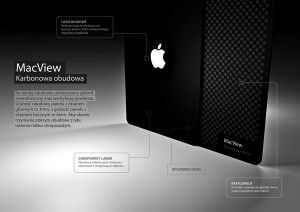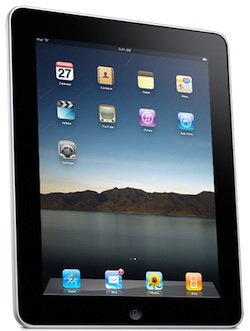News tagged ‘bluetooth’
iPad Supports Dvorak keyboards

For some time people interested in the iPad's tech specs were wondering where the Dvorak keyboard support is. With iPhone SDK 3.2 Beta 5 released on Tuesday developers finally found it. But on the evidence above it is clear that there is a hardware support, but not software (so you can connect external keyboard, but there is still no way to change iPad layout to Dvorak's).
It is interesting that though the hardware support is developed, there are no Bluetooth Dvorak keyboards produced at the moment to connect to the iPad (on the other hand you can always take usual keyboard and apply stickers to its keys).
To know more about Dvorak keyboard layour read .
Apple iPad network settings screenshots
Site 9to5mac posted several interesting screenshots with iPad's Network System Preferences. These settings even include Tethering via Bluetooth or USB. Do you think AT&T will allow this?
Gameloft Released Brothers In Arms 2 for iPhone
Gameloft has finally released Brothers In Arms 2: Global Front game for iPod Touch and iPhone.

In this game you can challenge up to five friends to multiplayer battles. Connection needs to be established via Bluetooth or Wi-fi.
Key features:
- 5 locations and 13 levels in detailed 3D-world
- 3 different game mods (Free For All, Team DeathMatch, Domination)
- 3 different vehicles
- wide variety of historically accurate weapons
You can purchase Brothers in Arms 2: Global Front for 7.99$ .
MWSF 2010: DriveSavers, Sky Voyager, Papershow, Inklet and Yapper
In this last post we'll tell you about new Drivesavers instructive app, virtual iPhone planetarium, papershow tool for making presentations, Inklet software to turn Mac multi-touch trackpad into a drawing tablet and a tool for creating your own iPhone apps.
Free DriveSavers Hard Drive Disk-aster Simulator app for the iPod Touch and iPhone is a new way to study how a hard disk works. It teaches in interactive fashion about all the things that may crash a drive, what happens during a seized motor, clicker failure, SSD failures, contamination and head crashes. Also you’ll learn how the data recovery gets done and see the inside of a hard disk. That looks pretty instructive.
MWSF 2010: Capacitive Gloves, Electrorack products, TuneBug Shake, U-Socket
From now on sausages are not the only substitutes for human fingers; Electrorack presented an interesting rack enclosure for Xserves; Shake allows you to listen music without earphones; U-Socket solves a problem of USB-rechargable devices.
As you remember few days ago we wrote about sausages as the best substitutes of human fingers for iPhones. Well now it is not. Two companies at once presented their capacitive capable gloves that allow you to use iPhone even when it's cold. iTouch Gloves offered high end leather gloves (start with $99.95, on the left side) and Telefingers offered thinner, less stylish and cheaper solution (for only $15, on the right side).



That really looks like oversized Mac Pro, but indeed this is a rack enclosure for Xserves and RAID configuration presented by Electrorack. The latter also offers a variety of other server racking solutions.
Read the rest of this entry »
The New Concept for iPad - a docking station
The new concept by Patrycjusz Brzezinski was released recently in the Internet. It is a docking station, which looks pretty similar to the bottom of an iMac. It would work good for the iPad, as with an Apple Bluetooth keyboard it could be used as a some kind of a touch enabled mini iMac. And if you suddenly need to go somewhere, just undock the iPad and put it in your bag. That's convenient.
Patrycjusz Brzezinski is also known for his previous concepts. The concept of "MacView", a tablet with a pair of touch screens in a slider design, was one of the most resonant. It is presented on the pictures below.
10 reasons not to buy the iPad
Debra Shinder from posted an article about 10 reasons why she won’t buy an iPad. As time passes by her thoughts provoke more and more passionate discussions on this topic. So here are these 10 reasons:
- There is no physical keyboard (or you need to buy an Apple Bluetooth Keyboard).
- One size doesn’t fit all (it doesn’t fill the gap between mobiles and netbooks as 9.7” inches is an exact screen size of netbook, and you cannot put it into your pocket).
- It runs iPhone OS (so there is no multi-tasking).
- There’s not enough storage (and you cannot expand it via USB-flashdrives).
- There’s no HDMI output or camera (if you can watch video, why you can’t make videoconferences with your friends?).
- There are no USB ports (and you would not be able to connect your own web-cam, for example).
- There is no flash memory slot.
- The price is not right (it just seems to be illogical to pay 200$ for additional 48 GB )
- It is locked in. All apps are in AppStore, and good ones cost money.
- It is all about network (why should people change their internet provider to AT&T just because of purchasing some new device?).
While Debra compares fully-equipped 829$ iPad with a powerful and though compact laptop, it seems like she’s looking for an ability to make use of all its capacities. On the other hand, and Apple fans say that iPad is designed to be an enhanced ebook-reader that makes it easy to handle everyday operations like checking e-mails or surfing the web.
What do you think?
 Leave a comment, read comments [1]
Leave a comment, read comments [1]
4 more things to transfer from iPad to iPhone
As the new A4 CPU is rumored to be the next CPU for the 4th generation of iPhones, proposes four more features to transfer from iPad to iPhone:
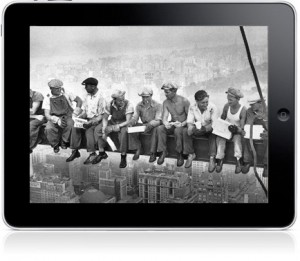
1. Bluetooth Keyboard Support.
Apple iPad is claimed to support Bluetooth 2.1 + EDR that lets you connect Apple Wireless Keyboard, wireless headphones or other devices. This feature isn't supported yet in iPhones.
2. Desktop file syncing for third party applications
Now iPad allows you to drag-and-drop files from computer to the storage folders of third party applications. At one moment you're editing your document on a Mac, and at the second you're viewing it on your iPad.
3. Apps identify themselves as supporting their specific file types.
On the iPhone even if you have installed a specific application, you will need to find a way to get that file into the application's storage space. On the iPad you can open a file from the desktop or even from an email.
4. PDF Creation Support
There was always a problem of saving files that other people need to see in the friendly format. New iPad has built-in PDF creation functionality for iWork, which is very convenient.
With this improvements iPad can obviously be considered as a sign of innovations to come for the iPhone.
Apple iPad accessories (photos)

There are several accessories that will be avaliable for Apple iPad. First of all there will be a keyboard dock made specially for iPad. Rumors say that bluetooth keyboards will also work with the new tablet. Apple will also sell a "camera connection kit" that will allow users to plug a camera and import photos to iPad via USB or an SD card. The final accessory is an Apple-built case for the device that protects the screen and allows to use iPad in two different orientations without any problems.
Take a look at the photos:
Apple iPad Specs And Prices

Apple's finally announced the iPad (Apple Tablet). It is perfect for tasks like browsing, email, photos, e-books and videos. It's a half-inch thick and weighs just 1.5 pounds (680g), with a 9.7-inch capacitive touchscreen IPS LCD display and it's running a custom 1GHz Apple "A4" chip developed by the P.A. Semi team. The 10-hour battery life and a month of standby is quite exciting.
There will be devices with 16, 32 and 64GB. All iPads will get a 30-pin Dock connector, a speaker, a microphone, Bluetooth, 802.11n WiFi and optional 3G, as well as an accelerometer and a compass. There's also a keyboard dock, which connects underneath in the portrait orientation. iPad supports up to 1024x768 VGA out and 480p composite out through dock adapter cables. There is a camera attachment kit that lets you import photos from your camera over USB or directly through an SD reader.
The device is managed by iTunes, just like the iPhone and iPod Touch. iPad can run iPhone apps: either pixel-for-pixel in a window, or pixel-doubled fullscreen. Developers can also target the new screen size using the updated iPhone OS SDK, which is available today.
The 3G version runs on AT&T and comes with new data plans: 250MB for $14.99 and an unlimited plan for $29.99 a month contract-free. Activations are handled on the iPad, so you can activate and cancel whenever you want. Every iPad is unlocked (!) and comes with a GSM "micro-SIM".
The price starts at $499 for 16GB, 32GB for $599, and $699 64GB. Adding 3G costs a $130 per model, so the most expensive model (64GB / 3G) is $829. The WiFi-only model will ship in 60 days, and the 3G models will come in 90.
UPDATE: The 3G version will also have A-GPS.
iPhone 4G will support WiFi 802.11n

Next generation iPhone might have support for WiFi 802.11n. A recent Apple shows that such software support might come soon:
- Implementation of 802.11 a/b/g/n & related specifications.
- 802.11i/802.1x Security protocols
- Good understanding of wireless RF technologies & co-existence issues of 802.11 PHYs with other Wireless interfaces like Bluetooth.
The addition of Wireless N capabilities and support are quite logical. Hope to see iPhone 4G soon.
iFhone 3GS: The best Chinese iPhone clone available for $123

All iPhones are manufactured in China. Probably that's why users can find so many iPhone clones. Here is the latest arrival: iFhone 3GS - one of the best iPhone clones ever.
The device is identical, however there is no Apple logo. Take a look at these interesting features:
- 3.5-inch touchscreen
- accelerometer
- WAP, GPRS, Bluetooth, WiFi
- 230MB of memory expandable to 15GB with a memory card
- VGA camera
- Java for games and apps
- Audio and Video support (MP3/3GP/MP4/JPG/TXT)
- Built-in FM Radio Tuner
- Voice recording
Even the interface of the springboard and the various applications is very similar to the original iPhone.
The box is identical, complete with Apple logo. Included: stylus, headphones, USB cable and an extra battery to attach to the dock. All this costs $123 without shipping charges.
More photos:
 Leave a comment, read comments [1]
Leave a comment, read comments [1]
iPhone running Google Android OS [Video]
Have you ever tried to imagine the iPhone with an operating system other than Apple's one? Here is an iPhone clone running Google Android OS (v.1.5).
This device is made in China. It has a 3.5" capacitive touchscreen screen, 130MB of RAM and 256MB of internal memory expandable with a memory card. There is also a 2 MP camera, Bluetooth and Wi-Fi.
Apple released firmwares 3.1 for iPhone and 3.1.1 for iPod Touch

Apple released new iPhone 3.1 and iPod Touch 3.1.1 firmwares. Here is a quick changelog:
- Improved syncing for music, movies, TV shows, podcasts, and photos
- iTunes U content organization
- Redeem iTunes Gift Cards, codes, and certificates in the App Store
- Display available iTunes account credits in the App Store and iTunes Store
- Save video from Mail and MMS into Camera Roll
- Option to "Save as new clip" when trimming a video on iPhone 3GS
- Better iPhone 3G Wi-Fi performance when Bluetooth is turned on
- Remotely lock iPhone with a passcode via MobileMe
- Use Voice Control on iPhone 3GS with Bluetooth headsets
- Paste phone numbers into the keypad
- Option to use Home button to turn on accessibility features on iPhone 3GS
- Warn when visiting fraudulent websites in Safari (anti-phishing)
- Improved Exchange calendar syncing and invitation handling
- Fixes issue that cause some app icons to display incorrectly
iPhone OS 3.1 is available and is a free download for iPhone customers. iPod Touch users already running iPhone OS 3.0 can update to 3.1.1 for free. iPod Touch users running earlier firmware versions can upgrade to OS 3.1.1 for $4.95.
Users of jailbreaked and unlocked devices - do not update, wait for utilities updates!!
Apple patents in-call iPhone chat and file transfer
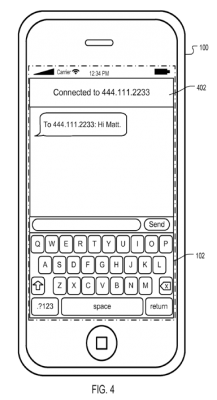
Apple has explored the ability to transfer a file from one cell phone to another during a connected call, according to a new patent filing revealed this week.
the new filing includes descriptions for sending text messages, e-mails, contacts, documents and more to a caller while two phones have established a voice connection.
"While a user of a mobile device is using telephony services, the user may want to send a message or a file to another part. To send this information, the user may have to disconnect the call, and then perform a lookup of the caller's contact information prior to being able to send the message or file. This multi-step process can be tedious for the user."
With this new method, you won't need to disconnect to send a file or some text data. Patent states that data could possibly be sent over a variety of network options, including GSM, GPRS, Edge, Wi-Fi, WiMax and Bluetooth.
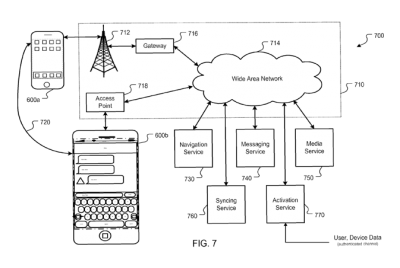
via