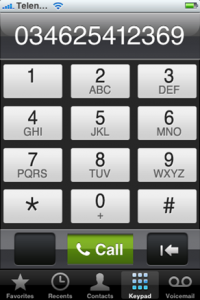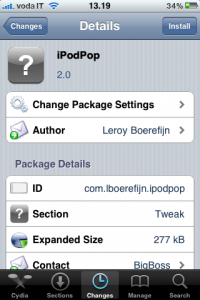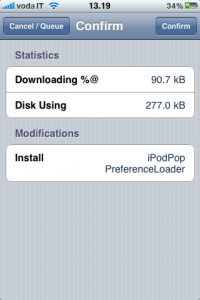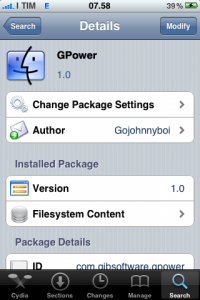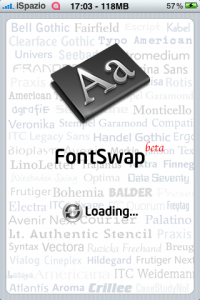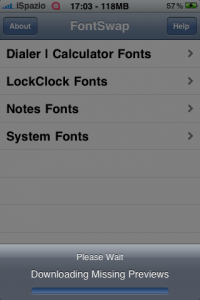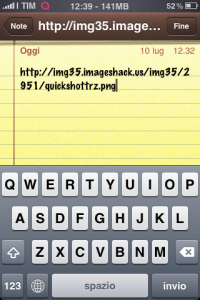News tagged ‘Cydia’
Action Menu: Add New features to iPhone's Copy / Paste [Cydia]
Action Menu is a new utility that extends traditional Copy / Paste functionality. You can now "Copy All" or add text to a stack ("Favorites") that allows you to paste phrases frequently at any time and in any application.
The application is free but you can also buy an extension pack (costs $2.99) which will add new features, such as:
- History: keep the history of all copied sentences / words / numbers;
- Lookup: find online matches for phone numbers and words, using Google Search, Wikipedia, Dictionary, and Google Translate;
- Tweet: send selected text through a Twitter client installed on your iPhone (currently support Tweetie, Twitterific, Twittelator and TwitterFon).
We found this utility quite useful. It can be installed via Cydia on a jailbreaked iPhone (iPod Touch).
iPhoneDelivery: SMS delivery notification [Cydia]
A new package called iPhoneDelivery is avaliable in Cydia. It is a little hack to enable delivery notification for SMS. In other words, we can now see a new popup screen when the recipient receives the message.
To install the package just run Cydia, add repository http://iphonedelivery.advinux.com/cydia and install package called iPhoneDelivery.
Next, go to Settings> Messages and turn on the last two switches that will enable the Services that show a new screen with the delivery status (last screenshot).
via
HTC Hero Theme for iPhone [Video]
Redmondpie have completed the HTC Hero theme for iPhone. They have done a really good job because it looks good:
It works on jailbreaked iPhones via Winterboard. Here is a to step-by-step installation instructions. I guess this theme will appear in Cydia quite soon, so installation would be much easier.
Here is a video that shows this HTC Hero theme on iPhone:
iPodPop 2.0: control the iPod from any application [Cydia]
![]()
iPodPop is a quite useful tweak. It's purpose is simple - it allows to call and use the iPod controls from any application running, avoiding the interruption of our work and / or game.
The iPod controls apper with double-tap of the Home button. In Settings we can decide whether to activate or not the tweak. iPodPop is compatible with firmware 3.0 and is available via Cydia (BigBoss repository).
via
Cydia Store - how to purchase apps
The CydiaStore is open for business. Below you can find purchase process so you can see how it works.
Cydia store packages are going to be in blue writing. when you click on one, your install button says “purchase” instead of “install”.
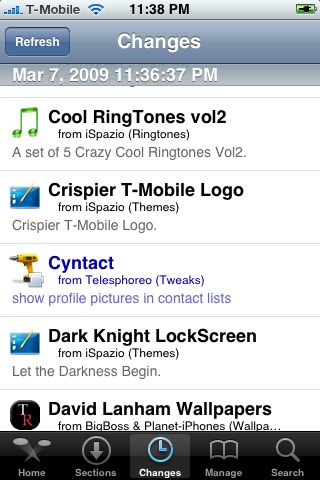
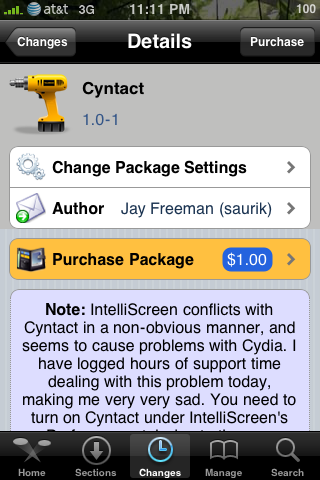
The Cydia store uses two layers of authentication: 1) Authentication 2) Payment. Currently, amazon is used for payments and you can use either facebook or google for authentication. If you have an existing amazon account, facebook account, or google account, this is easy.
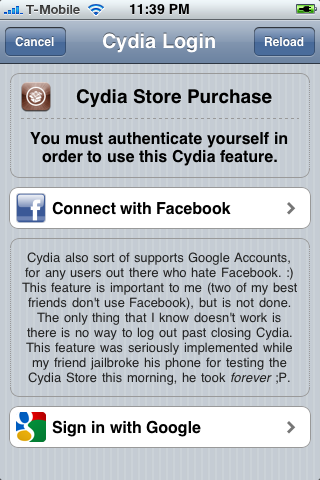
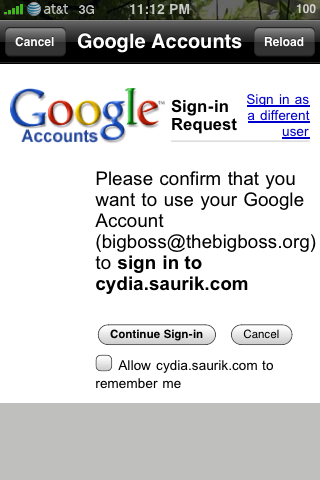
You can choose to have this automatically remembered so you don’t have to go through these steps again if you want. Also you now need to link the device you’re using to your account:
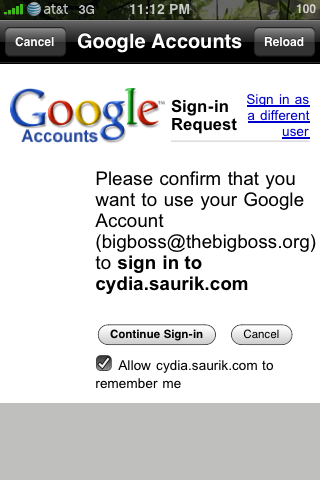
After this is done, you now need to setup payment. There are steps to take on teh very first time, but if you allow it to be kept, it will be remembered for the second purchase. Note you can also set pay limit for one-click installs without having to reenter a password in the future:
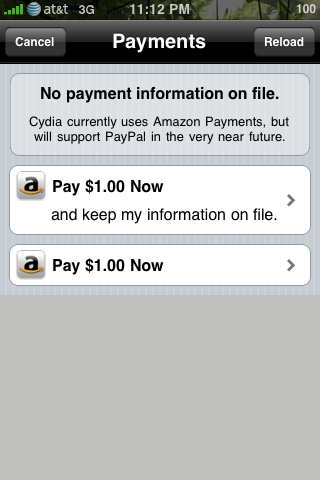
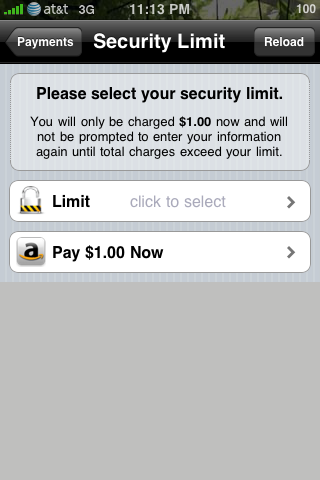
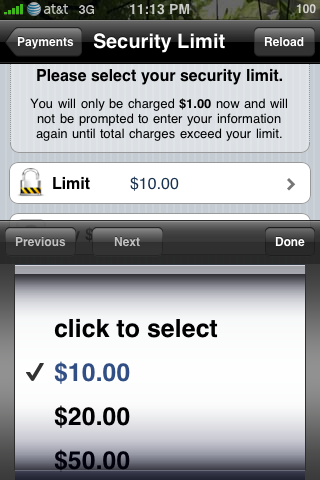
After, sign in with your Amazon password and finish checkout:

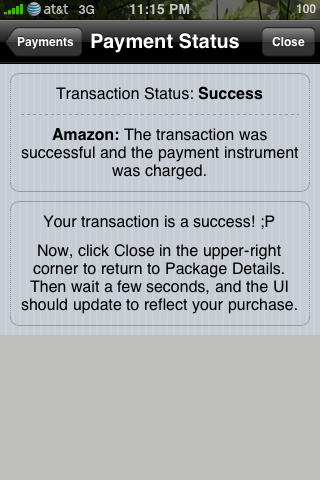
After this, you hit the “close” button and wait. It took about 20 seconds for me. Now the package shows that it’s purchased and ready for download:
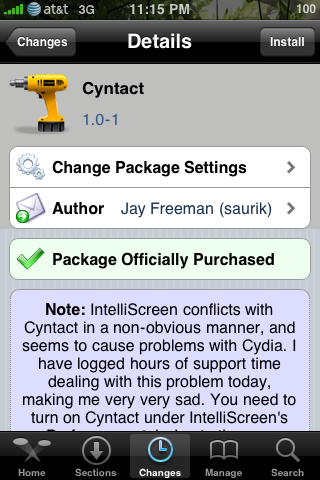
After this, updates and such are treated normally. If you selected the correct options, it will be very easy to purchase the next item.
UPDATE: you can use paypal now ![]()
via thebigboss
GV Mobile is avaliable for free in Cydia

Yesterday Apple blocked an official Google Voice app from the App Store; meanwhile, they also kicked out unofficial versions, f.e. GV Mobile. But you can still get GV Mobile for free... via Cydia.
The developer of GV Mobile has decided to go ahead and release GV Mobile for free rather than let his work go to waste. You have to jailbreak iPhone to get this app.
ultrasn0w 0.91-1 [Cydia]
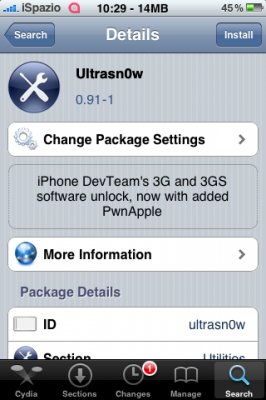
The Dev-Team, after a little advice last night, has released an updated for ultrasn0w, the tool that provides unlock for the iPhone 3G and 3GS.
Through a message on Twitter we found out that this new version fixes a slight bug that appeared when we turn off Airplane mode. So if you have problems - go ahead and update. The update is also recommended for everybody else.
Avaliable in Cydia, repository http://repo666.ultrasn0w.com.
via ispazio
GPower adds restart and respring functionality [Cydia]
GPower is a nice utility available in Cydia. With GPower we have the shut-off screen with 3 different operations, instead of the classic single switch off slide:
As you can see, hold down the button on / off and you'll see two additional slides: one in green (for the restart) and another in gray (for respring). Tweak is localized in English only and can be found in Cydia, category "System", repository BigBoss.
ultrasn0w 0.9: ideas from GeoHot, implementation from DevTeam
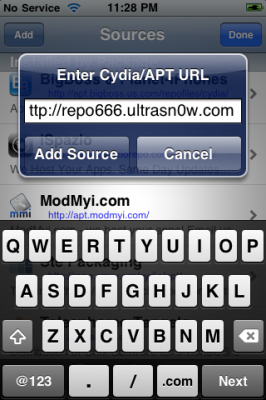
DevTeam updated ultrasn0w. They removed the daemon and used ideas of GeoHot's purplesn0w, but implemented these ideas in a better safer way. New ultrasn0w 0.9 uses 152 bytes of baseband RAM, which is 6900 timesless than purplesn0w. They also use mobile substrate to patch CommCenter, instead of patching the file itself.
Here is a list of features from DevTeam.
- Works on both 3G and 3GS.
- Works on hacktivated devices.
- Works regardless of how you jailbroke your device.
- Doesn’t patch any mach-o binary whatsoever. (Doesn’t require a separate patch as each new firmware comes out).
- Doesn’t install any additional daemon
- Has no race conditions, no popups about “Missing SIM”, no network issues
- Is almost 7000 times smaller than its nearest competition

- Is available now via Cydia. Source repo is (that last “0” in ultrasn0w is a zero!)
Anyway this new solution is a very good one. It uses good ideas in a good way. We recommend to use ultrasnow.
FontSwap [Cydia]
FontSwap is the program that can change the style of the text in the entire system. Want to change the font in a lock screen - no problem.
It has recently been updated to version 1.5. New version fixes some bugs and adds some small new features. First you will have the opportunity to fully restore the original system fonts through a convenient button "Restore Default Fonts." Also the alignment bug is resolved.
You can find FontSwap in Cydia (repository BigBoss).
You can read antispyware removal guide at Removal-Guides.comRemoval-Guides.com.
purplesn0w: iPhone 3GS unloсk solution from GeoHot

Geohot, the creator of purplera1n, has just released his own iPhone 3GS software unlock and named it purplesn0w. Who is purplesn0w for? If you own a jailbroken iPhone 3GS running firmware 3.0 and you want to unlock it to use it with another carrier (T-Mobile only in the USA), then purplesn0w is for you. Are you experiencing wifi/battery/other unlocking problems after using ultrasn0w? Then I highly recommend you try purplesn0w. Geohot says that it’s the best unlock out there.
purplesn0w doesn't run any deamon (resident app) on the iPhone, it just patches three files: CommCenter, lockdownd, and wildcard. You need an activated device in order to use purplesn0w, this is a minus.
Here is how to install purplesn0w:
- Make sure you have an activated iPhone 3GS. If you have T-Mobile make sure you disable 3G in the settings.
- Open Cydia, and add http://apt.geohot.com to your sources
- Install the com.geohot.purplesn0w package
- Watch for the success output in Cydia
- Reboot your iPhone 3GS
Once you have followed the steps above, your iPhone 3GS should be unlocked.
Update: Geohot has also posted technical details of purplesn0w along with the source code of purplesn0w. He plans to release an updated version of purplesn0w with hactivation support.
via quickpwn
Mail Progress iPhone Theme [Cydia]
Mail Progress is a new mod for iPhone. It will allow you to change the color of the bar indicating the sending of an email message. The application works through WinterBoard and offers the following color changes: Yellow, Sky Blue, Red, Purple, Orange, Green, Cool Grey, Black.
Mail Progress email is available in Cydia, category "Themes", ModMyi repository. By the way, it is and is compatible with firmware 3.0.
via ispazio
QuickShottr will automatically upload screenshots to the internet [Cydia]
QuickShottr allows you to automatically upload the screenshots made on iPhone / iPod on ImageShack site.
As you know, both Apple devices can create a screenshot ("pictures" of the screen). User just need to clicking the same time Home + Power buttins. QuickShottr will automatically upload screenshots to ImageShack (in background) and will copy the link to the clipboard.
So if you want to share a picture with someone just call the copy/paste and click "Paste." You can QuickShottr in any application, f.e. in instant messaging that does not support sending and receiving images. This functionality is also very useful for bloggers or those who must quickly send images.
Current version is 1.1, it has been improved a lot since 1.0. There is also a SBSettings toggle called QuickShottr Toggle, that will allow to activate and deactivate this QuickShottr functionality through a simple click.
QuickShottr can be found in Cydia via the BigBoss repository.
via ispazio
Volume Boost: increase the volume [Cydia]

VolumeBooster is a tool that, by changing some system files, should increase the sound coming from the speaker of the iPhone / iPod Touch 2G by 20%.
The procedure for the installation is simple, run Cydia and find "Volume Boost", available in the repository ModMyi. It works thriugh Winterboard, after installation you need to apply the Mod. VolumeBooster is compatible with all firmware versions.
Note: Do not install on the iPhone 3GS, because the audio there is already set to 100%.
Ultrasn0w 0.8: now unlock for iPhone 3GS
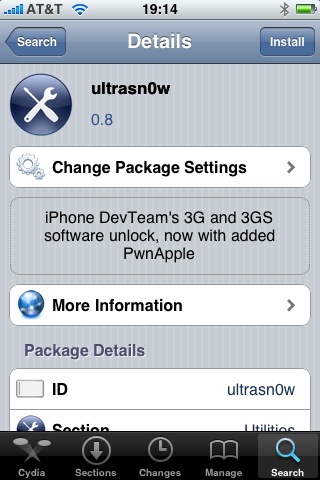
Great news for all iPhone 3GS users. DevTeam updated ultrasn0w, software that unlocks iPhone with firmware 3.0. Now it supports iPhone 3GS!
Avaliable in Cydia, repo: repo666.ultrasn0w.com
Here are quick instructions:
- Ensure you have firmware 3.0
- Jailbreak your iPhone using redsn0w (this will also install Cydia)
- Run Cydia
- Please add the repo repo666.ultrasn0w.com to Cydia. That last “o” is actually the number zero “0”! If you use the letter “o” you’ll get an error.
- Search for ‘ultrasn0w’ in cydia or icy and install ultrasn0w
- Reboot your iPhone 3G
- T-Mobile USA users should disable 3G before using ultrasn0w
- Enjoy
- If you have any problems reset your network settings (it helped many users): Settings->General->Reset->Reset Network Settings
 Leave a comment, read comments [1]
Leave a comment, read comments [1]