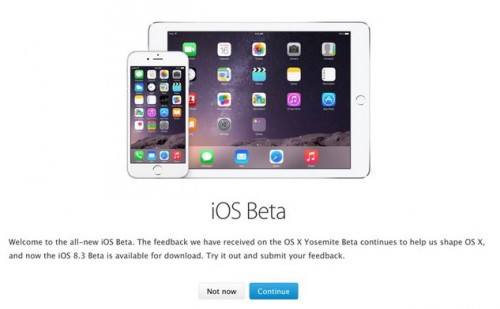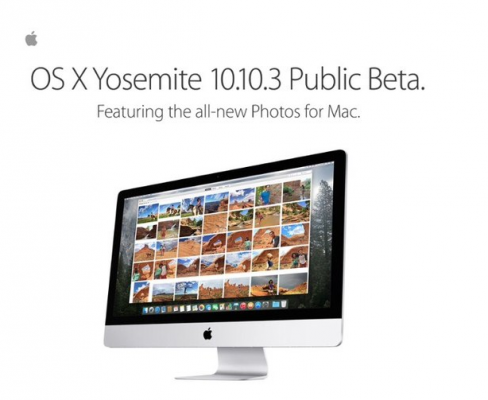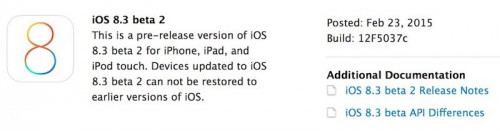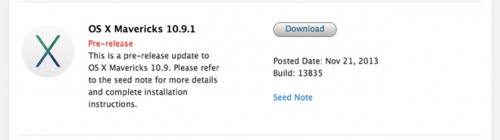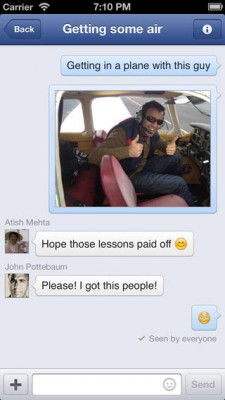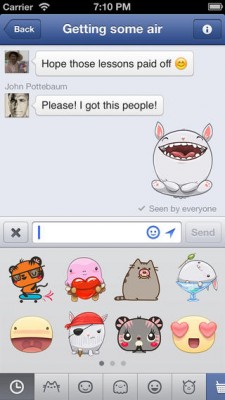News tagged ‘Emoji’
Apple Launches iOS 8.3 Public Beta Testing Program
Just as we expected, Apple has recently launched iOS 8.3 public beta testing program. This means that the pre-release version of iOS 8.3 is now available for all those users, who have registered as members of the public testing program. While the guys from Cupertino have released several public OS X betas in the past, they have never offered public access to the pre-release iOS builds.
Apple Releases Third iOS 8.3 Beta to Developers for Testing
The guys from Cupertino on Thursday seeded the third iOS 8.3 beta to developers for testing. The release came about two weeks after the release of the second iOS 8.3 beta, which could boast of new emoji picker, better CarPlay connectivity, the support of Google’s two step verification, new Siri languages and a number of other performance and stability improvements. New beta became available for Apple’s developers just several days after the public release of iOS 8.2, which could bo the official release of iOS 8.2 that featured the support of the Apple Watch.
Apple Makes OS X Yosemite 10.10.3 Public Beta Available for Users
Just as we expected, Apple on Monday made the latest beta of OS X Yosemite 10.10.3 available to all those people who have previously registered as a member of OS X public testing program. As I have already told you, this pre-release version of Apple’s desktop operating system contains a wide number of stability and performance improvements, the support of Google’s two-step verification, new emoji picker as well as one noticeable feature, which is a new Photos app.
Apple to Release iOS 8.2 on Monday, Two More iOS 8.3 Betas to Come Soon
According to the latest report released by a reliable research firm BGR, the public release of iOS 8.2, which can boast of the support of the long-anticipated Apple Watch, is scheduled to take place as soon as this Monday. This report once again proves the rumors, which suggest that at the March 9th "Spring Forward" event Apple may finally release its smartwatch.
Apple Releases Second iOS 8.3 Beta to Developers
Apart from releasing the second beta of OS X Yosemite 10.10.3, the guys from Cupertino have recently seeded the second beta of iOS 8.3 with Xcode 6.3 beta 2 to developers. The release of this version of Apple’s mobile operating system comes about two weeks after the release of the very first iOS 8.3 beta, which contained several new features, namely, a brand new emoji picker, the support of wireless CarPlay connectivity, Google’s two-step verification as well as Apple Pay support of UnionPay in China.
Apple Releases First iOS 8.3 Beta to Developers for Testing
Apple on Monday seeded the first version of iOS 8.3 to registered developers for testing. The release comes just a week after the release of the fifth beta of iOS 8.2, which contained fixes for bugs affecting Facebook app and calendar syncing.
Apple Releases Another OS X 10.9.1 Mavericks Beta to Developers
Apple on Tuesday released another OS X 10.9.1 Mavericks beta to developers. The version dubbed as build 13B40 contains numerous improvements and bug fixes connected mostly with Mail app. According to what the company from Cupertino says,
Apple Releases Another OS X 10.9.1 Mavericks Beta to Developers
Apple released an improved OS X 10.9.1 Mavericks beta to developers on Tuesday. The new version differs a bit from the one released last week; according to Apple, it contains a number of important bug fixes and tweaks.
Facebook Messenger for iOS Updated
Facebook Messenger for iOS has been updated with a bunch of useful features. It now supports new languages - Croatian, Hungarian and Slovakian, opens your chats faster and works more stable.
Facebook Adding Chat Heads Feature To Its iOS App, Redesigned iPad Version
According to a from AllThingsD, later today Facebook will bring the new Chat Heads functionality from Facebook Home to its iOS app as part of a new update. Previously it was reported that Facebook was negotiating with Apple to add some of the new features to its iOS Facebook app.
The Verge got a with the new version of the app:
VideoGuide: How to enable Emoji for free on your iPhone (without Jailbreak)

Here is a quick video tutorial, how to enable cool Emoji Icons for free and without the need to jailbreak the iPhone or iPod Touch.
List of Cydia Apps compatible and incompatible with firmware 3.1

Some users have already performed jailbeak for firmware 3.1 and faced problems with several Cydia applications. Some work with no problems, others send the iPhone to Safe Mode. Here is a list of compatible and non-compatible apps.
Applications NOT compatible with Firmware 3.1:
- Winterboard
- Backgrounder
- Mobile Finder
- ActivateMMS2G
- Cycorder
- PasteBoardStacker
Applications partially compatible with Firmware 3.1:
- Cydia (apparently does not show the badge icon when there are updates available)
- SBSettings (everything works except the button "Restart")
- BossPrefs (everything works except the button "Respring")
Applications fully compartible with Firmware 3.1
 Leave a comment, read comments [4]
Leave a comment, read comments [4]
Enable Emoji for free via AppStore App

Emoji, emoticons and pictorial characters popular in the Japanese instant messaging culture, were introduced to Japanese customers as part of the iPhone 2.2 Firmware update, but have required workarounds to be enabled for non-Japanese users. There are many solutins to turn Emiji Icons (Get Emoji Icons for free), but the easy one required jailbreaking. Recently Apple approved an application that simplifies this process. App is called EmotiFun and it is free (AppStore ).
Everything is simple: get app, run it, exit and go to Settings -> General -> Keyboard -> International Keyboards -> Japanese and enable.

Get Emoji Icons for free

First of all these icons can be viewed on any iPhone with 2.2 firmware. But to be able to send these icons users need to perform additional actions. There are 4 ways to turn them on and 2 of them are free:
Solution N1 for $5.99:
In AppStore buy and install . Goto Settings -> Touch Dial -> Enable Smiley icon ON. Launch Touch Dial. Go to Settings -> General -> Keyboard -> International Keyboards -> Japanese and enable "Emoji."
Solution N2 for $0.99:
In AppStore buy and install . Play with the app for a minute to activate, click on a story, etc. Go to Settings -> General -> Keyboard -> International Keyboards -> Japanese and enable "Emoji."
Solution N3 for Free:
your iPhone. Run Cydia and install Emoji application (iSpazio repository). Go to Settings -> General -> Keyboard -> International Keyboards -> Japanese and enable "Emoji."
This application adds boolean ‘true’ key KeyboardEmojiEverywhere edits in /User/Library/Preferences/com.apple.Preferences.plist. You can do it manually if you want.
Solution N3 for Free:
Step 1. Download the vcard.vcf .
Step 2. Import it to your address book program. If you are using Windows, you may want to do it on iPhone directly. Send the vcard.vcf file to yourself. Open in on iPhone’s Email.app, click the vcf file and import all the contacts.
Step 3. Go into “Settings” > “General” > “Keyboard” > “Japanese Keyboard”. Enable the QWERTY keyboard.
Step 4. In notes or any other program you want. Type “emojia”, “emojii” or “emojiu” to select those ![]() icons.
icons.
I like Solution N3. It is free and simple. You do not need to play with contacts and etc. But you need to jailbreak an iPhone.
Firmware 2.2 released

Apple released new firmware version 2.2. are the direct links to all firmwares, including 2.2.
What's new in 2.2:

- Enhancements to Maps
- - takes you on a virtual walking tour: Navigate street-level photographs of places you've located in Maps.
- Public transit and walking directions - Get walking directions, find public transit schedules, check fares, and estimate your travel time.
- Display address of dropped pins
- Share location via email - Tap the Share Location button to send an email that includes a Google Maps URL.