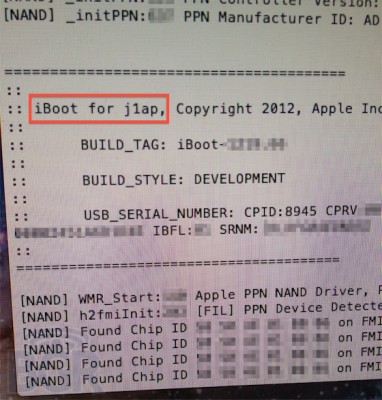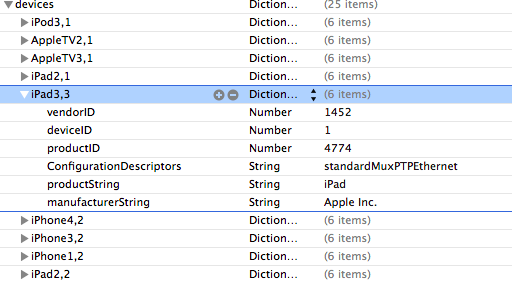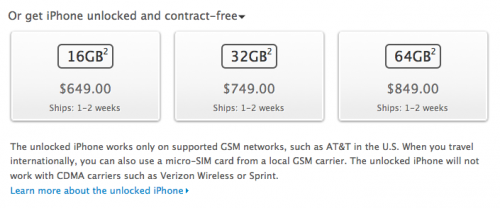News tagged ‘GSM’
Step-by-step Tutorial: How to UnTether Jailbreak and Unlock iPhone 4 Using Sn0wBreeze 2.9.1 (Windows) [iOS 5.0.1]
UPDATE: Apple released iOS 5.1 that is only tethered jailbreakable with redsn0w. Apple has stopped signing iOS 5.0.1, so you can NOT restore to 5.0.1 any more (both original and custom), unless you have saved your SHSH keys for 5.0.1. If you are on 5.0.1 you can jailbreak with redsn0w.
Using this tutorial you will be able to create a custom firmware, jailbreak and unlock iOS 5.0.1 running on iPhone 4. This tutorial uses Sn0wBreeze 2.9.1 for Windows.
Jailbreak is untethered. Untethered jailbreak means that each time you restart your device you will NOT need to connect it to a computer and run utilities.
Sn0wBreeze will also preserve baseband version if you need carrier unlock.
 Leave a comment, read comments [99]
Leave a comment, read comments [99]
Apple Asked ETSI To Set Basic FRAND Licensing Rules
After being defeated by Motorola in a patent dispute over FRAND licensing this month, Apple proposed the European Telecommunications Standards Institute to set consistent royalties for patents that are essential to wireless communication standards, the Wall Street Journal. The body participates in setting the standards relating to 4G LTE, 3G UMTS and GSM technologies.
Photos of Debug Software Show Alleged Details of iPad 3 with Quad-Core A6 and LTE
BGR reports that it has managed to obtain from its source photos of what are claimed to be screenshots from Apple's iBoot development and debugging software for the bootrom showing details on an iPad 3. The photos showing references to the known "J1" and "iPad3,1" code names indicate that the next-generation tablet will indeed be using a new application processor carrying an S5L8945X identifier, presumably as part of a new A6 system-on-a-chip.
For starters, the model numbers are J1 and J2 (iPad3,1 and iPad3,2), and while DigiTimes reported this a few weeks ago, these two models are not different devices, just a single iPad available in two versions — one with Wi-Fi only and one with Wi-Fi and embedded GSM/CDMA/LTE for all carriers. Also included in the photos is, for the first time, confirmation of which processor Apple will be using in the iPad 3: an A6 processor with model number S5L8945X. For reference, the Apple A4 model was S5L8930X and the A5 is S5L8940X.
Step-by-step Tutorial: How to create custom firmware for iPhone 4 using RedSn0w 0.9.10 (Windows) [iOS 5.0.1]
UPDATE: Apple released iOS 5.1 that is only tethered jailbreakable with redsn0w. Apple has stopped signing iOS 5.0.1, so you can NOT restore to 5.0.1 any more (both original and custom), unless you have saved your SHSH keys for 5.0.1. If you are on 5.0.1 you can jailbreak with redsn0w.
This is step-by-step instructions on how to create custom firmware, update to iOS 5.0.1 and perform untethered jailbreak of your iPhone 4 using RedSn0w 0.9.10 for Windows. It will also preserve baseband version if you need carrier unlock.
Untethered jailbreak means that each time you restart your device you will NOT need to connect it to a computer and run utilities.
 Leave a comment, read comments [184]
Leave a comment, read comments [184]
Step-by-step Tutorial: How to Untether Jailbreak and Unlock iPhone 4 Using PwnageTool 5.0.1 (Mac OS) [iOS 5.0.1]
UPDATE: Apple released iOS 5.1 firmware. Apple has stopped signing iOS 5.0.1, so you can NOT restore to 5.0.1 any more. If you are on 5.0.1 you can jailbreak with RedSn0w.
Using this tutorial you will be able to untether jailbreak iOS 5.0.1 running on iPhone 4. Pwnagetool will also preserve baseband version if you need carrier unlock. This tutorial uses PwnageTool 5.0.1 for Mac OS X.
 Leave a comment, read comments [68]
Leave a comment, read comments [68]
Step-by-step Tutorial: How to Untether Jailbreak and Unlock iPhone 3GS Using RedSn0w 0.9.10 (Windows) [iOS 5.0.1]
UPDATE: Apple released iOS 5.1 that is only tethered jailbreakable with redsn0w. Apple has stopped signing iOS 5.0.1, so you can NOT restore to 5.0.1 any more (both original and custom), unless you have saved your SHSH keys for 5.0.1. If you are on 5.0.1 you can jailbreak with redsn0w.
This is step-by-step instructions on how to perform untethered jailbreak of your iPhone 3GS on iOS 5.0.1 firmware using RedSn0w 0.9.10 for Windows.
Untethered jailbreak means that each time you restart your device you will NOT need to connect it to a computer and run utilities.
Important: If you need unlock and have 05.13 baseband or lower - do not update to Apple firmware, use RedSn0w or Sn0wBreeze to create custom firmware!
If you need unlock Redsn0w will provide you with choice of updating your baseband to 06.15. If you have new iPhone 3GS that was made after 35 week of 2011 upgrading modem will not help to unlock.
 Leave a comment, read comments [470]
Leave a comment, read comments [470]
Step-by-step Tutorial: How to Untether Jailbreak iPhone 4 Using RedSn0w 0.9.10 (Windows) [iOS 5.0.1]
UPDATE: Apple released iOS 5.1 that is only tethered jailbreakable with redsn0w. Apple has stopped signing iOS 5.0.1, so you can NOT restore to 5.0.1 any more (both original and custom), unless you have saved your SHSH keys for 5.0.1. If you are on 5.0.1 you can jailbreak with redsn0w.
This is step-by-step instructions on how to perform untethered jailbreak of your iPhone 4 on iOS 5.0.1 firmware using RedSn0w 0.9.10 for Windows.
Untethered jailbreak means that each time you restart your device you will NOT need to connect it to a computer and run utilities.
 Leave a comment, read comments [819]
Leave a comment, read comments [819]
RedSn0w 0.9.9b9b released: now fully supports iOS 5.0.1 and SHSH/APTickets
iPhone Dev-Team released RedSn0w 0.9.9b9 with full iOS 5.0.1 support (no need to point to iOS 5.0 any more). New version also features support for SHSH and APTickets:
- native support for 5.0.1 (no need to point redsn0w at 5.0 IPSW or use command-line args). Support automatically extends to all of redsn0w’s various functions: “Jailbreak”, “Just boot”, “Fetch blobs”, “Stitch blobs”, “Recovery Fix”
- iBooks fixed in 5.0 and 5.0.1. This is a targeted fix that doesn’t remove entire sandbox mechanism. 5.x users already using redsn0w “Just Boot” can just use the new version without redoing entire jailbreak again
- 3GS old-bootrom owners can now create custom IPSWs without blobs
- ultrasn0w compatability update (i.e. same baseband requirements) for 5.0.1 will be available on Cydia Monday
- support for newer 8GB iPhone4 (which until now had problems with “Fetch blobs”). Thanks to @JKjeepnJeff for loaning us one of these newer i4 units for testing!
- allows Windows users (not just OS X users) to use the “Custom” button to create IPSWs without baseband updates. (Update: please wait for 0.9.9b9b for this!)
- accommodates APTickets in 5.x (until next Apple countermove). APTickets are crypto-verified before submitting to Cydia, just like the main blobs. Cydia server support for sending back the APTickets is upcoming. For now, use stitched IPSWs for 5.x. Due to APTickets, stitched 5.x IPSWs now require user to start in “Pwned DFU” mode
- Support added for stitching 4.x blobs to iPad2-GSM IPSWs. Similar to @notcom’s TinyCFW but doesn’t require lots of RAM or a TSS-assisted restore. Won’t work for iPad2 5.x blobs (or iPhone4S at all) until a bootrom-level exploit is out
- top line now shows whether (and where) a redsn0w update is available, or if the version being run is the latest. Uses DNS TXT record to alleviate any concerns about snooping
- no 5.1 beta support at this time (major apps like Cydia are not yet compatible)
- @pod2g has been doing a great job porting his 5.x untether…check for updates!
- Owners of newer 3GS iPhones must not flash the iPad baseband. The iPad baseband will not work on 3GS iPhones built later than 2011 week 35. You have a week 35 or later device if your serial # starts with xx135.
Update #17b: Version 0.9.9b9b enables the “Custom” button for Windows users, and make the 3GS week 35 warning a more explicit part of the process.
You can download RedSn0w 0.9.9b9b here.
UPDATE: redsn0w updated to redsn0w 0.9.9b9d.
Read the rest of this entry »
 Leave a comment, read comments [24]
Leave a comment, read comments [24]
Two new iPads (iPad 2,4 and iPad 3,3) are found in iOS 5.1 firmware
In the just released iOS 5.1 beta, developers have found references to two new iPad devices. They have codenames iPad 2,4 and iPad 3,3.
Just to remind you, iPad 2 has 3 different codenames - iPad 2 Wifi version is iPad 2,1, iPad 2 GSM is iPad 2,2 and iPad 2 CDMA is iPad 2,3. So what could be the new iPad 2,4? There are rumors that this new gadget might be a Sprint version of iPad 2. However 3G Sprint iPad would be the same hardware as the Verizon iPad, so new name might be iPad 2 WiMAX. Other rumors say this is iPad for China's TD-LTE or a dual-mode device like the current iPhone 4S.
Smoking, glowing iPhone 4 causes airplane scare
Regional Express (REX), Australian largest independent regional airline, had to extinguish a glowing iPhone 4, emitting “dense smoke” while a flight from Lismore to Sydney. A flight attendant extinguished the smoking smartphone and no one was injured during the incident. The situation, obviously, has sparked concerns over the handset's battery. The defected device was the GSM version of the iPhone 4, according to the model number of the device.
This issue, probably, caused by battery overheating wasn’t a unique one for Apple's devices. As far as we know, the company recently initiated a replacement program for the first-generation iPod nano due to potential battery overheating issues earlier this month, although Apple notes that the problem is very rare, but the likelihood of overheating does increase over time.
One of the biggest consumer electronic battery scares in recent years occurred in 2006. Microscopic metal particles were found in 9.6 million lithium-ion Sony batteries that the company had to recall. Such batteries were also used in Apple’s iBook and PowerBook G4 and Apple recalled 1.8 million batteries.
Step-by-step Tutorial: How to Tether Jailbreak iPhone 4 Using RedSn0w 0.9.9b8 (Windows) [iOS 5.0.1]
This is step-by-step instructions on how to perform tethered jailbreak of your iPhone 4 on iOS 5.0.1 firmware using RedSn0w 0.9.9b8 for Windows.
Tethered jailbreak means that each time you restart your device you will need to connect it to a computer and run redsn0w.
 Leave a comment, read comments [139]
Leave a comment, read comments [139]
Apple is Now Selling Unlocked Contract-Free iPhone 4S in the U.S.
As it announced last month, Apple is now officially selling the iPhone 4S unlocked and contract free in the U.S.A.
The unlocked iPhone includes all the features of iPhone but without a contract commitment. You can activate and use it on the supported GSM wireless network of your choice, such as AT&T in the United States. The unlocked iPhone 4 or iPhone 4S will not work with CDMA-based carriers such as Verizon Wireless or Sprint.
If you don't want a multiyear service contract or if you prefer to use a local carrier when traveling abroad, the unlocked iPhone is the best choice. It arrives without a micro-SIM card, so you'll need an active micro-SIM card from any supported GSM carrier worldwide. To start using it, simply insert the micro-SIM card into the slot on your iPhone and turn it on by pressing and holding the On/Off button for a few seconds. Then follow the onscreen instructions to set up your iPhone.
You can the 16GB, 32GB, and 64GB unlocked iPhone 4S for $649, $749, and $849 respectively.
 Leave a comment, read comments [2]
Leave a comment, read comments [2]
Smaller SIM Cards Could Be Standardized By The End Of This Year
Soon after Apple proposed a smaller SIM card standard, a German company Giesecke & Devrient made a of its own standard. The German company that developed the first SIM card in the world has proposed a standard for “ ” cards that are 15 percent thinner and one-third smaller than the current smallest micro-SIM cards used in the iPhone 4S, iPhone 4 and 3G iPad.
Apple Releases iOS 5.0.1 to Address Battery Life Issues
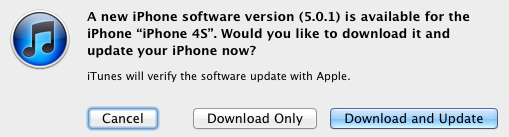
Yesterday Apple released the promised update of the iOS 5.0. The iOS 5.0.1 should fix battery life issues found on devices upgraded to the iOS 5, as well as on new iPhone 4S. Apple publicly said the battery life bugs affected a small number of users. In addition to addressing battery life issues, the update also brings new multi-touch gestures for the first-generation iPad.
This update contains improvements and other bug fixes including:
- Fixes bugs affecting battery life
- Adds Multitasking Gestures for original iPad
- Resolves bugs with Documents in the Cloud
- Improves voice recognition for Australian users using dictation
The update also includes security improvements, as well as a new way for developers to specify files that should remain on a device even in low storage situations.
iOS 5.0.1 is available for iPhone (4S, 4, and 3GS), iPod touch (third- and fourth-generation), and all iPad models. The update is now available to all users through iTunes, and will be soon available as an over-the-air update.
Direct links for downloads:
- iPhone: , , ,
- iPad: , , ,
- iPod touch: ,
Step-by-step Tutorial: How to Tether Jailbreak iPhone 4 Using RedSn0w 0.9.9b5 (Mac OS) [iOS 5]
This is step-by-step instructions on how to perform tethered jailbreak of your iPhone 4 on iOS 5 firmware using RedSn0w 0.9.9b5 for Mac OS X.
Tethered jailbreak means that each time you restart your device you will need to connect it to a computer and run redsn0w.