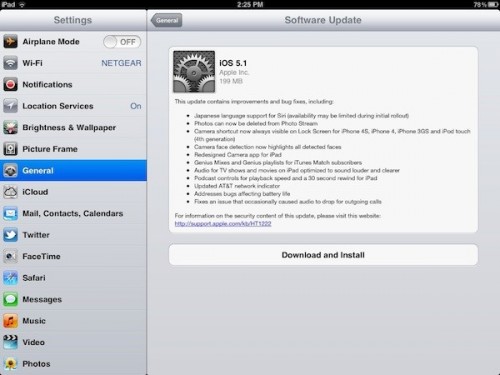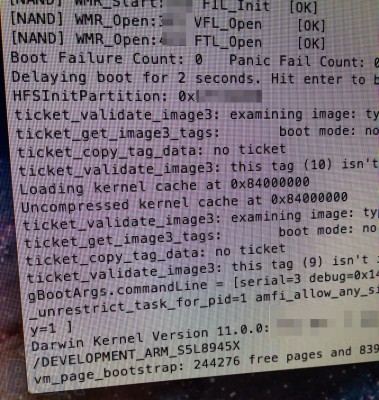News tagged ‘iOS 5.1’
Apple Releases iOS 5.1: What's new?
Apple has released the iOS 5.1 firmware for the iPhone, iPad, and iPod touch. It has also released iOS 5.0 for the Apple TV.
You can find links to downloading the latest firmware versions here:
What's new:
 Leave a comment, read comments [20]
Leave a comment, read comments [20]
Apple next-generation iPad liveblog
 Leave a comment, read comments [1]
Leave a comment, read comments [1]
Apple to reportedly double 'iPad 3' RAM to 1GB
A hacker and iPhone jailbreaker known as "Chronic" suggests that Apple will increase the RAM in its upcoming iPad model. Leaked debug photos purportedly from Apple's third-generation iPad show that the device will sport 1GB of RAM, double the amount of its predecessor iPad 2 that carries 512MB of RAM, the same amount as the iPhone 4.
Leaked debug photos allegedly of Apple's next iPad that surfaced last month showed a line of code that read "vm_page_bootstrap: 244276 free pages and 8396 wired pages." By multiplying the number of free pages by the size of a page (4,096 bytes), the developer deduced that the device would have 1GB of RAM.
Apple is working two chips - enhanced A5 chip (A5X) and completely new A6
Apple is working on both an enhanced A5 (A5X) chip and a new A6 chip, according to 9to5Mac.
The site noticed that the original iPad's A4 chip was called S5L8930X, the iPad 2's A5 chip was called the S5L8940X, and the recently leaked A5X chip was labeled as S5L8945X. Going from the A4 to the A5 chip saw a jump of 10 in the labeling but going from the A5 to the A5X only had a jump of 5. Thus, the site surmised that the A6 should consequently be called the S5L8950X.
Now evidence of an S5L8950X (A6) chip has been found in the iOS 5.1 beta:
Tutorials for iOS 5.0.1 jailbreak
UPDATE: Tutorials for iOS 5.1 are availbale here.
UPDATE: Tutorials for iOS 5.1.1 can be found here.
Here are our step-by-step tutorials that will guide you through all the process of jailbreaking iOS 5.0.1 with sn0wbreeze, redsn0w, pwnagetool and absenthe:
![]() iPhone 4S
iPhone 4S
UnTethered jailbreak iOS 5.0 / iOS 5.0.1:
 iPhone 4
iPhone 4
UnTethered jailbreak iOS 5.0.1:
- RedSn0w (Windows)
- Custom firmware using RedSn0w
- Custom firmware using Sn0wBreeze (Windows)
- Custom firmware using PwnageTool (Mac)
 Leave a comment, read comments [67]
Leave a comment, read comments [67]
iPad 3 Front Glass Reveals No Significant Changes
Various iPad 3 parts have leaked in recent weeks, but the front panel of the alleged device has remained unseen until now. Apple.pro points to a posting on Chinese microblogging site Sina Weibo showing what is claimed to be the front glass and digitizer assembly from the iPad 3.
The part appears nearly identical to that of the iPad 2, with the major distinguishing feature being a relatively long ribbon cable extending up the side of the display as opposed to a shorter cable with a sideways orientation seen in the iPad 2. Other features of the iPad 3 display include the same round home button seen in all iOS devices so far and a hole in the top bezel to accommodate both the front-facing camera and the ambient light sensor.
Step-by-step Tutorial: How to UnTether Jailbreak iPod Touch 3G Using Sn0wBreeze 2.9.1 (Windows) [iOS 5.0.1]
UPDATE: Apple released iOS 5.1 that is only tethered jailbreakable with redsn0w. Apple has stopped signing iOS 5.0.1, so you can NOT restore to 5.0.1 any more (both original and custom), unless you have saved your SHSH keys for 5.0.1. If you are on 5.0.1 you can jailbreak with redsn0w.
Using this tutorial you will be able to create a custom firmware, jailbreak iOS 5.0.1 running on iPod Touch 3G. This tutorial uses Sn0wBreeze 2.9.1 for Windows.
Jailbreak is untethered. Untethered jailbreak means that each time you restart your device you will NOT need to connect it to a computer and run utilities.
 Leave a comment, read comments [14]
Leave a comment, read comments [14]
Step-by-step Tutorial: How to UnTether Jailbreak iPod Touch 4G Using Sn0wBreeze 2.9.1 (Windows) [iOS 5.0.1]
UPDATE: Apple released iOS 5.1 that is only tethered jailbreakable with redsn0w. Apple has stopped signing iOS 5.0.1, so you can NOT restore to 5.0.1 any more (both original and custom), unless you have saved your SHSH keys for 5.0.1. If you are on 5.0.1 you can jailbreak with redsn0w.
Using this tutorial you will be able to create a custom firmware, jailbreak iOS 5.0.1 running on iPod Touch 4G. This tutorial uses Sn0wBreeze 2.9.1 for Windows.
Jailbreak is untethered. Untethered jailbreak means that each time you restart your device you will NOT need to connect it to a computer and run utilities.
 Leave a comment, read comments [42]
Leave a comment, read comments [42]
Step-by-step Tutorial: How to UnTether Jailbreak iPad 1 Using Sn0wBreeze 2.9.1 (Windows) [iOS 5.0.1]
UPDATE: Apple released iOS 5.1 that is only tethered jailbreakable with redsn0w. Apple has stopped signing iOS 5.0.1, so you can NOT restore to 5.0.1 any more (both original and custom), unless you have saved your SHSH keys for 5.0.1. If you are on 5.0.1 you can jailbreak with redsn0w.
Using this tutorial you will be able to create a custom firmware, jailbreak iOS 5.0.1 running on iPad 1. This tutorial uses Sn0wBreeze 2.9.1 for Windows.
Jailbreak is untethered. Untethered jailbreak means that each time you restart your device you will NOT need to connect it to a computer and run utilities.
Step-by-step Tutorial: How to UnTether Jailbreak and Unlock iPhone 4 Using Sn0wBreeze 2.9.1 (Windows) [iOS 5.0.1]
UPDATE: Apple released iOS 5.1 that is only tethered jailbreakable with redsn0w. Apple has stopped signing iOS 5.0.1, so you can NOT restore to 5.0.1 any more (both original and custom), unless you have saved your SHSH keys for 5.0.1. If you are on 5.0.1 you can jailbreak with redsn0w.
Using this tutorial you will be able to create a custom firmware, jailbreak and unlock iOS 5.0.1 running on iPhone 4. This tutorial uses Sn0wBreeze 2.9.1 for Windows.
Jailbreak is untethered. Untethered jailbreak means that each time you restart your device you will NOT need to connect it to a computer and run utilities.
Sn0wBreeze will also preserve baseband version if you need carrier unlock.
 Leave a comment, read comments [99]
Leave a comment, read comments [99]
Step-by-step Tutorial: How to UnTether Jailbreak and Unlock iPhone 3GS Using Sn0wBreeze 2.9.1 (Windows) [iOS 5.0.1]
UPDATE: Apple released iOS 5.1 that is only tethered jailbreakable with redsn0w. Apple has stopped signing iOS 5.0.1, so you can NOT restore to 5.0.1 any more (both original and custom), unless you have saved your SHSH keys for 5.0.1. If you are on 5.0.1 you can jailbreak with redsn0w.
Using this tutorial you will be able to create a custom firmware, jailbreak and unlock iOS 5.0.1 running on iPhone 3GS. This tutorial uses Sn0wBreeze 2.9.1 for Windows.
Jailbreak is untethered. Untethered jailbreak means that each time you restart your device you will NOT need to connect it to a computer and run utilities.
Sn0wBreeze will also preserve baseband version if you need carrier unlock. It can also update your modem version to 06.15 if you need unlock and stuck with 05.14 or higher baseband. If you have new iPhone 3GS that was made after 28 week of 2011 upgrading modem will not help to unlock.
 Leave a comment, read comments [145]
Leave a comment, read comments [145]
iPad 3 Event in March, An 'Unusual' Apple Event in February

Japanese site Macotakara has issued a new report where it clarified earlier claims of an Apple event in February with the cryptic details that Apple will hold a "Strange" event in February to unveil the so-called "iPad 3" and iOS 5.1 with deeper Facebook integration and a Special Event to launch the third-generation iPad in early March.
Citing both an Asian supplier and a source in the U.S., blogger Danbo has now corrected the original claim telling that Apple will indeed hold an event in February, but it will be a "Strange" event rather than a full product launch.
One possibility is that the rumored February event could contain industry-related announcements similar to how last month's education event in New York City to mark the release of iBooks 2 and iBooks Author without showing off new hardware. "Special Event for new products will be hold in early March and will release products during March as usual," Danbo continued.
Step-by-step Tutorial: How to create custom firmware for iPhone 4 using RedSn0w 0.9.10 (Windows) [iOS 5.0.1]
UPDATE: Apple released iOS 5.1 that is only tethered jailbreakable with redsn0w. Apple has stopped signing iOS 5.0.1, so you can NOT restore to 5.0.1 any more (both original and custom), unless you have saved your SHSH keys for 5.0.1. If you are on 5.0.1 you can jailbreak with redsn0w.
This is step-by-step instructions on how to create custom firmware, update to iOS 5.0.1 and perform untethered jailbreak of your iPhone 4 using RedSn0w 0.9.10 for Windows. It will also preserve baseband version if you need carrier unlock.
Untethered jailbreak means that each time you restart your device you will NOT need to connect it to a computer and run utilities.
 Leave a comment, read comments [184]
Leave a comment, read comments [184]
Step-by-step Tutorial: How to create custom firmware for iPhone 3GS using RedSn0w 0.9.10 (Windows) [iOS 5.0.1]
UPDATE: Apple released iOS 5.1 that is only tethered jailbreakable with redsn0w. Apple has stopped signing iOS 5.0.1, so you can NOT restore to 5.0.1 any more (both original and custom), unless you have saved your SHSH keys for 5.0.1. If you are on 5.0.1 you can jailbreak with redsn0w.
This is step-by-step instructions on how to create custom firmware, update to iOS 5.0.1 and perform untethered jailbreak of your iPhone 3GS using RedSn0w 0.9.10 for Windows. It will also preserve baseband version if you need carrier unlock. If you have updated the baseband to version 06.15, you can use this tutorial to update to iOS 5.0.1.
Untethered jailbreak means that each time you restart your device you will NOT need to connect it to a computer and run utilities.
 Leave a comment, read comments [111]
Leave a comment, read comments [111]
Step-by-step Tutorial: How to Untether Jailbreak iPhone 4S Using Absinthe (Windows) [iOS 5.0, iOS 5.0.1]
UPDATE: Apple released iOS 5.1 firmware. Apple has stopped signing iOS 5.0.1, so you can NOT restore to 5.0.1 any more. If you are on 5.0.1 you can jailbreak with Absinthe.
This is step-by-step instructions on how to perform untethered jailbreak of your iPhone 4S on iOS 5.0 or iOS 5.0.1 firmware using Absinthe for Windows.
Tutorial for Mac OS version is here.
Untethered jailbreak means that each time you restart your device you will NOT need to connect it to a computer and run utilities.
 Leave a comment, read comments [342]
Leave a comment, read comments [342]