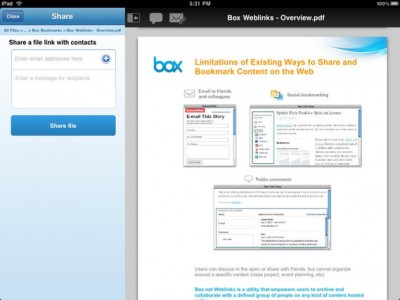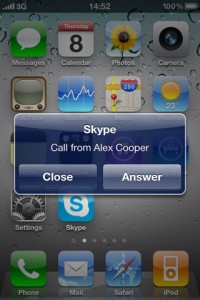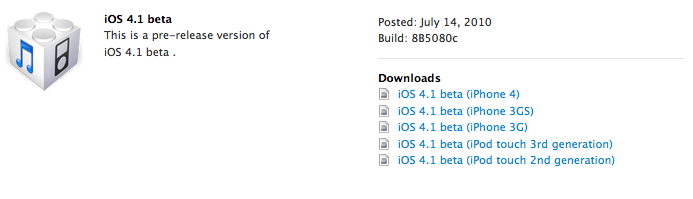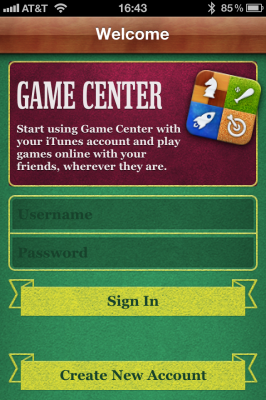News tagged ‘iOS4’
New Box.net Apps Now Allow Offline Access To Its Service
Today iPhone and iPad Box.net apps were upgraded and now allow saving necessary files for offline access, which means that with a new version you can use Box.net services even if no Internet connection available. When collaborator makes changes to documents on any of the Box platforms, previously saved files may be synchronized with its updated versions. The update also includes iOS4 support, high-res graphics and fast app switching.
One of the Box.net's co-founders Aaron Levi said that the investments in the mobile strategy are caused by several facts. First of all, the increasing number of business tasks may be now performed on mobile devices and everybody should take it into account. Besides that the service's competitors like Microsoft Sharepoint haven't yet created strong mobile offerings, which is a chance for Box.net to increase its share on this market.
At the moment iPhone and iPad apps that implement Box.net services have been downloaded 150 000 times. Levie said that up next are Blackberry and Android apps.
HowTo activate iPhone without original SIM card

UPDATE: Now you should use RedSn0w, PwnageTool or Sn0wBreeze to activate.
Having problems activating your iPhone? Don't have original SIM-card? Cannot get passed emergency unlock screen? We have a solution:
If you have iPhone 3G, just use redsn0w to jailbreak and hactivate. If you have iPhone 3GS or iPhone 4 follow these instructions:
If you are already Jailbroken:
So you have an iPhone with iOS 4.0, but don't have the original SIM and stuck on the Emergency Call Screen:
- Download ifunbox software ()
- Run ifunbox software and sync with phone
- Go to /private/var/root/Library/, delete original lockdown folder and put this folder after you extract it from the zip file
- Restart phone
If you are not jailbroken:
 Leave a comment, read comments [12]
Leave a comment, read comments [12]
CNet Video: Howto downgrade iPhone 3G from iOS 4
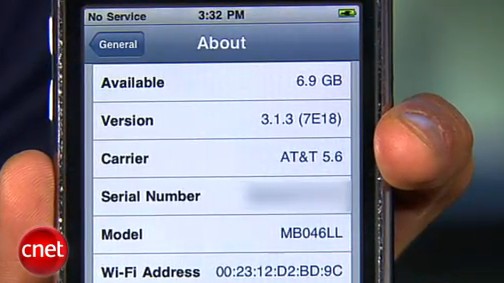
So you upgraded your iPhone 3G to firmware iOS 4 (or 4.0.1) and you want version 3.1.3 back? CNet specialists will show us how to do it:
 Leave a comment, read comments [2]
Leave a comment, read comments [2]
iOS 4.1 beta 3 Has Been Released
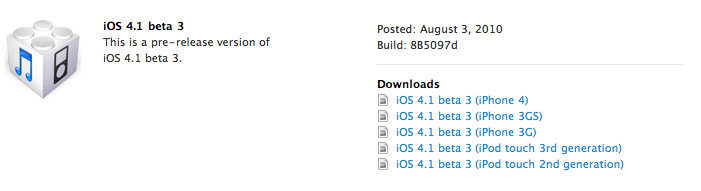
Yesterday Apple released iOS 4.1 beta 3 for developers. Build number is 8B5097d for the firmware and 10M2308 for the SDK. Here is what's new in beta 3:
- A revised API that allows applications to have an access to contact thumbnail pics;
- Media playback enhancements, which include new classes in AV Foundation, related to batched playback, writing/reading and file compression;
- New features of Game Center: now players can track their in-game achievements and game scores on leaderboards and find teams for group play. But it was also found that Game Center is no longer supported for iPod touch 2G and iPhone 3G, though it is unknown whether it is a permanent change or not.
Final release of iOS 4.1 is expected to be shipped in September or October.
Apple investigates problems with iOS4 on iPhone 3G

According to the Wall Street Journal, Apple started to investigate the compatibility problems of iOS4 and iPhone 3G. The company's spokesman explained that such a decision was made because of numerous user reports, which reveal that after installing iOS4 on iPhone 3G the latter started to work more slowly, became overheated and its battery life had significantly decreased.
Some people are annoyed and disappointed because of the situation:
“This phone has gone from being a dream to constantly annoying me. Not a way to make friends. I would upgrade to an iPhone4, but I’m feeling pretty angry that Apple has forced my hand by making my 3G unusable”.
iOS4 version for iPhone 3G does not support multitasking and Bluetooth keyboards, which was disabled because of RAM requirements, according to Apple.
iOS4 vs. WP7 in Browser Speed Test
This week developers started receiving Microsoft’s test units, which will allow them to test the performance of their apps for WP7 instead of using an emulator. The test smartphones are produced by Samsung and LG and have a Technical Preview version of Windows Phone 7, and guys at NewsGeek decided to compare its browser speed with iPhone 3GS' that runs on iOS 4.
Since the difference in speed is so huge it is noted that both of the phones used 3G network (not Wi-Fi) and iPhone 3GS is a completely finished product, while Samsung's test unit is a prototype with an unfinished OS that is still in development.
Newsgeek also found Internet Explorer in the Windows Phone 7 to be "surprisingly competent and quick" though it was mostly built off of IE7's desktop version.
Skype now supports multitasking
Today Skype released a new version with support of multitasking ().
What's New In Version 2.0.1
- Run Skype in the background with multitasking in iOS4.
Receive Skype calls and IM while other apps are running or when your iPhone is locked. You can also continue your call while you switch to another application.
Multitasking is available only with iPhone 4 and iPhone 3GS.
What's new in iPhone iOS 4.1 beta
Apple released iOS 4.1 beta and SDK for developers. Here is a quick look at the changes:
- Larger signal bars.
- New look of Game Center.

iOS 4.1 SDK Released
Today, Apple has released iOS 4.1 beta for developers. The SDK and a beta OS install for iOS devices is now available via Apple developers site. We will update with new features as we find them, including antenna fixes.
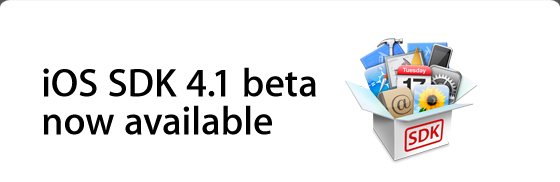
New rumors on next-gen iPod touch
John Lewis from Electricpig.co.uk received new rumors from his suppliers about next-gen iPod touch. Here is a list of innovations that will be likely added to the new device:
- FaceTime support;
- 5-megapixel camera;
- front-facing camera;
- LED flash;
- Ability to capture video in HD;
- support for iOS4;
- gyroscope (to be precisely, he said the device "will also offer the same movement sensors as the iPhone 4").
As we see, new iPod touch will be pretty much the same as the new iPhone (but without phone functions, of course). The new device will be probably presented on the next Apple's music event in September.
Future iOS 4 jailbreak: all devices, all bootroms, painless install
Here is a small comment from MuscleNerd about the upcoming iOS 4 jailbreak:
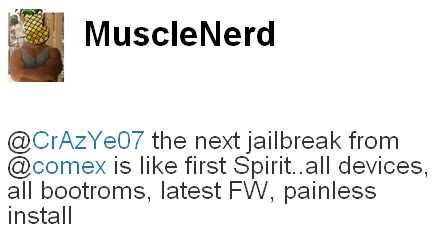
the next jailbreak from @comex is like first Spirit..all devices, all bootroms, latest FW, painless install
Sounds nice!
Jailbreak for all iOS 4.0 iDevices is coming
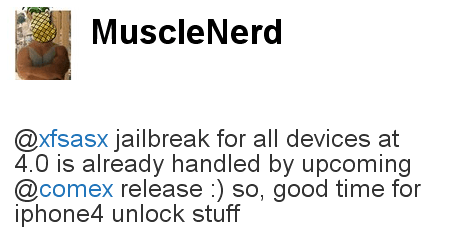
MuscleNerd, famous hacker from DevTeam, has announced via Twitter that an upcoming comex release will jailbreak all 4.0 devices. This will include latest iPhone 3GS, iPhone 4, new iPod Touch and iPad.
jailbreak for all devices at 4.0 is already handled by upcoming @comex release
so, good time for iphone4 unlock stuff
Comex is also well-known, he authored the 3.1.2 and 3.1.3 jailbreak called Spirit. He's also recently demonstrated Frash, an upcoming release of Flash for the iPhone and iPad.
iOS4 Secrets Video (part two)
CNet specialist will talk about data protection, folders and new music playlist feature. Let's watch:
You can watch part one of this here.
iOS4 Secrets Video (part one)
CNet specialists will show us how to turn off cell phone's data, enhance sms experience and couple photo tricks. Let's watch:
Do not forget to take a look at part two.
Learn iPhone 4 in 10 min: video quick-start guide
Here's a quick 10-minute video walkthrough of everything you need to know about new Apple iPhone 4:
For more on iOS 4, check out the iOS 4 in 10 minutes video.
[via tipb]