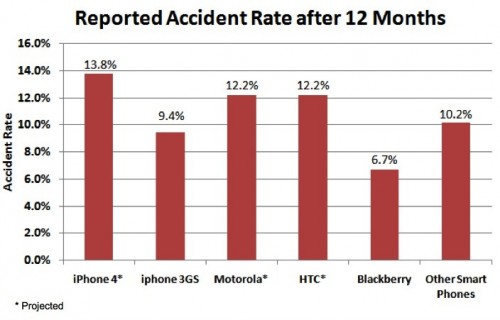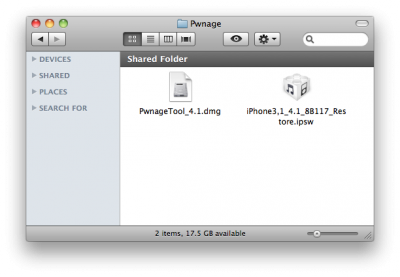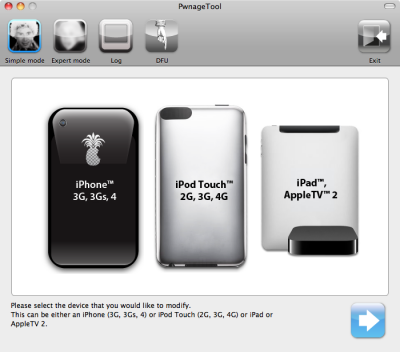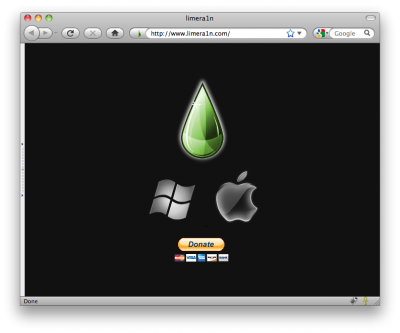News tagged ‘айфон 3gs’
Apple will release iOS 4.2 today

Apple recently published a press release stating that new firmware iOS 4.2 for iPhone, iPod Touch and iPad will be available today.
Apple® today announced that iOS 4.2, the latest version of the world’s most advanced mobile operating system, is available today for download for iPad™, iPhone® and iPod touch®. iOS 4.2 brings over 100 new features from iOS 4.0, 4.1 and 4.2 to iPad including Multitasking, Folders, Unified Inbox, Game Center, AirPlay® and AirPrint.
The iOS 4.2 update is available today to download to iPad, iPhone and iPod touch by syncing the device with iTunes 10.1. iOS 4.2 is compatible with iPad, iPhone 3G, iPhone 3GS, iPhone 4, second and third generation iPod touch (late 2009 models with 32GB or 64GB) and new iPod touch. Some features may not be available on all products. For example, Multitasking requires iPhone 3GS, iPhone 4, third generation iPod touch (late 2009 models with 32GB or 64GB) or later.
However users are unable to update through iTunes right now, as well as there are no download links yet. The expected release time is 10 am Pacific Time.
Full is under the cut:
Every third non-AT&T client would like to have an iPhone
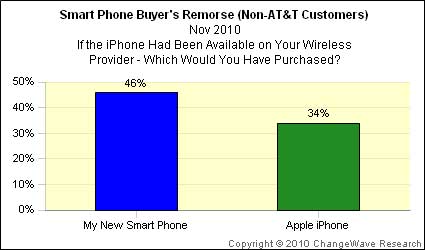
According to a new survey, released this Friday by ChangeWave, every third U.S. smartphone buyer on carriers other than AT&T wishes he could have bought Apple's iPhone.
The aim of the survey was to study what exactly smartphone the customers want to buy next time. As it have been revealed many times before, most of the iPhone's owners are happier than any other group of smartphone users as they are "very satisfied" with their purchase.
Read the rest of this entry »
Jailbreak iOS 4.2: what can we expect?
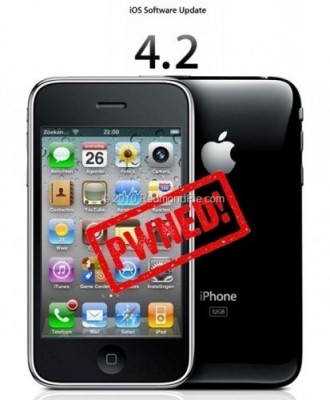
Next iPhone/iPod/iPad firmare iOS 4.2 is due out soon. What can we expect in terms of jailbreaking 4.2?
Limera1n exploit for 4.2 in most cases is a tethered jailbreak. That means if you have to reboot your device, it will show a "connect to itunes" logo until you run the jailbreak software again.
- iPhone 3G - will run 4.2 untethered. Redsn0w will be updated.
- iPhone 3GS - old bootrom will run 4.2 untethered if done via Pwnagetool while updating from 4.1. Otherwise it will be tethered.
- iPhone 4 - tethered
- iPod 2G - untethered.
- iPod Touch 3G, iPod Touch 4G - tethered
- iPad - tethered.
Tethered jailbreak isn’t that bad for iPads and iPods. But if something happens and your iphone reboots while you’re away from your computer, you cant use the device until you get home and run some tool on your computer again.
We suggest not updating until new expoit will be implemented in new utility.
The community is working on a solution to this to either make the jailbreak untethered or at least semi-tethered. Semi-tethered means the device will at least reboot, but unjailbroken while on the road until you return to your computer.
iPhone 4 became the most fragile smartphone
This week third-party warranty provider SquareTrade posted the results of the study of more than 50,000 smartphones, which include Apple's iPhone 3Gs and iPhone 4, Motorola's Cliq, Droid and Droid X, HTC's Nexus One, Droid Incredible and Evo, RIM's Blackberry Curve, Storm and Bold.
Read the rest of this entry »
Target Will Start Selling iPhones on Nov. 7
Yesterday Target announced that it will start offering the iPhone 3GS and iPhone 4 on Nov. 7 with the ability for customers to quickly activate it in store. The iPhone will be available for purchase as a part of the Target Mobile centers in the 846 company’s retail stores in the U.S.
Senior vice president of merchandising at Target Mark Shindele is excited about this offer:
Read the rest of this entry »
iPhone 3GS can record HD-video
Mike Pan has successfully modified his iPhone 3GS and now it can record HD video at 1080x800px with 30 frames per second and up to 20Mbps! The original ability of this handset is 640x480px at 3 Mbps. Mike used the non-standard resolution so the video could be kept at the right aspect ratio.
So here is a short instruction how to enable HD-video recording on your iPhone 3GS with firmware 4.1 (as other firmwares haven't been tested yet):
Apple Started Offering Unlocked iPhones in Germany

Yesterday wireless carriers Vodafone and O2 started offering the iPhones in Germany. Previously Apple's handset had been carried exclusively by T-Mobile. Nowadays the carrier continues to sell the device. The iPhone is offered in a variety of plans and contracts; one of them even allows to buy the phone for 1 euro.
German version of Apple's Online Store also started offering iPhone 4 and iPhone 3GS, which are contract-free and unlocked so they can "work with the wireless carrier of your choice". The site also reminds the iPhones work only with GSM networks, and the latest generation of handsets requires a micro-SIM card.
The prices for iPhones in German retail stores are next:
Read the rest of this entry »
Step-by-step Tutorial: how to jailbreak and unlock your iPhone using PwnageTool 4.1.2 (Mac)
These are instructions on how to jailbreak your iPhone using PwnageTool 4.1.2 for Mac OS X. If you need unlock and you have not updated to iOS 4 you will be able to preserve baseband and unlock iPhone using ultrasn0w.
This guide will work for iPhone 4, iPhone 3GS, iPhone 3G, iPod Touch 3G, iPod Touch 4G, iPad and AppleTV. Just use the right firmware and select the right device (step four).
UPDATE: Please, consider reading our Jailbreak & Unlock FAQ, especially if you have questions or troubles.
Step One
Make a folder called "Pwnage" on the desktop. Now you need to download there PwnageTool 4.1.2 from here and iOS 4.1 firmware from here.
When downloading the IPSW file, it is best to download it with Firefox since Safari often auto extracts it!
Step Two
Double click to mount PwnageTool then drag the PwnageTool icon into the Pwnage folder.
 Leave a comment, read comments [33]
Leave a comment, read comments [33]
PwnageTool 4.1 released
The iPhone DevTeam has just released jailbreak utility PwnageTool 4.1 for Mac OS X.
PwnageTool allows you to restore to a custom IPSW file. The main advantage of PwnageTool is for unlockers. It gives the ability to keep current baseband and preserve ultrasn0w unlock. This is only for those, who have not updated to iOS 4.1 by themseleves.
You can also add whatever packages you want in the “Expert” mode of PwnageTool, if you wish to pre-install something from Cydia.
Here is a list of supported devices:
- iPhone4
- iPhone 3GS
- iPhone 3G
- iPad (firmware 3.2.2)
- AppleTV 2G
- iPod touch 4G
- iPod touch 3G
You can download PwnageTool 4.1 here.
UPDATE: PwnageTool 4.1.1 is now available
Here is a step-by-step Tutorial: how to jailbreak and unlock your iPhone using PwnageTool 4.1.1.
DevTeam published first screenshot of PwnageTool 4.1 for iPhone and other Apple devices
MuscleNerd, a hacker from DevTeam, recently published a screenshot of anticipated jailbreak utility PwnageTool 4.1. It will support iOS 4.1 and will be able to preserve old baseband for unlockers, who have not updated to iOS 4.1.
From the screenshot we can tell that PwnageTool 4.1 will support:
Jailbreak utility Greenpois0n released for Mac OS

Greenpois0n for Windows and Linux was released a few days ago. Today Chronic Dev Team created a Mac OS version.
Greenpois0n does jailbreak of firmware iOS 4.1 on the following devices:
- iPhone 4
- iPhone 3G S
- iPod touch 4G
- iPod touch 3G
- iPad (iOS 3.2.2)
Greenpois0n uses that same exploit as limera1n.
You can download GreenPois0n from .
 Leave a comment, read comments [2]
Leave a comment, read comments [2]
Video: How to Jailbreak iPhone iOS 4.1 using limera1n on a Mac
In addition to our LimeRa1n jailbreak tutorials, here is a nice video showing all the process:
LimeRa1n supports iPhone 3GS, iPhone 4, iPod Touch 3G and iPod Touch 4G with iOS 4.0 - iOS 4.1, and iPad with iOS 3.2.2.
Here you can find our LimeRa1n tutorials:
Step-by-step Tutorial: how to jailbreak iOS 4.0-4.1 on iPhone or iPod using Limera1n (Mac)

These are instructions on how to jailbreak your iPhone 3GS (all bootroms) or iPhone 4 using Limera1n for Mac OS X. Limera1n supports iOS 4.0, iOS 4.0.1, iOS 4.0.2 and iOS 4.1. Use the same steps to jailbreak iPod Touch 4G and iPod Touch 3G and even iPad. You can find the Windows version of this tutorial here.
Remember: Do not update to iOS 4.1 if you need the unlock. Ultrasn0w does not support that baseband yet.
UPDATE: Please, consider reading our Jailbreak & Unlock FAQ, especially if you have questions or troubles.
Step 1
Open your browaer and navigate to and download LimeRa1n for Mac by clicking on the Mac logo.
Limera1n Jailbreak for iPhone/iPod/iPad is now available for Mac OS

Geohot has just released his Limera1n jailbreak for Mac OS X. Limera1n supports the following Apple devices:
- iPhone 4
- iPhone 3GS
- iPod Touch 4G
- iPod Touch 3G
- iPad
- AppleTV (limited).
Limera1n was the first jailbreak utility to support iOS 4.1. It also works with iOS 4.0, iOS 4.0.1 and iOS 4.0.2.
Remember if you need an unlock do not upgrade to iOS 4.1, just wait for the next PwnageTool release.
You can find our LimeRa1n tutorials tutorials:
You can download Limera1n from
UPDATE: Please, consider reading our Jailbreak & Unlock FAQ, especially if you have questions or troubles.
Step-by-step Tutorial: how to jailbreak iOS 4.0-4.1 on iPhone 3GS or iPhone 4 using Limera1n (Windows)

These are instructions on how to jailbreak your iPhone 3GS (all bootroms) and iPhone 4 using Limera1n for Windows. Limera1n supports iOS 4.0, iOS 4.0.1, iOS 4.0.2 and iOS 4.1. Use the same steps to jailbreak iPod Touch 4G and iPod Touch 3G and even iPad. You can find the Mac OS version of this tutorial here.
Remember: Do not update to iOS 4.1 if you need the unlock. Ultrasn0w does not support that baseband yet.
UPDATE: Please, consider reading our Jailbreak & Unlock FAQ, especially if you have questions or troubles.
Step 1
Open your browaer and navigate to and download LimeRa1n for Windows by clicking on the Windows.
When prompted save the download to your desktop
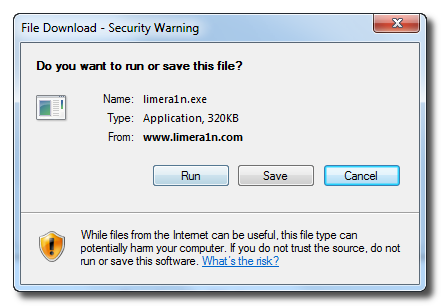
 Leave a comment, read comments [141]
Leave a comment, read comments [141]