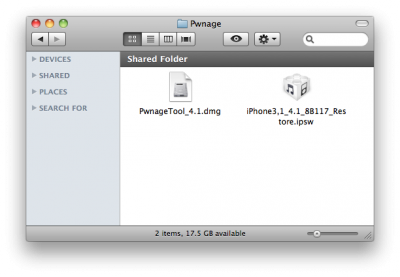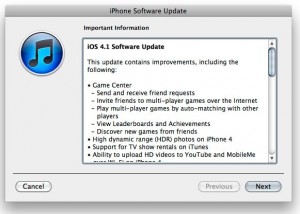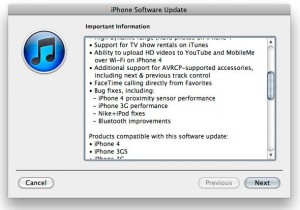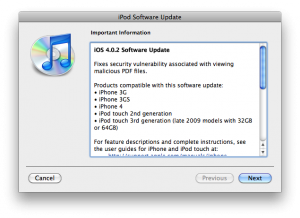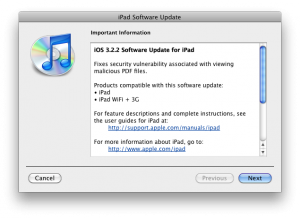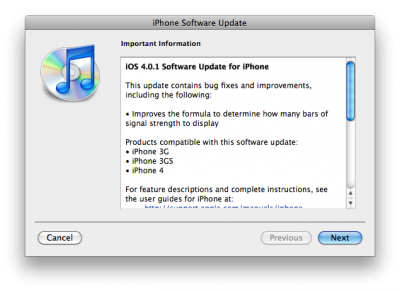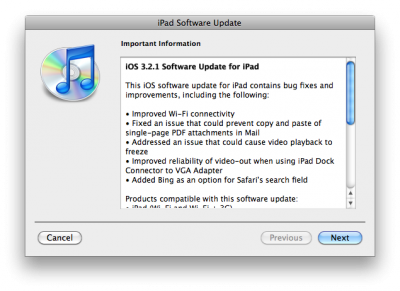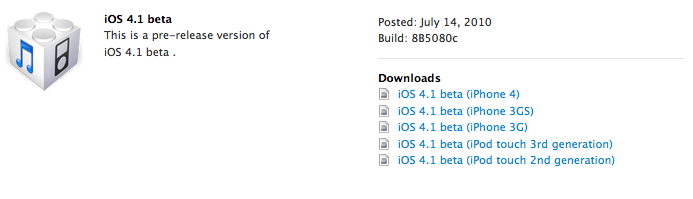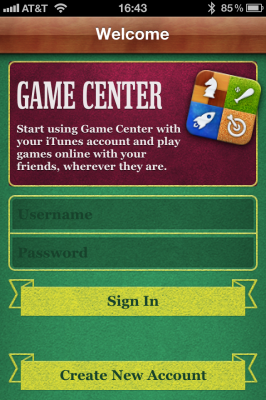News tagged ‘ipsw’
PwnageTool 4.1.1 is now available
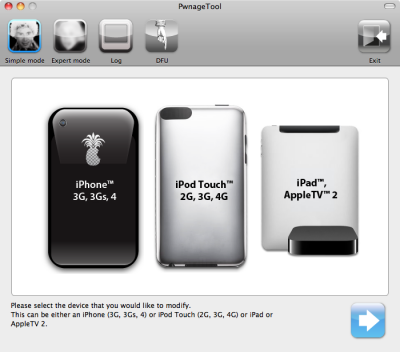
Today DevTeam released new version of jailbreak utility PwnageTool 4.1.1 for Mac OS X. This release solves some of the problems with the previous version 4.1. Many users had errors with restore process, some had Cydia crashes. If you had any problems with PwnageTool 4.1 - we recommend you try to use the new version PwnageTool 4.1.1.
You can download PwnageTool 4.1.1 here.
Here is a step-by-step Tutorial: how to jailbreak and unlock your iPhone using PwnageTool 4.1.1.
UPDATE: Please, consider reading our Jailbreak & Unlock FAQ, especially if you have questions or troubles.
Step-by-step Tutorial: how to jailbreak and unlock your iPhone using PwnageTool 4.1.2 (Mac)
These are instructions on how to jailbreak your iPhone using PwnageTool 4.1.2 for Mac OS X. If you need unlock and you have not updated to iOS 4 you will be able to preserve baseband and unlock iPhone using ultrasn0w.
This guide will work for iPhone 4, iPhone 3GS, iPhone 3G, iPod Touch 3G, iPod Touch 4G, iPad and AppleTV. Just use the right firmware and select the right device (step four).
UPDATE: Please, consider reading our Jailbreak & Unlock FAQ, especially if you have questions or troubles.
Step One
Make a folder called "Pwnage" on the desktop. Now you need to download there PwnageTool 4.1.2 from here and iOS 4.1 firmware from here.
When downloading the IPSW file, it is best to download it with Firefox since Safari often auto extracts it!
Step Two
Double click to mount PwnageTool then drag the PwnageTool icon into the Pwnage folder.
 Leave a comment, read comments [33]
Leave a comment, read comments [33]
PwnageTool 4.1 released
The iPhone DevTeam has just released jailbreak utility PwnageTool 4.1 for Mac OS X.
PwnageTool allows you to restore to a custom IPSW file. The main advantage of PwnageTool is for unlockers. It gives the ability to keep current baseband and preserve ultrasn0w unlock. This is only for those, who have not updated to iOS 4.1 by themseleves.
You can also add whatever packages you want in the “Expert” mode of PwnageTool, if you wish to pre-install something from Cydia.
Here is a list of supported devices:
- iPhone4
- iPhone 3GS
- iPhone 3G
- iPad (firmware 3.2.2)
- AppleTV 2G
- iPod touch 4G
- iPod touch 3G
You can download PwnageTool 4.1 here.
UPDATE: PwnageTool 4.1.1 is now available
Here is a step-by-step Tutorial: how to jailbreak and unlock your iPhone using PwnageTool 4.1.1.
Jailbreak iOS 4.1 with RedSn0w 0.9.6 b1 is now available for Windows
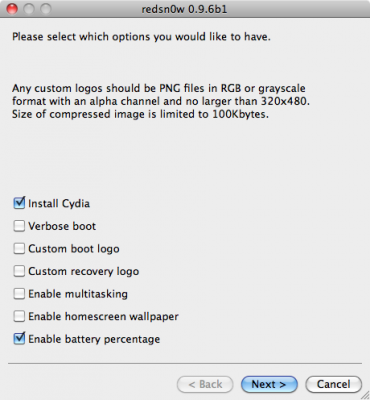
RedSn0w 0.9.6 b1 for Mac OS X was released a while ago. Today DevTeam created a version for Windows users. RedSn0w 0.9.6 b1 can jailbreak iOS 4.1 and iOS 4.1 running on iPhone 3G or iPod touch 2G.
You can download it here.
Redsn0w is easy to use:
- Download firmware here.
- Launch redsn0w 0.9.6 b1
- Select your stock 4.1 or 4.0 ipsw (you’ve already used this to update your device to 4.1 or 4.0)
- Select “Install Cydia” and any of the other options shown above, then click “Next”. Use DFU mode to install the jailbreak.
This is still beta, so there might be some problems:
Any Windows users seeing “Waiting for reboot” for too long (more than 20 seconds or so), please try “shaking” the JB process by unplugging then replugging your USB cable (while letting redsn0w continue to run). Also, try using a USB port “closer” to your computer (as opposed to on your monitor or behind another hub).
As usual DevTeam reminds us:
IF YOU USE THE ULTRASN0W UNLOCK, PLEASE WAIT FOR PWNAGETOOL TO SUPPORT 4.1. DO NOT USE REDSN0W
That’s because to use redsn0w at 4.1, you need to already have updated to official 4.1 from Apple. If you do that, you lose the ultrasn0w unlock (possibly forever).
 Leave a comment, read comments [3]
Leave a comment, read comments [3]
Apple TV iOS 4.1 firmware is available for download
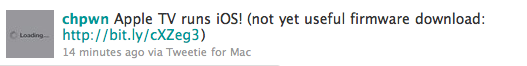
iPhone developer, chpwn has just provided a very interesting link via Twitter, a download for the Apple TV iOS 4.1 firmware.
You can download . There is not much use of it currently, however it does give hackers a possibility to analyze it.
Jailbreak iOS 4.1 with RedSn0w 0.9.6 b1
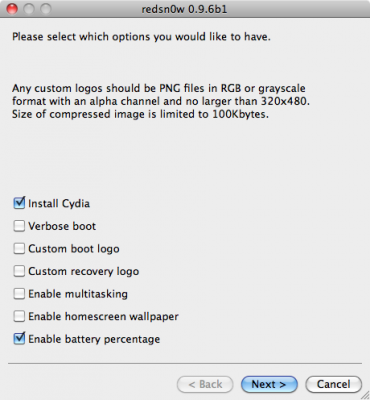
DevTeam recently released new version of redsn0w to jailbreak iOS 4.1. New RedSn0w 0.9.6 b1 supports iOS 4.0 and iOS 4.1 running on iPhone 3G or iPod touch 2G.
There is only Mac OS X x86 version, that you can download here.
Redsn0w is easy to use:
- Download firmware here.
- Launch redsn0w 0.9.6 b1
- Select your stock 4.1 or 4.0 ipsw (you’ve already used this to update your device to 4.1 or 4.0)
- Select “Install Cydia” and any of the other options shown above, then click “Next”. Use DFU mode to install the jailbreak.
As usual DevTeam reminds us:
IF YOU USE THE ULTRASN0W UNLOCK, PLEASE WAIT FOR PWNAGETOOL TO SUPPORT 4.1. DO NOT USE REDSN0W
That’s because to use redsn0w at 4.1, you need to already have updated to official 4.1 from Apple. If you do that, you lose the ultrasn0w unlock (possibly forever).
How to jailbreak iOS 4.0.2 iPhone 3G
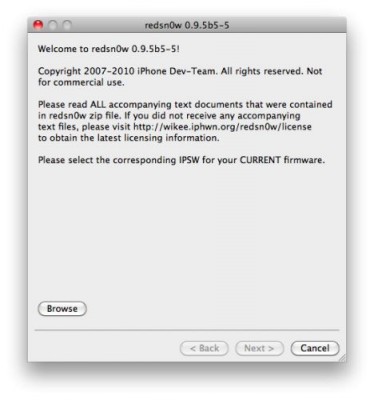
You cannot use JailBreakMe method to jailbreak and unlock iOS 4.0.2 on iPhone 3G. However you can still jailbreak and unlock iPhone 3G using redsn0w. Here are the instructions:
- Download the latest RedSn0w 0.9.5-b5 in our utilities page here.
- Download firmware images for iOS 4.0 here.
- Run RedSn0w and point it at the 4.0 IPSW. (Yes – point it at the 4.0 IPSW even though you're at 4.0.2). This will also hacktivate your iPhone3G at 4.0.1 if you haven't already been activated by iTunes.
- If you need a carrier unlock - install ultrasn0w in Cydia (add repository http://repo666.ultrasn0w.com). For T-Mobile in the USA remember to turn off 3G mode in Settings→General→Network.
Apple released iOS 4.1 for iPhone and iPod Touch
Apple has released iOS 4.1 for the iPhone 3G, iPhone 3GS, iPhone 4, iPod Touch 2G, iPod Touch 3G and iPod touch 4G.
iOS 4.1 enables the Game Center social gaming network, support for High Dynamic Range (HDR) photos, and HD video uploading to YouTube. The update also fixes several bugs, including proximity sensor issues, performance issues and Bluetooth problems.
Full official changelog and download links are after the break:
iOS 4.0.2 for iPhone, iOS 3.2.2 for iPad Have Been Released
Today Apple released patches for its iOS that address a security hole in Mobile Safari, which allowed users to jailbreak their iDevices. The PDF exploit they used also allowed hackers to gain remote control over the device with an iOS.
iOS 4.0.2 is available for:
- .
Apple did NOT release the patch for the first generation iPhones.
iOS 3.2.2 is intended to use on the .
You can update your device via the links above or simply by connecting your device to iTunes and clicking Update. But note, if you want to continue using jailbreak you should not update your handset/tablet and don't forget to backup your SHSH blobs.
RedSn0w is able to jailbreak iOS 4.1 beta 2

MuscleNerd tweeted today that the recent redsn0w utility is able to jailbreak the iOS 4.1 beta2 on iPhone 3G and iPod Touch 2G. This is useful for developers only, however good news for everyone.
Here's some info from the DevTeam wiki page:
How to jailbreak and unlock iPhone 3G with firmware iOS 4.0.1
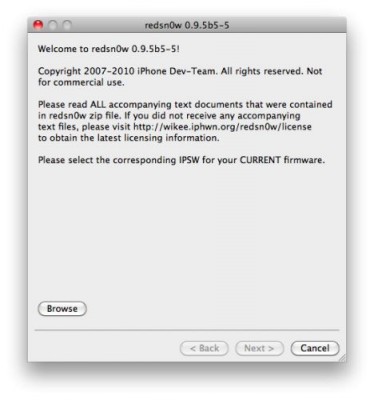
There is no official jailbreak utility for iOS 4.0.1. However you can still jailbreak and unlock iPhone 3G. Just do the following:
- Download the latest RedSn0w 0.9.5-b5 in our utilities page here.
- Download firmware images for iOS 4.0 here.
- Run RedSn0w and point it at the 4.0 IPSW. (Yes – point it at the 4.0 IPSW even though you're at 4.0.1). This will also hacktivate your iPhone3G at 4.0.1 if you haven't already been activated by iTunes.
- Install ultrasn0w in Cydia (add repository http://repo666.ultrasn0w.com) if you need a carrier unlock (and in the USA, remember to turn off 3G mode in Settings→General→Network).
Apple releases new firmwares: iPhone iOS 4.0.1 and iPad 3.2.1
Apple has just released iOS 4.0.1 for iPhone 3G, iPhone 3GS and iPhone 4. The free update fixes the issue with signal indication - the math formula to display the iPhone's service signal bars. Official changelog for iOS 4.0.1:
- Improves the formula to determine how many bars of signal strength to display
The updates for the iPad OS 3.2.1 are:
- Improved Wi-Fi connectivity
- Fixed an issue that could prevent copy and paste of single-page PDF attachments in Mail
- Addressed an issue that could cause video playback to freeze
- Improved reliability of video-out when using iPad Dock Connector to VGA Adapter
- Added Bing as an option for Safari's search field
You can get the update right now via these links:
- iPhone 4 -
- iPhone 3GS -
- iPhone 3G -
- iPad -
Here is a screenshot of the new signal bars:
 Leave a comment, read comments [1]
Leave a comment, read comments [1]
What's new in iPhone iOS 4.1 beta
Apple released iOS 4.1 beta and SDK for developers. Here is a quick look at the changes:
- Larger signal bars.
- New look of Game Center.

iOS 4.0.1 may be released today

Guys from iPhoneHellas.gr report that iOS 4.0.1 may be released today. Such information was received from some "reliable" source, and it looks like true as earlier this site has already been proven to be reliable channel of information.
Apple released iOS 4 for iPhone and iPod Touch

Apple has just released iOS4: the highly anticipated operating system update for iPhone and iPod Touch. The update is free for both iPhone and iPod Touch. Some functionality is limited for some models. For example multitasking will not work on iPhone 3G.
You can download iOS 4 now by connecting your device to iTunes and hitting Check for Update. The other option is to download it directly. Here are the links:
For other earlier models, like iPhone 2G, there is no iOS 4. The version for iPad is on its way. Stay tuned.