News tagged ‘JailBreakMe’
Step-by-step Tutorial: How to Untether Jailbreak and Unlock Your iPhone 3GS Using RedSn0w 0.9.6rc16 (Mac OS) [iOS 4.3.3]
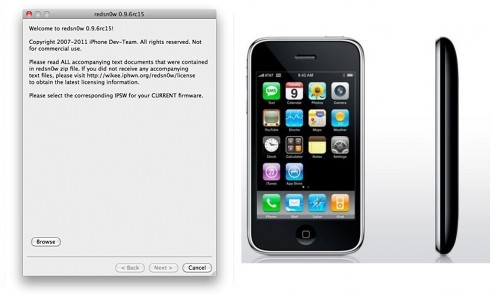
This is step-by-step instructions on how to perform untethered jailbreak and unlock for your iPhone 3GS on iOS 4.3.3 firmware using RedSn0w 0.9.6 rc16 for Mac OS X.
If you need unlock Redsn0w will provide you with choice of updating your baseband to 06.15.
 Leave a comment, read comments [2]
Leave a comment, read comments [2]
Step-by-step Tutorial: How to Untether Jailbreak iPod Touch 4G Using RedSn0w 0.9.6 rc16 (Windows) [iOS 4.3.3]
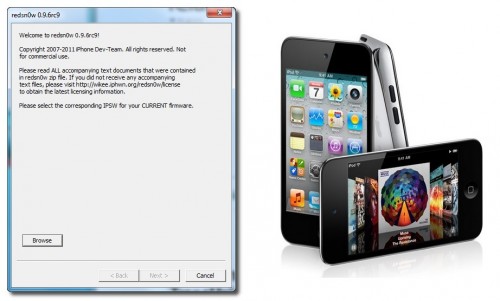
This is step-by-step instructions on how to perform untethered jailbreak of your iPod Touch 4G on iOS 4.3.3 firmware using RedSn0w 0.9.6 rc16 for Windows.
 Leave a comment, read comments [41]
Leave a comment, read comments [41]
Step-by-step Tutorial: How to Untether Jailbreak iPod Touch 3G Using RedSn0w 0.9.6 rc16 (Windows) [iOS 4.3.3]
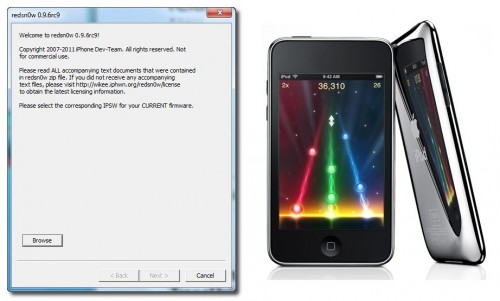
This is step-by-step instructions on how to perform untethered jailbreak of your iPod Touch 3G on iOS 4.3.3 firmware using RedSn0w 0.9.6 rc16 for Windows.
Step-by-step Tutorial: How to Untether Jailbreak iPad 1 Using RedSn0w 0.9.6 rc16 (Windows) [iOS 4.3.3]
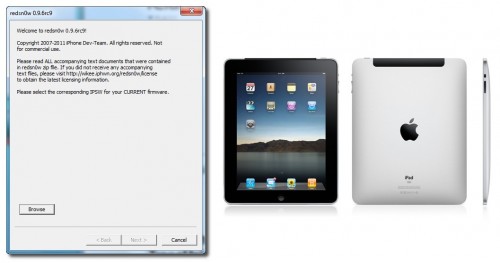
This is step-by-step instructions on how to perform untethered jailbreak of your iPad first generation on iOS 4.3.3 firmware using RedSn0w 0.9.6 rc16 for Windows.
Step-by-step Tutorial: How to Untether Jailbreak iPhone 4 Using RedSn0w 0.9.6 rc16 (Windows) [iOS 4.3.3]
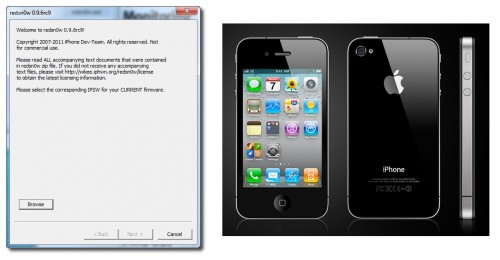
This is step-by-step instructions on how to perform untethered jailbreak of your iPhone 4 on iOS 4.3.3 firmware using RedSn0w 0.9.6 rc16 for Windows.
 Leave a comment, read comments [94]
Leave a comment, read comments [94]
Step-by-step Tutorial: How to Untether Jailbreak and Unlock Your iPhone 3GS Using RedSn0w 0.9.6rc16 (Windows) [iOS 4.3.3]
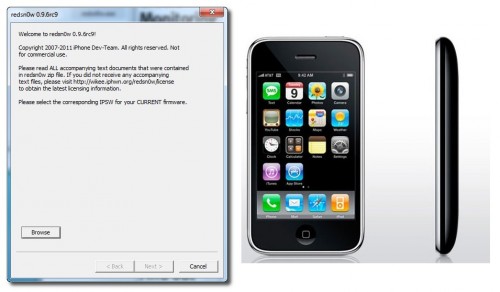
This is step-by-step instructions on how to perform untethered jailbreak and unlock for your iPhone 3GS on iOS 4.3.3 firmware using RedSn0w 0.9.6 rc16 for Windows.
If you need unlock Redsn0w will provide you with choice of updating your baseband to 06.15.
 Leave a comment, read comments [160]
Leave a comment, read comments [160]
iOS 4.3.1 jailbreak news: Apple closed comex kernel exploit
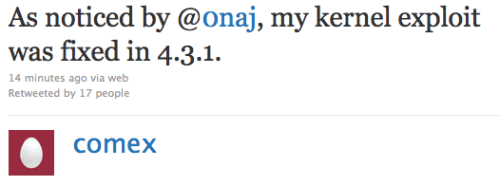
Comex, famous iPhone hacker, tweeted today that the kernel exploit for jailbreak he had found long ago was closed by Apple in recent iOS 4.3.1. This exploit could be used to jailbreak iPad 2.
As noticed by @0naj, my kernel exploit was fixed in 4.3.1.
I try not to be paranoid, but it is really hard to explain this as anything but a leak.
The funny thing is that my "new" kernel exploit is actually the kernel exploit used by JailbreakMe 2.0. It was never properly fixed.
It stayed there from 4.0.2 through 4.3, but was magically found in time for 4.3.1. well, go go @MuscleNerd and @i0n1c I guess
This is not good news. However we have recently seen working untethered jailbreak video. There are other vulnerabilities in iOS 4.3.1.
Step-by-step Tutorial: jailbreak iOS 4.2.1 on iPhone/iPod/iPad using PwnageTool 4.2 (Mac OS)

UPDate: Attention! We've received info, that Apple stopped signing iOS 4.2 for devices for which iOS 4.3 is available. This means you will not be able to restore to 4.2.1 without saved SHSH keys.
UPDATE: Please, consider reading our Jailbreak & Unlock FAQ, especially if you have questions or troubles.
Using this tutorial you will be able to jailbreak iOS 4.2.1 running on iPhone 3G, iPhone 3GS, iPhone 4, iPod Touch 3G, iPod Touch 4G and iPad. Pwnagetool will also preserve baseband version if you need carrier unlock. If you have updated the baseband to version 06.15, you can use this tutorial. This tutorial uses PwnageTool 4.2 for Mac OS X.
We are not developers of jailbreak utilities, so we cannot assure that everything will work just fine. However we tried this tutorial on several devices and succeeded.
We will use iPhone 4 in our jailbreak tutorial. The process is the same for all devices.
Step One
Make a folder called "Pwnage" on the desktop. Download a couple of things:
 Leave a comment, read comments [33]
Leave a comment, read comments [33]
How to jailbreak iOS 4.0.2 iPhone 3G
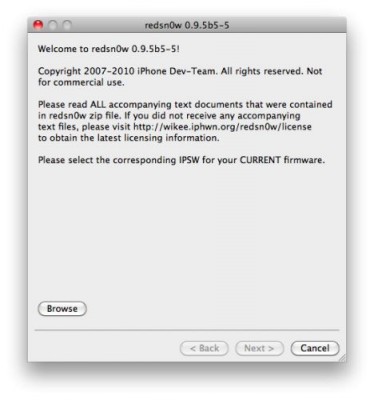
You cannot use JailBreakMe method to jailbreak and unlock iOS 4.0.2 on iPhone 3G. However you can still jailbreak and unlock iPhone 3G using redsn0w. Here are the instructions:
- Download the latest RedSn0w 0.9.5-b5 in our utilities page here.
- Download firmware images for iOS 4.0 here.
- Run RedSn0w and point it at the 4.0 IPSW. (Yes – point it at the 4.0 IPSW even though you're at 4.0.2). This will also hacktivate your iPhone3G at 4.0.1 if you haven't already been activated by iTunes.
- If you need a carrier unlock - install ultrasn0w in Cydia (add repository http://repo666.ultrasn0w.com). For T-Mobile in the USA remember to turn off 3G mode in Settings→General→Network.
HowTo display iPad on an external monitor
Have you ever wanted to display something on your iPad to external big screen? Here's a quick video tutorial how to do that:
Try JailbreakMe.com!

Some users say that they have problems, while trying to use the JailbreakMe.com service. They simply can not browse the site! We decided to solve this issue, so you can unlock iPod touches, iPads and iPhones. Follow these instructions to achieve a positive result!
Step 1: Instead of typing http://www.jailbreakme.com, enter http://jailbreakme.com/index.html, it will take you directly to the site that really works.
Step 2: If the above does not work, use the Canadian extension as follows http://www.jailbreakme.ca. App Advice claims that it is a mirror redirecting you to the current website version.
In addition, remember that JailbreakMe will work only on your Apple devices, running on iOS 3.2.1/iOS 4.0.1 or below.
China Unicom Advertises Jailbreaking and Provides Free Cases with Purchase
 According to the first-hand information in China, China Unicom is currently advertising services for jailbreaking when you buy the iPhone 4. Quite intriguing, right? Thanks to online services such as Jailbreakme.com, jailbreaking has become much easier and it seems that the Chinese carrier of cell phones can realize this service, turning it into a great marketing scheme.
According to the first-hand information in China, China Unicom is currently advertising services for jailbreaking when you buy the iPhone 4. Quite intriguing, right? Thanks to online services such as Jailbreakme.com, jailbreaking has become much easier and it seems that the Chinese carrier of cell phones can realize this service, turning it into a great marketing scheme.
According M.I.C. Gadget, the advertisement is as follows: "Support Service: Free SIM-trimming, jailbreaking, installing more than ten hot applications."
However, with jailbreaking, China Unicom also offers free cases for your iPhone 4 with purchase, so buyers will not have to use the Apple's case program.
Saurik released a PDF patch for older and already jailbroken iOS devices
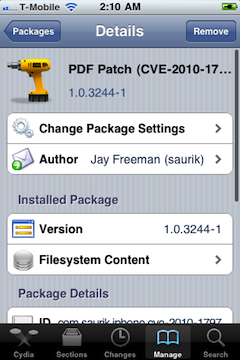
As you may know, few days ago Apple had released a new version of iOS for all its mobile devices except first-generation iPhone and iPod touch, so owners of the latter are still not protected from a security flaw that allows hackers to obtain a remote control of their handsets. In fact, the latest compatible version for them is currently iOS 3.1.3.
But Saurik (who is known as a developer of Cydia) recently announced on the Dev-Team blog that he released a PDF patch that is compatible with any iOS version down to 2.x. It can be found in Cydia if you'll search for "PDF Patch". After installing it you can check if the patch is working properly with visiting jailbreakme.com page. After sliding the box to jailbreak you should only see the star background (and not a dialog box), which means you are no longer vulnerable.
Read the rest of this entry »
 Leave a comment, read comments [9]
Leave a comment, read comments [9]
Installing Flash on iPhone or iPad is now easy

Now adding Flash to your iPhone and iPad is very easy. Apple didn't want Flash to be on their devices. Several hackers created a project Frash - a Flash port for iPhone and iPad. Today it is available as a package in Cydia. To install follow these steps:
 Leave a comment, read comments [6]
Leave a comment, read comments [6]
HowTo activate iPhone without original SIM card

UPDATE: Now you should use RedSn0w, PwnageTool or Sn0wBreeze to activate.
Having problems activating your iPhone? Don't have original SIM-card? Cannot get passed emergency unlock screen? We have a solution:
If you have iPhone 3G, just use redsn0w to jailbreak and hactivate. If you have iPhone 3GS or iPhone 4 follow these instructions:
If you are already Jailbroken:
So you have an iPhone with iOS 4.0, but don't have the original SIM and stuck on the Emergency Call Screen:
- Download ifunbox software ()
- Run ifunbox software and sync with phone
- Go to /private/var/root/Library/, delete original lockdown folder and put this folder after you extract it from the zip file
- Restart phone
If you are not jailbroken:
 Leave a comment, read comments [12]
Leave a comment, read comments [12]