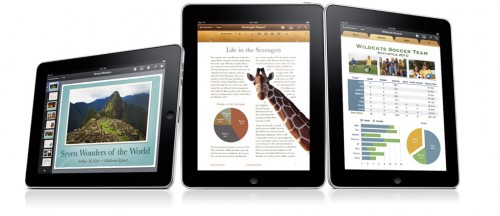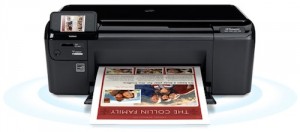News tagged ‘multitasking’
Mac OS X 10.7 Will Get Overlay Scrollbars and Full-Screen Mode For Apps

As you may know, this Thursday Apple has released a developer preview of Mac OS X Lion and recently we took a sneak peek at its new features. However, the new version of iOS also includes some architectural changes, and we'll talk about it in this post.
Read the rest of this entry »
WhiteD00r custom iOS 4.2.1 firmware for iPhone 2G and iPod touch 1G released

Apple stopped to support original iPhone 2G and iPod touch 1G starting from iOS 4.0. Their decision was justified because of the low RAM and sow CPU in these first-gen devices released back in 2007.
iPhone jailbreak community has now come up with a mod, which brings the complete look and feel of iOS 4.2.1 for iPhone 2G, 3G and iPod touch 1G and 2G. The mod is basically based on the iPhone OS 3.1.3, to replicate the experience of iOS 4 on the first and second generation iPhone and iPod touch.
This custom firmware, named WhiteD00r, includes everything from iOS 4.x: wallpapers, new semi transparent dock (and UI), backgrounds, all new icons from iOS 4.x, Voice Control, multitasking, video recording, and more. Full list of features can be found .
Moreover WhiteD00r was also relased for iPhone 3G and iPod touch 2G. Regular iOS 4.х works really slow, on these devices, while modified 3.1.3 has much more chances.
WhiteD00r custom 4.2.1 firmware for iPhone 2G, iPhone 3G, iPod touch 1G and iPod touch 2G can be downloaded from .
Here is a video of it in action:
 Leave a comment, read comments [17]
Leave a comment, read comments [17]
Apple Seeds iOS 4.3 Beta 3 to Developers
Apple released on Tuesday, two weeks after previous update, a third beta version of iOS 4.3 for the iPad, iPhone 4 and 3GS, and third- and fourth-generation iPod touch, to developers. The build carries the number of 8F5166b. The iOS 4.3 beta 3 now allow users to cancel downloading apps and delete them mid-download. The feature would be useful for users who accidentally begin downloading a large application and wish to cancel the process. Remind you that the iOS 4.3 is expected to introduce a rather small set of new features: AirPlay video streaming for third-party apps, HTTP live streaming statistics and full-screen iAds. In the developer betas Apple also enabled support for multitasking gestures on the iPad, although the feature won’t be part of the public release of iOS 4.3.
iOS 4.3 Multi-Touch Gestures For iPhone
The iOS 4.3 first beta revealed Multi-touch gestures for iPad but they also fit for the iPhone and iPod touch. Although Apple already announced that Multi-Touch won’t actually be available to the public with the iOS 4.3 release, some rumors claim that the company may be willing to implement the multitasking gestures both on the iPad and iPhone. Somebody believes that they could even replace a Home button on the next-gen iPhone and iPad. But such four and five-finger gestures on the iPhone’s screen look a little bit troublesome, as your hand easily covers the entire screen. Watch the video proof above!
Apple Discontinues Software Updates for iPhone 3G, iPod Touch 2G
The iOS 4.3 beta was released a couple of days ago. But the update isn’t available for second generation iPod touch and iPhone 3G installation. iOS 4.3 beta 1 noted that AirPrint was the dominant component of attention. AirPrint requires an iPad, iPhone 3GS, iPhone 4, 3G iPod touch, or 4G iPod touch. AirPlay and Game Center require an iPad, iPhone 3GS, iPhone 4, 2G iPod touch, 3G iPod touch, or 4G iPod touch. General multitasking an iPad, iPhone 3GS, iPhone 4, 3G iPod touch, and 4G iPod touch. Two of the three dismiss the 2G iPod touch and all dismiss the 3G, however, AirPlay and Game Center are important features. Take it as at least a warning that the second generation iPod touch and iPhone 3G are nearing the full “end of life” designation.
Apple Releases iOS 4.3 Beta to Developers
Yesterday Apple released the first beta of iOS 4.3 for the iPhone, iPad and Apple TV. iOS 4.3 brings new multi-touch gestures built specifically for the iPad, including 4- and 5-finger gestures. The new beta reportedly allows users to pinch to access the home screen, to swipe up to reveal the multitasking tray, and swipe left and right to switch between open applications. The new update also reportedly adds the ability to change the functionality of the iPad hardware switch. The new beta confirms rumors that Apple would add its new Personal Hotspot feature to existing GSM iPhones with iOS 4.3. The functionality allows users to share their 3G data connection with up to five devices over Wi-Fi. Those reports claimed that Apple plans to publicly release iOS 4.3 in March.
Apple Posts New iPad Ad To Showcase iOS 4.2 Features
Recently Apple posted the new iPad commercial called “iPad is amazing” on their official webpage. New ad is aimed to showcase new iOS 4.2 features, including AirPlay, AirPrint, multitasking and the usual selection of apps. Surprisingly that no folders are shown in the video. Enjoy!
Step-by-step Tutorial: How to Jailbreak and Unlock Your iPhone 3GS Using RedSn0w 0.9.6b5 (Windows) [iOS 4.2.1]

UPDATE: Please think first, before you do something.
UPDATE 2: If you have 05.13 baseband or lower - do not update to 4.2.1, use PwnageTool to create custom firmware!
UPDATE 3: If you have new bootrom and ios 4.1, do not update to 4.2.1 - you will loose untethered jailbreak.
UPDATE 4: WARNING: updating to iPad baseband for iPhone unlock may disable your GPS
This is step-by-step instructions on how to jailbreak and unlock your iPhone 3GS on iOS 4.2.1 firmware using RedSn0w 0.9.6b5 for Windows.
For iPhone 3G use this tutorial.
If you have an iPhone 3GS with the new bootrom you will only be able to perform a tethered jailbreak at this time. This means you will need Redsn0w's assistance to boot into your jailbroken device.
UPDATE: Please, consider reading our Jailbreak & Unlock FAQ, especially if you have questions or troubles.
IMPORTANT FOR UNLOCKERS
During this process you can update your baseband to the 06.15 version. If you are on 05.14 or 05.15 or higher you will need to do this to unlock. You do not need to do this for jailbreak only. Please read the following very carefully before deciding whether to do this.
 Leave a comment, read comments [404]
Leave a comment, read comments [404]
Step-by-step Tutorial: How to Jailbreak and Unlock Your iPhone 3G Using RedSn0w 0.9.6b5 (Windows) [iOS 4.2.1]

UPDATE: Please think first, before you do something.
UPDATE 2: If you have 05.13 baseband or lower - do not update to 4.2.1, use PwnageTool to create custom firmware!
UPDATE 3: WARNING: updating to iPad baseband for iPhone unlock may disable your GPS
UPDATE: Please, consider reading our Jailbreak & Unlock FAQ, especially if you have questions or troubles.
This is step-by-step instructions on how to jailbreak and unlock your iPhone 3G on iOS 4.2.1 firmware using RedSn0w 0.9.6b5 for Windows.
For iPhone 3GS use this tutorial.
IMPORTANT FOR UNLOCKERS
During this process you can update your baseband to the 06.15 version. If you are on 05.14 or 05.15 or higher you will need to do this to unlock. You do not need to do this for jailbreak only. Please read the following very carefully before deciding whether to do this.
 Leave a comment, read comments [806]
Leave a comment, read comments [806]
Step-by-step Tutorial: How to Jailbreak and Unlock Your iPhone 3GS Using PwnageTool 4.1.3 (Mac OS) [iOS 4.1]

UPDATE: Please think first, before you do something.
UPDATE 2: If you have 05.13 baseband or lower - do not update! Use PwnageTool.
UPDATE 3: If you have 4.1 and 3gs with new bootrom, do not update to 4.2.1, create custom 4.1 firmware using pwnagetool.
UPDATE 4: WARNING: updating to iPad baseband for iPhone unlock may disable your GPS
UPDATE: Please, consider reading our Jailbreak & Unlock FAQ, especially if you have questions or troubles.
These are instructions on how to jailbreak and unlock your iPhone 3GS on iOS 4.1 using PwnageTool 4.1.3 for Mac OS X. This tutorial will explain how to upgrade your baseband if needed for an unlock.
For iPhone 3G use this tutorial.
There is no unthethered jailbreak for new iPhone 3GS bootroms and iOS 4.2.1 yet, so you should stay at iOS 4.1.
Important: iPhone3GS users with old bootroms who want to go to 4.2.1 and unlock should not use this PwnageTool! Update to stock 4.2.1 first, then use new redsn0w to update your baseband.
Step One
Make a folder called "Pwnage" on the desktop. Download a couple of things:
 Leave a comment, read comments [15]
Leave a comment, read comments [15]
Step-by-step Tutorial: How to Jailbreak and Unlock Your iPhone 3G Using PwnageTool 4.1.3 (Mac OS) [iOS 4.2.1]

UPDATE: Обязательно (!) думайте перед тем, как что-нибудь сделать. Читайте внимательно и еще раз думайте. Не понятно - читайте снова. Спрашивайте до, а не после.
UPDATE 2: Если у вас 05.13 baseband и ниже - она ломается старыми способами, не надо обновляться до 05.14, 05.15 и 06.15. Хочется перейти на 4.1/4.2 - тогда делайте кастом прошивку с помощью pwnagetool.
UPDATE 3: Обновив версию baseband до iPad для анлока iPhone можно потерять GPS
UPDATE: Please, consider reading our Jailbreak & Unlock FAQ, especially if you have questions or troubles.
Данное пошаговое руководство позволит вам сделать джейлбрейк и анлок iPhone 3G на iOS 4.2.1 с помощью PwnageTool 4.1.3 под Mac OS X. Здесь также будут даны инструкции по обновлению baseband, если это необходимо для анлока (отвязки от оператора сотовой связи).
Для iPhone 3GS используйте руководство для iPhone 3GS.
Для пользователей Windows есть соответствующее пошаговое руководство.
Шаг 1
Создайте папку "Pwnage" на десктопе. Скачайте в нее все необходимое:
 Leave a comment, read comments [31]
Leave a comment, read comments [31]
HowTo bring the screen lock switch back to iPad iOS 4.2
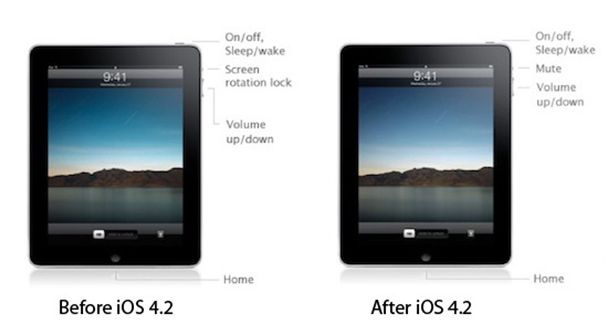
In iPad OS 4.2 'Orientation Lock' was changed to 'Mute Switch'. If you want to change it back there is an app for that.
NoMute, a jailbreak only application, switches the controversial mute switch from iPad 4.2 into its former (and more useful) orientation lock. The plugin is free and you can get it from the BigBoss repository on Cydia.
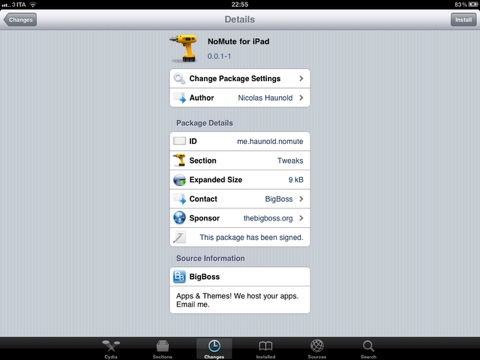
By the way you can lock screen orientation without jailbreaking through multitasking panel - just push Home button twice, slide to the left and hit lock icon.
Apple Updates Pages, Keynote and Numbers for iPad 4.2
In addition to release of new iOS 4.2 Apple updated their software bundle iWork for iPad, which includes Pages, Keynote and Numbers. So, what is new in this version of iWork? The most significant changes include:
For all programs:
- Wireless printing with AirPrint using iOS 4.2;
- Support for iOS 4.2 multitasking;
- Localized in Portuguese, Danish, Finnish, Korean, Norwegian, Polish, Swedish, and Traditional Chinese;
- Improved usability and reliability;
- Improved PDF export using iOS 4.2;
Pages
All you need to know about new iOS 4.2

Finally, Apple released their rumored iOS 4.2. Here is a list of the new features and improvements added in this firmware:
- AirPlay for steaming audio and video content to the Apple’s set-top box Apple TV with access to Netflix streaming.
- Find My iPhone service became free for the current generation iPad, iPhone, or iPod touch.
- AirPrint: the feature allows to print over-the-air directly to certain HP printers. Perhaps, the company is interested in looking into third-party solutions.
Apple will release iOS 4.2 today

Apple recently published a press release stating that new firmware iOS 4.2 for iPhone, iPod Touch and iPad will be available today.
Apple® today announced that iOS 4.2, the latest version of the world’s most advanced mobile operating system, is available today for download for iPad™, iPhone® and iPod touch®. iOS 4.2 brings over 100 new features from iOS 4.0, 4.1 and 4.2 to iPad including Multitasking, Folders, Unified Inbox, Game Center, AirPlay® and AirPrint.
The iOS 4.2 update is available today to download to iPad, iPhone and iPod touch by syncing the device with iTunes 10.1. iOS 4.2 is compatible with iPad, iPhone 3G, iPhone 3GS, iPhone 4, second and third generation iPod touch (late 2009 models with 32GB or 64GB) and new iPod touch. Some features may not be available on all products. For example, Multitasking requires iPhone 3GS, iPhone 4, third generation iPod touch (late 2009 models with 32GB or 64GB) or later.
However users are unable to update through iTunes right now, as well as there are no download links yet. The expected release time is 10 am Pacific Time.
Full is under the cut: