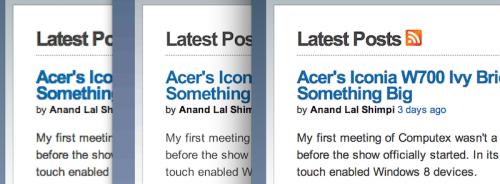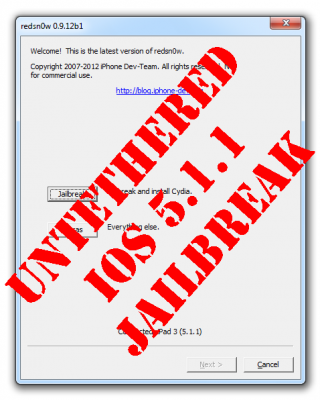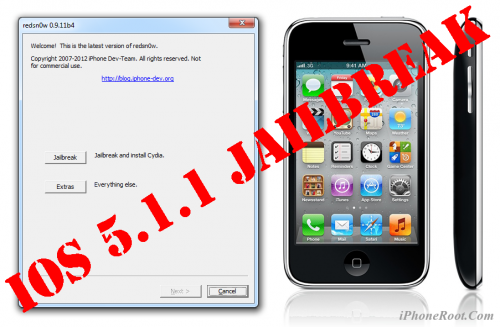News tagged ‘Official’
iOS 6 Maps Hacked To Work On iPhone 4
As we reported earlier this week, some iOS 6 features will not be compatible with all iDevices. Among these features are new turn-by-turn navigation and Flyover that are not supported on the iPhone 4 and older devices.
But according to videos posted by Russian site iGuides, Flyover and 3D maps can properly work on a jailbroken iPhone 4. After digging in the firmware, an iOS developer Anton Titkov has managed to get these feature working on the iPhone 4 and has even posted instructions for enabling these functions.
Google promises Chrome support for MacBook Pro with Retina Display
On Wednesday Nico Weber, a Google Software Engineer, revealed that the company "committed to polishing" its Chrome browser to take advantage of Apple's new MacBook Pro with Retina Display, released on Monday. Nico posted the promise to the company's official Chrome blog along with a screenshot of the "early results" of high-resolution support in Chrome.
"We have further to go over the next few weeks, but we’re off to the races to make Chrome as beautiful as it can be," he said.
Apple - Introducing MacBook Pro with Retina display [Video]
Here is an official video from Apple, introduction to the new MacBook Pro with Retina display.
Download WWDC 2012 Keynote video in HD

Video of WWDC 2012 keynote is officially available for download in iTunes.
Apple presented new operating systems iOS 6 and OS X Mountain Lion, as well as hardware changes to MacBook Pro and MacBook Air product line.
Apple published official WWDC 2012 keynote video

Apple has just published a dedicated WWDC keynote stream page to its website, it’s available right .
New MacBook Pro: official photos from Apple
 Leave a comment, read comments [2]
Leave a comment, read comments [2]
Step-by-step Tutorial: How to Untether Jailbreak iPhone, iPad and iPod Touch Using RedSn0w 0.9.12 (Windows) [iOS 5.1.1]
This is step-by-step instructions on how to perform untethered jailbreak of iOS 5.1.1 firmware using Absinthe 2.0 for Windows.
This tutorial works for:
- New iPad 3 (WiFi / CDMA / GSM)
- iPad 2 (WiFi / CDMA / GSM)
- iPad 1
- iPhone 4S
- iPhone 4 (GSM), iPhone 4 (CDMA)
- iPhone 3GS
- iPod Touch 4G
- iPod Touch 3G
 Leave a comment, read comments [388]
Leave a comment, read comments [388]
RedSn0w 0.9.12b1 and PwnageTool 5.1.1 released: support iOS 5.1.1 untethered jailbreak
The iPhone Dev-Team has released updates to RedSn0w and PwnageTool that bring support for the iOS 5.1.1 untethered jailbreak.
RedSn0w 0.9.12b1 supports untethered iOS 5.1.1 jailbreak for all devices:
- iPhone 3GS
- iPhone 4
- iPhone 4S
- iPad 1
- iPad 2
- new iPad 3
- iPod Touch 3G
- iPod Touch 4G
PwnageTool 5.1.1 allows to create custom firmware and preserve modem version for unlock with ultrasn0w or Gevey. PwnageTool 5.1.1 supports all A4 devices:
- iPhone 3GS
- iPhone 4
- iPad 1
- iPod Touch 3G
- iPod Touch 4G
- Apple TV 2G
You can download RedSn0w 0.9.12b1 here and PwnageTool 5.1.1 here.
iOS 5.1.1 untethered jailbreak tutorial using Redsn0w is available here.
Official DevTeam comments:
 Leave a comment, read comments [9]
Leave a comment, read comments [9]
Video of the Absinthe 2.0 Jailbreak announcement at HITB
Take a look at the video from RedmondPie of the Chronic Dev-Team announcing Absinthe 2.0 at HITB:
For those who didn't follow the conference, or get caught up in the excitement that surrounded it, the 'one more thing' bomb-shell was related to the fact that the Dream Team used their presence at the security event to officially introduce the world to the v2.0 release of their one-click Absinthe jailbreak solution. After months of hard work and exploit finding, mixed with weeks of will-they-won't-they speculation, it turns out that they indeed did introduce us to Absinthe 2.0.
Our instructions how to jailbreak your device using Absinthe are available here.
Here is the video:
More video:
Next-Generation iPhone 5 Said to Use S5L8950X Application Processor

9to5Mac’s source, who has access to the next-generation iPhone prototype, as well as data found out in a build of iOS 6 could report some more details about Apple’s next smartphone.
- Details in the iOS 6 beta indicate that the next-generation iPhone will run an application processor identified as S5L8950X that is still internally being referred to as part of the A5 family. That processor initially showed up in iOS 5.1 betas alongside the S5L8945X that arrived in the form of the A5X in the current iPad.
Step-by-step Tutorial: How to Untether Jailbreak and Unlock iPhone 4 Using Sn0wBreeze 2.9.5 (Windows) [iOS 5.1.1]
Using this tutorial you will be able to create a custom firmware, untether jailbreak and unlock iOS 5.1.1 running on iPhone 4. This tutorial uses Sn0wBreeze 2.9.5 for Windows.
Sn0wBreeze will also preserve baseband version if you need carrier unlock.
 Leave a comment, read comments [129]
Leave a comment, read comments [129]
Step-by-step Tutorial: How to Untether Jailbreak and Unlock iPhone 3GS Using Sn0wBreeze 2.9.5 (Windows) [iOS 5.1.1]
Using this tutorial you will be able to create a custom firmware, untether jailbreak and unlock iOS 5.1.1 running on iPhone 3GS. This tutorial uses Sn0wBreeze 2.9.5 for Windows.
Sn0wBreeze will also preserve baseband version if you need carrier unlock. It can also update your modem version to 06.15 if you need unlock and stuck with 05.14 or higher baseband. If you have new iPhone 3GS that was made after 28 week of 2011 upgrading modem will not help to unlock.
 Leave a comment, read comments [368]
Leave a comment, read comments [368]
Step-by-step Tutorial: How to Untether Jailbreak Using Absinthe 2.0 (Windows) [iOS 5.1.1]

This is step-by-step instructions on how to perform untethered jailbreak of iOS 5.1.1 firmware using Absinthe 2.0 for Windows.
This tutorial works for:
- iPad 3 (WiFi / CDMA / GSM)
- iPad 2 (WiFi / CDMA / GSM)
- iPad 1
- iPhone 4S
- iPhone 4 (GSM), iPhone 4 (CDMA)
- iPhone 3GS
- iPod Touch 4G
- iPod Touch 3G
 Leave a comment, read comments [630]
Leave a comment, read comments [630]
New iPad 3 will officially appear in Russia on May 25

According to several sources russian Apple fans will be able to buy New iPad 3 officially starting May 25.
The prices are as follows:
New iPad 16Гб Wi-Fi — 20490 RUB (~$650)
New iPad 32Гб Wi-Fi — 24490 RUB (~$780)
New iPad 64Гб Wi-Fi — 28490 RUB (~$900)
New iPad 16Гб Wi-Fi + 3G — 26990 RUB (~$850)
New iPad 32Гб Wi-Fi + 3G — 30990 RUB (~$980)
New iPad 64Гб Wi-Fi + 3G — 35490 RUB (~$1130)
 Leave a comment, read comments [5]
Leave a comment, read comments [5]
Step-by-step Tutorial: How to (Un)Tether Jailbreak and Unlock iPhone 3GS Using RedSn0w 0.9.11 (Windows) [iOS 5.1.1]
This is step-by-step instructions on how to perform jailbreak and unlock of your iPhone 3GS on iOS 5.1.1 firmware using RedSn0w 0.9.11 for Windows.
If you have iPhone 3GS with an old bootrom version 359.3, the jailbreak is untethered. If your device has bootrom version 359.3.2 and higher, jailbreak will be tethered. You can detect your bootrom version using this tutorial.
Tethered jailbreak means that each time you restart your device you will need to connect it to a computer and run redsn0w.
 Leave a comment, read comments [58]
Leave a comment, read comments [58]