News tagged ‘OpenSSH’
Check out HDR photos on iPhone 3G or 3GS!
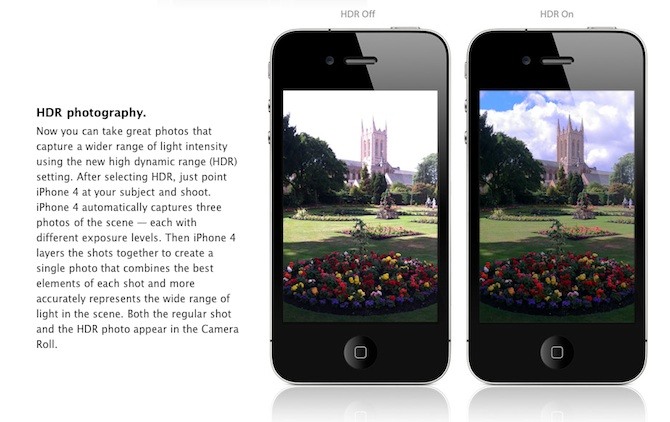
Are you looking forward to add a very popular HDR feature to your old iPhone? Do not worry! If you have a jailbroken (or ready to jailbreak) iPhone 3GS or 3G that runs on iOS 4.1, you can enable HDR photos. Here is a quick tutorial:
 Leave a comment, read comments [7]
Leave a comment, read comments [7]
HowTo easily install Android on iPhone 2G/3G
If you want to install Android on your iPhone 2G/3G it is now very easy. Site FunkySpaceMonkey shows us how to do it.
You will need:
- Jailbroken iPhone 2G or iPhone 3G running firmware 3.1.2 (NOT 3.1.3).
- The device should be jailbroken with PwnageTool, RedSn0w or Blackra1n. Won’t work with Spirit.
- OpenSSH installed with default password (alpine)
- installed on your Mac
How to:
- Download iPhodroid and extract
- Install Macfuse
- Run iPhodroid and hit run – the process should take around 5 minutes
 Leave a comment, read comments [2]
Leave a comment, read comments [2]
How To Recover Deleted Photos After Spirit Jailbreak
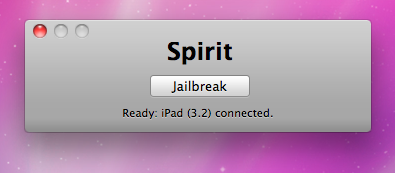
The first release of Spirit had a bug that accidently could delete all of your photos from the device that was jailbroken. If you have a backup which you made before jailbreaking your iPhone/iPod Touch/iPad, here is a quick guide how to recover deleted photos.
Read the rest of this entry »
Tutorial: how to connect external HDD to Apple iPad

iPad USB Camera Connection Kit is much more useful as it seems. Max Sha, an experienced user, was able to access external hard drive with this kit. All you need is a jailbroken iPad, an external drive, a split-USB cable to give the drive some power and a terminal of some sort (f.e. MacBook) to mount the external storage. While it is a little unwieldy, it shows that Terabytes of external storage for iPad is possible.
Here is a complete step-by-step guide from Max Sha:
List of Cydia Apps compatible and incompatible with firmware 3.1

Some users have already performed jailbeak for firmware 3.1 and faced problems with several Cydia applications. Some work with no problems, others send the iPhone to Safe Mode. Here is a list of compatible and non-compatible apps.
Applications NOT compatible with Firmware 3.1:
- Winterboard
- Backgrounder
- Mobile Finder
- ActivateMMS2G
- Cycorder
- PasteBoardStacker
Applications partially compatible with Firmware 3.1:
- Cydia (apparently does not show the badge icon when there are updates available)
- SBSettings (everything works except the button "Restart")
- BossPrefs (everything works except the button "Respring")
Applications fully compartible with Firmware 3.1
 Leave a comment, read comments [4]
Leave a comment, read comments [4]
Installer 4.0b5 is out

Installer 4.0 beta 5 is avaliable now.
What's new:
- Many visual enhancements and fixes in regards to source and packages display.
- Fixed an issue with failing installs with dependencies under some circumstances.
- Fixed a bug causing package information to be displayed incorrectly (size 0 bytes) on the first access, or when the custom information HTML page (such as packages from Big Boss' repository) was not displayed.
- When updating a package, and one of its dependencies also has an update available, the dependency will be updated as well.
- The package icons will only be downloaded when on the Wi-Fi to help you save on bandwidth.
- The repositories are being refreshed upon Installer.app launch so you always stay on the bleeding edge with the updates. This is exeperimental behavior and we're not yet sure it will make it to the final release.
- Fixed a script command Confirm that was returning invalid button index for the "OK" button.
- Lots and lots of both cosmetic and internal application core fixes that improve the overall performance, presentation and stability of the application.
Community Sources package is updated. It now includes a repository for modmyifone.com (lot's of stuff there) and iphone-notes.de (BSD Subsystem and OpenSSH), as well as numerous carrier bundles and other useful stuff.
via RipDev
iPhone Тunnel Suite - SSH without WiFi

The easy way to connect to IPhone is thriugh SSH. But this method works when you have wifi. Now there is an application that allows to connect thriugh SSH without wifi, regular usb cable is used instead.
Step 1. Install OpenSSH on iPhone
Step 2. Download and install
Step 3. Download and install
Step 4. Run Tunnel Suite and select iPhone Tunnel, than select WinSCP or Putty. If you use Putty put 127.0.0.1 for Host Name.
 Leave a comment, read comments [1]
Leave a comment, read comments [1]