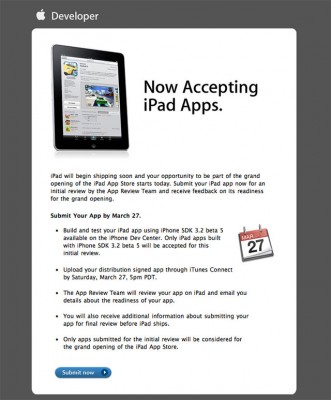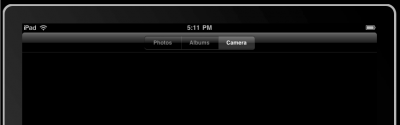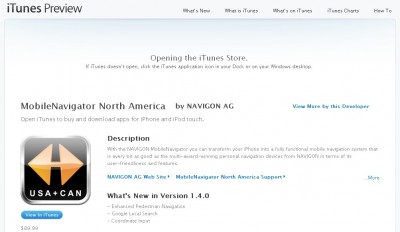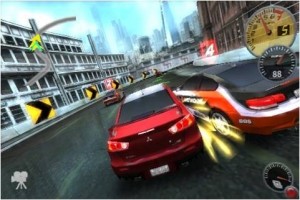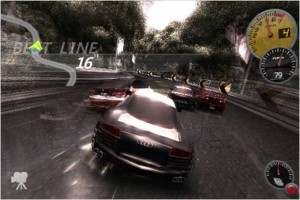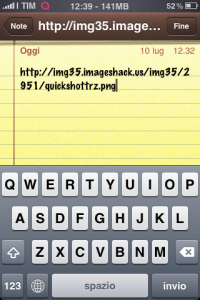News tagged ‘screenshots’
iPad App Store Video
Macstories was able to create a small video with iPad App Store. It features different applications we’ve seen so far on screenshots: the Yahoo Entertainment app, Twitterrific, OmniGraffle and OmniGraph Sketcher, Real Racing. Take a look:
iPad App Store screenshots
Appannie been parsing some invisible App Store data to bring us screenshots of the iPad App Store. Take a look:
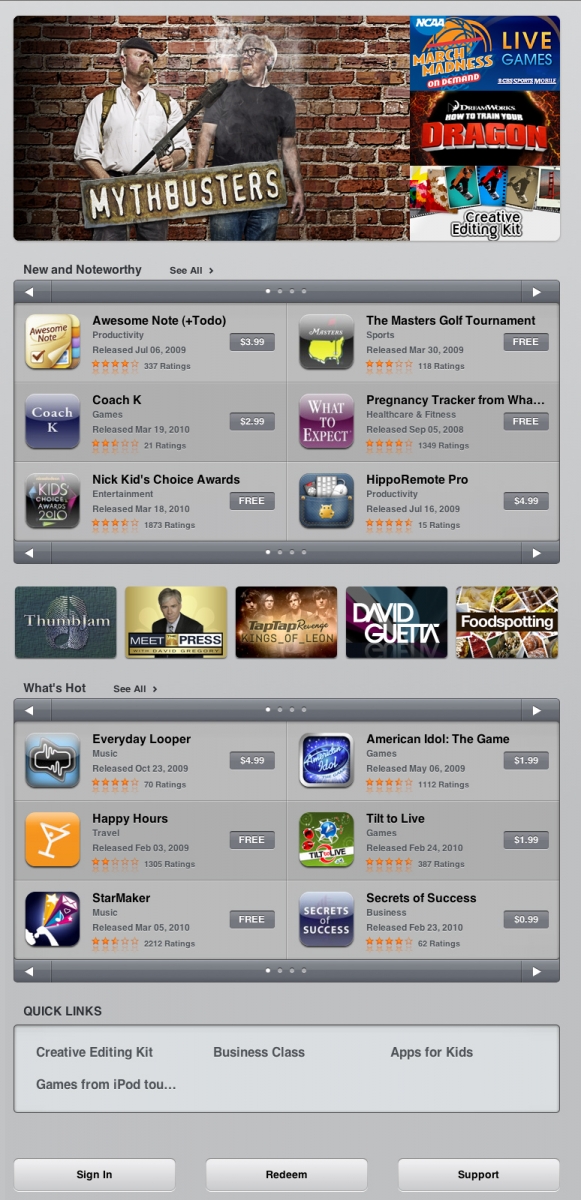
Here's more - top free and paid apps and top grossing list:
Screenshots of Yahoo iPad app
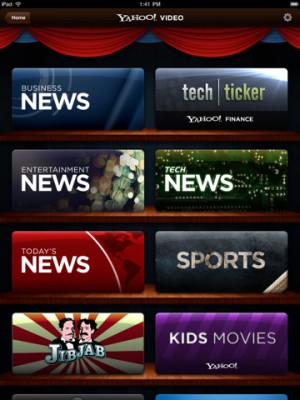
Yahoo created their own special app for the Apple iPad. Take a look at the screenshots:
Apple Is Now Officially Accepting Apps for iPad
Starting today Apple will be accepting developers' iPad apps for review. If you want your application to be considered for the grand opening of the iPad Store, then submit it by March 27, 2010. Company says they will let developers know about the readiness of their apps so they will have a chance to make necessary changes before a final review submission.
Here are several screenshots from updated iTunes Connect interface that now allows submitting iPad applications.
New Screenshots Of iPad Messenger Are Revealed
German website touch-this.de has received new screenshots of the instant messenger app for iPad. It is a new version of iM+ that keeps you connected to Skype, Gtalk, ICQ, AIM/iChat, MSN Messenger, MySpace, Facebook and Jabber all-at-once. More pictures are under the cut.
Apple iPad network settings screenshots
Site 9to5mac posted several interesting screenshots with iPad's Network System Preferences. These settings even include Tethering via Bluetooth or USB. Do you think AT&T will allow this?
Front Camera, Flash, Zoom and Video Conferencing found in latest SDK
Macrumors found interesting information in the latest Beta 3 iPad SDK. Apple's private framework which controls the camera, has 3 additional camera characteristics that are not found in the iPhone 3.x SDK:
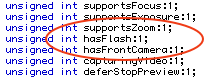
It looks like Apple built in API support to test if your iPad had a Front Facing Camera, Zoom and a Camera Flash. The front facing camera could be used for video chat, while Zoom and Camera Flash are often requested features for the iPhone's back camera.
9to5Mac made further investigation and found the following icons which clearly show an interface to accept or decline a video chat:
The size of these buttons show that they will be used on the the iPad's screen rather than the iPhone.
It is still unknown, if these new features will be available in the first version of iPad. We hope to see them in future versions of the iPad, iPhone and iPod Touch.
iPad SDK adds ability to set home screen wallpaper
Apple has added the ability to set the wallpaper for iPad Home Screen in the latest beta 3 of the iPhone OS 3.2 SDK. Such functionality is not currently available for iPhones and iPod Touches.
On iPad in the Photos app when you select an image, you can choose to set it as the "Lock Screen" or "Home Screen" wallpaper (or both). It is also possible to have different images as the lock screen and home screen wallpapers. Here are the screenshots:
iPhone OS 3.2 beta 3 for iPad is out: what's new?
Apple released the third beta of the iPhone 3.2 SDK for iPad. There are no official reports on what changes are included in the update. Here are several screenshots: the newly included Photos app and the Camera tab in the same application:
Rumors that iPad could have a camera have been around for a while. These new photos might be one more evidence.However the iPad has a USB interface for camera and SD card reader, so this might just be the interface for importing pictures.
Update: According to MacRumors Apple pulled the Beta 3 release shortly after its initial release due to a major bug.
Update2: It's back.
Update3:
- iPad SDK 3.2 Beta 3 Photos.app video walk-through
- iPad SDK adds ability to set home screen wallpaper
- Front Camera, Flash, Zoom and Video Conferencing found in latest SDK
Apple Activated In-Browser App Previews
Apple has improved their new iTunes Preview service by activating in-browser previews for iPod and iPhone applications.
iTunes Preview was launched by Apple in November. It worked for those iTunes links, which used to simply open the application. Before that your browser would open a blank page and prompt you to open the link with the iTunes application. Now you are also able to view screenshots, changelogs, descriptions and reviews for iPod Touch and iPhone applications.
Besides, last month Apple also started using QuickTime to offer 30 second song samples encoded in 44.1 AAC 300+ kbits/second.
TV Show "Lie to Me" Lies to Us About Swipe-able iPhone SMS Notifications
The TV show (season 2, episode 3 to be exact) decided to lie — they showed an iPhone where one of the characters could swipe between SMS notifications.
To the trained eye, of course, it was merely screenshots of standard model text dialogs over the Notes app, with swiping no doubt courtesy of the Photo App, and sound effects added in post. (The whole screen, not just the alert dialog, changed on swipe). Why did they do it?
Need for Speed Shift: Photos and Cars
Electronic Arts released several screenshots and some info about new upcoming iPhone game: Need for Speed Shift. This is a racing game similar to Need for Speed Undercover.
Here is the official list of avaliable cars in the game:
- BMW M3 GT2
- Volkswagen Golf GTI
- Mazda RX-8
- Mitsubishi Lancer Evolution
- Subaru Impreza WRX STI
- Porsche Cayman S
- Nissan 370Z (Z34)
- Nissan Skyline GT-R (R34)
- Dodge Challenger Concept
- Ford Shelby GT500
- Audi R8 4.2 FSI quattro
- Mercedes-Benz SL65 AMG
- Chevrolet Corvette Z06
- Lamborghini Gallardo LP560-4
- Ford GT
- Porsche 911 GT2
- Lamborghini Murciélago LP640
- Pagani Zonda F
- Aston Martin Racing DBR9
- Maserati MC12 GT1
More screenshots:
Cydia Store - how to purchase apps
The CydiaStore is open for business. Below you can find purchase process so you can see how it works.
Cydia store packages are going to be in blue writing. when you click on one, your install button says “purchase” instead of “install”.
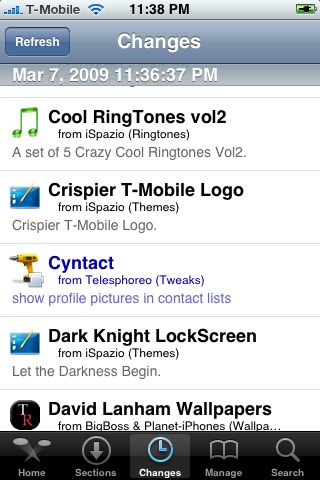
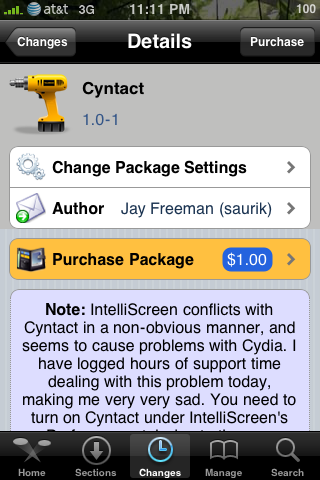
The Cydia store uses two layers of authentication: 1) Authentication 2) Payment. Currently, amazon is used for payments and you can use either facebook or google for authentication. If you have an existing amazon account, facebook account, or google account, this is easy.
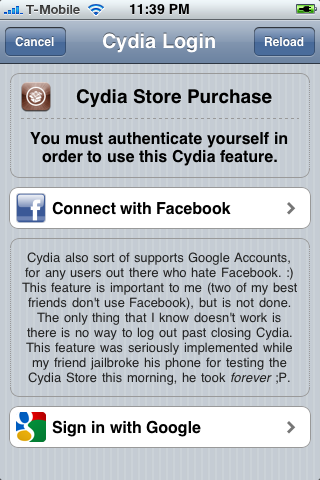
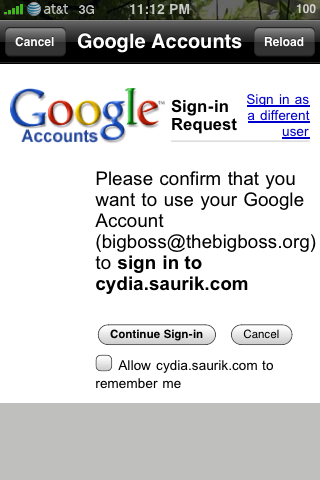
You can choose to have this automatically remembered so you don’t have to go through these steps again if you want. Also you now need to link the device you’re using to your account:
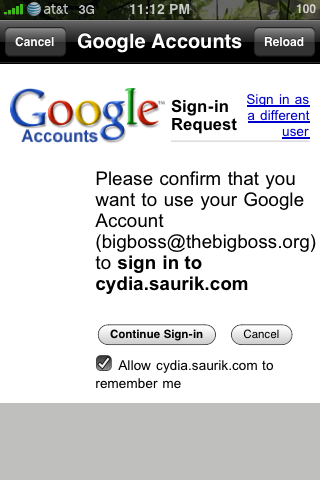
After this is done, you now need to setup payment. There are steps to take on teh very first time, but if you allow it to be kept, it will be remembered for the second purchase. Note you can also set pay limit for one-click installs without having to reenter a password in the future:
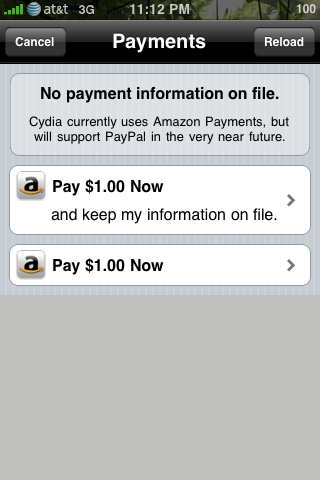
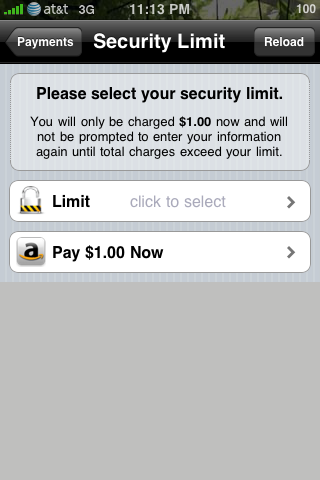
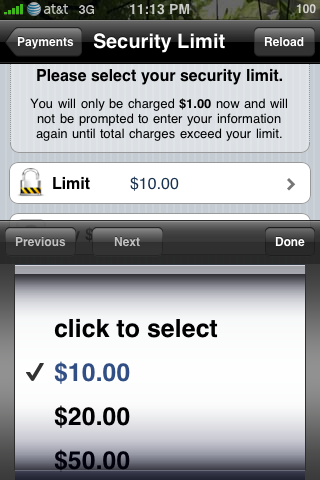
After, sign in with your Amazon password and finish checkout:

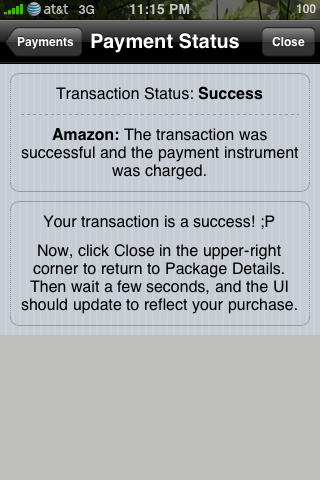
After this, you hit the “close” button and wait. It took about 20 seconds for me. Now the package shows that it’s purchased and ready for download:
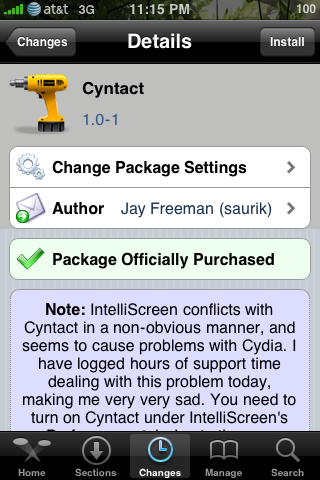
After this, updates and such are treated normally. If you selected the correct options, it will be very easy to purchase the next item.
UPDATE: you can use paypal now ![]()
via thebigboss
QuickShottr will automatically upload screenshots to the internet [Cydia]
QuickShottr allows you to automatically upload the screenshots made on iPhone / iPod on ImageShack site.
As you know, both Apple devices can create a screenshot ("pictures" of the screen). User just need to clicking the same time Home + Power buttins. QuickShottr will automatically upload screenshots to ImageShack (in background) and will copy the link to the clipboard.
So if you want to share a picture with someone just call the copy/paste and click "Paste." You can QuickShottr in any application, f.e. in instant messaging that does not support sending and receiving images. This functionality is also very useful for bloggers or those who must quickly send images.
Current version is 1.1, it has been improved a lot since 1.0. There is also a SBSettings toggle called QuickShottr Toggle, that will allow to activate and deactivate this QuickShottr functionality through a simple click.
QuickShottr can be found in Cydia via the BigBoss repository.
via ispazio
Worms for iPhone released [AppStore, Games, Video]
![]()
Worms game is now avaliable in AppStore for $4.99 (). It is so popular and it is really great. Here are couple screenshots:
Unfortunately to iPhone 2G/3G users it run really slow on therse devices.Here are couple reviews:
- The game is SLOW. Lag time at every action, even in menus.
- Really bad framerate.
- I was expecting this game sience laste year when rumors came up about worms. Now i’m so very disapointed! IT’s very SLOW!
However iPhone 3GS users are happy:
- Game is plenty fast on my 3GS!
- First game that require a 3GS.
Here's a video demo:
 Leave a comment
Leave a comment