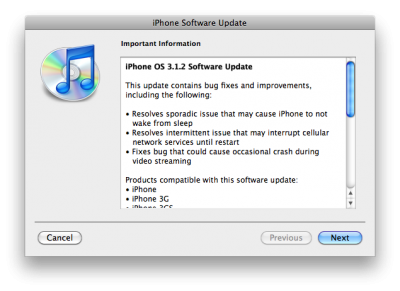News tagged ‘sleep’
Official iOS 4 changelog from Apple

Here's an official changelog for recently released iOS 4 for iPhone and iPod Touch:
This update contains over 100 new features, including the following:
• Multitasking support for third-party apps*
– Multitasking user interface to quickly move between apps
– Support for audio apps to play in the background
– VoIP apps can receive and maintain calls in the background or when device is asleep
– Apps can monitor location and take action while running in the background
– Alerts and messages can be pushed to apps using push and local notifications
– Apps can complete tasks in the background
• Folders to better organize and access apps
• Home screen Wallpaper*
• Mail improvements
– Unified inbox to view emails from all accounts in one place
– Fast inbox switching to quickly switch between different email accounts
– Threaded messages to view multiple emails from the same conversation
– Attachments can be opened with compatible third-party apps
– Search results can now be filed or deleted
– Option to select size of photo attachments
– Messages in the Outbox can be edited or deleted
Apple released firmware 3.1.2 for iPhone and iPod Touch
Apple has just released a new firmware version 3.1.2 for all the iPhones and iPod Touches. Weights around 300 MB. Here is the changelog:
This update contains bug fixes and improvements including the following:
- Resolves sporadic issues that may cause iPhone not to wake from sleep
- Resolves intermittent issue that may interrupt cellular network services until restart
- Fixes bug that could cause occasional crash during video streaming
Also, the iPhone OS 3.1.2 update for iPhone in U.S. is accompanied by an update to AT&T's carrier settings file, which brings the settings to version 5.6.
You can download firmware 3.1.2 here or via iTunes. We strongly recommend users who want jailbreak or unlock NOT to upgrade, just wait for new utilities.
113 new features of firmware 3.0

Here is a list of 113 new features in 3.0 firmware. The information is from hackint0sh site forum:
1. Cut/Paste
2. Copy/Paste
3. Shake to undo/redo typing
4. Text selection for easy mass deletion
5. MMS
6. Landscape keyboard in Notes
7. Landscape keyboard in Mail
8. Landscape keyboard in Messages
9. Forward texts or picture messages
10. Delete individual texts or picture messages
Cydia and Installer Sources (firmware 2.x)
![]()
Sources
app.ifonetec.com: http://app.ifonetec.com/cydia/
cake.mapleidea.com: http://cake.mapleidea.com/cydia/
BigBoss & Planet-iPhones: http://apt.bigboss.us.com/repofiles/cydia/
Hack&Dev.org: http://iphone.hackndev.org/apt/
Hackers.nl: http://apt.hackers.nl/
iClarified: http://cydia.iclarified.com/
iPhone-notes.de Repo: http://apt.iphone-storage.de/
ispaziorepo.com: http://ispaziorepo.com/cydia/apt/
ModMyiFone.com: http://apt.modmyifone.com/
Jailbreak on firmware 2.2 beta 1
appeared just a day ago. It seems that DevTeam never sleeps ![]() They published a screenshot of jailbreaked iPhone 2G with this new firmware:
They published a screenshot of jailbreaked iPhone 2G with this new firmware:
It runs Terminal.app (non-apple application) running on 2.2b1 firmware. Thay say that version 2.2 is still vulnerable to pwnage and quickpwn on everything but iPod Touch 2G.
No news about software unlock for iPhone 3G or jailbreak for iPod Touch 2G.
CopierciN - copy/paste for iPhone

CopierciN is a cool app that implements some copy / paste functionality. It’s in the beta stages but has potential. It lets you import and export between apps like notes, sms, email. Avaliable via Cydia Installer for 2.x firmares.
CopieriN is a basic text editor which, hopefully, bring some kind of copy/paste mechanism to iPhone (to jailbroken ones only, unfortunately). It does not add copy/paste functionality directly to other applications but it provides a mechanism to import text from and export text to SMS, Notes, Mail applications (more to come in the future) and files in the filesystem.
Usage: It basically has two parts: Text Editor and Importer/Exporter. Within the text editor, you can select a piece of text using your finger, cut or copy it, and paste it to a selected location.
WinterBoard - HTML as a background
![]()
Winterboard is amazing. Saurik, the developer of Winterboard, has just added dynamic backgrounds. Your background can now be an HTML web page using webkit. The possibilities are endless. He threw together a small theme called “Saurik” that fades in and out between two images as an example. But so much more can be done with this.
Comments from Saurik:
So, while staring at the desktop, I realized “wait, why don’t I make that a website? then you could do all kinds of neat things with it!”. This dream has been made a reality with the latest version of WinterBoard. There is a new file you can add called Wallpaper.html which puts a UIWebDocumentView behind SpringBoard.
Mail app crashing on 2.0? There is a solution.

Is your mail crashing on 2.0 firmware?
This is generally caused after syncing your backup. This has nothing to do with jailbreaking or not. However, the fix for it is simple and is part of a jailbreak. The issue is that after syncing your backup, your mail folder is owned by root and your mail app running as user mobile does not have permissions to access it. You can fix it in SSH. But I also added a button in BossPrefs to solve it.
Step 1:Jailbreak your device
Step 2: Install BossPrefs from Cydia
Step 3: Tap “more”
Step 4: Tap “Fix User Dir Permissions”
Step 5: Sometimes, not always, you will need to load settings and reenter your mail passwords.
via sleepers.net
 Leave a comment
Leave a comment