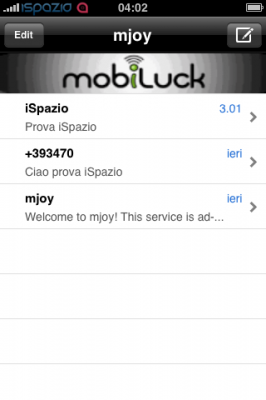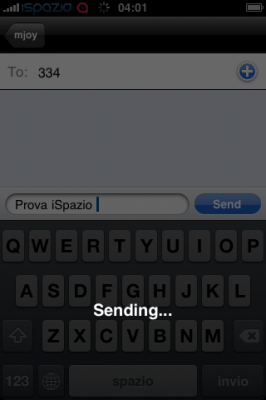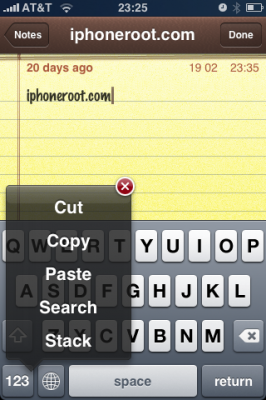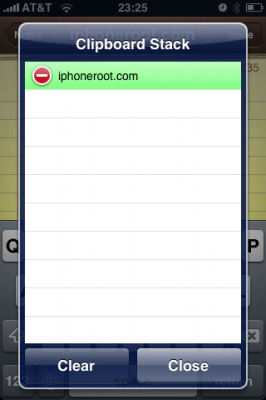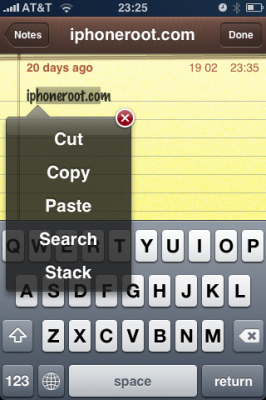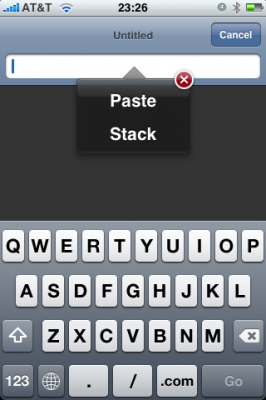News tagged ‘sms’
Skype app is updated to version 1.1 [AppStore, Free]
![]()
Skype, the application for iPhone and iPod Touch through which you can call and chat for free with your Skype contacts, has been updated to version 1.1. This is an update adds some small improvements and bug fixes.
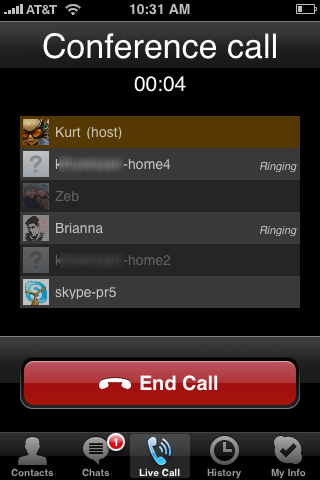
What's new in version 1.1
- Support for the following languages: English, German, Dutch, Brazilian Portuguese, Portuguese, Spanish, Norwegian, Russian, Traditional Chinese, Simplified Chinese, Italian, French, Polish and Japanese.
- Send text (SMS) messages using Skype credit.
- Voicemail support.
- Improved dialing help when calling phones.
Skype is avaliable in AppStore for free ().
Cydia apps on firmware 3.0: working and non-working apps list
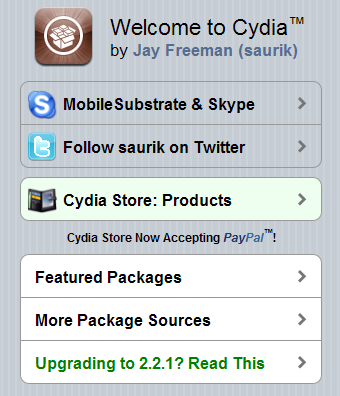
It is always good to know what is working and what is not. This list will be changed quite soon, becasue developers are trying their best to make apps work. But for now here it is:
SEMI-Functional Applications:
- Winterboard: This only works in some cases. The themes and can not be fully supported yet.
- iBluetooth
- MCleaner
- Categories (works well but the applications are no longer found by Spootlight)
- Status Notifier
- ibirthday
Applications not working:
- cydelete
- Backgrounder
- Cyntact
- iMobileCinema
- VideoRecorder for 3G
- Veency
- MobileFinder
Online SMS backup
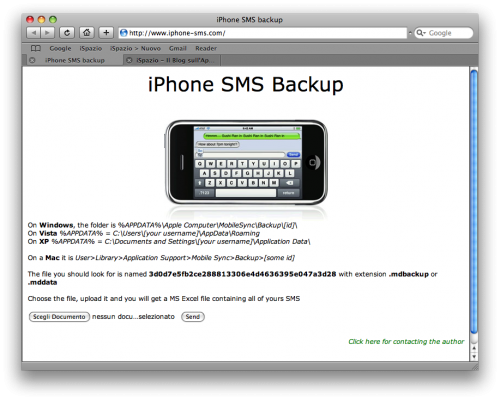
iPhone-SMS is a new website that allows you to export your SMS in an Excel file. Operation is quite simple and after performing these operations user can easily read the messages from a desktop computer.
To use the service connect to the site
via ispazio
 Leave a comment, read comments [1]
Leave a comment, read comments [1]
BackToUp: Mac OX utility for iPhone/iPod back up

iBlogeek has released a Mac OX utility called BackToUp that will help everyone back up their device. The program is pretty good and make the backup of:
- Contacts
- Text Messages (SMS)
- Bookmarks and History of Safari
- Call History
- Calendar
- Notes
- Bookmarks and History of Maps
- General Preferences (ringtone, etc)
Also, BackToUp can:
- Create a backup
- Restore a device using a backup
- Erase backups
- Update a backup
You can download BackToUp .
What's new in iPhone firmware 3.0 beta 3?
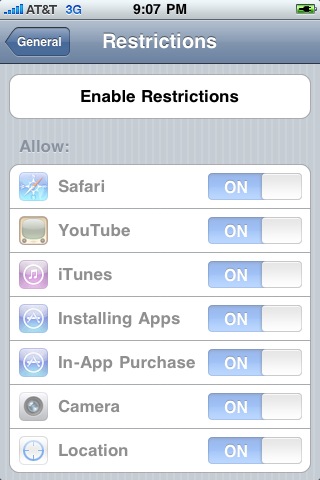
Here is a changelog of new iPhone firmware 3.0 beta 3:
- The “Store” entry in Settings App still links to a blank page.
- The keyboard background becomes black in every phone number box. It may be a bug.
- The Skype app gives an error on its first launch.
-
Greater overall speed.
- Sometimes the SMS sending freezes. It could be caused by the keyboard bug.
- Better integration for Push Notifications APIs.
- Better Audio APIs (probably for A2DP).
- Error correction works better.
- iTunes synchronization now requires less time.
- Youtube app now works on every device.
- The MMS and Tethering old bundle does not work anymore.
- Spotlight saves last seach data.
- Users can assign home screen.
- Parental control.
- Users can disable In-App Purchase.
- Ability to hide the text of a message just received.
Mjoy Removed From AppStore
Mjoy application allowed you to send free SMS messages from your iPhone and iTouch. Apple removed it from App Store, certainly because of complaints from mobile operators.
The application allowed to send SMS via WiFi and 3G, and therefore could be used wherever you were (which is quite inconvenient for the operators). Now it remains accessible to the webapp accessed through Safari www.mjoy.com, but certainly is not the same thing.
The number of SMS is -1
Yes, sometimes it happens ![]()

via gizmodo
Clippy updated to version 0.96-1 [Cydia]
Clippy is an iPhone addition from Cydia for copy/paste functionality. It was updated to version 0.96-1. Many issues are resolved and a lot of bugs fixed. Among these are: the ability to copy text from Safari, the ability to copy text from messages or biteSMS and Fix for the Mail application, many different crashes, etc.
Instructions:
- Press-and-hold on list items to invoke Clippy on static text
- Press-and-hold on the keyboard's "123" button to invoke Clippy on editable text
- Tap-pause-and-drag to highlight portions of editable text (except in web pages)
Install from Cydia on a jailbreaked iPhone or iPod Touch.
Here are several photos that show how Clippy works:
Cydia Store announced

Saurik annound today the new Cydia Store at the 360|iDev Event. Here is an email from him:
"The cydia store was officially announced today: should be out Friday and will have one simple package available, followed by more over the next few weeks."
This Store will provide an easier way to download paid apps already avaiable in Cydia at this moment (iPhone video recorder, SwirlyMMS, QuickSMS, iRealSMS etc).
New firmware 2.2.1

Apple has just pushed out Firmware 2.2.1 for iPhone and iPhone 3G, iPod touch, iPod touch 2G. You can download them . Firmware 2.2.1 cannot be jailbroken at this time, so unofficial application users should wait for new version of QuickPwn from DevTeam. Unlock (yellowsn0w) also doesn't work for 2.2.1.
This update contains bug fixes and improvements:
- Version 2.2.1 (Build 5H11)
- Modem Firmware 02.30.03
- Improved general stability of Safari
- Fixed issue where some images saved from Mail do not display correctly in the Camera Roll
- Fixed issue that caused some Apple Lossless (ALAC) to skip during playback
- Unofficially Apple fixed SMS bug: users suddenly experience inability to send SMS text messages on the iPhone 3G, receiving the message "error sending" upon attempting to send.
Veency: remote control your iPhone [Cydia]
This application is developed by Jay Freeman, the creator of the Cydia. Veency is a free app that allows iPhone owners to remotely control their iPhone from PC or Mac desktop via a VNC client.
Here are some of the features:
- Launch applications on your iPhone
- Reply to emails, text messages, and more
- Rearrange icons
- Lock/Unlock your iPhone
- Browse through Photos and Contacts
Of course you cannot do two finger gestures with this app. All other actions can be done with the click of your mouse. The only area in which Veency fails tragically at is when opening any video recording application on the iPhone.
This application is avaliable for jailbreaked iPhones via Cydia installer.
Be sure to restart your iPhone after installing Veency and connect to the server using a Wi-Fi connection. We recommend using UltraVNC or TightVNC to connect your Windows desktop. If you're using a Mac, we recommend Chicken VNC.
Here is a video demonstration:
Remote access software or remote desktop software is software that allows you to access a remote computer.
via readwriteweb
Landscape Email in App Store

TouchType () is a new app available now in the App Store for the low price of $.99. Now all that is left is some SMS landscape love.
Here’s a brief overview of how it works: Open the application and you get a landscape mode keypad, get your email groove on, tap the send button and it automatically sends it to the email application. Type in the email addresses and you’re all set.
This is all great. But it would be much much better to see this kind of functionality in Mail. app, rather than separate standalnone application.
Update: Four landscape email front-ends popped up on the App Store last night, including this one:
- - $0.99
- - $1.99
- - $0.99
- - $4.99
via theiphoneblog and macrumors
Updates in Cydia: iComing, myFox, LockDown
Couple more updates today.
![]() iComing allows you to be alerted when you are reaching a target location and / or send an sms to warn someone that you are coming. It uses GPS, GSM cells and WiFi. iComing updated to version 0.3.
iComing allows you to be alerted when you are reaching a target location and / or send an sms to warn someone that you are coming. It uses GPS, GSM cells and WiFi. iComing updated to version 0.3.
![]() is an alternative browser for iPhone. Updated to version 1.3.
is an alternative browser for iPhone. Updated to version 1.3.
![]() allows users to protect iPhone applications with a password. Updated to version 4.0.
allows users to protect iPhone applications with a password. Updated to version 4.0.
All these applications are avaliable via .
CopierciN updated to 0.2.1b
![]()
, copy/paste utility for iPhone, is updated. This application is avaliable in Cydia.
Minor changes:
Fixed:
- com.apple.MobileSMS.plist file is not overwritten now, it is modified instead.
Added:
- BiteSMS support
- Very basic “import from contacts” interface
Compatibility:
- Works with 2.1 firmware

CopierciN - copy/paste for iPhone

CopierciN is a cool app that implements some copy / paste functionality. It’s in the beta stages but has potential. It lets you import and export between apps like notes, sms, email. Avaliable via Cydia Installer for 2.x firmares.
CopieriN is a basic text editor which, hopefully, bring some kind of copy/paste mechanism to iPhone (to jailbroken ones only, unfortunately). It does not add copy/paste functionality directly to other applications but it provides a mechanism to import text from and export text to SMS, Notes, Mail applications (more to come in the future) and files in the filesystem.
Usage: It basically has two parts: Text Editor and Importer/Exporter. Within the text editor, you can select a piece of text using your finger, cut or copy it, and paste it to a selected location.