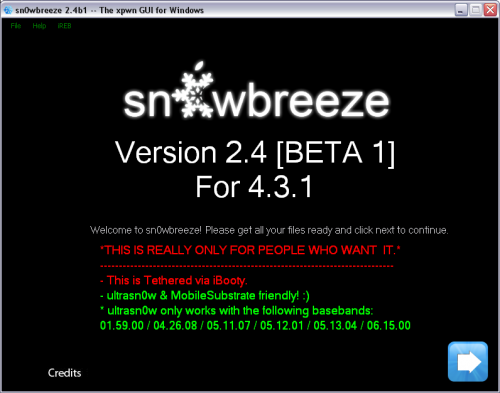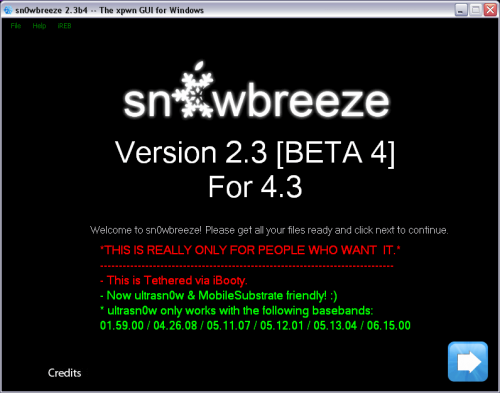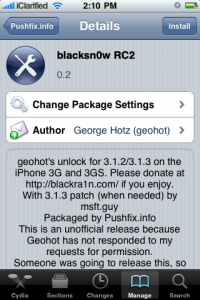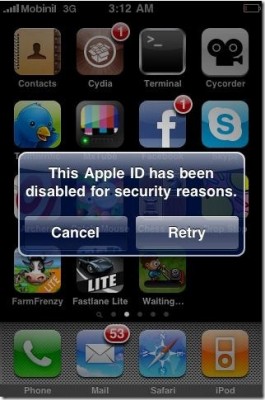News tagged ‘sn0wbreeze’
Step-by-step Tutorial: How to Untether Jailbreak iPad Using RedSn0w 0.9.6rc9 (Windows) [iOS 4.3.1]
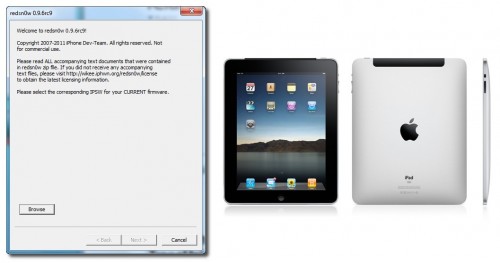
This is step-by-step instructions on how to perform untethered jailbreak of your iPad on iOS 4.3.1 firmware using RedSn0w 0.9.6rc9 for Windows.
 Leave a comment, read comments [12]
Leave a comment, read comments [12]
Step-by-step Tutorial: How to Untether Jailbreak iPhone 4 Using RedSn0w 0.9.6rc9 (Windows) [iOS 4.3.1]
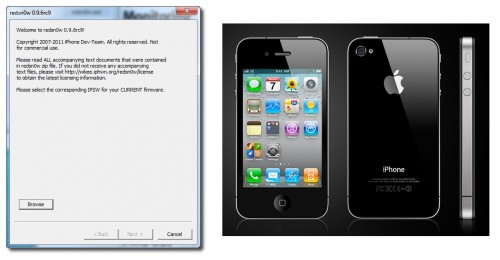
This is step-by-step instructions on how to perform untethered jailbreak of your iPhone 4 on iOS 4.3.1 firmware using RedSn0w 0.9.6rc9 for Windows.
 Leave a comment, read comments [25]
Leave a comment, read comments [25]
Step-by-step Tutorial: How to Untether Jailbreak and Unlock Your iPhone 3GS Using RedSn0w 0.9.6rc9 (Windows) [iOS 4.3.1]
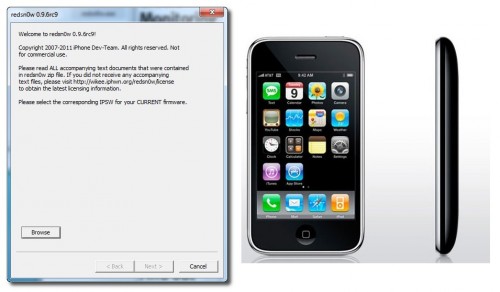
This is step-by-step instructions on how to perform untethered jailbreak and unlock for your iPhone 3GS on iOS 4.3.1 firmware using RedSn0w 0.9.6rc9 for Windows.
If you need unlock Redsn0w will provide you with choice of updating your baseband to 06.15.
Read the rest of this entry »
 Leave a comment, read comments [44]
Leave a comment, read comments [44]
Sn0wBreeze 2.5 released: untethered jailbreak for iOS 4.3.1
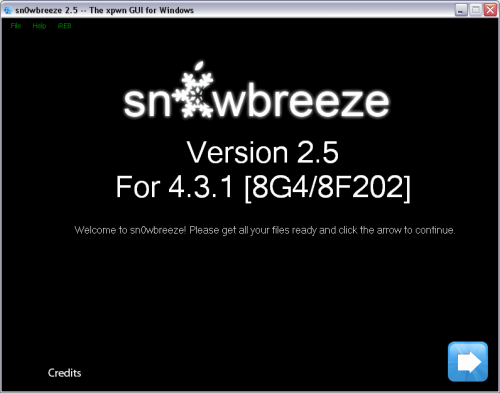
ih8sn0w released Sn0wBreeze 2.5 - utility to untether jailbreak iOS 4.3 for Windows. It uses the same method as Redsn0w 0.9.6 rc9 and Pwnagetool 4.3.
Sn0wbreeze also preserves your baseband, which is very useful for unlockers. That is why it is so-called Pwnagetool for Windows. With Sn0wbreeze you can update to firmware iOS 4.3.1, while preserve old unlockable baseband. It also works with iPhone 3GS with 06.15 baseband.
Sn0wBreeze 2.5 does not support iPhone 4 Verizon and iPad 2.
You can download Sn0wBreeze 2.5 for Windows here.
Untethered jailbreak for iOS 4.3.1 released: RedSn0w 0.9.6rc9 and PwngeTool 4.3

DevTeam released much anticipated untethered jailbreak for the latest iOS 4.3.1 - RedSn0w 0.9.6 rc9 and PwngeTool 4.3.
The 4.3.1 untether works on all Apple devices that support 4.3.1 except for the iPad2:
- iPhone 3GS
- iPhone 4 (GSM)
- iPod Touch 3G
- iPod Touch 4G
- iPad 1
- AppleTV 2G (PwnageTool only for now)
Redsnow is easy to use, it is available for Windows and Mac OS. Pwnagetool can be used to create custom ipsw and preserve baseband, it supports Mac OS only.
You can download RedSn0w 0.9.6 rc9 here and PwnageTool 4.3 here.
Here are our tutorials:
- Jailbreak iPhone 3GS with RedSn0w (Windows)
- Jailbreak iPhone 4 with RedSn0w (Windows)
- Jailbreak iPad with RedSn0w (Windows)
- Jailbreak iPod Touch 4G with RedSn0w (Windows)
- Jailbreak iPod Touch 3G with RedSn0w (Windows)
Ultrasn0w doesn't work on iOS 4.3.1 yet (even with iOS 4.3.1 + old baseband). The fix will be available soon. Here's a warning from DevTeam for unlockers:
 Leave a comment, read comments [16]
Leave a comment, read comments [16]
Sn0wBreeze 2.4: tethered jailbreak for iOS 4.3.1
Hackers have released Sn0wBreeze 2.4 beta 1 utility, which is able to jailbreak the latest iOS 4.3.1. This jailbreak is tethered for iPhone 4, iPhone 3GS new bootrom, iPad, iPod Touch 3G, iPod Touch 4G. Tethered means that every reboot you will have to connect device to a computer and boot it using special utility (iBooty). Sn0wBreeze 2.4 beta 1 provides untethered jailbreak for iPhone 3GS old bootrom.
Sn0wbreeze also preserves your baseband, which is very useful for unlockers. Using Sn0wbreeze you can update firmware iOS 4.3.1, while preserve old unlockable baseband. It also works with iPhone 3GS with 06.15 baseband.
It is still beta, so there might be bugs so use at your own risk.
You can download Sn0wBreeze 2.4 beta 1 for Windows here.
iPod Touch 4G iOS 4.3.1 untethered jailbreak video
Here is a nice video for all jailbreakers. Hacker used sn0wbreeze to tether jailbreak iPod Touch 4G. Than he installed new untether exploit using SSH. Watch the result:
 Leave a comment, read comments [1]
Leave a comment, read comments [1]
Sn0wBreeze 2.3: tethered jailbreak for iOS 4.3
Hackers released Sn0wBreeze 2.3 beta 4 utility, which is able to jailbreak the latest iOS 4.3. This jailbreak is tethered for iPhone 4, iPhone 3GS new bootrom, iPad, iPod Touch 3G, iPod Touch 4G. Tethered means that every reboot you will have to connect device to a computer and boot it using special utility (iBooty). Sn0wBreeze 2.3 beta 4 provides untethered jailbreak for iPhone 3GS old bootrom.
Sn0wbreeze also preserves your baseband, which is very useful for unlockers. Using Sn0wbreeze you can update firmware iOS 4.3, while preserve old unlockable baseband. It also works with iPhone 3GS with 06.15 baseband.
You can download Sn0wBreeze 2.3 beta 4 for Windows here.
Step-by-step tutorial: untethered jailbreak iOS 4.2.1 on iPhone, iPod or iPad using Greenpois0n for Windows

These are step-by-step instructions on how to jailbreak iOS 4.2.1 on iPhone 3GS, iPhone 4, iPad, iPod Touch 2G, iPod Touch 3G, iPod Touch 4G using Greenpois0n for Windows. Tutorial for Mac OS X users is available here. All the steps are the same for all devices, we will cover iPhone.
Greenpois0n has been updated to support the iOS 4.1 and iOS 4.2.1 firmware. Use Limera1n if you want to jailbreak iOS 4.0, iOS 4.0.1, iOS 4.0.2.
Remember: Greenpois0n recommends a clean restore before continuing.
Unlockers: do not update to iOS 4.1 or iOS 4.2.1 if you need the unlock. Ultrasn0w does not support that baseband yet. The only exception is the iPhone 4. Experienced users can also try update to iOS 4.2.1 without upgrading your baseband by using TinyUmbrella. Start TSS Server->Start iTunes->Plug in your iPhone->Restore 4.2.1->Error 1013->Put phone into DFU Mode->Launch Greenpois0n.
We are not authors of this app. We do not promise that everything will go well, use this tutorial at your own risk.
UPDATE: Please, consider reading our Jailbreak & Unlock FAQ, especially if you have questions or troubles.
Step One
Open your web browser and download the latest Windows version of GreenPois0n from here.
 Leave a comment, read comments [396]
Leave a comment, read comments [396]
Software Update to Fix iPhone 3G Performance Issues is on Its Way
![]() Steve Jobs, Apple’s CEO, confirmed that the new software update iOS 4.x will appear in the near future to correct performance problems on the iPhone 3G, which works on iOS 4.x. He confirmed it while answering to the email he got from a user who was disappointed with the iPhone 3G performance running on iOS 4, describing it as "dog slow".
Steve Jobs, Apple’s CEO, confirmed that the new software update iOS 4.x will appear in the near future to correct performance problems on the iPhone 3G, which works on iOS 4.x. He confirmed it while answering to the email he got from a user who was disappointed with the iPhone 3G performance running on iOS 4, describing it as "dog slow".
Although he did not mention a specific version or date of its release we can guess that he was specking about iOS 4.1, which is going to be released next month, when iTV (Apple TV) and the next generation iPod touch will spotlight.
Play Xvid AVI Videos on iPhone and iPod Touch Right Now!
 Can not wait for the official release? Do you want to get CineXPlayer for iPad on your iPhone and iPod touch right now? For those of you who do not know, CineXPlayer is an iPad application that allows you to download Xvid AVI files using iTunes, so you can easily reproduce the format that Apple won’t. Because the developer has not invented version of the application for the iPhone, the hacker decided to do everything by himself.
Can not wait for the official release? Do you want to get CineXPlayer for iPad on your iPhone and iPod touch right now? For those of you who do not know, CineXPlayer is an iPad application that allows you to download Xvid AVI files using iTunes, so you can easily reproduce the format that Apple won’t. Because the developer has not invented version of the application for the iPhone, the hacker decided to do everything by himself.
It is a complete step by step tutorial on how to install it on your iPhone or iPod touch available . You just need to jailbreak these devices, because the process involves SSH (SSH program for secure file sharing on the network) to access the iPhone, but it's worth it if you want to get it right now!
 Leave a comment, read comments [2]
Leave a comment, read comments [2]
HowTo activate iPhone without original SIM card

UPDATE: Now you should use RedSn0w, PwnageTool or Sn0wBreeze to activate.
Having problems activating your iPhone? Don't have original SIM-card? Cannot get passed emergency unlock screen? We have a solution:
If you have iPhone 3G, just use redsn0w to jailbreak and hactivate. If you have iPhone 3GS or iPhone 4 follow these instructions:
If you are already Jailbroken:
So you have an iPhone with iOS 4.0, but don't have the original SIM and stuck on the Emergency Call Screen:
- Download ifunbox software ()
- Run ifunbox software and sync with phone
- Go to /private/var/root/Library/, delete original lockdown folder and put this folder after you extract it from the zip file
- Restart phone
If you are not jailbroken:
 Leave a comment, read comments [12]
Leave a comment, read comments [12]
BlackSn0w unlock updated to support iPhone OS 3.1.3
The BlackSn0w Unlock utility by Geohot has been updated by MSFTGuy and PushFix to work with the latest firmware 3.1.3. However it works only with baseband 05.11.07 (!!!).
This modified version of BlackSn0w works for iPhones upgraded with PwnageTool or Sn0wbreeze, preserving the baseband version 05.11.07. Users who have updated to OS 3.1.3 by any other method have the 05.12.01 baseband so BlackSn0w and UltraSn0w will not work.
This new version of BlackSn0w will be very useful for iPhone 3GS OS 3.1.3 / Baseband 05.11.07 users who can’t downgrade to earlier versions but still need unlock.
According to iHackintosh, this new version also fixes a small bug making WiFi much more stable.
Blacksn0w RC2 will be available on ModMyi repo soon. If you don't want to wait just add the source http://cydia.pushfix.info/ to Cydia and install it now.
Important: Blacksn0w for 3.1.3 is still in RC stage and there may be some issues or bugs. This is not an official update performed by Geohot, who has clearly indicated that he will not be updating any tools for the 3.1.3 firmware.
Sn0wbreeze 1.5.2: new version of jailbreak utility for Windows

iH8sn0w has just released a new version of Sn0wbreeze, the Windows tool that allows you to jailbreak Firmware 3.1.3. This is a small update that fixes a problem that occurs only on 64bit operating system.
You can download the new sn0wbreeze 1.5.2 .
We still recommend to use DevTeam utilities - RedSn0w (Windows and MAC OS) and PwnageTool (MAC OS only).
Apple Bans Hackers from iTunes App Store
It looks like Apple has started banning iPhone hackers from the iTunes App Store.
A few day ago Sherif Hashim, the iPhone developer and hacker, tweeted that he had found an exploit in the latest iPhone OS 3.1.3, which could enable the unlock on 05.12.01 baseband for iPhone 3GS and iPhone 3G. Yesterday he has been banned by Apple for the so called "security reasons". It seems that Apple is quite angry! Here is what Sherif gets when he tries to access App Store from his iPhone:
Sherif Hashim’s Tweets:
"Your Apple ID was banned for security reasons", that's what i get when i try to go to the app store, they must be really angry
))))
and guess what my apple ID was, "sherif_hashim@yahoo.com", what a fool was me not to notice
)), can't help laughing, they are babies
))
Another iPhone hacker named iH8sn0w, the developer of Sn0wbreeze (PwnageTool alternative for Windows), tweeted saying he was also banned by Apple right after he released an exploit known as XEMN:
@sherif_hashim lol, they did that to my ih8sn0wyday[@t]googmail.com too. (right after I posted XEMN)…
For now Apple isn’t banning Jailbreakers - they’re banning people who actively work to find exploits in the iPhone software to create Jailbreaks for the rest of us.