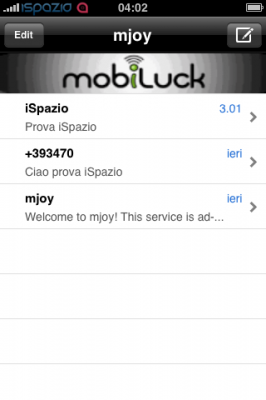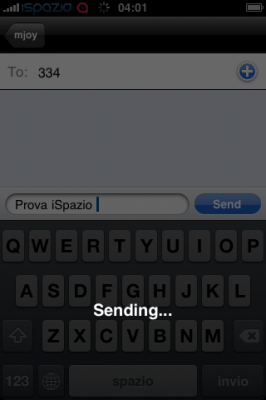News tagged ‘SSH’
HowTo easily install Android on iPhone 2G/3G
If you want to install Android on your iPhone 2G/3G it is now very easy. Site FunkySpaceMonkey shows us how to do it.
You will need:
- Jailbroken iPhone 2G or iPhone 3G running firmware 3.1.2 (NOT 3.1.3).
- The device should be jailbroken with PwnageTool, RedSn0w or Blackra1n. Won’t work with Spirit.
- OpenSSH installed with default password (alpine)
- installed on your Mac
How to:
- Download iPhodroid and extract
- Install Macfuse
- Run iPhodroid and hit run – the process should take around 5 minutes
 Leave a comment, read comments [2]
Leave a comment, read comments [2]
How To Recover Deleted Photos After Spirit Jailbreak
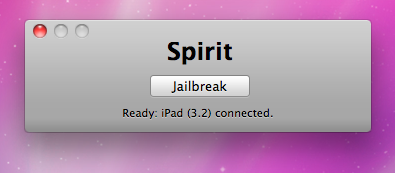
The first release of Spirit had a bug that accidently could delete all of your photos from the device that was jailbroken. If you have a backup which you made before jailbreaking your iPhone/iPod Touch/iPad, here is a quick guide how to recover deleted photos.
Read the rest of this entry »
Tutorial: how to connect external HDD to Apple iPad

iPad USB Camera Connection Kit is much more useful as it seems. Max Sha, an experienced user, was able to access external hard drive with this kit. All you need is a jailbroken iPad, an external drive, a split-USB cable to give the drive some power and a terminal of some sort (f.e. MacBook) to mount the external storage. While it is a little unwieldy, it shows that Terabytes of external storage for iPad is possible.
Here is a complete step-by-step guide from Max Sha:
New iPhone Worm Wants User's Bank Passwords
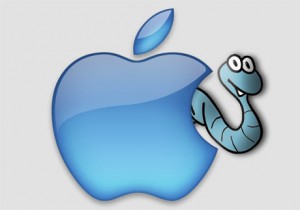
A second iPhone worm virus has been found by security company F-Secure. It is specifically targeting people in the Netherlands who are using their iPhones for internet banking with Dutch online bank ING.
It redirects the bank's customers to a site with a log-in screen (). The worm attacks "jailbroken" phones - a modification which enables the user to run non-Apple approved software on their handset. Only handsets with installed SSH (secure shell) are at risk. SSH is a file-transfer program that enables users to remotely connect to their phones. It comes with a default password, 'alpine' which should be changed.
Here is a tutorial how to change the default SSH password and minimize the risk.
iFunBox for firmware 3.1

iFunBox is a Windows application to easily access iPhone file system. It allows you to manage the iPhone and the various folders via a USB connection. With iFunxBox you can transfer files or music to the iPhone or copy pictures and video from it on your PC without using an SSH connection.
The last version is iFunBox V0.9.257.241 and it is compartible with firmware 3.1 and iTunes 9.
Here is a download .
List of Cydia Apps compatible and incompatible with firmware 3.1

Some users have already performed jailbeak for firmware 3.1 and faced problems with several Cydia applications. Some work with no problems, others send the iPhone to Safe Mode. Here is a list of compatible and non-compatible apps.
Applications NOT compatible with Firmware 3.1:
- Winterboard
- Backgrounder
- Mobile Finder
- ActivateMMS2G
- Cycorder
- PasteBoardStacker
Applications partially compatible with Firmware 3.1:
- Cydia (apparently does not show the badge icon when there are updates available)
- SBSettings (everything works except the button "Restart")
- BossPrefs (everything works except the button "Respring")
Applications fully compartible with Firmware 3.1
 Leave a comment, read comments [4]
Leave a comment, read comments [4]
iTunes 8.2 released

Apple released iTunes 8.2. You can download it .
This update breaks your ability to use QuickPwn, PwnageTool, and iPhone Tunneling Suite (ssh over usb). Many file managers do not work with iTunes 8.2 installed. We don’t think this is a deliberate breakage of these tools. It’s just that Apple has updated a low-level USB protocol. It may also break Palm Pre’s connection to the device.
So if you jailbreak, we recommend you not to update.
iUSB Tunnel: SSH, VNC and Tethering
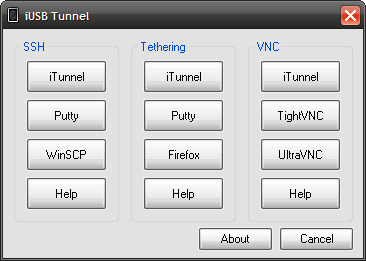
iUSB Tunnel is a simple gui that brings together ssh, tethering and vnc applications in one application. with iUSB Tunnel you can access your iPhone over usb on a Windows machine using ssh, tethering and vnc. Best of all its a lightweight program and portable so you can run it from a usb stick if you want. It comes loaded with WinSCP, Putty, Firefox Portable, iTunnel, TightVNC and UltraVNC so you don’t have to download those programs.
Download:
Mjoy Removed From AppStore
Mjoy application allowed you to send free SMS messages from your iPhone and iTouch. Apple removed it from App Store, certainly because of complaints from mobile operators.
The application allowed to send SMS via WiFi and 3G, and therefore could be used wherever you were (which is quite inconvenient for the operators). Now it remains accessible to the webapp accessed through Safari www.mjoy.com, but certainly is not the same thing.
TouchTerm [AppStore, Free]

TouchTerm is a complete and fully-featured SSH terminal application, with an intuitive interface includes:
- Translucent UI support allows typing while using the entire screen for displaying terminal output
- Complete server, connection, and password management
- RSA/DSA public key authentication
- VT100 Terminal Emulation: Use top, screen, emacs, vi -- virtually any console application
- Wi-Fi and EDGE/3G support: access and administer your servers from anywhere
- Full special-key support including Ctrl, Esc, Tab, and arrow keys
- Landscape mode support, configurable font size and color
- A polished, iPhone-standard interface
This application is free for a limited time. The price dropped from $2.99 to 0. Here is AppStore .
Connect desktop or notebook to internet through iPhone 3G
Many iPhone 3G users would like to use internet on a desktop or notebook through their phone. There were several solutions: iPhoneModem, NetShare, 3Proxy.. they all used SSH and SOCKS proxy. One of the working ones was described here .
Couple days ago PdaNet (fullname is PdaNet WiFi Router) was ported to iPhone. Now our life is much much easier.

iPhone’s security issue: fix it

You probably know about latest . The good news is that there is a solution to fix it.
Jonathan Zdziarski has deviced a way to disable this writing to disk, so that screenshots cannot be recovered. On a jailbroken iPhone, you can disable these screenshots with the following commands in MobileTerminal or through SSH connection to iPhone:
# rm -rf /var/mobile/Library/Caches/Snapshots
# ln -s /dev/null /var/mobile/Library/Caches/Snapshots
Screenshots themselves actually get written to /var/mobile/Library/Caches/Snapshots. So these commands delete this folder and symlink it to /dev/null, so the screenshots don’t get written to disk.
The side effect to this is that when resuming an application, you’ll get the default screen in the zoom-in effect. Once the application resumes, however, you’ll have your application screen back. For example, your mail application will always zoom to the front as if you had an empty inbox, but will quickly correct itself once the application resumes.
“To return to the default behavior, just delete the symlink and the directory will get recreated. Mind you, this has no effect on the many other pieces of data stored on the iPhone, and therefore your iPhone will always be at risk for leaking private data, especially to seasoned forensic examiners. Use at your own risk.”
via iphoneatlas
GPS not working in 2.1 firmware?

Several users have reported an issue in which GPS functionality and location services in general do not work properly after the update to iPhone OS 2.1. In most cases of the problem, location service crosshairs appear, but the tracking blue dot (indicative of GPS) never appears.
As described by Apple Discussions poster :
“Both my brother and I have iphones and we both updated to 2.1 and the GPS on both our phones were working fine prior to 2.1 Now all we get are the crosshairs- the blue dot is nowhere to be seen. I have tried all the recommendations sitting outside for 20min, 3G off, airplane mode on/off, soft reset, location services on….wi-fi on, bluetooth off…. but nothing seems to make it work again….what is really bugging me is that it was working fine before the update.”
The fix for this issue, for many users, is to navigate to Settings > General > Reset and choose Reset All Settings.
via iphoneatlas
Block ads in Safari browser

Jamesisbored published a guide, that shows how to block ads, that show up in Safari browser during web surfing.
MobileSafari has one major drawback. Up until now, there was no way to block ads. Ads increase the load time of a webpage, and especially on EDGE cause the internet to crawl. Blocking them will give you a lot of extra speed. This is one of the simplest hacks available for your iPhone. You will need to be Jailbroken and have the 2.0 Update, or later.
- Connect to your iPhone through SSH, iPhoneBrowser, or some other tool.
- Navigate to /etc/.
- Now download replacement hosts file. Replace iPhone's file with this one.
- Restart your iPhone!
This hack has been tested and confirmed to be working on the iPhone 2.1 Update.
Installer 4.0b5 is out

Installer 4.0 beta 5 is avaliable now.
What's new:
- Many visual enhancements and fixes in regards to source and packages display.
- Fixed an issue with failing installs with dependencies under some circumstances.
- Fixed a bug causing package information to be displayed incorrectly (size 0 bytes) on the first access, or when the custom information HTML page (such as packages from Big Boss' repository) was not displayed.
- When updating a package, and one of its dependencies also has an update available, the dependency will be updated as well.
- The package icons will only be downloaded when on the Wi-Fi to help you save on bandwidth.
- The repositories are being refreshed upon Installer.app launch so you always stay on the bleeding edge with the updates. This is exeperimental behavior and we're not yet sure it will make it to the final release.
- Fixed a script command Confirm that was returning invalid button index for the "OK" button.
- Lots and lots of both cosmetic and internal application core fixes that improve the overall performance, presentation and stability of the application.
Community Sources package is updated. It now includes a repository for modmyifone.com (lot's of stuff there) and iphone-notes.de (BSD Subsystem and OpenSSH), as well as numerous carrier bundles and other useful stuff.
via RipDev