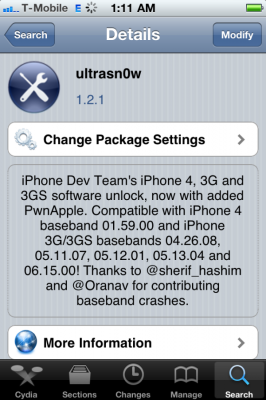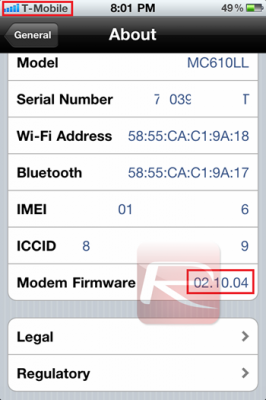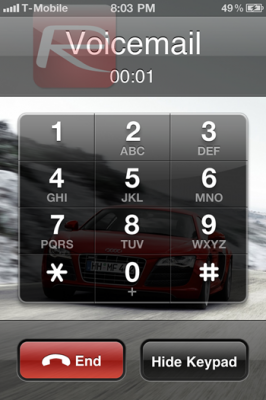News tagged ‘ultrasn0w’
Step-by-step Tutorial: How to Untether Jailbreak and Unlock Your iPhone 3GS Using RedSn0w 0.9.6rc16 (Mac OS) [iOS 4.3.3]
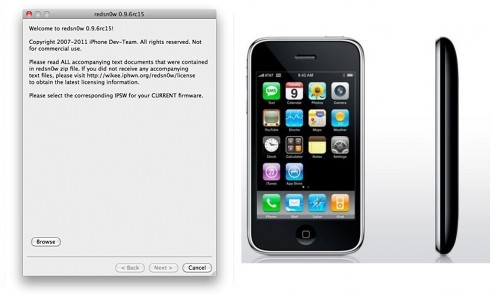
This is step-by-step instructions on how to perform untethered jailbreak and unlock for your iPhone 3GS on iOS 4.3.3 firmware using RedSn0w 0.9.6 rc16 for Mac OS X.
If you need unlock Redsn0w will provide you with choice of updating your baseband to 06.15.
 Leave a comment, read comments [2]
Leave a comment, read comments [2]
Step-by-step Tutorial: How to Untether Jailbreak and Unlock Your iPhone 3GS Using RedSn0w 0.9.6rc16 (Windows) [iOS 4.3.3]
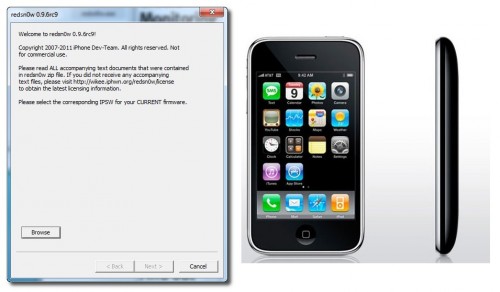
This is step-by-step instructions on how to perform untethered jailbreak and unlock for your iPhone 3GS on iOS 4.3.3 firmware using RedSn0w 0.9.6 rc16 for Windows.
If you need unlock Redsn0w will provide you with choice of updating your baseband to 06.15.
 Leave a comment, read comments [160]
Leave a comment, read comments [160]
Untethered jailbreak for iOS 4.3.3 released: RedSn0w 0.9.6 rc16 and PwnageTool 4.3.3.1
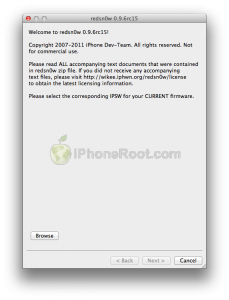
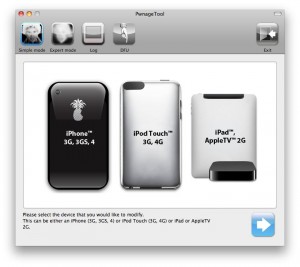
DevTeam released the untethered jailbreak for the latest iOS 4.3.3 - utilities RedSn0w 0.9.6 rc16 and PwnageTool 4.3.3.1.
The 4.3.3 untether works on all Apple devices that support 4.3.2 except for the iPad2:
- iPhone 3GS
- iPhone 4 (GSM)
- iPod Touch 3G
- iPod Touch 4G
- iPad 1
- AppleTV 2G (PwnageTool only for now)
Redsnow is easy to use, it is available for Windows and Mac OS. As usual for unlockers - do not update to 4.3.3, use PwnageTool (MAC) and Sn0wBreeze (Windows) to preserve the baseband.
You can download RedSn0w 0.9.6 rc16 here.
You can download PwnageTool 4.3.3.1 here.
Ultrasn0w was also updated to support old baseband on new iOS 4.3.3. Ultrasn0w 1.2.3 (for unlockers with old baseband) is available in Cydia.
UPDATE: Please, consider reading our Jailbreak & Unlock FAQ, especially if you have questions or troubles.
UPDATE: New tutorials for iOS 4.3.3 are ready:
RedSn0w 0.9.6 rc16 (Windows)
RedSn0w 0.9.6 rc16 (Mac OS)
PwnageTool 4.3.3.1 (Mac OS)
Sn0wBreeze 2.7.3 (Windows)
 Leave a comment, read comments [11]
Leave a comment, read comments [11]
PwnageTool 4.3.2 released: untethered jailbreak for iOS 4.3.2
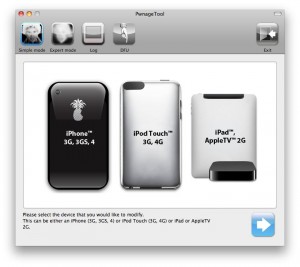
The iPhone Dev team has just released PwnageTool 4.3.2 which adds support for iOS 4.3.2. The jailbreak uses i0n1c's untether, which Apple did not fix in 4.3.2. Ultrasn0w has also been updated to 1.2.2 adding support for the new firmware.
You can download PwnageTool 4.3.2 here. Ultrasn0w 1.2.2 is available in Cydia.
UltraSn0w 1.2.1 released: supports iPhone iOS 4.3.1
The iPhone Dev-Team released an update to UltraSn0w that makes it compatible with iOS 4.3.1 for basebands previously unlocked. You can use ultrasn0w if you need carrier unlock and you have compatible baseband, preserved with pwnagetool, sn0wbreeze or tinyumbrella.
Ultrasn0w 1.2.1 supports only the following basebands:
- iPhone 4: 01.59.00
- iPhone 3G/3GS: 04.26.08, 05.11.07, 05.12.01, 05.13.04, 06.15.00.
You can install ultrasn0w via Cydia.
Here are DevTeam comments:
 Leave a comment, read comments [11]
Leave a comment, read comments [11]
Sn0wBreeze 2.5.1 released: supports Apple TV 2G and 06.15 baseband
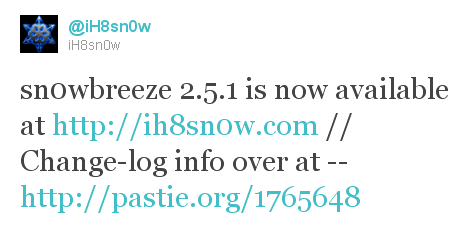
iH8sn0w updated their iOS 4.3.1 untethered jailbreak utility - released Sn0wBreeze 2.5.1.
They have added
- Apple TV 2G support,
- Cydia 1.1.1,
- ability to use 06.15 baseband for iPhone 3GS,
- afc2 (to use ifunbox and iphone explorer)
- fixed some bugs
Sn0wBreeze is used to create custom firmwares with jailbreak and preserve iPhone baseband. It is available for Windows only.
You can download Sn0wBreeze 2.5.1 here.
Here' official changelog.
 Leave a comment, read comments [2]
Leave a comment, read comments [2]
UltraSn0w for iOS 4.3.1 is almost ready
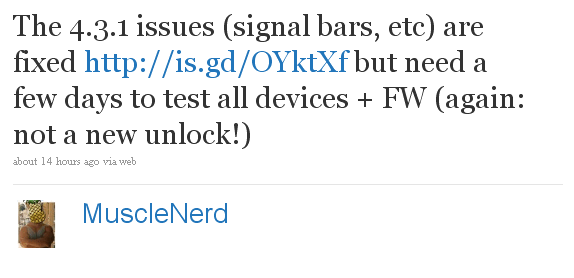
The iPhone Dev-Team has recently announced that they've managed to fix UltraSn0w issues with iOS 4.3.1. They still want to test it on various devices before releasing.
This update is for those who are on an unlockable baseband. For users who used PwnageTool 4.3 or Sn0wBreeze 2.5 to update iPhone firmware. This will not add any new basebands to unlockable list.
Ultrasn0w supports the following basebands:
- iPhone 4: 01.59.00
- iPhone 3G/3GS: 04.26.08, 05.11.07, 05.12.01, 05.13.04, 06.15.00.
MuscleNerd tweet:
 Leave a comment, read comments [10]
Leave a comment, read comments [10]
Step-by-step Tutorial: How to Untether Jailbreak iPhone 4 Using RedSn0w 0.9.6rc9 (Windows) [iOS 4.3.1]
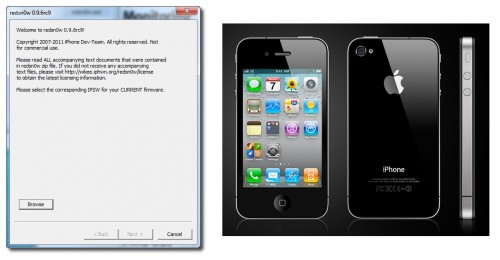
This is step-by-step instructions on how to perform untethered jailbreak of your iPhone 4 on iOS 4.3.1 firmware using RedSn0w 0.9.6rc9 for Windows.
 Leave a comment, read comments [25]
Leave a comment, read comments [25]
Step-by-step Tutorial: How to Untether Jailbreak and Unlock Your iPhone 3GS Using RedSn0w 0.9.6rc9 (Windows) [iOS 4.3.1]
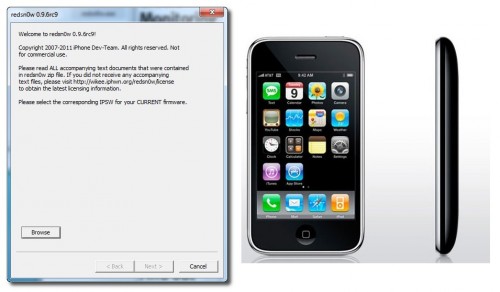
This is step-by-step instructions on how to perform untethered jailbreak and unlock for your iPhone 3GS on iOS 4.3.1 firmware using RedSn0w 0.9.6rc9 for Windows.
If you need unlock Redsn0w will provide you with choice of updating your baseband to 06.15.
Read the rest of this entry »
 Leave a comment, read comments [44]
Leave a comment, read comments [44]
Untethered jailbreak for iOS 4.3.1 released: RedSn0w 0.9.6rc9 and PwngeTool 4.3

DevTeam released much anticipated untethered jailbreak for the latest iOS 4.3.1 - RedSn0w 0.9.6 rc9 and PwngeTool 4.3.
The 4.3.1 untether works on all Apple devices that support 4.3.1 except for the iPad2:
- iPhone 3GS
- iPhone 4 (GSM)
- iPod Touch 3G
- iPod Touch 4G
- iPad 1
- AppleTV 2G (PwnageTool only for now)
Redsnow is easy to use, it is available for Windows and Mac OS. Pwnagetool can be used to create custom ipsw and preserve baseband, it supports Mac OS only.
You can download RedSn0w 0.9.6 rc9 here and PwnageTool 4.3 here.
Here are our tutorials:
- Jailbreak iPhone 3GS with RedSn0w (Windows)
- Jailbreak iPhone 4 with RedSn0w (Windows)
- Jailbreak iPad with RedSn0w (Windows)
- Jailbreak iPod Touch 4G with RedSn0w (Windows)
- Jailbreak iPod Touch 3G with RedSn0w (Windows)
Ultrasn0w doesn't work on iOS 4.3.1 yet (even with iOS 4.3.1 + old baseband). The fix will be available soon. Here's a warning from DevTeam for unlockers:
 Leave a comment, read comments [16]
Leave a comment, read comments [16]
Hardware unlock for iPhone 4
Gevey has released a SIM Interposer which can unlock the iPhone up to iOS 4.3 by force activating the baseband using the emergency dialer.
SIM Interposer works by adding a EEPROM chip to your SIM card just like a TurboSIM. The unlock uses the ability to call 112, a number that can be called from any GSM phone.
To unlock you need to insert chip with your sim card, dial 112, once it connects hang up, toggle Airport mode on and off - that's it, you unlocked your iPhone 4. We do not know yet if this is completely legal solution, so you might want to wait for DevTeam software unlock.
Here are couple screenshots from redmondpie, showing iPhone 4 unlocked using Gevey SIM on 2.10.04 baseband, running on T-Mobile US network.
And here are two videos, proving it is real:
Step-by-step Tutorial: jailbreak iOS 4.2.1 on iPhone/iPod/iPad using PwnageTool 4.2 (Mac OS)

UPDate: Attention! We've received info, that Apple stopped signing iOS 4.2 for devices for which iOS 4.3 is available. This means you will not be able to restore to 4.2.1 without saved SHSH keys.
UPDATE: Please, consider reading our Jailbreak & Unlock FAQ, especially if you have questions or troubles.
Using this tutorial you will be able to jailbreak iOS 4.2.1 running on iPhone 3G, iPhone 3GS, iPhone 4, iPod Touch 3G, iPod Touch 4G and iPad. Pwnagetool will also preserve baseband version if you need carrier unlock. If you have updated the baseband to version 06.15, you can use this tutorial. This tutorial uses PwnageTool 4.2 for Mac OS X.
We are not developers of jailbreak utilities, so we cannot assure that everything will work just fine. However we tried this tutorial on several devices and succeeded.
We will use iPhone 4 in our jailbreak tutorial. The process is the same for all devices.
Step One
Make a folder called "Pwnage" on the desktop. Download a couple of things:
 Leave a comment, read comments [33]
Leave a comment, read comments [33]
Step-by-step tutorial: untethered jailbreak iOS 4.2.1 on iPhone, iPod or iPad using Greenpois0n for Windows

These are step-by-step instructions on how to jailbreak iOS 4.2.1 on iPhone 3GS, iPhone 4, iPad, iPod Touch 2G, iPod Touch 3G, iPod Touch 4G using Greenpois0n for Windows. Tutorial for Mac OS X users is available here. All the steps are the same for all devices, we will cover iPhone.
Greenpois0n has been updated to support the iOS 4.1 and iOS 4.2.1 firmware. Use Limera1n if you want to jailbreak iOS 4.0, iOS 4.0.1, iOS 4.0.2.
Remember: Greenpois0n recommends a clean restore before continuing.
Unlockers: do not update to iOS 4.1 or iOS 4.2.1 if you need the unlock. Ultrasn0w does not support that baseband yet. The only exception is the iPhone 4. Experienced users can also try update to iOS 4.2.1 without upgrading your baseband by using TinyUmbrella. Start TSS Server->Start iTunes->Plug in your iPhone->Restore 4.2.1->Error 1013->Put phone into DFU Mode->Launch Greenpois0n.
We are not authors of this app. We do not promise that everything will go well, use this tutorial at your own risk.
UPDATE: Please, consider reading our Jailbreak & Unlock FAQ, especially if you have questions or troubles.
Step One
Open your web browser and download the latest Windows version of GreenPois0n from here.
 Leave a comment, read comments [396]
Leave a comment, read comments [396]
Step-by-step tutorial: untethered jailbreak iOS 4.2.1 on iPhone, iPod or iPad using Greenpois0n for Mac OS

These are step-by-step instructions on how to jailbreak iOS 4.2.1 on iPhone 3GS, iPhone 4, iPad, iPod Touch 2G, iPod Touch 3G, iPod Touch 4G using Greenpois0n for Mac OS X. Tutorial for Windows users is available here. All the steps are the same for all devices, we will cover iPhone.
Greenpois0n has been updated to support the iOS 4.1 and iOS 4.2.1 firmware. Use Limera1n if you want to jailbreak iOS 4.0, iOS 4.0.1, iOS 4.0.2.
Remember: Greenpois0n recommends a clean restore before continuing.
Unlockers: do not update to iOS 4.1 or iOS 4.2.1 if you need the unlock. Ultrasn0w does not support that baseband yet. The only exception is the iPhone 4. Experienced users can also try update to iOS 4.2.1 without upgrading your baseband by using TinyUmbrella. Start TSS Server->Start iTunes->Plug in your iPhone->Restore 4.2.1->Error 1013->Put phone into DFU Mode->Launch Greenpois0n.
We are not authors of this app. We do not promise that everything will go well, use this tutorial at your own risk.
UPDATE: Please, consider reading our Jailbreak & Unlock FAQ, especially if you have questions or troubles.
Step One
Open your web browser and download the latest Mac version of GreenPois0n from here.
 Leave a comment, read comments [75]
Leave a comment, read comments [75]
Beta-version Of Jailbreak For iOS 4.2.1 Released

The iPhone Dev team has just released the second beta of their untethered RedSn0w jailbreak (the first beta has been released few hours ago and has more bugs).
New jailbreak is called "Jailbreak Monte", as it uses new "backup method". The iPhone Dev Team warns that their beta-version is not a general release and you should back up all your media before using it. There are also other limitations and bugs:
 Leave a comment, read comments [5]
Leave a comment, read comments [5]