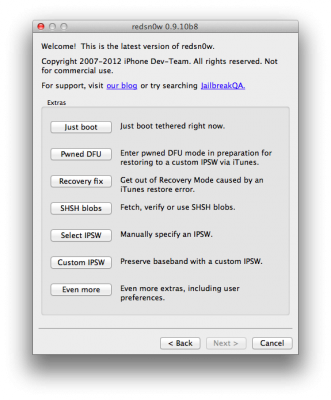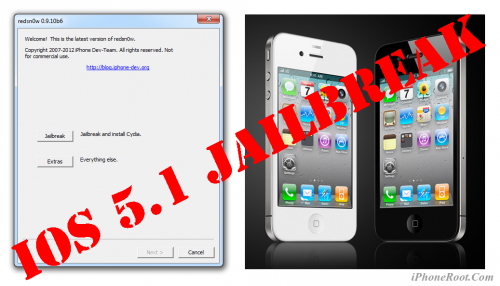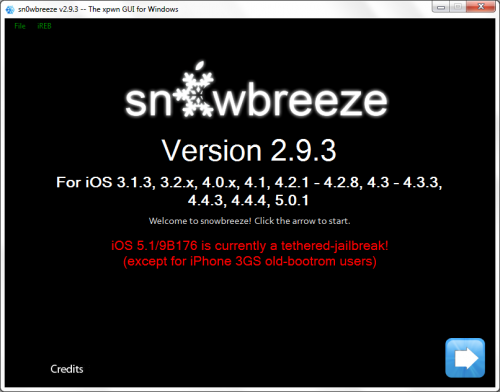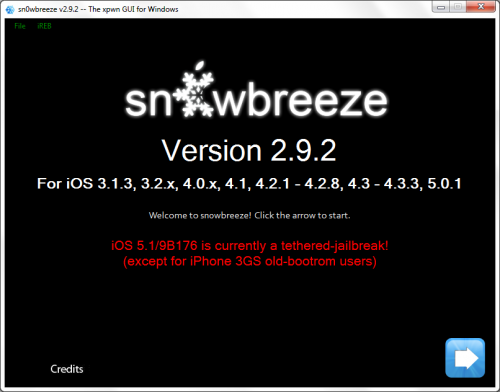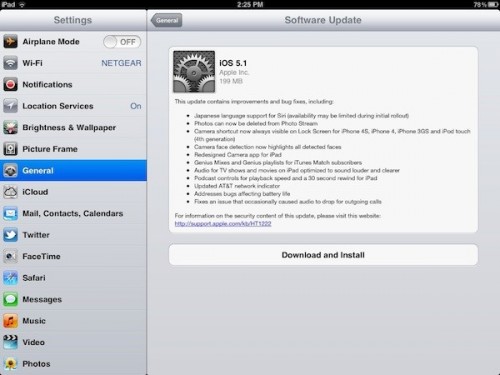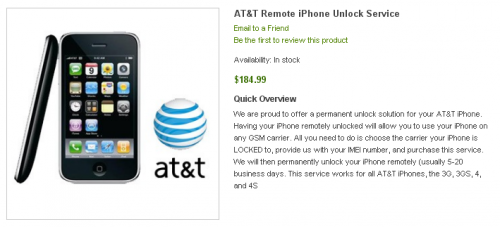News tagged ‘разлочка’
SAM Update Makes Unlocking Your iPhone Much Easier
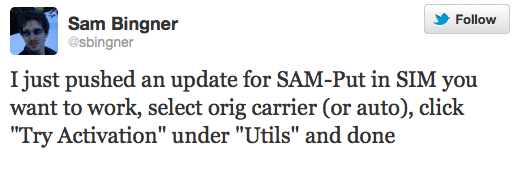
Sam Bingner has released an update to SAM that makes unlocking your iPhone even easier. The new method does not require your original SIM or iTunes.
I just pushed an update for SAM-Put in SIM you want to work, select orig carrier (or auto), click "Try Activation" under "Utils" and done
Bingner also notes that he will be updating SAM with the ability to save unlock tickets. Next up - proper backup support or multiple tickets - then restore support with options.
We've will update our iPhone Unlock Tutorial.
UPDATE: New tutorial is available here.
Gevey Ultra 5.1 released to unlock GSM iPhone 4, supports iOS 5.1 and 04.12.01 modem
UPDATE: Gevey Ultra 5.1 does not work any more.
Gevey has released the Ultra 5.1 to unlock the GSM iPhone 4 on iOS 5.1. The new version supports the following modem versions: 01.59, 2.10, 3.10.1, 4.10.1, 4.11.08, and 4.12.01.
The new GEVEY Ultra unlocks your GSM iPhone 4 running iOS 5.1 and earlier and now supports modem firmware versions 1.59, 2.10, 3.10.1, 4.10.1, 4.11.08, and 4.12.01. Currently, a tethered Jailbreak is available for iOS 5.1 for iPhone 4, and you will also need to install the latest Furious Mod file for proper operation.
You can purchase the GEVEY Ultra 5.1 for $49.99 .
 Leave a comment, read comments [3]
Leave a comment, read comments [3]
iPhone Dev-Team Updates RedSn0w to Save iPhone Unlock Tickets
The iPhone Dev-Team has updated RedSn0w with the ability to save iPhone unlock tickets (SAM unlock).
redsn0w 0.9.10b8 adds the ability to backup arbitrary directories or files from your device into a zip file on your Mac or PC. The new button is Extras->Even More->Backup and it requires your device to be jailbroken with the afc2 service enabled (most jailbreaks include that). By default it will backup your activation records from /var/root/Library/Lockdown, which is useful for everyone taking advantage of today's SAM unlock using Loktar_Sun's trick
You can download the new version of RedSn0w 0.9.10b8 here.
You can save unlock tickets through Extras -> Even More -> Backup.
 Leave a comment, read comments [6]
Leave a comment, read comments [6]
Unlock iPhone using SAM [Video]
You might seen our step-by-step tutorial here. Here is a video from iDownloadBlog showing all the process:
Step-by-step tutorial: How to Unlock Your iPhone 4S, iPhone 4, iPhone 3GS Using SAM [iOS 5.0, 5.0.1, 5.1]

UPDATE: SAM was updated. Our new tutorial is available here.
UPDATE2: Apple is blocking SAM unlock
These are instructions on how to unlock your iPhone using SAM. This method will work with the iPhone 4S, iPhone 4 and iPhone 3GS on iOS 5.x. All modems are supported.
Step One
Jailbreak your iPhone. You can find instructions on how to do that using the Jailbreak Tutorials.
Step Two
Tap to launch Cydia from your SpringBoard.

 Leave a comment, read comments [134]
Leave a comment, read comments [134]
New Unlock works for all iPhone 4S, iPhone 4, iPhone 3GS, all 5.x firmwares, all basebands
A new unlock has been discovered that works for all iPhones and all 5.x firmware versions, all basebands are supported.
The method discovered by Loktar_Sun appears to exploit a logical bug in Apple's server and can be performed on any jailbroken iOS device. His procedure involves using Sam Bingner's SAM (Subscriber Artificial Module) package to perform a series of steps that unlocks your phone to use a specific SIM.
It has been confirmed working by iPhone Dev-Team member MuscleNerd who notes an update may be coming to SAM from @sbingner to make the procedure simpler.
We will post detailed step by step unlock instructions soon.
UPDATE: Tutorial is ready! You can find it here.
 Leave a comment, read comments [8]
Leave a comment, read comments [8]
Step-by-step Tutorial: How to (Un)Tether Jailbreak and Unlock iPhone 3GS Using Sn0wBreeze 2.9.3 (Windows) [iOS 5.1]
UPDATE: Apple released iOS 5.1.1 and has stopped signing iOS 5.1, so you can NOT restore to 5.1 any more (both original and custom), unless you have saved your SHSH keys for 5.0.1. If you are on 5.1 you can jailbreak with redsn0w. iOS is also tethered jailbreakable with redsn0w.
Using this tutorial you will be able to create a custom firmware, tether jailbreak and unlock iOS 5.1 running on iPhone 3GS. This tutorial uses Sn0wBreeze 2.9.3 for Windows.
If you have iPhone 3GS with an old bootrom version 359.3, the jailbreak is untethered. If your device has bootrom version 359.3.2 and higher, jailbreak will be tethered. You can detect your bootrom version using this tutorial.
Tethered jailbreak means that each time you restart your device you will need to connect it to a computer and run iBooty.
Sn0wBreeze will also preserve baseband version if you need carrier unlock. It can also update your modem version to 06.15 if you need unlock and stuck with 05.14 or higher baseband. If you have new iPhone 3GS that was made after 28 week of 2011 upgrading modem will not help to unlock.
 Leave a comment, read comments [84]
Leave a comment, read comments [84]
Step-by-step Tutorial: How to Tether Jailbreak and Unlock iPhone 4 Using Sn0wBreeze 2.9.3 (Windows) [iOS 5.1]
UPDATE: Apple released iOS 5.1.1 and has stopped signing iOS 5.1, so you can NOT restore to 5.1 any more (both original and custom), unless you have saved your SHSH keys for 5.0.1. If you are on 5.1 you can jailbreak with redsn0w. iOS is also tethered jailbreakable with redsn0w.
Using this tutorial you will be able to create a custom firmware, tether jailbreak and unlock iOS 5.1 running on iPhone 4. This tutorial uses Sn0wBreeze 2.9.3 for Windows.
Tethered jailbreak means that each time you restart your device you will need to connect it to a computer and run iBooty.
Sn0wBreeze will also preserve baseband version if you need carrier unlock.
 Leave a comment, read comments [29]
Leave a comment, read comments [29]
Step-by-step Tutorial: How to (Un)Tether Jailbreak and Unlock iPhone 3GS Using RedSn0w 0.9.10 (Windows) [iOS 5.1]
UPDATE: Apple released iOS 5.1.1 and has stopped signing iOS 5.1, so you can NOT restore to 5.1 any more (both original and custom), unless you have saved your SHSH keys for 5.0.1. If you are on 5.1 you can jailbreak with redsn0w. iOS is also tethered jailbreakable with redsn0w.
This is step-by-step instructions on how to perform jailbreak and unlock of your iPhone 3GS on iOS 5.1 firmware using RedSn0w 0.9.10 for Windows.
If you have iPhone 3GS with an old bootrom version 359.3, the jailbreak is untethered. If your device has bootrom version 359.3.2 and higher, jailbreak will be tethered. You can detect your bootrom version using this tutorial.
Tethered jailbreak means that each time you restart your device you will need to connect it to a computer and run redsn0w.
 Leave a comment, read comments [152]
Leave a comment, read comments [152]
Step-by-step Tutorial: How to Tether Jailbreak iPhone 4 Using RedSn0w 0.9.10 (Windows) [iOS 5.1]
UPDATE: Apple released iOS 5.1.1 and has stopped signing iOS 5.1, so you can NOT restore to 5.1 any more (both original and custom), unless you have saved your SHSH keys for 5.0.1. If you are on 5.1 you can jailbreak with redsn0w. iOS is also tethered jailbreakable with redsn0w.
This is step-by-step instructions on how to perform tethered jailbreak of your iPhone 4 on iOS 5.1 firmware using RedSn0w 0.9.10 for Windows.
Tethered jailbreak means that each time you restart your device you will need to connect it to a computer and run redsn0w.
 Leave a comment, read comments [125]
Leave a comment, read comments [125]
Sn0wBreeze 2.9.3 released: bugfixes and Apple TV 2G support
iH8sn0w has released new version of popular jailbreak utility Sn0wBreeze 2.9.3.
What is New?
- Added Apple TV 2 support for iOS 4.4.3/4.4.4.
- Fixed rare issues with iOS 5.0.1 where it would halt on the Apple upon boot.
Just adding this in mainly for users who dumped their SHSH blobs. On the initial boot, the Apple TV may have a black screen for 60 seconds after setting up the Apple TV. This is normal.
You can download Sn0wBreeze 2.9.3 here.
Sn0wBreeze 2.9.2: Tethered Jailbreak for iOS 5.1
iH8sn0w has released new version of popular jailbreak utility Sn0wBreeze 2.9.2. Sn0wbreeze is used to create a custom firmware with jailbreak and preserve iPhone modem (baseband) version for unlock. New version 2.9 adds support for untethered iOS 5.0.1 jailbreak as well as support for all firmwares supported by previous versions of sn0wbreeze.
Version 2.9.2 features tethered iOS 5.1 jailbreak for iPhone 3GS, iPhone 4, iPad 1, iPod Touch 2G, iPod Touch 3G and iPod Touch 4G.
You can download Sn0wBreeze 2.9.2 here.
Unlockers should update only via custom firmware. Ultrasn0w for iOS 5.1 with old basebands will be released soon.
 Leave a comment, read comments [26]
Leave a comment, read comments [26]
Apple Releases iOS 5.1: What's new?
Apple has released the iOS 5.1 firmware for the iPhone, iPad, and iPod touch. It has also released iOS 5.0 for the Apple TV.
You can find links to downloading the latest firmware versions here:
What's new:
 Leave a comment, read comments [20]
Leave a comment, read comments [20]
CutYourSIM offers remote unlock for AT&T iPhones
CutYourSIM is once again offering permanent remote unlocks for the iPhone 3G, iPhone 3GS, iPhone 4 and iPhone 4S for AT&T devices.
We are proud to offer a permanent unlock solution for your AT&T iPhone. Having your iPhone remotely unlocked will allow you to use your iPhone on any GSM carrier. All you need to do is choose the carrier your iPhone is LOCKED to, provide us with your IMEI number, and purchase this service. We will then permanently unlock your iPhone remotely (usually 5-15 business days. This service works for all AT&T iPhones, the 3G, 3GS, 4, and 4S
In the past, CutYourSIM offered remote unlocks but were forced to shut down their service. Apparently, they managed to find someone to whitelist IMEIs the same way a 'legit' unlock by Apple would be performed. It is still unknown if this service actually works, since no reviews from hackers or even users are available.
CutYourSIM wants $185 for the AT&T iPhone unlock service. You can check out their site .
Gevey Ultra S Will Unlock Your iPhone 4S
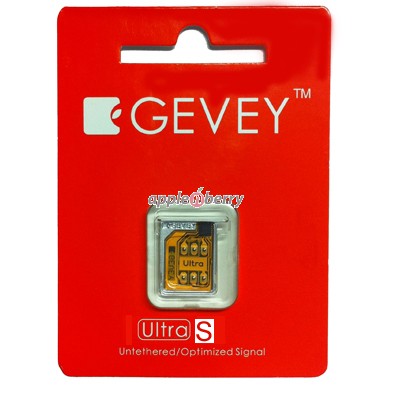
Gevey has announced the Gevey Ultra S SIM interposer which unlocks iPhone 4S without the need for dialing 112 or jailbreaking. The makers claim to be using a new exploit that 'fully unlocks' the device.
Pre-Order ONLY (Shipping ETA Between March 3-March 7)
GEVEY Ultra S for GSM iPhone 4S
- No Need to Dial International Emergency Number 112
- Untethered Unlock with no Jailbreak Required
- Compatible with all GSM iPhone 4S SIM Cards (Does not work on CDMA iPhone)
- Complete Unlock with all 2G and 3G data services
- No SIM Card Cutting or Physical Modifications
- Works on iOS 5.0, 5.0.1
- Works on Baseband 1.0.11, 1.013, 1.0.14
- Guaranteed Better Reception than Previous
- Decreased Power Consumption
Gevey Ultra S is available for $54.99 .
Take a look at video demonstration: