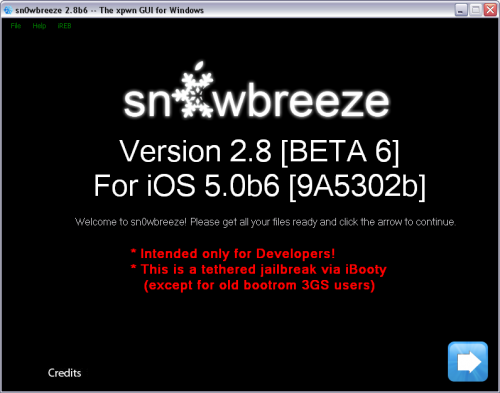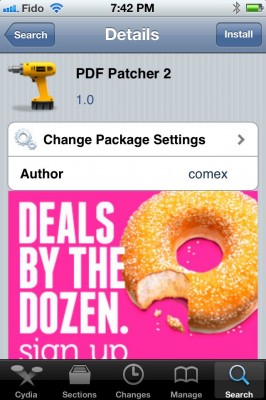News tagged ‘Unlock & Jailbreak’
Step-by-step Tutorial: How to Tether Jailbreak iPhone 4 Using RedSn0w 0.9.8b7b (Mac OS) [iOS 4.3.5]
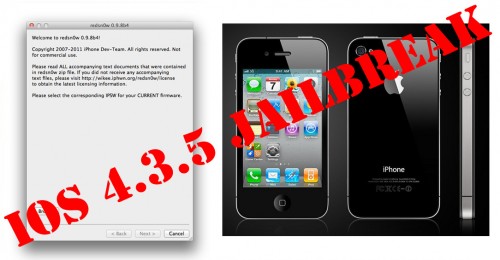
This is step-by-step instructions on how to perform tethered jailbreak of your iPhone 4 on iOS 4.3.5 firmware using RedSn0w 0.9.8b7b for Mac OS.
Tethered jailbreak means that each time you restart your device you will need to connect it to a computer and run redsn0w.
If you have other device, here are links to our RedSn0w 0.9.8b7b iOS 4.3.5 jailbreak tutorials:
- Mac OS: iPhone 4, iPhone 3GS, iPad 1, iPod Touch 3G, iPod Touch 4G
- Windows: iPhone 4, iPhone 3GS, iPad 1, iPod Touch 3G, iPod Touch 4G
 Leave a comment, read comments [19]
Leave a comment, read comments [19]
Step-by-step Tutorial: How to (Un)Tether Jailbreak iPhone 3GS Using RedSn0w 0.9.8b7b (Windows) [iOS 4.3.5]
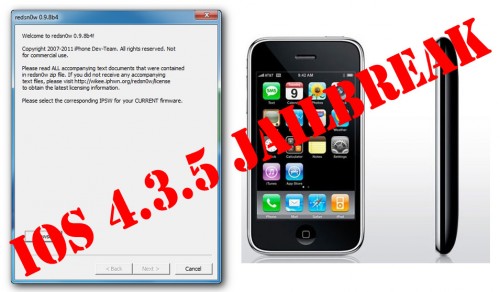
This is step-by-step instructions on how to perform jailbreak of your iPhone 3GS on iOS 4.3.5 firmware using RedSn0w 0.9.8b7b for Windows.
If you have iPhone 3GS with an old bootrom version 359.3, the jailbreak is untethered. If your device has bootrom version 359.3.2 and higher, jailbreak will be tethered. You can detect your bootrom version using this tutorial.
Tethered jailbreak means that each time you restart your device you will need to connect it to a computer and run redsn0w.
If you have other device, here are links to our RedSn0w 0.9.8b7b iOS 4.3.5 jailbreak tutorials:
- Mac OS: iPhone 4, iPhone 3GS, iPad 1, iPod Touch 3G, iPod Touch 4G
- Windows: iPhone 4, iPhone 3GS, iPad 1, iPod Touch 3G, iPod Touch 4G
 Leave a comment, read comments [93]
Leave a comment, read comments [93]
Step-by-step Tutorial: How to Tether Jailbreak iPhone 4 Using RedSn0w 0.9.8b7b (Windows) [iOS 4.3.5]
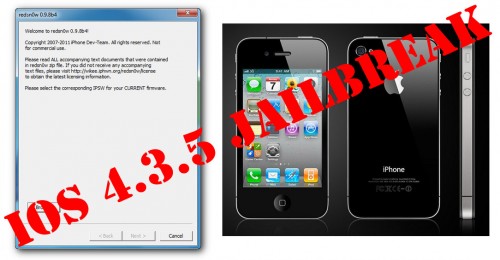
This is step-by-step instructions on how to perform tethered jailbreak of your iPhone 4 on iOS 4.3.5 firmware using RedSn0w 0.9.8b7b for Windows.
Tethered jailbreak means that each time you restart your device you will need to connect it to a computer and run redsn0w.
If you have other device, here are links to our RedSn0w 0.9.8b7b iOS 4.3.5 jailbreak tutorials:
- Mac OS: iPhone 4, iPhone 3GS, iPad 1, iPod Touch 3G, iPod Touch 4G
- Windows: iPhone 4, iPhone 3GS, iPad 1, iPod Touch 3G, iPod Touch 4G
 Leave a comment, read comments [129]
Leave a comment, read comments [129]
iH8Sn0w released Sn0wBreeze 2.8b6 to jailbreak and hactivate iOS 5 Beta 6
iH8Sn0w released Sn0wBreeze 2.8b6, which adds support for the latest iOS 5 beta 6 firmware.
Sn0wBreeze is a quite useful jailbreak utility. It creates custom firmware and allows users to preserve baseband for unlock. This new version also adds hacktivation and removes UDID developer check. This means that you can try iOS 5 without developer account from Apple.
You can download Sn0wBreeze 2.8b6 for Windows here.
 Leave a comment, read comments [14]
Leave a comment, read comments [14]
New possibilities of Bluetooth 4.0 In Apple's Latest Products
Latest MacBook Airs and Mac Minis incorporate new Bluetooth 4.0 chips. This technology includes specification that provides low-latency and low-power implementation. One of the examples of its possible usage is Nike+ accessory, which isn’t actually based on this technology, but works very similar to it. It's based on a sensor that transfers signals wirelessly from your shoe to your iOS device in order to record your daily run.
Read the rest of this entry »
Jailbreakers: Don't Update to iOS 4.3.4, Save Your SHSH Blobs
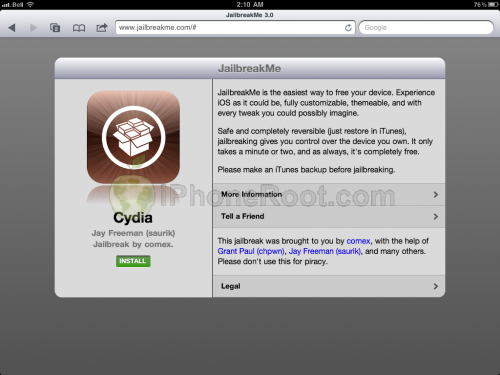
Apple today released iOS 4.3.4 to block the recent jailbreak released by comex. Do not update if you want to remain jailbroken.
Apple will soon stop signing iOS 4.3.3 so please save your SHSH blobs as soon as possible. We have step-by-step tutorials for you:
If you want to jailbreak but haven't yet, you can find our instructions on how to jailbreak here.
iOS 5 features gesture-based control panel that replaces hardware buttons
iOS 5 Beta 3 includes a new floating panel that provides users with access to a variety of hardware controls and gesture-based commands without using an iPad or iPhone’s physical buttons. The panel could also replace hardware controls when they are damaged. To enable the panel, go to Settings->General->Accessibility->AssistiveTouch. That new menu is available for four sections: Home, Device, Gestures and Favorites. In the Settings users can set up custom gestures and play with the built-in ones. The Home tab performs the same function as the Home button, Device tab opens a sub-menu with other controls to increase / decrease volume, lock or rotate the screen, and unlock rotation, while the usage of Favorites and Gestures are not clear yet.
How to secure your iPhone or iPad and fix PDF vulnerability
As you might know hacker Comex has found a new PDF vulnerability and released JailBreakMe tool that uses it. These were great news. The bad ones is that your iPhone and iPad and iPod Touch is at risk. Bad guys can use the same vulnerability to take control of your device and do whatever they want with it.
Apple will fix it in iOS 4.3.4 firmware some day. Fortunately Comex has already released a patch for his JailbreakMe 3.0 exploit to protect already jailbroken devices from any malicious use of the exploit.
The package called 'PDF Patcher 2' can be downloaded and installed from Cydia. To jailbreak please use our step-by-step instructions.