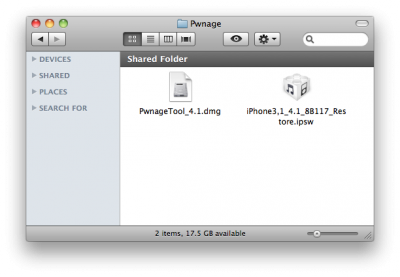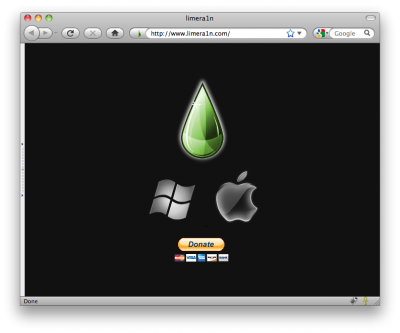News tagged ‘Unlock & Jailbreak’
iPhone iOS 4.1 unlock will be released this week (might work with iOS 4.2.1)
DevTeam hacker MuscleNerd tweeted that they after releasing redsn0w jailbreak for 4.2 the team can start working on iPhone unlock. Users can expect the unlock for the iPhone 3G and iPhone 3GS this week. The iPhone 4 unlock will take more time and no concrete info is available about that yet.
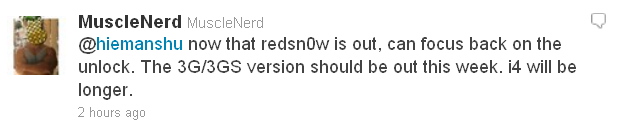
The ultrasn0w unlock will be released for iOS 4.1 firmware. So is you need unlock, do not update to iOS 4.2.1.
 Leave a comment, read comments [4]
Leave a comment, read comments [4]
RedSn0w 0.9.6b4: jailbreak for iOS 4.2.1 released
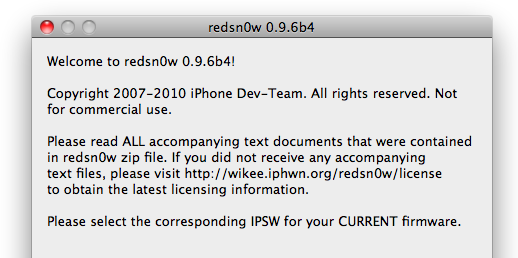
DevTeam worked hard for the last several hours and released jailbreak tool for iOS 4.2.1. It is redsn0w 0.9.6 b4.
As usual we remind all ultrasn0w unlockers please stay away from this official firmware. Wait for the ability to create custom 4.2.1 IPSWs that don’t update your baseband!
New redsn0w 0.9.6 b4 uses limera1n exploit and will successfully jailbreak all devices. The only problem is that it is a tethered jailbreak, which means you will have to plug it to a computer and rerun redsn0w on every reboot. This so called tethered or semi-tethered jailbreak. This condition applies to iPhone 3GS (new bootrom), iPhone 4, iPad, iPod touch 2G (MC model), iPod touch 3G and iPod touch 4G. Hackers are working hard to create untethered jailbreak for these devices. To use future untethered jailbreak you need to save SHSH keys for iOS 4.1 using utility or directly in Cydia.
Old devices like iPhone 3GS (old bootrom), iPhone 3G and iPod touch 2G (non-MC model) can be jailbroken-untethered right now using this latest version of RedSn0w.
You can download RedSn0w 0.9.6 b4 here.
 Leave a comment, read comments [1]
Leave a comment, read comments [1]
Step-By-Step Tutorial: How to install MobileTerminal on iPhone with iOS 4.x and iOS 5.x
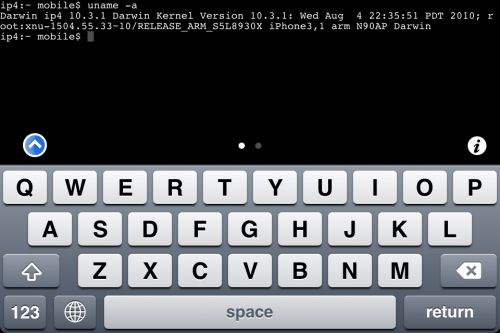
MobileTerminal is a terminal emulator application for the iPad and iPhone. The version of MobileTerminal that is available in Cydia doesn't work with iPhone iOS 4.x and iOS 5.x. However there are beta versions that do work, but aren't on Cydia because they are still in beta stages. This tutorial will show you step-by-step how to install MobileTerminal on iPhone with iOS 4.x and iOS 5.x (tutorial for iPad is here). If you have old version of MobileTerminal installed - uninstall it in Cydia (Search - MobileTerminal - Remove).
First of all you need to jailbreak your iPhone. After you successfully jailbreaked iPhone:
- Run Cydia by tapping on Cydia icon
- The Cydia will start:
![]()
 Leave a comment, read comments [1]
Leave a comment, read comments [1]
Step-By-Step Tutorial: How to install MobileTerminal on Apple iPad
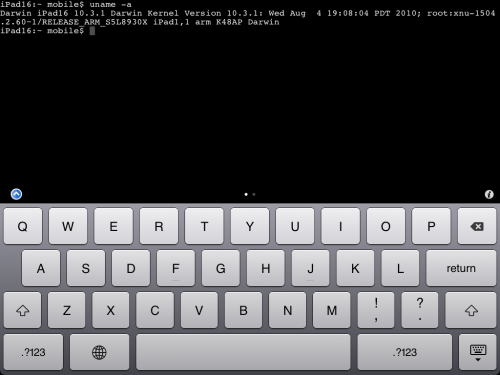
MobileTerminal is a terminal emulator application for the iPad and iPhone. The version of MobileTerminal that is available in Cydia doesn't work with iPad iOS 3.2.2, iOS 4.x and iOS 5.x. However there are beta versions that do work, but aren't on Cydia because they are still in beta stages. This tutorial will show you step-by-step how to install MobileTerminal on iPad (tutorial for iPhone is here). If you have old version of MobileTerminal installed - uninstall it in Cydia (Search - MobileTerminal - Remove).
First of all you need to jailbreak your iPad. After you successfully jailbreaked iPad:
- Run Cydia by tapping on Cydia icon
- The Cydia will start:
![]()
New rumors on RFID-enabled iPhone suggest an improved integration with Mac

Today Cult Of Mac in reference to anonymous sources reported that Apple is currently working on another communication technology, which will be used in future Macs and iPhones. Rumor has it that the functionality will be implemented in the iPhone 5, which will allegedly appear in June 2011.
According to the source, an RFID chip can be used in iPhone. When the device will reach the proximity of a Mac, the users will be allowed to load applications, data and settings from the phone to the computer. In case the distance between the devices will become too long the connection disappears and the data will be inaccessible.
Read the rest of this entry »
Apple Started Offering Unlocked iPhones in Germany

Yesterday wireless carriers Vodafone and O2 started offering the iPhones in Germany. Previously Apple's handset had been carried exclusively by T-Mobile. Nowadays the carrier continues to sell the device. The iPhone is offered in a variety of plans and contracts; one of them even allows to buy the phone for 1 euro.
German version of Apple's Online Store also started offering iPhone 4 and iPhone 3GS, which are contract-free and unlocked so they can "work with the wireless carrier of your choice". The site also reminds the iPhones work only with GSM networks, and the latest generation of handsets requires a micro-SIM card.
The prices for iPhones in German retail stores are next:
Read the rest of this entry »
PwnageTool 4.1.2 is now available
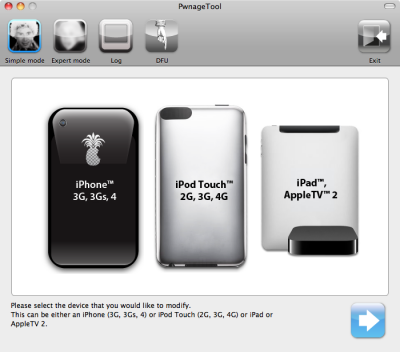
Just a day after PwnageTool 4.1.1 release, DevTeam created one more update for popular jailbreak utility - PwnageTool 4.1.2 for Mac OS X. This release should solve some problems that users had. However there are still users reporting iTunes errors when restoring custom firmware. Anyway PwnageTool 4.1.2 is worth trying.
You can download PwnageTool 4.1.2 here.
Here is a step-by-step Tutorial: how to jailbreak and unlock your iPhone using PwnageTool.
UPDATE: Please, consider reading our Jailbreak & Unlock FAQ, especially if you have questions or troubles.
PwnageTool 4.1.1 is now available
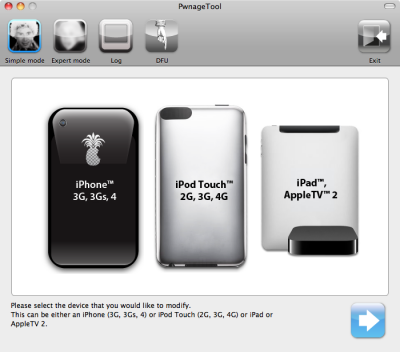
Today DevTeam released new version of jailbreak utility PwnageTool 4.1.1 for Mac OS X. This release solves some of the problems with the previous version 4.1. Many users had errors with restore process, some had Cydia crashes. If you had any problems with PwnageTool 4.1 - we recommend you try to use the new version PwnageTool 4.1.1.
You can download PwnageTool 4.1.1 here.
Here is a step-by-step Tutorial: how to jailbreak and unlock your iPhone using PwnageTool 4.1.1.
UPDATE: Please, consider reading our Jailbreak & Unlock FAQ, especially if you have questions or troubles.
Step-by-step Tutorial: how to jailbreak and unlock your iPhone using PwnageTool 4.1.2 (Mac)
These are instructions on how to jailbreak your iPhone using PwnageTool 4.1.2 for Mac OS X. If you need unlock and you have not updated to iOS 4 you will be able to preserve baseband and unlock iPhone using ultrasn0w.
This guide will work for iPhone 4, iPhone 3GS, iPhone 3G, iPod Touch 3G, iPod Touch 4G, iPad and AppleTV. Just use the right firmware and select the right device (step four).
UPDATE: Please, consider reading our Jailbreak & Unlock FAQ, especially if you have questions or troubles.
Step One
Make a folder called "Pwnage" on the desktop. Now you need to download there PwnageTool 4.1.2 from here and iOS 4.1 firmware from here.
When downloading the IPSW file, it is best to download it with Firefox since Safari often auto extracts it!
Step Two
Double click to mount PwnageTool then drag the PwnageTool icon into the Pwnage folder.
 Leave a comment, read comments [33]
Leave a comment, read comments [33]
PwnageTool 4.1 released
The iPhone DevTeam has just released jailbreak utility PwnageTool 4.1 for Mac OS X.
PwnageTool allows you to restore to a custom IPSW file. The main advantage of PwnageTool is for unlockers. It gives the ability to keep current baseband and preserve ultrasn0w unlock. This is only for those, who have not updated to iOS 4.1 by themseleves.
You can also add whatever packages you want in the “Expert” mode of PwnageTool, if you wish to pre-install something from Cydia.
Here is a list of supported devices:
- iPhone4
- iPhone 3GS
- iPhone 3G
- iPad (firmware 3.2.2)
- AppleTV 2G
- iPod touch 4G
- iPod touch 3G
You can download PwnageTool 4.1 here.
UPDATE: PwnageTool 4.1.1 is now available
Here is a step-by-step Tutorial: how to jailbreak and unlock your iPhone using PwnageTool 4.1.1.
First news about UltraSn0w 4.1 - future unlock for iPhone iOS 4.1
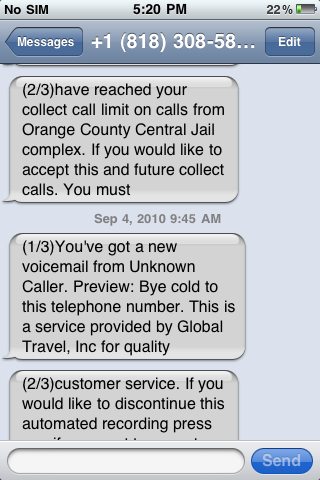
This is what MuscleNerd have seen while trying to make iPhone unlock for iOS 4.1 work. Quite strange and scary. While we can see that UltraSn0w 4.1 is not ready yet, this is good that the work is in progress.
MuscleNerd writes:
After plugging in my test T-Mobile SIM for ultrasn0w @4.1, I saw these come in: http://is.gd/g7OR0 .. scary!
DevTeam published first screenshot of PwnageTool 4.1 for iPhone and other Apple devices
MuscleNerd, a hacker from DevTeam, recently published a screenshot of anticipated jailbreak utility PwnageTool 4.1. It will support iOS 4.1 and will be able to preserve old baseband for unlockers, who have not updated to iOS 4.1.
From the screenshot we can tell that PwnageTool 4.1 will support:
PwnageTool with Limera1n exploit preview video
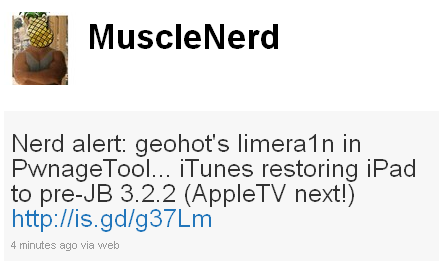
MuscleNerd from DevTeam has posted a video preview of the new PwnageTool upcoming release. The new PwnageTool will use Geohot's Limera1n exploit and will let users who need unlock to obtain it. Here's MuscleNerd message from twitter:
Nerd alert: geohot's limera1n in PwnageTool... iTunes restoring iPad to pre-JB 3.2.2 (AppleTV next!) http://is.gd/g37Lm
Let's watch the video:
Step-by-step Tutorial: how to jailbreak iPad with iOS 3.2.2 using Limera1n (Mac)

These are instructions on how to jailbreak your iPad with latest iOS 3.2.2 using Limera1n for Mac. You can find the Windows version of this tutorial here.
UPDATE: Please, consider reading our Jailbreak & Unlock FAQ, especially if you have questions or troubles.
Step 1
Open your browaer and navigate to and download LimeRa1n for Mac by clicking on the Mac logo.
Step-by-step Tutorial: how to jailbreak iOS 4.0-4.1 on iPhone or iPod using Limera1n (Mac)

These are instructions on how to jailbreak your iPhone 3GS (all bootroms) or iPhone 4 using Limera1n for Mac OS X. Limera1n supports iOS 4.0, iOS 4.0.1, iOS 4.0.2 and iOS 4.1. Use the same steps to jailbreak iPod Touch 4G and iPod Touch 3G and even iPad. You can find the Windows version of this tutorial here.
Remember: Do not update to iOS 4.1 if you need the unlock. Ultrasn0w does not support that baseband yet.
UPDATE: Please, consider reading our Jailbreak & Unlock FAQ, especially if you have questions or troubles.
Step 1
Open your browaer and navigate to and download LimeRa1n for Mac by clicking on the Mac logo.