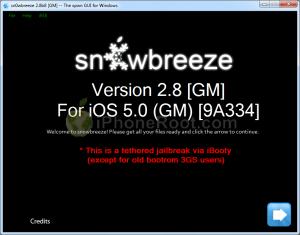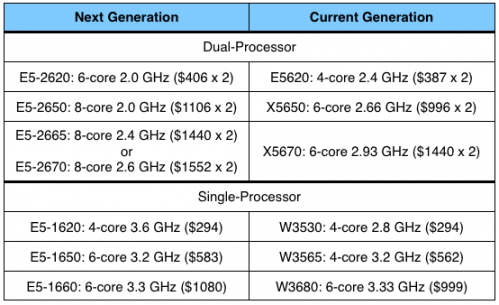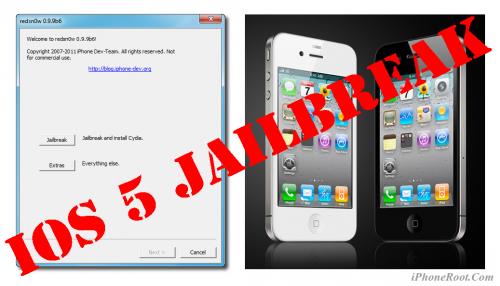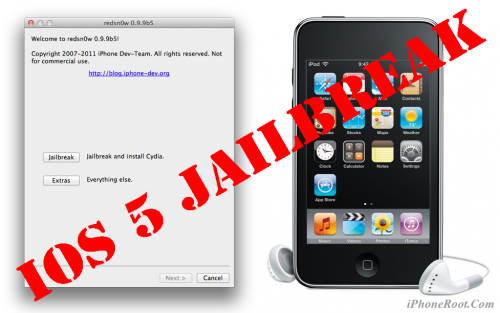News tagged ‘update’
Step-by-step Tutorial: How to Tether Jailbreak and Unlock iPhone 4 Using Sn0wBreeze 2.8b8 (Windows) [iOS 5]
UPDATE: With the release of iOS 5.0.1, you might get troubles restoring to iOS 5.0. Don't worry, new sn0wbreeze is already available. Our tutorial for iOS 5.0.1 is available here.
Using this tutorial you will be able to create a custom firmware, tether jailbreak and unlock iOS 5 running on iPhone 4. This tutorial uses Sn0wBreeze 2.8b8 for Windows.
Sn0wBreeze will also preserve baseband version if you need carrier unlock.
 Leave a comment, read comments [80]
Leave a comment, read comments [80]
Apple's Processor Options for Early 2012 Mac Pro Begin to Firm Up
A couple of days ago we reported that Apple is unlikely to release updated Mac Pro line until 2012 and Intel's Sandy Bridge E processors should be implemented in new computers. Apple's current dual-processor Mac Pro lineup utilizes Intel's "Westmere" processor family, priced at $387, $996, and $1440 respectively.
Newly-released pricing information for processors of E5-2600 series allows us to make suggestion that Apple will be able to use the $406 6-core 2.0 GHz E5-2620 in its low-end dual-processor configuration at or near the current $3499 pricing. At the mid range the 8-core 2.0 GHz E5-2650 that costs $1106. But such price may be high, so Apple could released a limited number of this model with such processor. Apple is more likely will use a cheaper a 6-core chip running at 2.5 GHz E5-2640 that costs at $884. The high end of Mac Pro may be run by the 8-core 2.6 GHz E5-2670 processor coming in at $1552 or the 8-core 2.4 GHz E5-2665 processor, which is expected at $1440.
For the lower-end single-processor Mac Pro, Apple is likely to utilize Intel's E5-1600 series processor line. Pricing on those chips was revealed last month. So, for low- and mid-end single-processor Mac Pro Apple is likely to use the quad-core 3.6 GHz E5-1620 ($294) and 6-core 3.2 GHz E5-1650 ($583), the high end of the single-processor line - the E5-1660 at $1080.
Jailbreak & Unlock tutorials and FAQ

UPDATE: Apple released new iOS versions and has stopped signing all other firmwares, including iOS 6.1.2 and iOS 5.1.1. This means you can NOT restore to 6.1.2/5.1.1/4.3.3 and others any more (both original and custom), unless you have saved your SHSH keys for it.
If you have decided to perform an untethered jailbreak and unlock, you need to get the following information:
- What type of device do you have (iPhone 3G/3GS/4, iPod Touch 3G/4G, iPad 1/2, Apple TV)?
- Do you need unlock (if your iPhone locked to one carrier and you want to use it with another)?
The answer is NO, if the device is not iPhone, if it was purchased as factory unlocked and can be used with any cellular carrier (f.e. in Canada, France, etc).
If the answer is YES, you need to find out your modem version (Setting-General-About-Modem). - What firmware version do you have? Take a look at Setting-General-About-Version. For example it could be iOS 4.3.3.
- What operating system do you use on your desktop (Windows, Mac OS)?
How to perform jailbreak, when you do NOT need an unlock
For iPhone 3G the latest is iOS 4.2.1. You can perform jailbreak with any utility. For iOS 4.2.1 you can also use them or GreenPois0n (Windows, Mac OS).
iPad 2 jailbreak is available for iOS 4.3.3 via JailbreakMe and iOS 5.0.1 / iOS 5.1.1 via Absinthe, iOS 6.0-6.1.2 and iOS 7.0-7.0.4 via Evasi0n, iOS 7.1-8.1 via Pangu, iOS 8.1.1-8.4 via TaiG, untethered iOS 9.0-9.0.2 via Pangu9.
iPad 3 jailbreak is available for iOS iOS 5.1.1 via Absinthe, iOS 6.0-6.1.2 and iOS 7.0-7.0.4 via Evasi0n, iOS 7.1-8.1 via Pangu, iOS 8.1.1-8.4 via TaiG, untethered iOS 9.0-9.0.2 via Pangu9.
iPhone 4S jailbreak is available for iOS 5.0 / iOS 5.0.1 / iOS 5.1.1 via Absinthe, iOS 6.0-6.1.2 and iOS 7.0-7.0.4 via Evasi0n, iOS 7.1-8.1 via Pangu, iOS 8.1.1-8.4 via TaiG, untethered iOS 9.0-9.0.2 via Pangu9.
iPhone 3GS, iPhone 4, iPod Touch 3G, iPod Touch 4G, iPad jailbreak is untethered for iOS 5.1.1 and iOS 6.0-6.1.4.
iPhone 5/5C/5S/6/6plus, iPad 4, iPod Touch 5G jailbreak is untethered for iOS 6.0-6.1.2 and iOS 7.0-7.0.4 via Evasi0n, untethered for iOS 7.1-8.1 via Pangu, iOS 8.1.1-8.4 via TaiG, untethered iOS 9.0-9.0.2 via Pangu9.
iPhone 6S / 6S+ / 6 / 6+ jailbreak is untethered for iOS 8.1.1-8.4 via TaiG, untethered iOS 9.0-9.0.2 via Pangu9.
iPad Mini / Mini 2 / Mini 3 / Mini 4 / Air / Air 2 jailbreak is untethered for iOS 7.0-7.0.4 via Evasi0n, untethered for iOS 7.1-8.1 via Pangu, iOS 8.1.1-8.4 via TaiG, untethered iOS 9.0-9.0.2 via Pangu9.
iOS 4.3.3
Apple stopped signing iOS 4.3.3, so you cannot update to iOS 4.3.3 without SHSH keys saved (in advance some time ago). If you have iPhone 4, iPhone 3GS, iPad 1, iPod Touch 3G or iPod Touch 4G that run iOS 4.3.3 - use JailbreakMe or RedSn0w to untether jailbreak your device.
If you have saved SHSH keys for iOS 4.3.3 you can use PwnageTool (Mac OS) or Sn0wBreeze (Windows).
iOS 4.3.4/4.3.5
For iOS 4.3.4/4.3.5 only tethered jailbreak is possible with redsn0w. Tethered means that each time you restart your device you will have to connect it to a computer and run redsn0w. The untethered iOS 4.3.5 jailbreak is possible only for iPhone 3GS with old bootrom. You can detect your bootrom version using this tutorial.
iOS 5
To jailbreak and unlock iOS 5 use latest version of redsn0w 0.9.9 or sn0wbreeze 2.8. You can jailbreak tethered or semi-tethered.
The untethered iOS 5 jailbreak is possible only for iPhone 3GS with old bootrom. You can detect your bootrom version using this tutorial.
iOS 5.0.1
For iPhone 4/3GS, iPad 1, iPod Touch 3G/4G an untethered jailbreak is available for iOS 5.0.1. For untethered jailbreak use the latest redsn0w 0.9.10 or Corona - package from Cydia to untether currently installed tethered jailbreak.
Tutorial how to untether installed tethered jailbreak is available here.
For iPhone 4S and iPad 2 use Absenthe.
For tethered iOS 5.0.1 jailbreak you an use redsn0w 0.9.9 and sn0wbreeze 2.8.
iOS 5.1
For now only tethered jailbreak is available for iPhone 4/3GS, iPad 1 and iPod Touch 3G/4G for iOS 5.1.
iOS 5.1.1
You can do an untethered jailbreak for iPhone 4S, iPhone 4, iPhone 3GS, iPad 3, iPad 2, iPad 1, iPod Touch 3G, iPod Touch 4G and Apple TV2G.
Use Absinthe 2.0.4 or RedSn0w 0.9.12 (for all iPhones, iPods and iPads), Sn0wBreeze 2.9.5 (for all A4 devices) and Seas0npass (for Apple TV 2G).
Tutorial how to untether installed tethered jailbreak is available here.
iOS 6.0-6.1.2
Untethered jailbreak is available for all devices with iOS 6.0 - iOS 6.1.2. It is called Evasi0n.
iOS 6.1.3-6.1.5
Tethered jailbreak is available for old devices (iPhone 3GS, iPhone 4, iPod Touch 4) and Cydia package to make it intethered.
iOS 7.0 - 7.0.4
Untethered jailbreak is available for all devices with iOS 7.x, including iPhone 5S/5C and iPad Air. Utility is called Evasi0n 7.
iOS 7.1 - 7.1.2
Untethered jailbreak is available for all devices with iOS 7.x, including iPhone 5S/5C and iPad Air. Utility is called Pangu.
iOS 8.0 - 8.1
Untethered jailbreak is available for all devices with iOS 8.x, including iPhone 5S / 5C / 6 / 6+ and iPad Air /Air 2 / Mini / Mini 2 / Mini 3. Utility is called Pangu8.
iOS 8.1.1 - 8.4
Untethered jailbreak is available for all devices with iOS 8.0-8.1.2 including iPhone 5S / 5C / 6 / 6+ and iPad Air /Air 2 / Mini / Mini 2 / Mini 3. Utility is called TaiG.
iOS 9.0 - 9.0.2
Untethered jailbreak is available for all devices with iOS 9.0-9.0.2 including iPhone 6S / 6S+ / 6 / 6+ / 5S / 5C / 6 / 6+ and iPad Air /Air 2 / Mini / Mini 2 / Mini 3. Utility is called Pangu9.
You can download all firmwares here.
Tutorials
Here are our step-by-step tutorials that will guide you through the jailbreak process:
![]() iPhone 5S / 5C / 6 / 6+
iPhone 5S / 5C / 6 / 6+
UnTethered jailbreak iOS 8.0 - iOS 8.3:
UnTethered jailbreak iOS 8.0 - iOS 8.1:
UnTethered jailbreak iOS 7.1 - iOS 7.1.2:
UnTethered jailbreak iOS 7.0 - iOS 7.0.4:
![]() iPhone 5
iPhone 5
UnTethered jailbreak iOS 8.0 - iOS 8.3:
UnTethered jailbreak iOS 8.0 - iOS 8.1:
UnTethered jailbreak iOS 7.1 - iOS 7.1.2:
UnTethered jailbreak iOS 7.0 - iOS 7.0.4:
UnTethered jailbreak iOS 6.0 - iOS 6.1.2:
![]() iPhone 4S
iPhone 4S
UnTethered jailbreak iOS 8.0 - iOS 8.3:
UnTethered jailbreak iOS 8.0 - iOS 8.1:
UnTethered jailbreak iOS 7.1 - iOS 7.1.2:
UnTethered jailbreak iOS 7.0 - iOS 7.0.4:
UnTethered jailbreak iOS 6.0 - iOS 6.1.2:
UnTethered jailbreak iOS 5.1.1
UnTethered jailbreak iOS 5.0 / iOS 5.0.1:
 iPhone 4
iPhone 4
UnTethered jailbreak iOS 7.0 - iOS 7.0.4:
UnTethered jailbreak iOS 7.0 - iOS 7.0.4:
UnTethered jailbreak iOS 6.0 - iOS 6.1.2:
Tethered jailbreak iOS 6.0.1
Tethered jailbreak iOS 6
UnTethered jailbreak iOS 5.1.1
Tethered jailbreak iOS 5.1.1:
Tethered jailbreak iOS 5.1:
UnTethered jailbreak iOS 5.0.1:
- RedSn0w (Windows)
- Custom firmware using RedSn0w
- Custom firmware using Sn0wBreeze (Windows)
- Custom firmware using PwnageTool (Mac)
Semi-Tethered jailbreak iOS 5:
Tethered jailbreak iOS 4.3.5:
UnTethered jailbreak iOS 4.3.3:
- RedSn0w (Windows)
- RedSn0w (Mac OS)
- PwnageTool (Mac OS)
- Sn0wBreeze (Windows)
- JailbreakMe (works without a computer)
 Leave a comment, read comments [606]
Leave a comment, read comments [606]
Step-by-step Tutorial: How to (Un)Tether Jailbreak and Unlock iPhone 3GS Using RedSn0w 0.9.9b5 (Mac OS) [iOS 5]
This is step-by-step instructions on how to perform jailbreak of your iPhone 3GS on iOS 5 firmware using RedSn0w 0.9.9b6 for Mac OS X.
If you need unlock Redsn0w will provide you with choice of updating your baseband to 06.15.
Important: If you need unlock and have 05.13 baseband or lower - do not update to Apple firmware, use RedSn0w or Sn0wBreeze to create custom firmware!
If you have iPhone 3GS with an old bootrom version 359.3, the jailbreak is untethered. If your device has bootrom version 359.3.2 and higher, jailbreak will be tethered. You can detect your bootrom version using this tutorial.
Tethered jailbreak means that each time you restart your device you will need to connect it to a computer and run redsn0w.
 Leave a comment, read comments [8]
Leave a comment, read comments [8]
Step-by-step Tutorial: How to (Un)Tether Jailbreak and Unlock iPhone 3GS Using RedSn0w 0.9.9b6 (Windows) [iOS 5]
This is step-by-step instructions on how to perform jailbreak of your iPhone 3GS on iOS 5 firmware using RedSn0w 0.9.9b6 for Windows.
If you need unlock Redsn0w will provide you with choice of updating your baseband to 06.15.
Important: If you need unlock and have 05.13 baseband or lower - do not update to Apple firmware, use RedSn0w or Sn0wBreeze to create custom firmware!
If you have iPhone 3GS with an old bootrom version 359.3, the jailbreak is untethered. If your device has bootrom version 359.3.2 and higher, jailbreak will be tethered. You can detect your bootrom version using this tutorial.
Tethered jailbreak means that each time you restart your device you will need to connect it to a computer and run redsn0w.
 Leave a comment, read comments [198]
Leave a comment, read comments [198]
Step-by-step Tutorial: How to Tether Jailbreak iPhone 4 Using RedSn0w 0.9.9b5 (Mac OS) [iOS 5]
This is step-by-step instructions on how to perform tethered jailbreak of your iPhone 4 on iOS 5 firmware using RedSn0w 0.9.9b5 for Mac OS X.
Tethered jailbreak means that each time you restart your device you will need to connect it to a computer and run redsn0w.
Step-by-step Tutorial: How to Tether Jailbreak iPhone 4 Using RedSn0w 0.9.9b6 (Windows) [iOS 5]
This is step-by-step instructions on how to perform tethered jailbreak of your iPhone 4 on iOS 5 firmware using RedSn0w 0.9.9b6 for Windows.
Tethered jailbreak means that each time you restart your device you will need to connect it to a computer and run redsn0w.
 Leave a comment, read comments [140]
Leave a comment, read comments [140]
Hackers have successfully made iPhone 4S jailbreak

iPhone DevTeam member MuscleNerd recently tweeted that iPhone 4S jailbreak was finally made:
MuscleNerd
VERY preliminary 4S JB: http://twitpic.com/76vcp4 http://twitpic.com/76vct2 (Huge missing pieces prevent public release. LOTS of work left)
This is just a first step, and as MuscleNerd said there's a lot of work left to do. So don't expect to see new utility anytime soon. But this is still great news.
Take a look at the screenshots with terminal and Cydia running on iPhone 4S:
 Leave a comment, read comments [6]
Leave a comment, read comments [6]
Step-by-step Tutorial: How to Tether Jailbreak iPad 1 Using RedSn0w 0.9.9b5 (Mac OS) [iOS 5]
This is step-by-step instructions on how to perform tethered jailbreak of your first generation iPad on iOS 5 firmware using RedSn0w 0.9.9b5 for Mac OS X.
Tethered jailbreak means that each time you restart your device you will need to connect it to a computer and run redsn0w.
Step-by-step Tutorial: How to Tether Jailbreak iPad 1 Using RedSn0w 0.9.9b6 (Windows) [iOS 5]
This is step-by-step instructions on how to perform tethered jailbreak of your first generation iPad on iOS 5 firmware using RedSn0w 0.9.9b6 for Windows.
Tethered jailbreak means that each time you restart your device you will need to connect it to a computer and run redsn0w.
Step-by-step Tutorial: How to Tether Jailbreak iPod Touch 4G Using RedSn0w 0.9.9b5 (Mac OS) [iOS 5]
This is step-by-step instructions on how to perform tethered jailbreak of your iPod Touch 4G on iOS 5 firmware using RedSn0w 0.9.9b5 for Mac OS X.
Tethered jailbreak means that each time you restart your device you will need to connect it to a computer and run redsn0w.
Step-by-step Tutorial: How to Tether Jailbreak iPod Touch 3G Using RedSn0w 0.9.9b5 (Mac OS) [iOS 5]
This is step-by-step instructions on how to perform tethered jailbreak of your iPod Touch 3G on iOS 5 firmware using RedSn0w 0.9.9b5 for Mac OS X.
Tethered jailbreak means that each time you restart your device you will need to connect it to a computer and run redsn0w.
Step-by-step Tutorial: How to Tether Jailbreak iPod Touch 4G Using RedSn0w 0.9.9b6 (Windows) [iOS 5]
This is step-by-step instructions on how to perform tethered jailbreak of your first generation iPod Touch 4G on iOS 5 firmware using RedSn0w 0.9.9b6 for Windows.
Tethered jailbreak means that each time you restart your device you will need to connect it to a computer and run redsn0w.
 Leave a comment, read comments [135]
Leave a comment, read comments [135]
Step-by-step Tutorial: How to Tether Jailbreak iPod Touch 3G Using RedSn0w 0.9.9b6 (Windows) [iOS 5]
This is step-by-step instructions on how to perform tethered jailbreak of your first generation iPod Touch 3G on iOS 5 firmware using RedSn0w 0.9.9b6 for Windows.
Tethered jailbreak means that each time you restart your device you will need to connect it to a computer and run redsn0w.
 Leave a comment, read comments [28]
Leave a comment, read comments [28]
Apple quietly released a minor update to its MacBook Pro line
Yesterday Apple quietly released a minor update to its MacBook Pro line. Now upgraded laptops offer better processor, and in some cases graphics and/or storage options at the same price points as the previous models.
13-inch MacBook Pro:
- Processor options move to 2.4 GHz and 2.8 GHz options.
- Hard drive options offer increased capacity up tо 500 GB in the low-end configuration and 750 GB in the high-end configuration.
15-inch MacBook Pro:
- Standard processor options move to 2.2 GHz and 2.4 GHz options. The high-end custom processor option has now a 2.5 GHz speed.
- For discrete graphics, Apple now offers the AMD Radeon HD 6750M to the low-end configuration with 512 MB of memory and given the high-end configuration a Radeon HD 6770M with 1 GB of memory.
- Hard drive has been bumped to a 750 GB.
17-inch MacBook Pro:
- Processor speeds have been bumped to a 2.4 GHz base processor with a 2.5 GHz option.
- Graphics have been improved to the Radeon HD 6770M, also with 1 GB of memory.
- Hard drive has been bumped to a 750 GB.