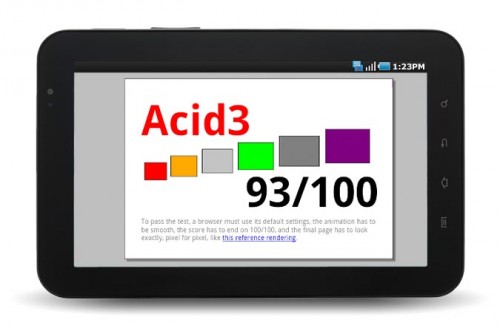News tagged ‘Web browser’
Survey Reveals How Consumers Use Their iPad

Business Insider conducted an extensive survey having asked more than 850 people questions that surround the iPad and how it is used. Their survey revealed that for about 70% of respondents, there was only 1 iPad in their household and only about 23% has 2 in the one household – less than 7% had 3 or more iPads in their household. Nearly 40% had downloaded between 20 and 50 apps, whilst 30% had downloaded more than 50 apps – with few paying for more than 20 of those apps and only 6% paying for none. Below are some of the other more interesting results:
Free Mobile Version of RockMelt Browser Appears in App Store
As you may know, last November was released RockMelt, socially improved desktop browser for Macs and PCs. The idea of its developers was to customize Google Chrome browser in a way that would allow to interact with your friends even more while surfing the Internet. Last night the mobile version of the app appeared in the App Store.
Read the rest of this entry »
Safari 5.1 Gets “Do Not Track” On OS X Lion
According to The Wall Street Journal, Apple has added a “do-not-track” option in the latest developer build of OS X Lion to prevent advertisers and other web companies from tracking you online.
Apple Inc. has added a do-not-track privacy tool to a test version of its latest Web browser for keeping peoples’ online activities from being monitored by marketers. The tool is included within the latest test release of Lion, a new version of Apple’s Mac OS X operating system that’s currently available only to developers. The final version of the operating system is scheduled to be released to the public this summer. Mentions of the do-not-track feature in Apple’s Safari browser began to appear recently in online discussion forums and on Twitter.
This “do-not-track” option was originally offered by the FTC and was already built in Internet Explorer 9 and Firefox 4. The option may be enabled or disabled by a user at any time.
Step-by-step tutorial: untethered jailbreak iOS 4.2.1 on iPhone, iPod or iPad using Greenpois0n for Windows

These are step-by-step instructions on how to jailbreak iOS 4.2.1 on iPhone 3GS, iPhone 4, iPad, iPod Touch 2G, iPod Touch 3G, iPod Touch 4G using Greenpois0n for Windows. Tutorial for Mac OS X users is available here. All the steps are the same for all devices, we will cover iPhone.
Greenpois0n has been updated to support the iOS 4.1 and iOS 4.2.1 firmware. Use Limera1n if you want to jailbreak iOS 4.0, iOS 4.0.1, iOS 4.0.2.
Remember: Greenpois0n recommends a clean restore before continuing.
Unlockers: do not update to iOS 4.1 or iOS 4.2.1 if you need the unlock. Ultrasn0w does not support that baseband yet. The only exception is the iPhone 4. Experienced users can also try update to iOS 4.2.1 without upgrading your baseband by using TinyUmbrella. Start TSS Server->Start iTunes->Plug in your iPhone->Restore 4.2.1->Error 1013->Put phone into DFU Mode->Launch Greenpois0n.
We are not authors of this app. We do not promise that everything will go well, use this tutorial at your own risk.
UPDATE: Please, consider reading our Jailbreak & Unlock FAQ, especially if you have questions or troubles.
Step One
Open your web browser and download the latest Windows version of GreenPois0n from here.
 Leave a comment, read comments [396]
Leave a comment, read comments [396]
Step-by-step tutorial: untethered jailbreak iOS 4.2.1 on iPhone, iPod or iPad using Greenpois0n for Mac OS

These are step-by-step instructions on how to jailbreak iOS 4.2.1 on iPhone 3GS, iPhone 4, iPad, iPod Touch 2G, iPod Touch 3G, iPod Touch 4G using Greenpois0n for Mac OS X. Tutorial for Windows users is available here. All the steps are the same for all devices, we will cover iPhone.
Greenpois0n has been updated to support the iOS 4.1 and iOS 4.2.1 firmware. Use Limera1n if you want to jailbreak iOS 4.0, iOS 4.0.1, iOS 4.0.2.
Remember: Greenpois0n recommends a clean restore before continuing.
Unlockers: do not update to iOS 4.1 or iOS 4.2.1 if you need the unlock. Ultrasn0w does not support that baseband yet. The only exception is the iPhone 4. Experienced users can also try update to iOS 4.2.1 without upgrading your baseband by using TinyUmbrella. Start TSS Server->Start iTunes->Plug in your iPhone->Restore 4.2.1->Error 1013->Put phone into DFU Mode->Launch Greenpois0n.
We are not authors of this app. We do not promise that everything will go well, use this tutorial at your own risk.
UPDATE: Please, consider reading our Jailbreak & Unlock FAQ, especially if you have questions or troubles.
Step One
Open your web browser and download the latest Mac version of GreenPois0n from here.
 Leave a comment, read comments [75]
Leave a comment, read comments [75]
Samsung Galaxy Tab Is an 'Over-Sized Phone', Not Tablet
Sencha, which is a web application developer, has recently compared Android-based Samsung Galaxy Tab and Apple's iPad and made a conclusion that a Samsung's tablet is "a little bit of disappointment".
As Sencha develops different JavaScript frameworks that enable developers to creating rich mobile apps for Android and iOS devices built from web standards, the company is interested to know how good actual products perform and support HTML5 and related web standards. The latter include overall JavaScript performance, embedded multimedia playback, Web Sockets, Canvas animations, SVG and advanced CSS3 transforms. Here are the results received by Sencha in their tests of Galaxy Tab and iPad:
Read the rest of this entry »
Apple releases Safari 5.0.3, 4.1.3 with bug fixes, security updates
Early this week Apple released an update for its Safari Web browser, with version 5.0.3 for Windows, Mac OS X Leopard and Snow Leopard, and 4.1.3 for Mac users running Tiger. The updated browser fixes the bug that could prevent users from submitting web forms and establish an encrypted, authenticated connection to the Safari Extensions Gallery. New version of Safari for Mac also solves an issue that could cause Web content to display incorrectly.
Other fixes, according to Apple, include:
Google Docs editing comes to Apple's iOS
The iPad, iPhone and iPod touch users now got opportunity to edit Google Docs directly on their devices. Yesterday Google announced that they will roll out Google Docs editing for mobile devices (both iOS and Android) in the next few days. All you have to do to edit a document is to visit docs.google.com in the Mobile Safari Web browser and press the Edit button in Google Docs. The feature will be English-only during the initial rollout, but support for other languages will be coming in the future.
Skyfire coming to iPad

Skyfire announced that their web browser, which features access to Flash video content, will soon be available for the iPad.“We are working on an iPad version of Skyfire. If your primary device is the iPad, please consider waiting”, - said the company.
Walt Mossberg has reviewed new MacBook Airs
Famous technology journalist Walt Mossberg published another review where he analyzes new MacBook Air notebooks and describes them as "gorgeous, very thin and light, but very sturdy aluminum computers".
After using notebooks for some time he made a conclusion that the 11.6-inch system is very iPad-like, the battery life of the devices is "strong" and the systems wake up from sleep every time almost instantly. Though such machines won't fit as primary computers, especially for power users, they should fit fine for light-duty users. Walt revealed that even the $999 model can run 7-8 programs at the same time, even if there are iTunes, Safari Web browser with couple of dozens of apps opened and Microsoft Office among them.
Microsoft Office 2011 for Mac has been released

This Tuesday Microsoft released Office 2011 for Mac, which has a bunch of new features and Microsoft Outlook with totally redesigned interface.
General manager of the MS Office for Mac team Eric Wilfrid explained that many Mac users still want to use Microsoft office, though Microsoft and Apple are serious competitors in this field.
Read the rest of this entry »
Showtime Listings at Apple's Movie Trailer Site
Apple’s now has listings of showtimes for cinemas in your area using the system of geo-location.
2.8-inch iPod touch for $99!
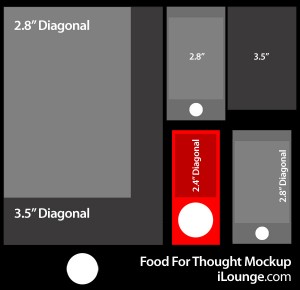 According to iLounge, at this week’s event Apple is planning to unveil its new 2.8-inch iPod touch sporting the same resolution as latest versions of the device. It is said that the current Nano’s screen is a bit smaller, only 2.4 inches. At the same time it is running on the same processor (although it has less RAM).
According to iLounge, at this week’s event Apple is planning to unveil its new 2.8-inch iPod touch sporting the same resolution as latest versions of the device. It is said that the current Nano’s screen is a bit smaller, only 2.4 inches. At the same time it is running on the same processor (although it has less RAM).
The idea is pretty good, because it will help fill the gap between your Nano and Shuffle devices.
Some users believe that they would have difficulties in typing on 2.8-inch iPod touch, but we are sure that kids will really appreciate it. And the price is pretty funny, right?
Yet it is a very interesting concept. Just imagine Wi-Fi, web browser, email, 250, 000 applications from the App Store, maps, videos, photos and much more for $ 100 dollars. Is it tempting?
iPhone 4 vs Windows Phone 7 vs Nexus One
 The developers have recently tested Windows Phone 7. We've already seen how Windows Phone 7 tried to overcome iPhone 3GS that runs on iOS 4. Now Pocketnow offers a unique opportunity to check the web-browsing with Internet Explorer on Windows Phone 7, comparing it with Nexus One, running on Android 2.2 Froyo and iPhone 4 on iOS 4.x.
The developers have recently tested Windows Phone 7. We've already seen how Windows Phone 7 tried to overcome iPhone 3GS that runs on iOS 4. Now Pocketnow offers a unique opportunity to check the web-browsing with Internet Explorer on Windows Phone 7, comparing it with Nexus One, running on Android 2.2 Froyo and iPhone 4 on iOS 4.x.
According to Pocketnow, Windows Phone 7 has something to show your iPhone and Nexus One. But we should not draw hasty conclusions.
iPhone 4 Antenna Problem Stops Loading
The antenna problems of the iPhone 4 are still there. More and more people come across it, and in this video you’ll see the result of one simple touch that completely stops web-page loading.
The problem with the iPhone is not just about it not displaying the signal bars but actually about the real data loss. Quite simple: you leave your iPhone on the table and it loads the web-pages at a normal speed. You touch the problematic area, and the web-page stops loading.
Since the fault is in the design – the antenna is located all around the phone, and it’s quite hard to avoid it unless you have a case for it – at some point the problem is sure to affect everyone, unless you are very close to a cell tower.
While the iPhone is a great invention, at least 40% of the buyers have admitted that they are experiencing this problem, and in the UK the figure is as high as 93%. Apple hasn’t provided any solution yet, except the advice to buy a case or to hold the device in a different way.