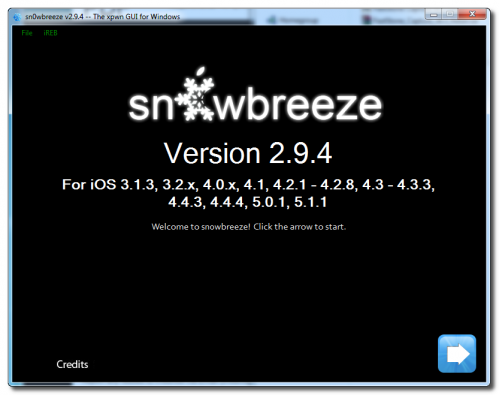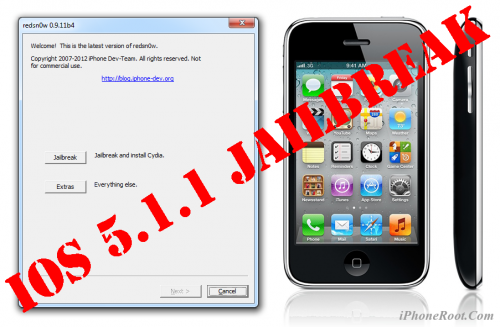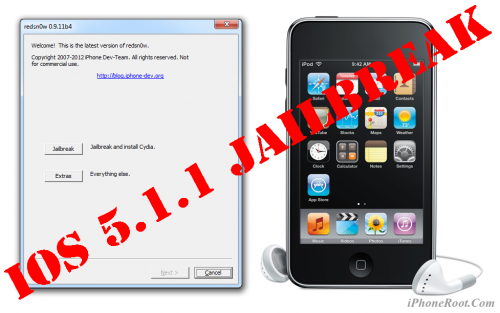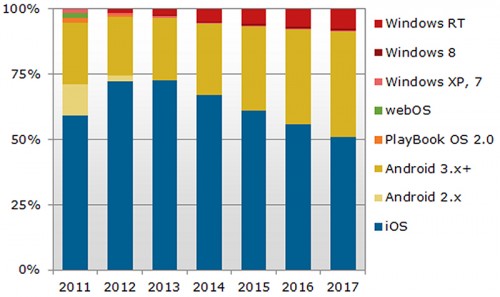News tagged ‘Windows’
Save your SHSH blobs for iOS 5.1.1

Don't Forget to Save Your iOS 5.1.1 SHSH Blobs to preserve the ability to do iOS 5.1.1 untethered jailbreak in the future. Apple might release updated iOS firmware soon to fix and disable the jailbreak. After next firmware release you will not be able to restore to 5.1.1 any more.
 Leave a comment, read comments [12]
Leave a comment, read comments [12]
Sn0wBreeze 2.9.4 Supports Untethered Jailbreak of iOS 5.1.1
iH8Sn0w released Sn0wBreeze 2.9.4 with the ability to perform an untethered jailbreak of A4 devices on iOS 5.1.1. Sn0wbreeze can be used to create a custom firmware with jailbreak and preserve iPhone modem (baseband) version for unlock.
Sn0wbreeze 2.9.4 supports iPhone 3GS, iPhone 4, iPad 1, iPod Touch 3G, iPod Touch 4G and Apple TV 2G. It does not work with A5 devices, like iPad 2, iPad 3 and iPhone 4S.
You can download Sn0wBreeze 2.9.4 from here.
Our step-by-step tutorials for Sn0wBreeze 2.9.5 are available here:
 Leave a comment, read comments [12]
Leave a comment, read comments [12]
How to backup your SHSH blobs using TinyUmbrella for Mac OS

Every time Apple releases a new firmware it stops the ability to restore to an older firmware. If you need to restore to old firmwares you need to save your SHSH keys as soon as possible.
Here are instructions on how to backup your SHSH blobs using TinyUmbrella utility for Mac OS.
Step One
Download the latest version of Firmware Umbrella from to your Desktop.
How to backup your SHSH blobs using TinyUmbrella for Windows

Every time Apple releases a new firmware it stops the ability to restore to an older firmware. If you need to restore to old firmware you need to save your SHSH keys as soon as possible.
Here are instructions on how to backup your SHSH blobs using TinyUmbrella utility for Windows.
Step One
Download the latest version of TinyUmbrella from to your Desktop.
 Leave a comment, read comments [59]
Leave a comment, read comments [59]
Updated Absinthe 2.0.1 released

Chronic Dev Team released an update to untethered iOS 5.1.1 jailbreak utility - Absinthe 2.0.1. If you experience problems with previous version - try 2.0.1
You can download Absinthe 2.0.1 here.
Step-by-step tutorials are available here.
 Leave a comment, read comments [21]
Leave a comment, read comments [21]
Step-by-step Tutorial: How to Untether Jailbreak Using Absinthe 2.0 (Windows) [iOS 5.1.1]

This is step-by-step instructions on how to perform untethered jailbreak of iOS 5.1.1 firmware using Absinthe 2.0 for Windows.
This tutorial works for:
- iPad 3 (WiFi / CDMA / GSM)
- iPad 2 (WiFi / CDMA / GSM)
- iPad 1
- iPhone 4S
- iPhone 4 (GSM), iPhone 4 (CDMA)
- iPhone 3GS
- iPod Touch 4G
- iPod Touch 3G
 Leave a comment, read comments [630]
Leave a comment, read comments [630]
How to run Absinthe 2.0 jailbreak
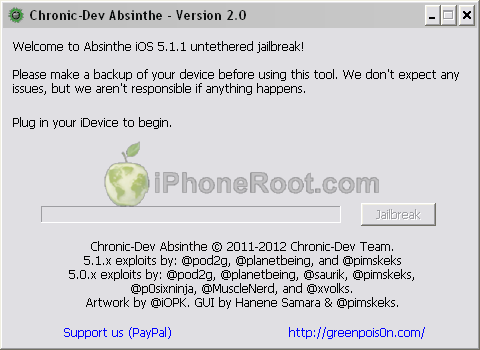
Here are recommendations from Chronic Dev Team:
- Make a backup of your device in iTunes by right clicking on your device name under the ‘Devices’ menu and click ‘Back Up’.
- Once your backup is complete return to your device and go to Settings – General – Reset – Erase all Content and Settings. This will make the jailbreak process much faster.
- Open Absinthe and be sure you are still connected via USB cable to your computer.
- Click ‘Jailbreak’ and wait…. just be patient and do not disconnect your device.
- Once jailbroken return to iTunes and restore your backup from earlier. Right click on your device name under the ‘Devices’ menu in the left panel of iTunes and click ‘Restore from Back Up…’ then select the latest backup you created before. (restoring this backup will return all the content previously on your device ie, apps, photos, etc.)
Step-by-step tutorials are available here.
 Leave a comment, read comments [18]
Leave a comment, read comments [18]
Absinthe 2.0: Untethered iOS 5.1.1 Jailbreak Released!!!

Chronic Dev Team released Absinthe 2.0 with much anticipated untethered jailbreak for iOS 5.1.1.
Absinthe 2.0 supports the following devices:
- iPad 3 (WiFi/CDMA/Global)
- iPad 2 (WiFi/CDMA/GSM)
- iPad 1
- iPhone 4S
- iPhone 4 (GSM), iPhone 4 (CDMA)
- iPhone 3GS
- iPod 4G
- iPod 3G
You can download Absinthe 2.0 here.
Step-by-step tutorials are available here.
 Leave a comment, read comments [24]
Leave a comment, read comments [24]
Step-by-step Tutorial: How to (Un)Tether Jailbreak and Unlock iPhone 3GS Using RedSn0w 0.9.11 (Windows) [iOS 5.1.1]
This is step-by-step instructions on how to perform jailbreak and unlock of your iPhone 3GS on iOS 5.1.1 firmware using RedSn0w 0.9.11 for Windows.
If you have iPhone 3GS with an old bootrom version 359.3, the jailbreak is untethered. If your device has bootrom version 359.3.2 and higher, jailbreak will be tethered. You can detect your bootrom version using this tutorial.
Tethered jailbreak means that each time you restart your device you will need to connect it to a computer and run redsn0w.
 Leave a comment, read comments [58]
Leave a comment, read comments [58]
Step-by-step Tutorial: How to Tether Jailbreak iPod Touch 4G Using RedSn0w 0.9.11 (Windows) [iOS 5.1.1]
This is step-by-step instructions on how to perform tethered jailbreak of your iPod Touch 4G on iOS 5.1.1 firmware using RedSn0w 0.9.11 for Windows.
Tethered jailbreak means that each time you restart your device you will need to connect it to a computer and run redsn0w.
 Leave a comment, read comments [13]
Leave a comment, read comments [13]
Step-by-step Tutorial: How to Tether Jailbreak iPod Touch 3G Using RedSn0w 0.9.11 (Windows) [iOS 5.1.1]
This is step-by-step instructions on how to perform tethered jailbreak of your iPod Touch 3G on iOS 5.1.1 firmware using RedSn0w 0.9.11 for Windows.
Tethered jailbreak means that each time you restart your device you will need to connect it to a computer and run redsn0w.
Step-by-step Tutorial: How to Tether Jailbreak iPad 1 Using RedSn0w 0.9.11 (Windows) [iOS 5.1.1]
This is step-by-step instructions on how to perform tethered jailbreak of your iPad 1 on iOS 5.1.1 firmware using RedSn0w 0.9.11 for Windows.
Tethered jailbreak means that each time you restart your device you will need to connect it to a computer and run redsn0w.
Step-by-step Tutorial: How to Tether Jailbreak iPhone 4 Using RedSn0w 0.9.11 (Windows) [iOS 5.1.1]
This is step-by-step instructions on how to perform tethered jailbreak of your iPhone 4 on iOS 5.1.1 firmware using RedSn0w 0.9.11 for Windows.
Tethered jailbreak means that each time you restart your device you will need to connect it to a computer and run redsn0w.
 Leave a comment, read comments [59]
Leave a comment, read comments [59]
HP Plans To Reenter Tablet Market With Windows 8-Based Device
HP attracted a considerable amount of attention when it initially wanted to find its niche in the tablet market with webOS, which was acquired along with Palm in 2010. HP its TouchPad running on webOS in early 2011 and launched it on July 1 last year only to six weeks later.
iPad tablet market share will dip to 50% by 2017
NPD, market research firm, suggests that Apple’s tablet market share will drop to just over 50 percent by 2017. Android and Windows-based devices will, obviously, have a hand in it, and, as NPD expects, will begin continue to eat into the iPad's overwhelming lead by 2014.
The overall tablet market will swell from 81.6 million units in 2011 to 424.9 million units by 2017, and tablet shipments will surpass those of notebooks by 2016.
 Leave a comment, read comments [1]
Leave a comment, read comments [1]