Official iOS 4 changelog from Apple

Here's an official changelog for recently released iOS 4 for iPhone and iPod Touch:
This update contains over 100 new features, including the following:
• Multitasking support for third-party apps*
– Multitasking user interface to quickly move between apps
– Support for audio apps to play in the background
– VoIP apps can receive and maintain calls in the background or when device is asleep
– Apps can monitor location and take action while running in the background
– Alerts and messages can be pushed to apps using push and local notifications
– Apps can complete tasks in the background
• Folders to better organize and access apps
• Home screen Wallpaper*
• Mail improvements
– Unified inbox to view emails from all accounts in one place
– Fast inbox switching to quickly switch between different email accounts
– Threaded messages to view multiple emails from the same conversation
– Attachments can be opened with compatible third-party apps
– Search results can now be filed or deleted
– Option to select size of photo attachments
– Messages in the Outbox can be edited or deleted
UltraSn0w 0.93: unlock for firmware 3.1.3, 4.0 and 4.0.1
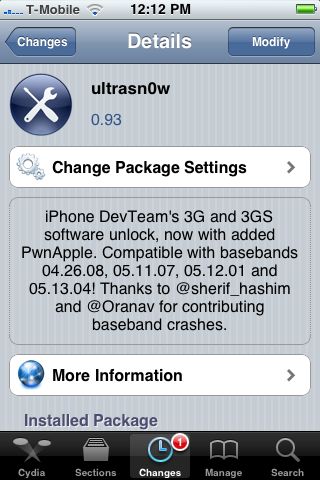
Good news from DevTeam. They just announced via twitter that unlock for firmwares 3.1.3 and 4.0 is ready:
RT @MuscleNerd: ultrasn0w tips: 1) Works for all basebands since 3.0 FW 2) Remember to disable 3G on T-Mobile USA
ultrasn0w 0.93 released! Cydia repo is repo666.ultrasn0w.com. Works with basebands 04.26.08 thru 05.13.04
This means, that all users with basebands 04.26.08, 05.11.07, 05.12.01 and 05.13.04 can use ultrasn0w 0.93.
There is no jailbreak for just released iOS4, so you need to wait a bit. Firmware 3.1.3 who need unlock can update ultrasn0w and use their iPhones with any carrier.
 Leave a comment, read comments [6]
Leave a comment, read comments [6]
Apple released iOS 4 for iPhone and iPod Touch

Apple has just released iOS4: the highly anticipated operating system update for iPhone and iPod Touch. The update is free for both iPhone and iPod Touch. Some functionality is limited for some models. For example multitasking will not work on iPhone 3G.
You can download iOS 4 now by connecting your device to iTunes and hitting Check for Update. The other option is to download it directly. Here are the links:
For other earlier models, like iPhone 2G, there is no iOS 4. The version for iPad is on its way. Stay tuned.