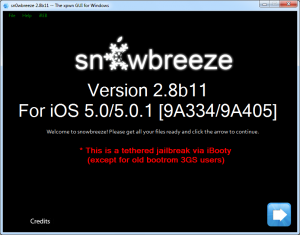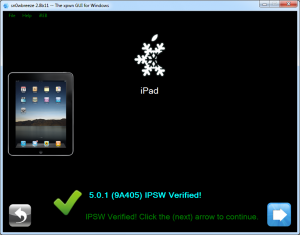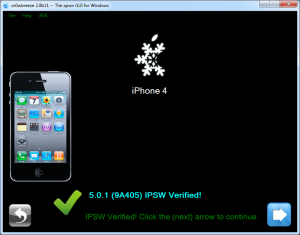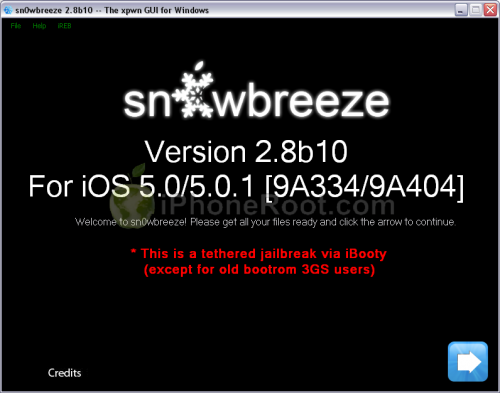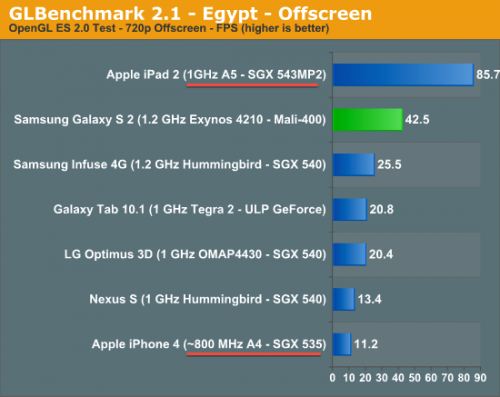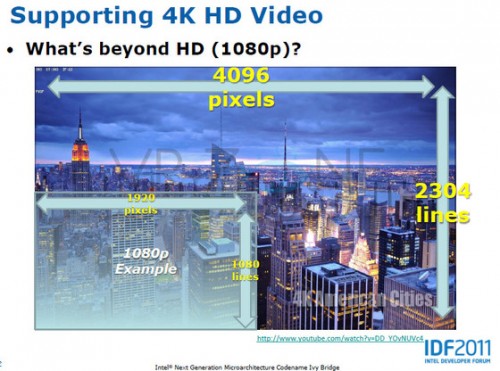News tagged ‘A4’
Step-by-step Tutorial: How to Tether Jailbreak iPod Touch 3G Using Sn0wBreeze 2.8b11 (Windows) [iOS 5.0.1]
Using this tutorial you will be able to create a custom firmware and tether jailbreak iOS 5.0.1 running on iPod Touch 3G. This tutorial uses Sn0wBreeze 2.8b11 for Windows.
Step-by-step Tutorial: How to Tether Jailbreak iPad Using Sn0wBreeze 2.8b11 (Windows) [iOS 5.0.1]
Using this tutorial you will be able to create a custom firmware and tether jailbreak iOS 5.0.1 running on first generation iPad. This tutorial uses Sn0wBreeze 2.8b11 for Windows.
 Leave a comment, read comments [35]
Leave a comment, read comments [35]
Step-by-step Tutorial: How to Tether Jailbreak and Unlock iPhone 4 Using Sn0wBreeze 2.8b11 (Windows) [iOS 5.0.1]
Using this tutorial you will be able to create a custom firmware, tether jailbreak and unlock iOS 5.0.1 running on iPhone 4. This tutorial uses Sn0wBreeze 2.8b11 for Windows.
Sn0wBreeze will also preserve baseband version if you need carrier unlock.
 Leave a comment, read comments [160]
Leave a comment, read comments [160]
Step-by-step Tutorial: How to (Un)Tether Jailbreak and Unlock iPhone 3GS Using Sn0wBreeze 2.8b11 (Windows) [iOS 5.0.1]
Using this tutorial you will be able to create a custom firmware, jailbreak and unlock iOS 5.0.1 running on iPhone 3GS. This tutorial uses Sn0wBreeze 2.8b11 for Windows.
If you have iPhone 3GS with an old bootrom version 359.3, the jailbreak is untethered. If your device has bootrom version 359.3.2 and higher, jailbreak will be tethered. You can detect your bootrom version using this tutorial.
Sn0wBreeze will also preserve baseband version if you need carrier unlock. It can also update your modem version to 06.15 if you need unlock and stuck with 05.14 or higher baseband. If you have new iPhone 3GS that was made after 35 week of 2011 upgrading modem will not help to unlock.
 Leave a comment, read comments [342]
Leave a comment, read comments [342]
Apple Releases iOS 5.0.1 to Address Battery Life Issues
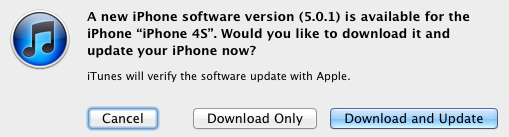
Yesterday Apple released the promised update of the iOS 5.0. The iOS 5.0.1 should fix battery life issues found on devices upgraded to the iOS 5, as well as on new iPhone 4S. Apple publicly said the battery life bugs affected a small number of users. In addition to addressing battery life issues, the update also brings new multi-touch gestures for the first-generation iPad.
This update contains improvements and other bug fixes including:
- Fixes bugs affecting battery life
- Adds Multitasking Gestures for original iPad
- Resolves bugs with Documents in the Cloud
- Improves voice recognition for Australian users using dictation
The update also includes security improvements, as well as a new way for developers to specify files that should remain on a device even in low storage situations.
iOS 5.0.1 is available for iPhone (4S, 4, and 3GS), iPod touch (third- and fourth-generation), and all iPad models. The update is now available to all users through iTunes, and will be soon available as an over-the-air update.
Direct links for downloads:
- iPhone: , , ,
- iPad: , , ,
- iPod touch: ,
How to detect iPhone 3GS bootrom version

iPhone 3GS jailbreak can be either tethered or untethered. Tethered jailbreak means that each time you restart your device you will need to connect it to a computer and run redsn0w. If you have iPhone 3GS with an old bootrom version 359.3, the jailbreak is untethered. If your device has bootrom version 359.3.2 and higher, iOS 5/4.3.5 jailbreak will be tethered.
Here's how you can detect if your iPhone 3GS has new or old bootrom version.
Method 1.
Get your iPhone 3GS serial number. Read it on the box or using Settings - General - About.
 Leave a comment, read comments [61]
Leave a comment, read comments [61]
Sn0wBreeze 2.8b10 released
iH8Sn0w has released Sn0wBreeze 2.8b10. Here is a changelog:
- Supports iOS 5.0 (9A334)/5.0.1-b2 (9A404)
- Fixed iBooks sandbox crashing issues.
- Fixed location services issues with iPhone 3GS users running the iPad baseband (06.15).
- Re-added iPad baseband (06.15) install option to iPhone 3GS.
- Removes UDID requirement/Beta timer in 5.0.1.
- Tethered devices are booted via iBooty which is extracted to the Desktop after running sn0wbreeze.
As usual the jailbreak is semi-tethered for iPhone 4, iPad, iPhone 3GS with new bootrom, iPad Touch 3G, iPod Touch 4G and untethered for iPhone 3GS with old bootrom.
You can download Sn0wBreeze 2.8b10 here.
UPDATE: Sn0wBreeze 2.8b10 step-by-step jailbreak and unlock tutorials:
 Leave a comment, read comments [4]
Leave a comment, read comments [4]
Apple released iOS 5.0.1 beta to developers
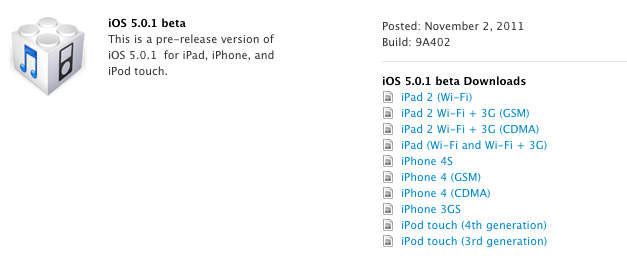
Apple has just relased iOS 5.0.1 (9A402) to developers. The new update features battery life fixes, multitasking gestures on the original iPad, improves Voice recognition for Australian users, and features other bug and security fixes. The update is about 811MB. Developers can download it from the Developer Center.
iOS 5.0.1 beta also introduces a new way for developers to specify files that should remain on device, even in low storage situations.
Changelog:
Read the rest of this entry »
Jailbreak & Unlock tutorials and FAQ

UPDATE: Apple released new iOS versions and has stopped signing all other firmwares, including iOS 6.1.2 and iOS 5.1.1. This means you can NOT restore to 6.1.2/5.1.1/4.3.3 and others any more (both original and custom), unless you have saved your SHSH keys for it.
If you have decided to perform an untethered jailbreak and unlock, you need to get the following information:
- What type of device do you have (iPhone 3G/3GS/4, iPod Touch 3G/4G, iPad 1/2, Apple TV)?
- Do you need unlock (if your iPhone locked to one carrier and you want to use it with another)?
The answer is NO, if the device is not iPhone, if it was purchased as factory unlocked and can be used with any cellular carrier (f.e. in Canada, France, etc).
If the answer is YES, you need to find out your modem version (Setting-General-About-Modem). - What firmware version do you have? Take a look at Setting-General-About-Version. For example it could be iOS 4.3.3.
- What operating system do you use on your desktop (Windows, Mac OS)?
How to perform jailbreak, when you do NOT need an unlock
For iPhone 3G the latest is iOS 4.2.1. You can perform jailbreak with any utility. For iOS 4.2.1 you can also use them or GreenPois0n (Windows, Mac OS).
iPad 2 jailbreak is available for iOS 4.3.3 via JailbreakMe and iOS 5.0.1 / iOS 5.1.1 via Absinthe, iOS 6.0-6.1.2 and iOS 7.0-7.0.4 via Evasi0n, iOS 7.1-8.1 via Pangu, iOS 8.1.1-8.4 via TaiG, untethered iOS 9.0-9.0.2 via Pangu9.
iPad 3 jailbreak is available for iOS iOS 5.1.1 via Absinthe, iOS 6.0-6.1.2 and iOS 7.0-7.0.4 via Evasi0n, iOS 7.1-8.1 via Pangu, iOS 8.1.1-8.4 via TaiG, untethered iOS 9.0-9.0.2 via Pangu9.
iPhone 4S jailbreak is available for iOS 5.0 / iOS 5.0.1 / iOS 5.1.1 via Absinthe, iOS 6.0-6.1.2 and iOS 7.0-7.0.4 via Evasi0n, iOS 7.1-8.1 via Pangu, iOS 8.1.1-8.4 via TaiG, untethered iOS 9.0-9.0.2 via Pangu9.
iPhone 3GS, iPhone 4, iPod Touch 3G, iPod Touch 4G, iPad jailbreak is untethered for iOS 5.1.1 and iOS 6.0-6.1.4.
iPhone 5/5C/5S/6/6plus, iPad 4, iPod Touch 5G jailbreak is untethered for iOS 6.0-6.1.2 and iOS 7.0-7.0.4 via Evasi0n, untethered for iOS 7.1-8.1 via Pangu, iOS 8.1.1-8.4 via TaiG, untethered iOS 9.0-9.0.2 via Pangu9.
iPhone 6S / 6S+ / 6 / 6+ jailbreak is untethered for iOS 8.1.1-8.4 via TaiG, untethered iOS 9.0-9.0.2 via Pangu9.
iPad Mini / Mini 2 / Mini 3 / Mini 4 / Air / Air 2 jailbreak is untethered for iOS 7.0-7.0.4 via Evasi0n, untethered for iOS 7.1-8.1 via Pangu, iOS 8.1.1-8.4 via TaiG, untethered iOS 9.0-9.0.2 via Pangu9.
iOS 4.3.3
Apple stopped signing iOS 4.3.3, so you cannot update to iOS 4.3.3 without SHSH keys saved (in advance some time ago). If you have iPhone 4, iPhone 3GS, iPad 1, iPod Touch 3G or iPod Touch 4G that run iOS 4.3.3 - use JailbreakMe or RedSn0w to untether jailbreak your device.
If you have saved SHSH keys for iOS 4.3.3 you can use PwnageTool (Mac OS) or Sn0wBreeze (Windows).
iOS 4.3.4/4.3.5
For iOS 4.3.4/4.3.5 only tethered jailbreak is possible with redsn0w. Tethered means that each time you restart your device you will have to connect it to a computer and run redsn0w. The untethered iOS 4.3.5 jailbreak is possible only for iPhone 3GS with old bootrom. You can detect your bootrom version using this tutorial.
iOS 5
To jailbreak and unlock iOS 5 use latest version of redsn0w 0.9.9 or sn0wbreeze 2.8. You can jailbreak tethered or semi-tethered.
The untethered iOS 5 jailbreak is possible only for iPhone 3GS with old bootrom. You can detect your bootrom version using this tutorial.
iOS 5.0.1
For iPhone 4/3GS, iPad 1, iPod Touch 3G/4G an untethered jailbreak is available for iOS 5.0.1. For untethered jailbreak use the latest redsn0w 0.9.10 or Corona - package from Cydia to untether currently installed tethered jailbreak.
Tutorial how to untether installed tethered jailbreak is available here.
For iPhone 4S and iPad 2 use Absenthe.
For tethered iOS 5.0.1 jailbreak you an use redsn0w 0.9.9 and sn0wbreeze 2.8.
iOS 5.1
For now only tethered jailbreak is available for iPhone 4/3GS, iPad 1 and iPod Touch 3G/4G for iOS 5.1.
iOS 5.1.1
You can do an untethered jailbreak for iPhone 4S, iPhone 4, iPhone 3GS, iPad 3, iPad 2, iPad 1, iPod Touch 3G, iPod Touch 4G and Apple TV2G.
Use Absinthe 2.0.4 or RedSn0w 0.9.12 (for all iPhones, iPods and iPads), Sn0wBreeze 2.9.5 (for all A4 devices) and Seas0npass (for Apple TV 2G).
Tutorial how to untether installed tethered jailbreak is available here.
iOS 6.0-6.1.2
Untethered jailbreak is available for all devices with iOS 6.0 - iOS 6.1.2. It is called Evasi0n.
iOS 6.1.3-6.1.5
Tethered jailbreak is available for old devices (iPhone 3GS, iPhone 4, iPod Touch 4) and Cydia package to make it intethered.
iOS 7.0 - 7.0.4
Untethered jailbreak is available for all devices with iOS 7.x, including iPhone 5S/5C and iPad Air. Utility is called Evasi0n 7.
iOS 7.1 - 7.1.2
Untethered jailbreak is available for all devices with iOS 7.x, including iPhone 5S/5C and iPad Air. Utility is called Pangu.
iOS 8.0 - 8.1
Untethered jailbreak is available for all devices with iOS 8.x, including iPhone 5S / 5C / 6 / 6+ and iPad Air /Air 2 / Mini / Mini 2 / Mini 3. Utility is called Pangu8.
iOS 8.1.1 - 8.4
Untethered jailbreak is available for all devices with iOS 8.0-8.1.2 including iPhone 5S / 5C / 6 / 6+ and iPad Air /Air 2 / Mini / Mini 2 / Mini 3. Utility is called TaiG.
iOS 9.0 - 9.0.2
Untethered jailbreak is available for all devices with iOS 9.0-9.0.2 including iPhone 6S / 6S+ / 6 / 6+ / 5S / 5C / 6 / 6+ and iPad Air /Air 2 / Mini / Mini 2 / Mini 3. Utility is called Pangu9.
You can download all firmwares here.
Tutorials
Here are our step-by-step tutorials that will guide you through the jailbreak process:
![]() iPhone 5S / 5C / 6 / 6+
iPhone 5S / 5C / 6 / 6+
UnTethered jailbreak iOS 8.0 - iOS 8.3:
UnTethered jailbreak iOS 8.0 - iOS 8.1:
UnTethered jailbreak iOS 7.1 - iOS 7.1.2:
UnTethered jailbreak iOS 7.0 - iOS 7.0.4:
![]() iPhone 5
iPhone 5
UnTethered jailbreak iOS 8.0 - iOS 8.3:
UnTethered jailbreak iOS 8.0 - iOS 8.1:
UnTethered jailbreak iOS 7.1 - iOS 7.1.2:
UnTethered jailbreak iOS 7.0 - iOS 7.0.4:
UnTethered jailbreak iOS 6.0 - iOS 6.1.2:
![]() iPhone 4S
iPhone 4S
UnTethered jailbreak iOS 8.0 - iOS 8.3:
UnTethered jailbreak iOS 8.0 - iOS 8.1:
UnTethered jailbreak iOS 7.1 - iOS 7.1.2:
UnTethered jailbreak iOS 7.0 - iOS 7.0.4:
UnTethered jailbreak iOS 6.0 - iOS 6.1.2:
UnTethered jailbreak iOS 5.1.1
UnTethered jailbreak iOS 5.0 / iOS 5.0.1:
 iPhone 4
iPhone 4
UnTethered jailbreak iOS 7.0 - iOS 7.0.4:
UnTethered jailbreak iOS 7.0 - iOS 7.0.4:
UnTethered jailbreak iOS 6.0 - iOS 6.1.2:
Tethered jailbreak iOS 6.0.1
Tethered jailbreak iOS 6
UnTethered jailbreak iOS 5.1.1
Tethered jailbreak iOS 5.1.1:
Tethered jailbreak iOS 5.1:
UnTethered jailbreak iOS 5.0.1:
- RedSn0w (Windows)
- Custom firmware using RedSn0w
- Custom firmware using Sn0wBreeze (Windows)
- Custom firmware using PwnageTool (Mac)
Semi-Tethered jailbreak iOS 5:
Tethered jailbreak iOS 4.3.5:
UnTethered jailbreak iOS 4.3.3:
- RedSn0w (Windows)
- RedSn0w (Mac OS)
- PwnageTool (Mac OS)
- Sn0wBreeze (Windows)
- JailbreakMe (works without a computer)
 Leave a comment, read comments [606]
Leave a comment, read comments [606]
Apple to Stick with Samsung for A6 Chip Production After All
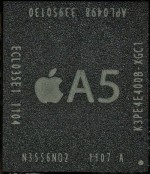
Last month, we heard rumors that Apple had signed an agreement with Taiwan Semiconductor Manufacturing Company (TSMC) for production of the next-generation A6 and A7 chips destined for future iOS devices. Samsung manufacture the A4 and A5 chips for Apple, but Apple seems to try to shift to TSMC because of difficult relations and legal battle between Apple and Samsung.
The Korea Times now reports that Apple will indeed primarily be sticking with Samsung for A6 production.
"Apple has been in talks with Samsung over shipment of its A6 quad-core mobile processor (AP) chips to be used in the next iPhone. It appears that Apple clearly has concluded that Samsung remains a critical business partner," an executive from an Apple parts supplier based in Korea said on condition of anonymity.
He said that Samsung has been increasing the output of the Apple-designed A6 chips in its manufacturing plant in Austin, Texas.
iPhone 4S vs iPhone 4 spec comparison: what's new?
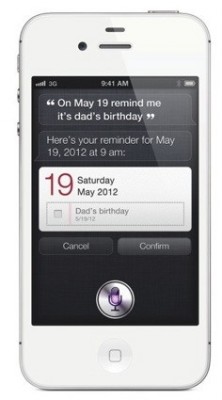

It's finally happened, today Apple has finally announced new iPhone 4S. Here's our usual comparison table iPhone 4S vs iPhone 4:
 Leave a comment, read comments [1]
Leave a comment, read comments [1]
President Obama gets his iPads before everyone else
There are lots of benefits, when you're a president. One of them - you get Apple gadgets before everyone else does.
In an interview ABC's George Stephanopoulos, President Obama reveals that Steve Jobs gave him an iPad 'a little bit early', reports the National Journal.
“Steve Jobs actually gave it to me, a little bit early. Yeah, it was cool. I got it directly from him.”
An A5 Powered iPhone Will Have Much Faster Graphics Performance
The most part of rumors about the next generation iPhone was focused on its external redesign. But the one thing we almost definitely sure in is that the next iPhone will have the much faster dual-core A5 processor with a much faster graphics processing unit (GPU). The A5 chip is implemented in the iPad 2 that was released in March. Apple claims that the graphics performance of the iPad 2 is up to nine times faster than the graphics performance of the original A4-powered iPad. The recent graphics performance benchmark tests, conducted by Anandtech, (see above) demonstrate how much faster A5's GPU as compared to the A4, suggesting how much faster will be iPhone powered by A5.
VIA Technologies Files Patent Lawsuit Against Apple Over iOS Device Processors
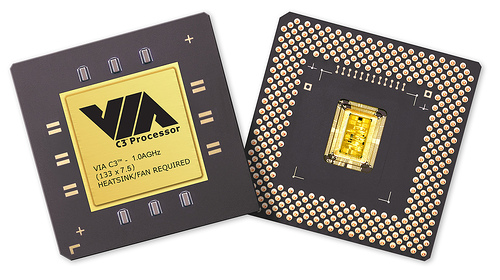
Taiwnese company VIA Techologies has reportedly filed a patent lawsuit against Apple. VIA Technology accuses Apple of infregement of patent rights by using processors in Apple’s iOS devices.
Via, a semiconductor maker based in Taipei, seeks a jury trial and an order to prohibit Cupertino, California-based Apple from selling products containing the inventions in the U.S., according to a complaint filed yesterday in federal court in Wilmington, Delaware.
“The products at issue generally concern microprocessors included in a variety of electronic products such as certain smartphones, tablet computers, portable media players and other computing devices,” Via said in the complaint.
The lawsuit is targeting Apple’s ARM-based A4 and A5 processors used in iPad, iPad 2, iPhone 4, iPhone 4 CDMA, iPod touch 4th generation, and Apple TV 2nd generation.
 Leave a comment, read comments [1]
Leave a comment, read comments [1]
Ivy Bridge Will Provide Support For 4096x4096 Displays
As VR-Zone , last week Intel revealed that their upcoming Ivy Bridge processors will support display with resolution of 4096x4096 pixel and also they will be capable to process video data at this resolution.