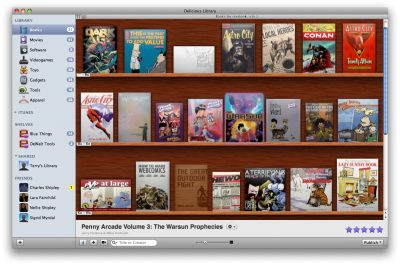News tagged ‘приложения’
Skype iPhone app will support 3G calls
![]()
Once Apple began allowing VoIP over 3G we can now expect this functionality to apper in real iPhone applications. Fring already implemented it. Skype has announced via it's blog that a new version of Skype app for iPhone will support 3G calling:
You may have seen other apps offering calls over 3G, but we’re holding ours back for a little bit longer. Why? So that we can give you the very best audio quality we can. When our 3G-capable Skype for iPhone app is released, it’ll let you make calls in wideband audio, giving you greater clarity and fidelity – because that’s what you expect from Skype.
Watch the video for more details:
Wil Shipley: Apple copied my Delicious Library
During the iPad demonstration when the iBooks was presented some of us could notice that it looks exactly like Delicious Library. And its developer Will Shipley noticed that too.
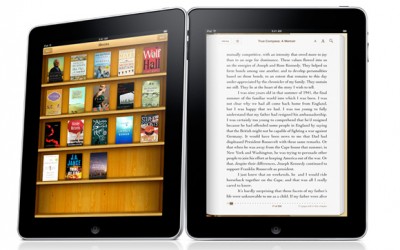
So in a few days later he gave an interview to The Washington Post, mainly to complain about the striking similarity:
- But the thing about iBooks is, it's a book-reader. So, of course they looked around, found the best interface for displaying books (Delicious Library's shelves), and said: "yup, this is what we're doing".
He said the he did not copyright the idea of wooden shelves and showing photo-realistic books on it. Because if he tried, it needed to be valued somehow, and then Apple would sent its lawyers and they would ask how much was the value and how it was determined.
But still it is flattering. He made something that has been acknowledged by a huge company known for their design potential. And Shipley say on that:
- But your [designs] aren't really yours. They have lives of their own. So when your designs do change the world, you have to accept it. You have to say, 'Ok, this was such a good idea, other people took it and ran with it. I win.'
How to turn the iPhone into the iPad
The specialists from RedmondPie made a video showing how to turn the interface of the iPhone into that of an iPad. They used simple packages that are already available via Cydia (for jailbroken iPhone).
Everything is very simple, just follow these steps:
- Install Winterboard from Cydia.
- Install the Winterboard theme "Simple iPad Theme" from Cydia.
- Install MakeItMine from Cydia. This utility is needed to change the Carrier name to "iPad".
- Download the application Shrink to reduce the size of the icons.
- Install NYTimes, Classics and Kindle applications from AppStore.
The result is shown on the photo above!
Here is a full instructional video:
Read the rest of this entry »
4 more things to transfer from iPad to iPhone
As the new A4 CPU is rumored to be the next CPU for the 4th generation of iPhones, proposes four more features to transfer from iPad to iPhone:
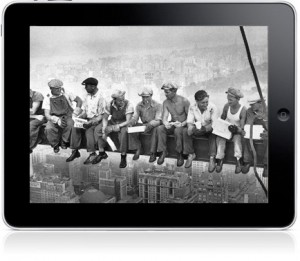
1. Bluetooth Keyboard Support.
Apple iPad is claimed to support Bluetooth 2.1 + EDR that lets you connect Apple Wireless Keyboard, wireless headphones or other devices. This feature isn't supported yet in iPhones.
2. Desktop file syncing for third party applications
Now iPad allows you to drag-and-drop files from computer to the storage folders of third party applications. At one moment you're editing your document on a Mac, and at the second you're viewing it on your iPad.
3. Apps identify themselves as supporting their specific file types.
On the iPhone even if you have installed a specific application, you will need to find a way to get that file into the application's storage space. On the iPad you can open a file from the desktop or even from an email.
4. PDF Creation Support
There was always a problem of saving files that other people need to see in the friendly format. New iPad has built-in PDF creation functionality for iWork, which is very convenient.
With this improvements iPad can obviously be considered as a sign of innovations to come for the iPhone.
 Leave a comment
Leave a comment