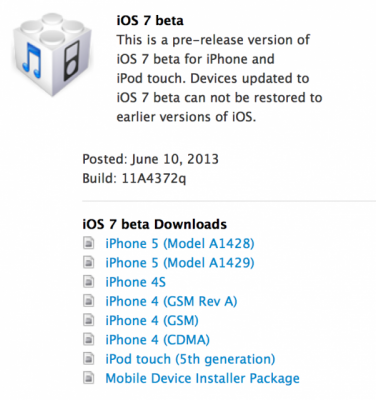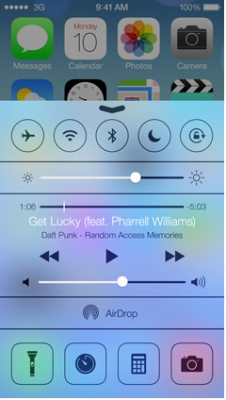You Can Update to iOS 7 Without a Registered iPhone UDID
It's currently possible update to iOS 7 beta without having your iPhone's UDID registered in an Apple developer account.
We have tested and confirmed it working on the iPhone 4S, a brand new iPhone 5 and an additional iPhone 5.
To perform the update you must get a hold of the iOS 7 ipsw, press and hold the Option key (Shift for Windows) and click Update in iTunes. Select the iOS 7 ipsw from the popup window to install.
It's unclear why this is working. Only iPhone devices registered by developers are supposed to be able to install beta firmware. Perhaps Apple took down this check since its servers are being flooded at the moment.
 Leave a comment, read comments [47]
Leave a comment, read comments [47]
Download iOS 7 Beta for iPhone
Apple has posted the first beta of iOS 7 for developers to download.
The build number is 11A4372q and firmware is available for the iPhone 5 (Model A1428), iPhone 5 (Model A1429), iPhone 4S, iPhone 4 (GSM Rev A), iPhone 4 (GSM), iPhone 4 (CDMA), iPod touch (5th generation).
Developers can download the beta from . Everybody else can download using the following links:
 Leave a comment, read comments [13]
Leave a comment, read comments [13]
iOS 7: the list of supported devices
iOS 7 is just great. The question that might come to your mind is “will my device be supported?”
Here is the list of devices that will support iOS 7 once it is available:
- iPhone 4
- iPhone 4S
- iPhone 5
- iPad 2
- iPad third generation
- iPad fourth generation
- iPad mini
- iPod touch fifth generation
However, not all features are available on all devices.
New ad: ‘Designed by Apple in California’

Apple executives on several occasions during the just-finished WWDC keynote made note of both the fact that the new Mac Pro is being built in the United States and that the redesigned iOS 7 software and other apps are being conceived, designed and implemented by its team of engineers in California.
In fact, Apple’s been proudly putting stickers on its products saying ‘Designed by Apple in California’ for years and has now even made a compelling new ad which focuses in its California design roots.
Let's watch:
Photos of iOS 7 [20 Photos]
Watch the Full WWDC 2013 Keynote Here [Video]

Mac OS X Mavericks, iOS 7, Haswell-equipped MacBook Airs, new Mac Pro sneak peeks, videos of retail store openings. All of the above were showcased in this year's Apple WWDC keynote.
If you have not seen it live Apple posted video recording for you .
Watch the iOS 7 Introduction Video
Apple has unveiled iOS 7 bringing a major redesign and numerous new features. Here is video from Apple:
Apple Will Live Stream Live Video from WWDC 2013 Event
Apple fans around the world will be able to watch live video from WWDC 2013.
Apple pushed out a WWDC app for Apple TVs in order to view the stream for the keynote! Apple has also announced it will stream the keynote on its website for desktops and iOS devices
Live Streaming video requires Safari 4 or later on Mac OS X v10.6 or later; Safari on iOS 4.2 or later. Streaming via Apple TV requires second- or third-generation Apple TV with software 5.0.2 or later.
The HD stream will kick off today at 10AM Pacific time.