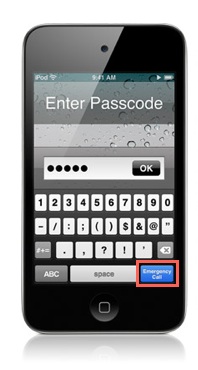HowTo display iPad on an external monitor
Have you ever wanted to display something on your iPad to external big screen? Here's a quick video tutorial how to do that:
Apple iOS 4.1 video walkthrough

CNet specialists will show us the next iPhone and iPod Touch operating system - Apple iOS 4.1. It has a Game Center, HDR photos and HD video uploading. Let's watch:
Magic Charger for Apple's Magic Mouse really is magical

So, what's the "magic?" Well, if you own a wireless Apple Magic Mouse then your biggest complaint is battery life. That means you're either purchasing alkaline after alkaline or you're constantly swapping in a fresh pair of rechargeables to keep the juice flowing. The Mobee Magic Charger does away with that nonsense with its inductive charging mini-USB base station and battery pack that slots into Apple's mouse - no special sleeve or bulky appendage required. Oh, and the 1.30oz / 37g battery pack - developed in-house by Switzerland-based Mobee - is actually lighter than a pair of AAs thereby reducing the overall weight of the mouse.
iPhone 3G Speed Test: iOS 4.0 versus iOS 4.1
We remember that iOS 4.0 was so slow on our 3G. Late last week, Apple announced, among other things, that iOS 4.1 fixed performance on the iPhone 3G. We put their claim to the test. In the video above, the iPhone 3G battles itself in an epic speed test to find out if Apple's claims are true: Is iOS 4.1 faster than 4.0, or is it just a wash?
iPhone as digital microscope
Here's a great and super-simple mod that turns an iPhone 4 into a portable digital microscope. Using an inexpensive microscope an SE Mini 45X found on Amazon (seven bucks as of this writing), an iPhone case and some superglue, this user has hacked together a stable, portable digital microscope that also takes pictures.
The iPhone's flat back makes attaching the microscope super easy. After getting it glued to the case, simply snap it onto the iPhone and start observing things close up! For bonus points, pair the iPhone with BlueCam for iPad, which feeds an iPhone 4's live video stream to an iPad via Bluetooth for big-screen observations.
Know your iPod/iTunes history
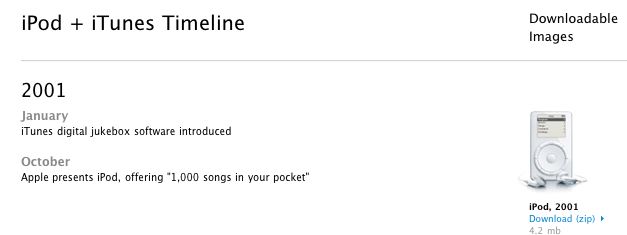
Apple has set up a little history lesson/ timeline in their PR section of all of the iPods and iTunes versions they’ve put out. They even include hi-definition imagery.
Emergency Facetime calls?
Some users are interested in a little button that is located in the lower right corner of the latest iPod touch screen. What can it be? Is it one of the Photoshop errors by Apple developers? Or are these the guidelines for Emergency calls while using VoIP? Here is one more Photoshop error (do you see the picture?)
News sponsor: Rhode Island payday lenders
 Leave a comment, read comments [1]
Leave a comment, read comments [1]
Retina Display on iPod touch 4G May Differ from That on iPhone 4 [Video]
Since the announcement of iPod touch 4G at the “Special event” by Apple we’ve got to know that it sports 2 cameras:
- for HD video recording placed on the back
- for FaceTime calls placed on the front
Comfort Anywhere For You & Your iPad With The iPad Pillow Stand

The iPad does a really great job of letting you watch TV shows and movies in places like your bed. The thing is, most stands don’t really allow you to keep your iPad in the right position on soft surfaces. Of course, you can always just hold it in your hands, but as you know, that can get tiring. Well, the folks over at gadgetfreeway.com came up with an interesting product which might very well solve this problem: the iPad Pillow.