News tagged ‘Exposé’
Apple Keyboards Receive (Very) Minor Detail Changes
Alongside release of Mac OS X Lion and new MacBook Airs, Apple introduced slightly changed keyboards. The main change is that Apple has replaced now the the Dashboard key (located on the F4) with a Launchpad key. The other one is that the icon of the Exposé button (located on the F3) key that is now used for Mission Control in Lion was a little bit changed. Such changes are now implemented only in wired keyboard, but we presume they will soon make their way to the Apple wireless keyboard and keyboards with purchased iMac’s and Mac Pros. Unfortunately, this time Apple has not implemented the rumored backlit keys as well as significant design changes.
White iPhone 4 May Get Expose-like Multitasking Interface
Today Engadget found a video that suggests a white iPhone 4 might get a new Expose-style multitasking interface.
Read the rest of this entry »
New updates on the SpringBoard Exposé [Video]
Steven Troughton-Smith continues to work on the new draft of SpringBoard Exposé. Today he published a good quality video demonstration:
We can see the application is complete and it works very well. The next step is to improve the graphics and, finally, develop a caching system.
Multitasking CoverFlow Dock: A New Concept Video from Ocean Observation
Ocean Observation, the author of SpringBoard Exposé, created a new concept video that shows a special dock for iPhone. This dock is able to keep multiple applications open simultaneously and switch quickly from one to another:
A nice example of how multitasking can be implemented. What do you think?
via
SpringBoard Exposé: new Tweak for iPhone [Video]
Here is a new concept video showing Exposé in action on the iPhone.
Through the Home button we can see all the different windows of the springboard and move quickly with a single click. What do you think?
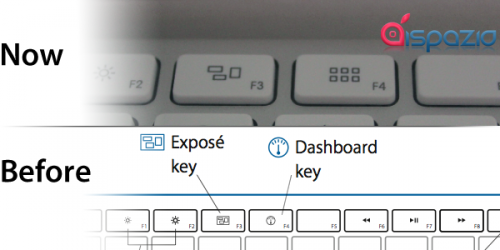
 Leave a comment
Leave a comment