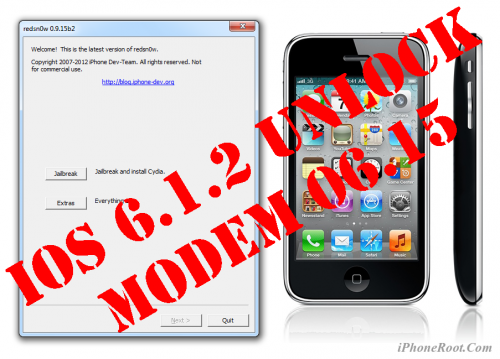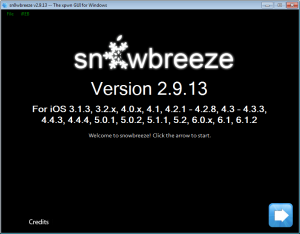News tagged ‘iPhone 3G’
Apple fixed in iOS 6.1.3 four security issues used in Evasi0n
Apple has acknowledged the evad3rs for discovery of four of the six security issues fixed in iOS 6.1.3, notes MuscleNerd.
Apple gives hat tip to @evad3rs for 4 of the 6 security fixes in 6.1.3

dyld
Available for: iPhone 3GS and later, iPod touch (4th generation) and later, iPad 2 and later
Impact: A local user may be able to execute unsigned code
Description: A state management issue existed in the handling of Mach-O executable files with overlapping segments. This issue was addressed by refusing to load an executable with overlapping segments.
CVE-ID : CVE-2013-0977 : evad3rs
Step-by-step Tutorial: How to Update iPhone 3GS Modem Version to 06.15 Using RedSn0w 0.9.15 (Windows) [iOS 6.1.2]
This is step-by-step instructions on how to update your iPhone 3GS modem to version 06.15 on iOS 6.0 - iOS 6.1.2. We will use RedSn0w 0.9.15 for Windows.
 Leave a comment, read comments [24]
Leave a comment, read comments [24]
Sn0wBreeze 2.9.13 released: custom firmware and jailbreak for iOS 6.1.2
iH8Sn0w released Sn0wBreeze 2.9.13 that still supports untethered jailbreak of iOS 6.1.2. Version 2.9.13 fixes several issues and bugs found in earlier sn0wbreeze releases.
Sn0wbreeze 2.9.13 supports iPhone 3GS, iPhone 4 and iPod Touch 4G. It does not work with A5/A6 devices, like iPad 2, iPad 3, iPhone 4S, iPhone 5, etc.
Sn0wbreeze can be used to create a custom firmware with jailbreak and preserve iPhone modem (baseband) version for unlock. It can also be used to upgrade iPhone 3GS modem version to 06.15.
You can find the release notes below. You can download the latest version of Sn0wBreeze from .
Our step-by-step tutorials:
Tutorials for iOS 6.0 - 6.1.2 untethered jailbreak
Untethered jailbreak is available for all devices with iOS 6.0 - iOS 6.1.2. This includes:
- iPhone 3GS, iPhone 4, iPhone 4S, iPhone 5;
- iPod Touch 4G, iPod Touch 5G;
- iPad 2, iPad 3, iPad 4, iPad Mini;
If you don't need cellular unlock use Evasi0n utility, tutorials are available here:
If you need custom firmware to preserve baseband modem version for iPhone unlock use SnowBreeze. Tutorials are here:
Step-by-step Tutorial: How to UnTether Jailbreak and Unlock iPhone 4 Using Sn0wBreeze 2.9.11 (Windows) [iOS 6.1.2]
UPDATE: Apple released iOS 6.1.3, so you can NOT restore to earlier firmware (both original and custom), unless you have saved your SHSH keys. If you are on iOS 6.0-6.1.2 you can use evasi0n to jailbreak.
Using this tutorial you will be able to create a custom firmware, untether jailbreak and unlock iOS 6.1.2 running on iPhone 4. This tutorial uses Sn0wBreeze 2.9.11 for Windows.
Sn0wBreeze 2.9.11 allows users to preserve modem version for unlock.
 Leave a comment, read comments [73]
Leave a comment, read comments [73]
Step-by-step Tutorial: How to UnTether Jailbreak and Unlock iPhone 3GS Using Sn0wBreeze 2.9.11 (Windows) [iOS 6.1.2]
UPDATE: Apple released iOS 6.1.3, so you can NOT restore to earlier firmware (both original and custom), unless you have saved your SHSH keys. If you are on iOS 6.0-6.1.2 you can use evasi0n to jailbreak.
Using this tutorial you will be able to create a custom firmware, untether jailbreak and unlock iOS 6.1.2 running on iPhone 3GS. This tutorial uses Sn0wBreeze 2.9.11 for Windows.
Sn0wBreeze 2.9.11 allows users to preserve modem version for unlock.
Sn0wBreeze 2.9.11 does not allow users to update modem version to 06.15. If you need 06.15 - just use redsn0w (tutorial is here).