News tagged ‘T-Mobile’
How Much Radiation Does Your iPhone Give Off?
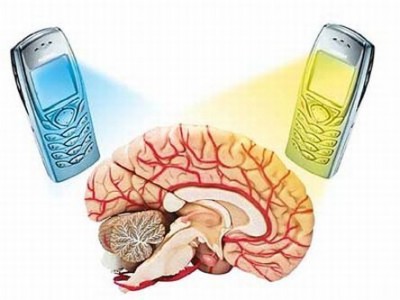
The Environmental Working Group () analyzed the radiation emissions from 1,268 cellphones.
Apple’s iPhone 3G has a maximum SAR of 1.39 W/kg when held at the ear. You can compare that to the 1.19 W/kg SAR for the iPhone 3GS. The lower the SAR the safer the phone is. The best phone was the Samsung Impression which had a max radiation of just 0.35 W/kg.
“The FCC limit for the head (SAR of 1.6 W/kg) is just two-and-a-half times lower than the level that caused behavioral changes in animals (SAR of 4 W/kg),” says the representative. “Thus, the brain receives a high exposure, even though the brain may well be one of the most sensitive parts of human body … and should have more protection.”
Here is a list of EWG’s top 10 phones, based on low and high emissions:
purplesn0w: iPhone 3GS unloсk solution from GeoHot

Geohot, the creator of purplera1n, has just released his own iPhone 3GS software unlock and named it purplesn0w. Who is purplesn0w for? If you own a jailbroken iPhone 3GS running firmware 3.0 and you want to unlock it to use it with another carrier (T-Mobile only in the USA), then purplesn0w is for you. Are you experiencing wifi/battery/other unlocking problems after using ultrasn0w? Then I highly recommend you try purplesn0w. Geohot says that it’s the best unlock out there.
purplesn0w doesn't run any deamon (resident app) on the iPhone, it just patches three files: CommCenter, lockdownd, and wildcard. You need an activated device in order to use purplesn0w, this is a minus.
Here is how to install purplesn0w:
- Make sure you have an activated iPhone 3GS. If you have T-Mobile make sure you disable 3G in the settings.
- Open Cydia, and add http://apt.geohot.com to your sources
- Install the com.geohot.purplesn0w package
- Watch for the success output in Cydia
- Reboot your iPhone 3GS
Once you have followed the steps above, your iPhone 3GS should be unlocked.
Update: Geohot has also posted technical details of purplesn0w along with the source code of purplesn0w. He plans to release an updated version of purplesn0w with hactivation support.
via quickpwn
myTouch 3G from T-mobile, Google and HTC [Video]
Ultrasn0w 0.8: now unlock for iPhone 3GS
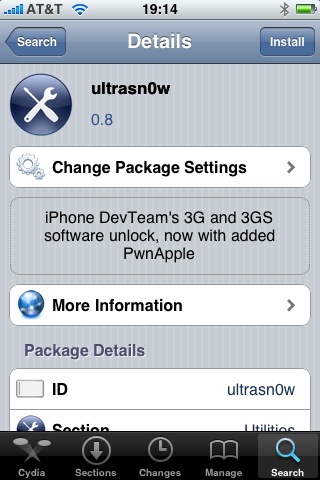
Great news for all iPhone 3GS users. DevTeam updated ultrasn0w, software that unlocks iPhone with firmware 3.0. Now it supports iPhone 3GS!
Avaliable in Cydia, repo: repo666.ultrasn0w.com
Here are quick instructions:
- Ensure you have firmware 3.0
- Jailbreak your iPhone using redsn0w (this will also install Cydia)
- Run Cydia
- Please add the repo repo666.ultrasn0w.com to Cydia. That last “o” is actually the number zero “0”! If you use the letter “o” you’ll get an error.
- Search for ‘ultrasn0w’ in cydia or icy and install ultrasn0w
- Reboot your iPhone 3G
- T-Mobile USA users should disable 3G before using ultrasn0w
- Enjoy
- If you have any problems reset your network settings (it helped many users): Settings->General->Reset->Reset Network Settings
 Leave a comment, read comments [1]
Leave a comment, read comments [1]
JavaScript Benchmarks results: iPhone 3GS vs iPhone 3G vs T-Mobile G1 vs Palm Pre
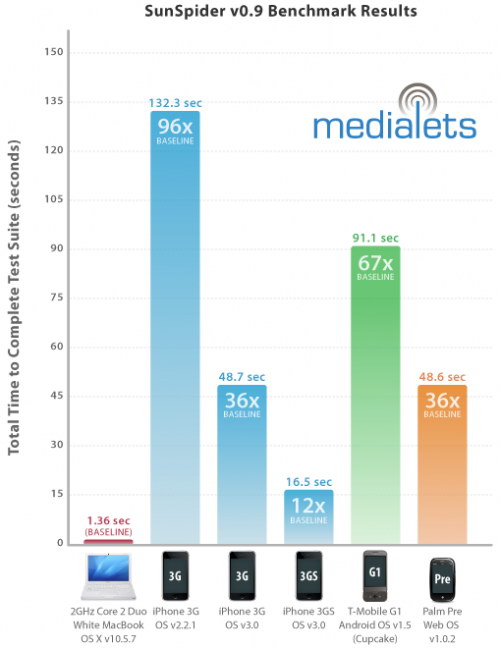
Medialets today released the results of JavaScript benchmark tests performed using the SunSpider test suite on the iPhone 3G and 3GS, the T-Mobile G1 running Android, and the Palm Pre running webOS. The use of the SunSpider suite for benchmarking studies enables cross-platform comparisons among the devices, as they all utilize WebKit-based Web browsers. In the Medialets study, the iPhone 3GS outperformed the Palm Pre by a factor of three and the T-Mobile G1 by over a factor of five.
Notably, Medialets also tested the iPhone 3G running both iPhone OS 2.2.1 and OS 3.0, revealing that iPhone OS 3.0 provides a nearly three-fold improvement in performance over OS 2.2.1 running on the same hardware. The shift to the iPhone 3GS increases performance a further three-fold.
via macrumors
Easy way to enable tethering using Safari [Video]
Here's an extremely easy way to enable tethering on your iPhone 3G and 3GS (even on AT&T!) by just visiting a site on your iPhone's Safari. No jailbreaking needed. Here's where you go:
Then scroll down to the Tethering & Internet Settings, then choosing your country and provider. This works for both AT&T and T-Mobile, and will let you install the appropriate configuration. Just be careful though, that AT&T doesn't officially sponsor this and might charge you extra for using tethering while you're not supposed to.
And if this disables visual voicemail on your phone, just go and reset your network settings, and it should be fixed. If that doesn't work, try updating your phone with an older version of the AT&T carrier settings.
via gizmodo
Ultrasn0w: iPhone 3G Unlock for firmware 3.0 is ready

DevTeam released Ultrasn0w - application that will unlock your iPhone 3G with firmware 3.0. Here are the instructions:
- Ensure you have upgraded to iPhone OS 3.0
- Jailbreak your iPhone using redsn0w (this will also install Cydia)
- Run Cydia
- Please add the repo repo666.ultrasn0w.com to Cydia. That last “o” is actually the number zero “0”! If you use the letter “o” you’ll get an error.
- Search for ‘ultrasn0w’ in cydia or icy and install ultrasn0w
- Reboot your iPhone 3G
- T-Mobile USA users should disable 3G before using ultrasn0w
- Enjoy
 Leave a comment, read comments [2]
Leave a comment, read comments [2]
CNet.TV: T-Mobile G1 vs iPhone 3G
AT&T iPhone vs. T-Mobile (Android) G1 Internet Speed Test
 Leave a comment, read comments [1]
Leave a comment, read comments [1]
Blackberry Storm
You can name it as one more iPhone clone or iPhone killer. Anyway, this is going to be a nice phone.
Related articles:
T-Mobile G1 vs AT&T Apple iPhone
August 22, 20 countries will start selling iPhone

On August 22, 20 new countries will start offering the iPhone 3G for sale. Here's a list of the countries that are expecting launches that Friday (and their associated carriers, in parentheses):
- Argentina ()
- Chile (, Movistar/Telefonica)
- Colombia ()
- Czech Republic (Telefonica O2)
- Ecuador ()
- El Salvador ()
- Estonia ()
- Guatemala ()
- Honduras ()
- Hungary ()
- India ()
- Latvia ()
- Lithuania ()
- Paraguay ()
- Peru ()
- Philippines ()
- Poland (, )
- Romania ()
- Slovakia (T-Mobile, )
- Uruguay ()