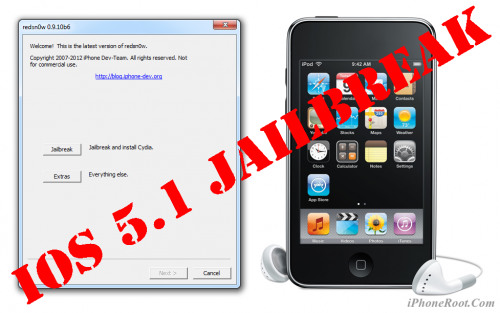Archive for March 29th, 2012
Guide: Identifying iPhone models
Sometimes users have hard time identifying what iPhone model they own or try to buy. Here is a quick guide:
| Icon | Model | Year Introduced | Model Number* | Capacity |
 |
iPhone 4S | 2011 | A1387 | 16, 32, and 64 GB |
 |
iPhone 4S (GSM China) | 2011 | A1431 | 16, 32, and 64 GB |
 |
iPhone 4 (CDMA model) | 2011 | A1349 | 8, 16 and 32 GB |
 |
iPhone 4 (GSM model) | 2010 | A1332 | 8, 16 and 32 GB |
| iPhone 3GS (China) | 2009 | A1325 | 8, 16 and 32 GB | |
| iPhone 3GS | 2009 | A1303 | 8, 16 and 32 GB | |
| iPhone 3G (China) | 2009 | A1324 | 8 and 16 GB | |
| iPhone 3G | 2008 | A1241 | 8 and 16 GB | |
| iPhone | 2007 | A1203 | 4, 8, and 16 GB | |
| * You can find the model number on the iPhone's back case. | ||||
Apple Will Ramp Up Production Of 15" MacBook Pros In April, 13" in June
DigiTimes, Apple will ramp up production of its new 15-inch MacBook Pro in April, but the mass production of 13.3-inch model will not start until June. The April timing corresponds with about new Intel Bridge processors that could be used in the new MacBook Pros.
Step-by-step Tutorial: How to Tether Jailbreak iPod Touch 3G Using RedSn0w 0.9.10 (Windows) [iOS 5.1]
UPDATE: Apple released iOS 5.1.1 and has stopped signing iOS 5.1, so you can NOT restore to 5.1 any more (both original and custom), unless you have saved your SHSH keys for 5.0.1. If you are on 5.1 you can jailbreak with redsn0w. iOS is also tethered jailbreakable with redsn0w.
This is step-by-step instructions on how to perform tethered jailbreak of your iPod Touch 3G on iOS 5.1 firmware using RedSn0w 0.9.10 for Windows.
Tethered jailbreak means that each time you restart your device you will need to connect it to a computer and run redsn0w.
 Leave a comment, read comments [1]
Leave a comment, read comments [1]
Step-by-step Tutorial: How to Tether Jailbreak iPod Touch 4G Using RedSn0w 0.9.10 (Windows) [iOS 5.1]
UPDATE: Apple released iOS 5.1.1 and has stopped signing iOS 5.1, so you can NOT restore to 5.1 any more (both original and custom), unless you have saved your SHSH keys for 5.0.1. If you are on 5.1 you can jailbreak with redsn0w. iOS is also tethered jailbreakable with redsn0w.
This is step-by-step instructions on how to perform tethered jailbreak of your iPod Touch 4G on iOS 5.1 firmware using RedSn0w 0.9.10 for Windows.
Tethered jailbreak means that each time you restart your device you will need to connect it to a computer and run redsn0w.
 Leave a comment, read comments [84]
Leave a comment, read comments [84]
Step-by-step Tutorial: How to Tether Jailbreak iPad 1 Using RedSn0w 0.9.10 (Windows) [iOS 5.1]
UPDATE: Apple released iOS 5.1.1 and has stopped signing iOS 5.1, so you can NOT restore to 5.1 any more (both original and custom), unless you have saved your SHSH keys for 5.0.1. If you are on 5.1 you can jailbreak with redsn0w. iOS is also tethered jailbreakable with redsn0w.
This is step-by-step instructions on how to perform tethered jailbreak of your iPad 1 on iOS 5.1 firmware using RedSn0w 0.9.10 for Windows.
Tethered jailbreak means that each time you restart your device you will need to connect it to a computer and run redsn0w.
 Leave a comment, read comments [49]
Leave a comment, read comments [49]