Archive for May 25th, 2012
Updated Absinthe 2.0.1 released

Chronic Dev Team released an update to untethered iOS 5.1.1 jailbreak utility - Absinthe 2.0.1. If you experience problems with previous version - try 2.0.1
You can download Absinthe 2.0.1 here.
Step-by-step tutorials are available here.
 Leave a comment, read comments [21]
Leave a comment, read comments [21]
How to convert an iOS 5.1.1 tethered jailbreak to an untethered
If you currently have iPhone 4, iPhone 3GS, iPad 1, iPod Touch 3G or iPod Touch 4G that's tethered jailbroken on iOS 5.1.1, you can use the new Rocky Racoon 5.1.1 Untether package to convert your tethered jailbreak into an untethered jailbreak.
This is great, because this is easy. Much easier than running Absinthe 2.0.
 Leave a comment, read comments [63]
Leave a comment, read comments [63]
Step-by-step Tutorial: How to Untether Jailbreak Using Absinthe 2.0 (Windows) [iOS 5.1.1]

This is step-by-step instructions on how to perform untethered jailbreak of iOS 5.1.1 firmware using Absinthe 2.0 for Windows.
This tutorial works for:
- iPad 3 (WiFi / CDMA / GSM)
- iPad 2 (WiFi / CDMA / GSM)
- iPad 1
- iPhone 4S
- iPhone 4 (GSM), iPhone 4 (CDMA)
- iPhone 3GS
- iPod Touch 4G
- iPod Touch 3G
 Leave a comment, read comments [630]
Leave a comment, read comments [630]
How to run Absinthe 2.0 jailbreak
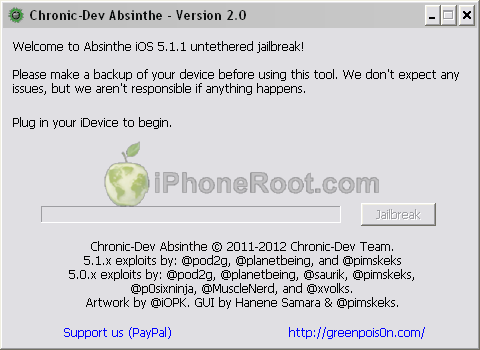
Here are recommendations from Chronic Dev Team:
- Make a backup of your device in iTunes by right clicking on your device name under the ‘Devices’ menu and click ‘Back Up’.
- Once your backup is complete return to your device and go to Settings – General – Reset – Erase all Content and Settings. This will make the jailbreak process much faster.
- Open Absinthe and be sure you are still connected via USB cable to your computer.
- Click ‘Jailbreak’ and wait…. just be patient and do not disconnect your device.
- Once jailbroken return to iTunes and restore your backup from earlier. Right click on your device name under the ‘Devices’ menu in the left panel of iTunes and click ‘Restore from Back Up…’ then select the latest backup you created before. (restoring this backup will return all the content previously on your device ie, apps, photos, etc.)
Step-by-step tutorials are available here.
 Leave a comment, read comments [18]
Leave a comment, read comments [18]
Absinthe 2.0: Untethered iOS 5.1.1 Jailbreak Released!!!

Chronic Dev Team released Absinthe 2.0 with much anticipated untethered jailbreak for iOS 5.1.1.
Absinthe 2.0 supports the following devices:
- iPad 3 (WiFi/CDMA/Global)
- iPad 2 (WiFi/CDMA/GSM)
- iPad 1
- iPhone 4S
- iPhone 4 (GSM), iPhone 4 (CDMA)
- iPhone 3GS
- iPod 4G
- iPod 3G
You can download Absinthe 2.0 here.
Step-by-step tutorials are available here.
 Leave a comment, read comments [24]
Leave a comment, read comments [24]
Cut the Rope: Experiments is Free today
Popular game Cut the Rope: Experiments for iPhone and iPod Touch is Free today (regular price is $0.99). The HD version for iPad - Cut the Rope: Experiments HD, is on sale too, for Free (regular price is $1.99). The sale is for a limited time, so hurry up
You can download these games in AppStore. Here are the links:
Facebook Launches New iPhone App For Uploading And Sharing Photos
Just after Facebook acquired photo sharing service Instagram for 1$ billion, the company announced Facebook Camera app for iPhone in a today. The app allows uploading a batch of photos at a time and features filters and other photo editing tools. The standard Facebook app allows you to upload only one picture at a time. When first opening Camera app, it detects all Facebook accounts associated with the iPhone, so that you can upload pictures immediately.
 Leave a comment, read comments [6]
Leave a comment, read comments [6]


