News tagged ‘3G’
Volume test: iPhone 3GS vs iPhone 3G
Here is a video with a volume test for iPhone 3G and iPhone 3GS. Let's see what device is lauder:
Comparing Nokia N97 and iPhone 3GS [Video]
Эти два видео представляют интересное сравнение Nokia N97 и iPhone 3GS. Michael Sharlock тестирует скорость браузера. iPhone3GS здесь является победителем, но в то же время в нем нету поддержки flash. Во втором специалисты Mobile Magazine делают общее ставнение двух устройств.
iPhone 3GS is hacked [Photo]
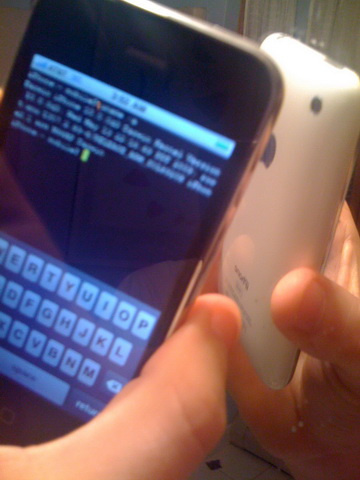
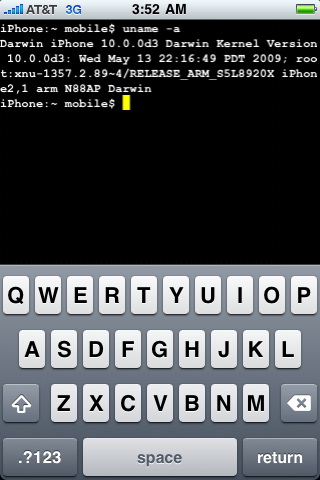
These are the first images of a Jailbroken iPhone 3GS. GeoHotz published them in his blog. DevTeam will publish an updated release of the tool only after the release of firmware 3.0.1. The reason is simple: Given that the Firmware 3.0 is full of bugs, it is clear that Apple will release an update soon. If the DevTeam release new tool, Apple will probably be able to block them with the next update. Tomorrow afternoon we will find more details on the official DevTeam blog. By the way firmware 3.0.1 is scheduled to be released in July.
iPhone 3GS became pink after overheating

We don't know how many people have hit this problem (the Apple support forums talk about only overheating and , as a sample), but at least one user claims that his white iPhone 3GS has become PINK with heat.


via gizmodo and nowhereelse
 Leave a comment, read comments [1]
Leave a comment, read comments [1]
iPhone 3GS jailbreak and unlock soon

And after the various Key and provocations made by GeoHotz, the DevTeam has decided to write a new article on the official blog with good news for all owners of an iPhone 3GS! The DevTeam has verified that the exploit called 24Kpwn (used for the first time to unlock the iPod Touch 2G) is still valid and it works wonderfully for iPhone 3GS.
It seems the new version of bootrom used by Apple in 3GS dates back in August, a few months before the release of 24Kpwn, so there was no time to solve the problem.
In addition, the new daemon released by the team under the name of ultrasn0w (unlock for iPhone 3G) will work with iPhone 3GS.
New versions of redsn0w (jailbreak) and ultrasn0w (unlock) with iPhone 3GS support will be released soon.
Thanks to iPhone 3GS upload videos on YouTube increased by 400%

Today Google anounced that only 5 days from the sale of iPhone 3GS the video upload from mobile devices on YouTube increased by 400%. It seems the new 3GS will allow Apple and many other companies to set new records.
Get the iPhone 3GS Battery Indicator On All iPhones
Here is a video that shows how to get fancy iPhone 3GS battery indicator on any iPhone. Your phone needs to be jailbroken. Why this wasn't already included in all 3.0 firmware for all iPhones is questionable.
via gizmodo
16 GB iPhone 3GS costs $178.96

Research firm iSuppli today announced the results of its teardown of the new 16 GB iPhone 3GS, estimating the device's parts cost at $172.46, with an additional $6.50 in manufacturing costs bringing the total cost to $178.96. The data compares to a total cost of $174.33 for the 8 GB iPhone 3G at its launch in July 2008. iPhone 2G was about $226, Palm Pre costs $170.
Here is a complete list:
psx4iphone on the iPhone 3GS
ZodTTD created a new beta version of psx4iphone, the emulator for iPhone 3GS that will run Play Station games.
JavaScript Benchmarks results: iPhone 3GS vs iPhone 3G vs T-Mobile G1 vs Palm Pre
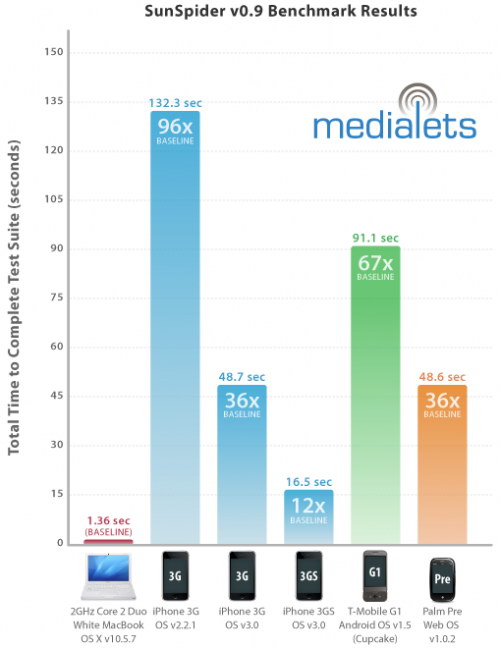
Medialets today released the results of JavaScript benchmark tests performed using the SunSpider test suite on the iPhone 3G and 3GS, the T-Mobile G1 running Android, and the Palm Pre running webOS. The use of the SunSpider suite for benchmarking studies enables cross-platform comparisons among the devices, as they all utilize WebKit-based Web browsers. In the Medialets study, the iPhone 3GS outperformed the Palm Pre by a factor of three and the T-Mobile G1 by over a factor of five.
Notably, Medialets also tested the iPhone 3G running both iPhone OS 2.2.1 and OS 3.0, revealing that iPhone OS 3.0 provides a nearly three-fold improvement in performance over OS 2.2.1 running on the same hardware. The shift to the iPhone 3GS increases performance a further three-fold.
via macrumors
Easy way to enable tethering using Safari [Video]
Here's an extremely easy way to enable tethering on your iPhone 3G and 3GS (even on AT&T!) by just visiting a site on your iPhone's Safari. No jailbreaking needed. Here's where you go:
Then scroll down to the Tethering & Internet Settings, then choosing your country and provider. This works for both AT&T and T-Mobile, and will let you install the appropriate configuration. Just be careful though, that AT&T doesn't officially sponsor this and might charge you extra for using tethering while you're not supposed to.
And if this disables visual voicemail on your phone, just go and reset your network settings, and it should be fixed. If that doesn't work, try updating your phone with an older version of the AT&T carrier settings.
via gizmodo
New iPod3,1 found in firmware 3.0

Users from forum iPodTouchFans analyzed strings in firmware 3.0 and found traces of a new iPod model defined as "iPod3, 1". The current iPod Touch 2G is the "iPod2, 1". Apple typically releases a new iPod every year, precisely in September. In addition to 'iPod3, 1 were also found traces of a iPhone3, 1, "iFPGA" and "iProd0, 1" which still remain a mystery.
Among the various rumors there are: new hardware and a camera in the next model of iPod Touch, video capture, etc. We shall see!
iPhone 3GS first look from CNET [Video]
iPhone 3GS jailbreak is fast approaching

GeoHotz published the codes of the RAM Disk for the new iPhone 3GS. It seems the Jailbreak of this device is possible.
Ramdisk Key
KEY: 44514633CE2AEAD62BCFA8836CDA4A3C KEY: 44514633CE2AEAD62BCFA8836CDA4A3C
and a little more...
7BDE483F8B1E9F19D22F9D8FDF753E02 7BDE483F8B1E9F19D22F9D8FDF753E02
Ultrasn0w: iPhone 3G Unlock for firmware 3.0 is ready

DevTeam released Ultrasn0w - application that will unlock your iPhone 3G with firmware 3.0. Here are the instructions:
- Ensure you have upgraded to iPhone OS 3.0
- Jailbreak your iPhone using redsn0w (this will also install Cydia)
- Run Cydia
- Please add the repo repo666.ultrasn0w.com to Cydia. That last “o” is actually the number zero “0”! If you use the letter “o” you’ll get an error.
- Search for ‘ultrasn0w’ in cydia or icy and install ultrasn0w
- Reboot your iPhone 3G
- T-Mobile USA users should disable 3G before using ultrasn0w
- Enjoy
 Leave a comment, read comments [2]
Leave a comment, read comments [2]