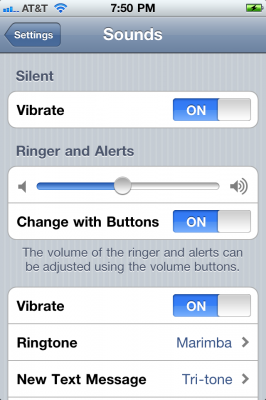News tagged ‘app’
Phone 4 hits UAE and Qatar, but without FaceTime installed

The iPhone 4 launched this weekend in Qatar and the United Arab Emirates, but buyers wound up with a surprise -- their handset's front-facing cameras couldn't do FaceTime. Carriers are blaming Apple for the missing feature, and spokespersons from both Etisalat and Vodafone say they're speaking to Cupertino about reinstating FaceTime post-haste; It was reportedly advertised on Middle Eastern versions of Apple's iPhone website until around September 20th, when all references to FaceTime were removed. TUAW reports that some UAE denizens have actually tested FaceTime on phones bought abroad and found it working just fine, but that the functionality disappears after installing the local version of the iOS 4.1 update.
Blood Glucose Meter For iPhone Closer Than Ever

In the US alone, 17.9 million people suffer from diabetes. In the entire world, at least 171 million have to deal with various aspects of the disease. One such aspect involves testing one’s blood glucose level. For some time now, we’ve been hearing whispers of an iPhone connected blood glucose monitor: a device which could, quite literally, change the lives of millions.
How the iPhone Helped a Blind Person See Color
"I have seen a lot of technology for the blind, and I can safely say that the iPhone represents the most revolutionary thing to happen to the blind for at least the last ten years." That's what Austin Seraphin wrote, describing the experience of using his new iPhone app Color ID. It uses the iPhone's camera, and speaks names of colors....
New iPhone iOS 4.2 features: contacts, messages, facetime, youtube, preferences and other enhancements
Site 9to5mac published several interesting photos of new features found in iOS 4.2 for iPhone. Let's take a look:
Assign text message tone to individual contacts:
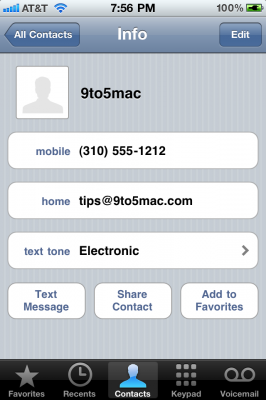
How to Enable HDR Photography on Your iPhone 3GS

Apple's iOS 4.1 update brought HDR photography to the iPhone 4 but left out the iPhone 3GS. Here are two ways to add HDR photography to your unsupported device.
 Leave a comment, read comments [1]
Leave a comment, read comments [1]
iProd2,1 Confirmed to Be New Apple TV, Not Next-Generation iPad
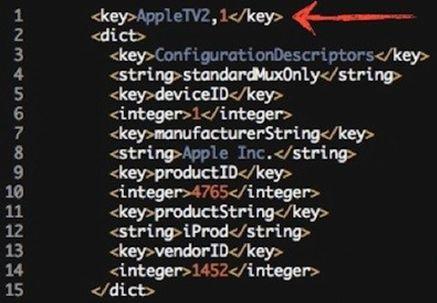
Configuration files within the new iOS 4.2 beta reveal that Apple's "iProd2,1" device that had been spotted in earlier iOS versions and presumed to be the next-generation iPad is actually the company's forthcoming Apple TV revision.
Apple's iOS 4.2 for iPad and iPhone: Summary
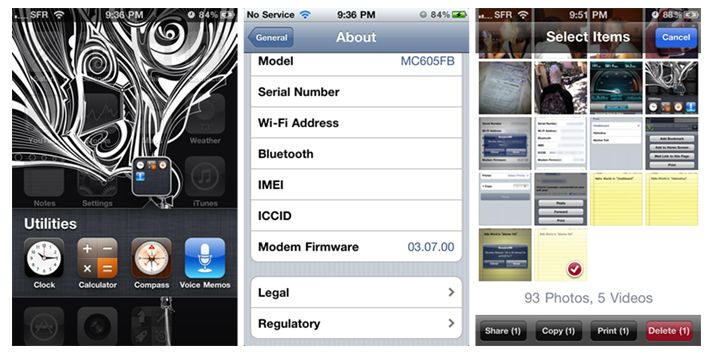
Apple on Wednesday dished out the first external betas of iOS 4.2, which will deliver multi-tasking, folders and threaded mail. However, AppleInsider has also discovered a handful of more subtle refinements:
iPhone 4 vs iPod Touch 4 Comparison Videos
This week the letemsvetemapplem.eu posted a couple of videos, which compare the iPhone 4 and fourth-generation iPod touch, as well as the iPhone 3GS and iPad. The iPhone 4, latest iPod touch and iPad all sport Apple's custom A4 processor, though the iPhone 4 has twice the RAM as the 256MB found in the iPod touch and iPad.
Video: iOS 4.2 on the iPad from Engadget
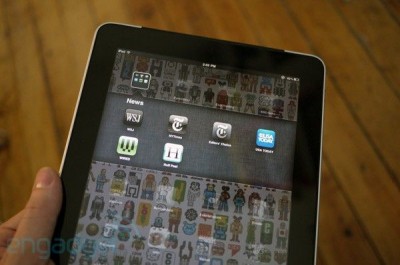
We've already showed you a video of iOS 4.2 on the iPad. Here is another one from Engadget:
The addition of multitasking, folders, and big improvements in mail (amongst other things) finally make the device feel more like a computer and less like a gigantic iPhone.
Watch the video:
Video: iOS 4.2 on the iPad

AppAdvice posted a quick video walk-through of the first beta of iOS 4.2 for iPad, which was released just a few hours ago. The primary feature shown off is multitasking. The iPad users will be able view 7 applications in the multitasking tray in landscape mode and 6 apps in portrait mode.
The other additions are:
- The external switch is acting as a mute switch again.
- Users can create folders (containing up to 20 apps).
- You can activate AirPlay from the photo app (to stream photos to the new Apple TV).
Watch the video:
Photos of iOS 4.2 on the iPad

Below you will find the official pictures of iOS 4.2 on the iPad from Apple:
Apple released iOS 4.2 Beta 1 for iPad, iPhone and iPod Touch
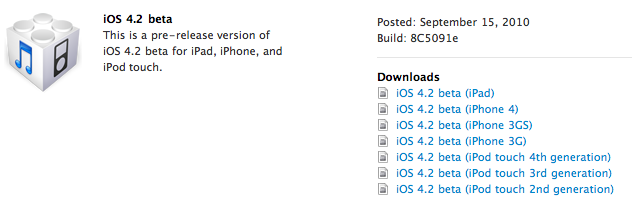
Apple has just released the official iOS 4.2 beta 1 builds for iPad, iPhone and iPod Touch. This is beta and is for developers only. The final version is planned for this November.
Here is a quick summary of some of the changes:
- Wireless printing, so we can print docs from our iOS device.
- AirPlay, which takes AirTunes to another level with streaming video and pictures, and should let us beam content from iPhone or iPod touch to the new Apple TV.
- Find text on web page, finally. In Safari, easily search for and highlight specific words and phrases.
- And finally iOS 4 features for the iPad (multitasking, folders, etc).
Here is a quick comment from Apple about iOS 4.2 for iPad:
iOS 4 is the world’s most advanced mobile operating system. And soon iPad owners will get to enjoy its 100+ new features and innovations — including multitasking, folders, printing, and more. Look for iOS 4.2 coming in November for iPad, iPhone, and iPod touch
Camcoder test: iPod Touch 4G vs Flip Ultra HD

Here is a quick test of two camcoders: Apple iPod Touch 4G and Flip Ultra HD. It seems that Flip Ultra HD has a better picture, but if you need all-in-one device iPod Touch is much better.
Take a look at the video:
Nokia CBD vs. Apple Retina... fight!

Come on, you knew this post was coming. Here we have a prototype Nokia E7 and its new 4-inch, 640x360 pixel Clear Black Display pitted again the iPhone 4's 3.5-inch 960x640 pixel Retina display. To our eyes, the iPhone 4 display has a noticeable blue warmth and wasn't as vibrant or bright as the CBD. The CBD, however, did come across a bit oversatured (just look at those red "breaking news" bars), but hey, it's AMOLED. It certainly looks just as good as the Galaxy S' Super AMOLED. We'll have to see how the polarized layer on the CBD affects sunlight viewing. More on that later. Until then, play nice dear readers.

Parallels Mobile App Brings Windows To Your iOS Device
The new Parallels Desktop 6 for Mac is now available, offering Windows virtualization that boots 41 percent faster and offers 3D graphics that run 30 percent faster than before. The new Parallels Desktop 6 boosts speeds when working with files on USB drives, networks and in shared folders. The update packs more than 80 new and enhanced features, and the company has declared it the "best Windows on Mac experience yet.