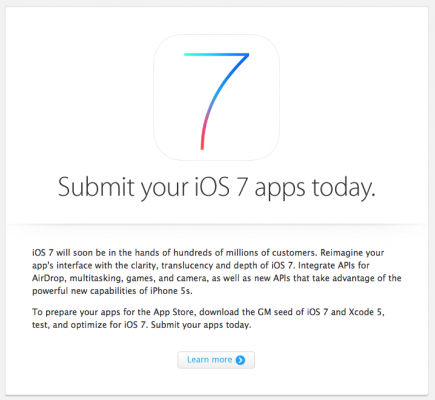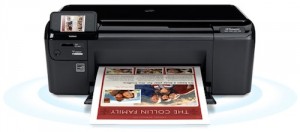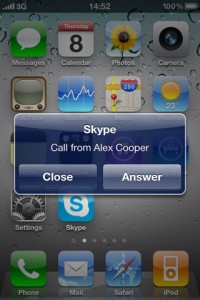News tagged ‘многозадачность’
New 12.9-inch iPad Pro Concept - Images
A new iPad Pro concept has recently appeared on the Internet. It features a 12.9-inch display and I must admit it looks pretty good. The concept is based on the rumors about a larger Apple tablet, which first appeared on the Internet last summer. Back in July, The Wall Street Journal reported that Apple was indeed working on a 12-inch iPad, however, a couple of weeks ago an unknown insider informed that the development of the tablet is for some reason paused.
Learning iOS 7: Multitasking [Video]
![]()
Apple has greatly improved the multitasking switcher in iOS 7.
Multitasking has always been a smart way to switch between apps. Now it’s even smarter. Because iOS 7 learns when you like to use your apps and can update your content before you launch them. So if you tend to check your favorite social app at 9:00 a.m. every day, your feed will be ready and waiting for you. That’s multitasking in iOS 7. It knows what you want to do before you do.
A smarter way to multitask.
Press the Home button twice to see preview screens of the apps you have open. To quit an app, just swipe it up and out of preview.Intelligently scheduled updates.
iOS schedules updates during power-efficient times. Like when your device is on and connected to Wi-Fi. So your battery isn’t drained unnecessarily.
Let's see how it works:
Apple Asked Developers to Submit Apps for iOS 7
Apple is currently asking its developers to submit iOS 7 compatible app updates to the App Store. This is the email that has been sent by the company from Cupertino:
iOS 7 will soon be in the hands of hundreds of millions of customers. Reimagine your app's interface with the clarity, translucency and depth of iOS 7. Integrate APIs for AirDrop, multitasking, games, and camera, as well as new APIs that take advantage of the powerful new capabilities of iPhone 5s.
To prepare your apps for the App Store, download the GM seed of iOS 7 and Xcode 5, test, and optimize for iOS 7. Submit your apps today.
As you know, iOS 7 GM is now available for all developers. Ordinary users will be able to download it on September 18th.
Another iPad vs Microsoft Surface Ad
Another Microsoft ad comparing iPad with a Surface RT tablet was released yesterday on the company’s official YouTube channel.
This time we can see a Windows RT tablet and an iPad 4. Microsoft ad-makers claim that their device is surely better than the Apple gadget. Well, as usual, they show how the multitasking works, how to connect a USB flash drive to the Windows RT tablet and how the prices for both devices differ. Boring...
 Leave a comment, read comments [2]
Leave a comment, read comments [2]
WhiteD00r custom iOS 4.2.1 firmware for iPhone 2G and iPod touch 1G released

Apple stopped to support original iPhone 2G and iPod touch 1G starting from iOS 4.0. Their decision was justified because of the low RAM and sow CPU in these first-gen devices released back in 2007.
iPhone jailbreak community has now come up with a mod, which brings the complete look and feel of iOS 4.2.1 for iPhone 2G, 3G and iPod touch 1G and 2G. The mod is basically based on the iPhone OS 3.1.3, to replicate the experience of iOS 4 on the first and second generation iPhone and iPod touch.
This custom firmware, named WhiteD00r, includes everything from iOS 4.x: wallpapers, new semi transparent dock (and UI), backgrounds, all new icons from iOS 4.x, Voice Control, multitasking, video recording, and more. Full list of features can be found .
Moreover WhiteD00r was also relased for iPhone 3G and iPod touch 2G. Regular iOS 4.х works really slow, on these devices, while modified 3.1.3 has much more chances.
WhiteD00r custom 4.2.1 firmware for iPhone 2G, iPhone 3G, iPod touch 1G and iPod touch 2G can be downloaded from .
Here is a video of it in action:
 Leave a comment, read comments [17]
Leave a comment, read comments [17]
Apple Posts New iPad Ad To Showcase iOS 4.2 Features
Recently Apple posted the new iPad commercial called “iPad is amazing” on their official webpage. New ad is aimed to showcase new iOS 4.2 features, including AirPlay, AirPrint, multitasking and the usual selection of apps. Surprisingly that no folders are shown in the video. Enjoy!
All you need to know about new iOS 4.2

Finally, Apple released their rumored iOS 4.2. Here is a list of the new features and improvements added in this firmware:
- AirPlay for steaming audio and video content to the Apple’s set-top box Apple TV with access to Netflix streaming.
- Find My iPhone service became free for the current generation iPad, iPhone, or iPod touch.
- AirPrint: the feature allows to print over-the-air directly to certain HP printers. Perhaps, the company is interested in looking into third-party solutions.
iOS 4.2 coming November 9th or 12th?
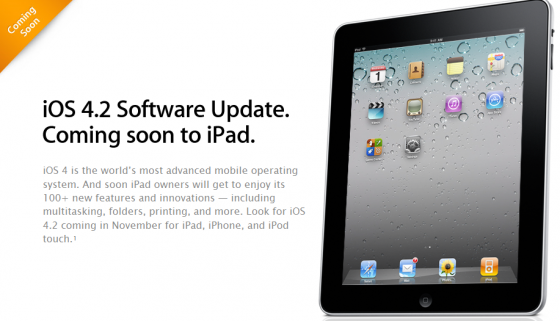
Some new rumors about a possible release of final version of iOS 4.2 have appeared today. Apple recently provided developers with the golden master seed of iOS 4.2 and this means that the public release is imminent. According to Inside-Handy.de the launch may be this Tuesday, November 9. Apparently the German website made contact with some Deutsche Telekom representatives who informed them of the November 9th release date.
Apple Releases iOS 4.2 Golden Master to Developers
 Yesterday Apple released the Golden Master version of iOS 4.2 to developers for both iPad and iPhone and iPod touch devices. The GM build is typically the final shipping build that will eventually reach customers. That means that the company is really close to public release of the new operating system.
Yesterday Apple released the Golden Master version of iOS 4.2 to developers for both iPad and iPhone and iPod touch devices. The GM build is typically the final shipping build that will eventually reach customers. That means that the company is really close to public release of the new operating system.
Apple's iOS 4.2 for iPad and iPhone: Summary
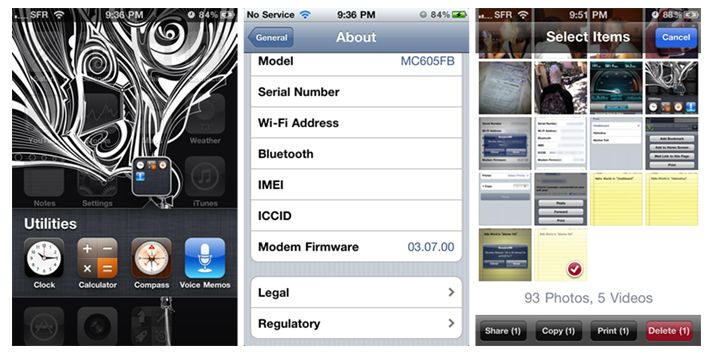
Apple on Wednesday dished out the first external betas of iOS 4.2, which will deliver multi-tasking, folders and threaded mail. However, AppleInsider has also discovered a handful of more subtle refinements:
Video: iOS 4.2 on the iPad

AppAdvice posted a quick video walk-through of the first beta of iOS 4.2 for iPad, which was released just a few hours ago. The primary feature shown off is multitasking. The iPad users will be able view 7 applications in the multitasking tray in landscape mode and 6 apps in portrait mode.
The other additions are:
- The external switch is acting as a mute switch again.
- Users can create folders (containing up to 20 apps).
- You can activate AirPlay from the photo app (to stream photos to the new Apple TV).
Watch the video:
Apple released iOS 4.2 Beta 1 for iPad, iPhone and iPod Touch
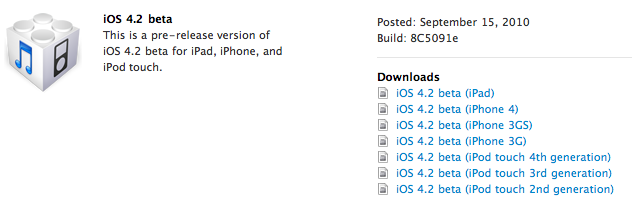
Apple has just released the official iOS 4.2 beta 1 builds for iPad, iPhone and iPod Touch. This is beta and is for developers only. The final version is planned for this November.
Here is a quick summary of some of the changes:
- Wireless printing, so we can print docs from our iOS device.
- AirPlay, which takes AirTunes to another level with streaming video and pictures, and should let us beam content from iPhone or iPod touch to the new Apple TV.
- Find text on web page, finally. In Safari, easily search for and highlight specific words and phrases.
- And finally iOS 4 features for the iPad (multitasking, folders, etc).
Here is a quick comment from Apple about iOS 4.2 for iPad:
iOS 4 is the world’s most advanced mobile operating system. And soon iPad owners will get to enjoy its 100+ new features and innovations — including multitasking, folders, printing, and more. Look for iOS 4.2 coming in November for iPad, iPhone, and iPod touch
Speed Performance Test Video: iPhone 4 Vs New iPod Touch
The only real performance related hardware difference between the iPhone 4 and the new iPod touch is that the iPhone 4 has 512MB of RAM while the iPod touch has only 256MB (like the iPad). You might be wondering what impact such a difference will have on your daily usage. Well, iSpazio came across an interesting video that pits the two devices against each other. As you’ll see, the iPod touch is actually just as fast as the iPhone 4, and even beats it sometimes.
Concept: Magic iRemote for iOS Apple TV/iTV

Dan Wineman’s concept, above, for an iOS-powered Apple TV/iTV remote that’s essentially an iPod touch without the screen, is interesting. Same accelerometer/gyro, same multitouch, same home button.
Such remote is gesture-based. Tap to pause, swipe left to rewind, swipe right to fast-forward. Slide up or down to adjust volume. Home key to exit to the menu, which you navigate by flicking and tapping.
John Gruber still isn’t sure if any intermediated device could work (though given you’ll be sitting 10 feet away, one certainly will have to). But the idea is pretty interesting. And if Apple does go for something like this, however, you just know they’d call it Magic iRemote.
Skype now supports multitasking
Today Skype released a new version with support of multitasking ().
What's New In Version 2.0.1
- Run Skype in the background with multitasking in iOS4.
Receive Skype calls and IM while other apps are running or when your iPhone is locked. You can also continue your call while you switch to another application.
Multitasking is available only with iPhone 4 and iPhone 3GS.