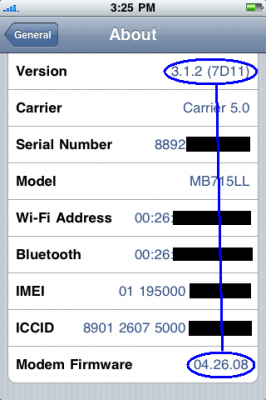News tagged ‘pwnagetool’
PwnageTool Will Be Ported to Windows and Linux
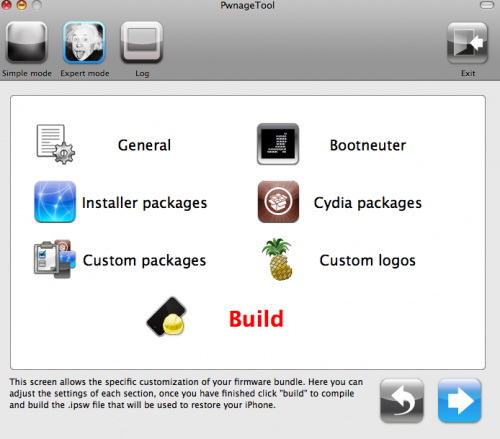
In addition to announcing a new version of Redsn0w, MuscleNerd has announced a PwnageTool port to Windows and Linux:
When asked about PwnageTool, MuscleNerd said via twitter "they can compile now for wxwidgets for redsn0w 0.9, so pwnagetool port can be based on this", "and so that means, pwnagetool port for windows and linux. For OSX it's all on @wizdaz of course ![]() "
"
PwnageTool lets you build custom ipsw files which can include personalized boot logos as well as automatic installation of applications. There is also project called Sn0wBreeze, a port of PwnageTool to Windows. However a port from DevTeam is of course more preferrable.
The latest version of PwnageTool 3.14 can be downloaded here.
Sn0wbreeze will be released soon
Sn0wbreeze, the famous tool for Windows, will be released towards the end of this week. Sn0wbreeze is the software that will allow users to create custom firmwares to use for jailbreak and unlock. Now this functionality is available for Mac OS usera with PwnageTool.
Sn0wBreeze (PwnageTool for Windows) Teaser #3
iH8Sn0w has posted another teaser trailer for Sn0wBreeze, a windows utility to build custom iPhone ipsw files.
Another Teaser... I have no idea why Teaser 2 was removed. Anyway. Like always, its not done yet! GUI is subject to change. Like the window sizes

Take a look below...
Sn0wbreeze: new video
Here's a new video preview of Sn0wbreeze, the iH8sn0w's Windows tool that will be able to create a custom firmware, just as PwnageTool Mac.
In the video we see a preview of the graphic interface and the first functions. At startup we choose the expert or the simple mode and the rest should be exactly as we know it already.
How to re-enable internet tethering on 3.1.2 firmware?
With internet tethering enabled you can use iPhone internet connection on you desktop or notebook. Here is a quick tutorial for experienced users. For everybody else - just wait for the new version of PwnageTool or some other utility.
Here it is:
A bsdiff patch to apply to CommCenter in 3.1.2 to re-enable tethering is available and . It's just a 2-byte patch as shown below (and an appropriate readjusting of the mach-o's codesign hash):
USE THIS AT YOUR OWN RISK! Your carrier may end up charging you for unauthorized tethering access.
Update #1 It looks like a lot of people have been looking at CommCenter lately because IRC user CleanAir had a similar tethering patch. Meanwhile over in the 2G CommCenter, WhiteRat and geniusan for that platform. Kudos to CleanAir, WhiteRat, and geniusan for digging into CommCenter and coming up with patches!
Update #2 A few have started to pop up. Eventually this will be made a part of the normal PwnageTool flow but for now this is best left for the adventurous users out there!
Sn0wbreeze: New Teaser Video
iH8sn0w has just released a new teaser video showing Sn0wbreeze, application for Windows that would basically be a clone of PwnageTool, equipped with the ability to create custom firmware and unlock the various devices.
Many users believe that Sn0wbreeze is just "fake,".. Hopefully iH8sn0w did found an exploit and will finish Sn0wbreeze soon.
Let's watch the video:
PwnageTool 3.1.4 released: utility to jailbreak firmware 3.1.2

DevTeam just released PwnageTool 3.1.4. It allows users to jailbreak firmware 3.1.2 on iPhone 2G/3G/3GS and iPod Touch 1G/2G. It also supports OTB iPhone 3GS with firmware 3.1.x. We remind you that if you need unlock, do not update on regular 3.1.x firmware, use Pwnagetool to create custom firmware to preserve old baseband.
Here is a quick howto:
- Factory Unlocked iPhone 3G and iPhone 3GS: You do not need unlock, just use PwnageTool to create an ipsw and then use this to update and jailbreak your phone.
- iPhone 3G and iPhone 3GS: if you need unlock, use PwnageTool to create a custom firmware with an old baseband. Then update using created custom firmware and install ultrasw0w via Cydia to unlock.
- iPhone 2G: Use PwnageTool to do the magic and then restore with iTunes using your newly created .ipsw.The baseband will be unlocked, the phone jailbroken.
- iPod Touch 1G: Use PwnageTool to create a firmware image and restore with that .ipsw using iTunes.
- iPod Touch 2G: You must already be jailbroken in order to use PwnageTool. If so, create a firmware image and restore with that .ipsw using iTunes.
- iPod Touch 3G: No support yet.
You can download PwnageTool 3.1.4 here.
There is only a MAC version of PwnageTool. DevTeam doesn't plan to create Windows version.
PwnageTool for firmware 3.1.2 is almost ready
MuscleNerd, a member of the Dev-Team, has announced via twitter the release of the new version of PwnageTool.
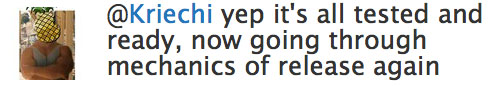
The software will be able to create a custom firmware 3.1.2 to jailbreak and unlock iPhone 2G, iPhone 3G, iPhone 3GS, iPod Touch and iPod Touch 2G. As stated everything would be ready soon and the tests performed were positive.
Ultrasn0w unlock works with firmware 3.1.2
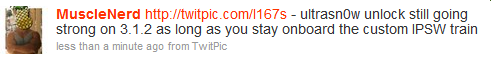
MuscleNerd, the member of Dev-Team, created a nice post on twitter saying that ultrasn0w, the program that lets you unlock the iPhone 3G/3GS, functions just great with firmware 3.1.2. However you need to preserve baseband 04.26.08.
So the Dev-Team is working on new version of PwnageTool. Here is a screenshot that shows the new firmware and the old baseband:
Sn0wbreeze: PwnageTool for Windows [Video]
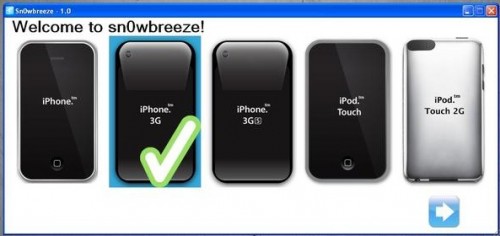
With sn0wbreeze it will be possible to create custom firmware under Windows and use it for firmware 3.1 jailbreak. This is basically a port of PwnageTool for Windows. The developer of this tool, iH8sn0w, published a video:
PwnageTool 3.1-3 now available for download

The DevTeam has just released Pwnage Tool 3.1-3, the new version of the tool for Mac OS that lets you run the jailbreak on iPhones and iPod Touch with firmware 3.1. The new version adds limited support for iPhone 3GS and iPod Touch 2G. It still works with iPhone 2G (EDGE), iPhone 3G and iPod Touch 1G.
The iPhone 3GS is now supported in PwnageTool 3.1.3, assuming the phone was pwned at 3.0 or 3.0.1 - PwnageTool does not support the 3GS out of the box. If your iPhone 3GS has 3.1 preinstalled and is not Pwned then there is no tested jailbreak solution at the moment.
The iPod 2G is now supported in PwnageTool 3.1.3, assuming the iPod 2G was pwned at 3.0 or 3.0.1 - PwnageTool does not support the iPod 2G with 3.1 software out of the box.
You can download in Pwnage Tool 3.1-3 here.
sn0wbreeze: PwnageTool for Windows
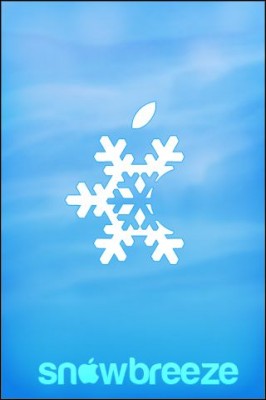
iH8sn0w is working on a new project called sn0wbreeze. This will be a port of PwnageTool for Windows. Here are couple quotes from twitter:
iH8sn0w The new project that we are working on is sn0wbreeze. It is basically PwnageTool for Windows. Our ETA is October 12.
iH8sn0w Sn0wBreeze will Support iPod Touch 2G running 3.1 OTB!!! Not the 3G[S]!
With sn0wbreeze it will be possible to create custom firmware under Windows and use it for firmware 3.1 jailbreak.
UPDATE: Download it here.
The DevTeam releases PwnageTool 3.1 to run the Firmware 3.1 Jailbreak
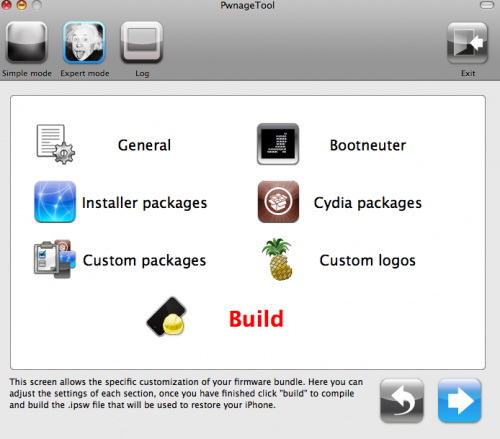
DevTeam released PwnageTool 3.1. This utility will allow users of iPhone 2G, iPhone 3G, iPod Touch to run jailbreaked firmware 3.1. We still recommend staying on firmware 3.0/3.0.1 for as long as possible. The 3.1 firmware is not worth it. But if you really want 3.1. Here are the details:
- If you are using a 3G iPhone with ultrasn0w and rely on ultrasn0w to obtain cellular service, then you should only upgrade to 3.1 with a PwnageTool created .ipsw. Never update using Apple's unmodified firmware. Stay away from Apple’s direct updates.
- This version of PwnageTool WILL NOT work for the iPhone 3GS and iPod Touch 2G/3G.
- PwnageTool WILL work for Original iPhone (1st Generation), Original iPod touch (1st Generation) and the iPhone 3G.
- It works only with Mac OS X.
- Future releases of PwnageTool and RedSn0w will be soon with more functionality.
Here is per device info:
iPhone 3G (unlocked): This model of iPhone 3G doesn’t have an Service Provider lock (aka factory unlocked) and you are able to put any SIM card into the phone and get service. Your phone is already unlocked so you do not need to worry about baseband updates, simply upgrade to 3.1 using iTunes and then use PwnageTool to create an ipsw and then use this to jailbreak your phone.
iPhone 3G (locked): You need to preserve 3.0 baseband. Create a custom firmware.
iPhone 2G (1st Generation): Use PwnageTool to do the magic and then restore with iTunes using your newly created .ipsw, you don’t need to worry about anything, the baseband will be unlocked, the phone jailbroken.
iPod touch 1G (Original iPod Touch): Use PwnageTool to create a firmware image and restore with that .ipsw using iTunes.
iPod touch 2G: Sorry, no support at this time within PwnageTool, use Redsn0w for an earlier (pre 3.1) firmware release instead.
iPod touch 3G (New iPod Touch): Sorry, no support at this time within PwnageTool.
You can download PwnageTool 3.1 in our utilities page.
 Leave a comment, read comments [1]
Leave a comment, read comments [1]
Pwnagetool 3.1 for firmware 3.1 - work in progress
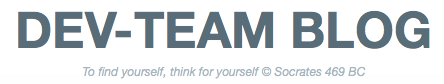
After days of silence, the DevTeam has finally updated the official blog, writing a little phrase:
Update: We’re currently working on PwnageTool for 3.1, and will be sure to let you know when it’s available!
Good news! PwnageTool is a utility to jailbreak iPhone with a custom created firmware. So what we know for now is that DevTeam is creating a new version of PwnageTool for firmware 3.1. No dates or deadlines as usual. We will keep you updated.
UPDATE: PwnageTool 3.1 is avaliable
DevTeam: Redsn0w works on Snow Leopard
This information is for those who are worried about not being able to run the iPhone Jailbreak with the new operating system Snow Leopard. Dev Team said that RedSn0w and PwnageTool works perfectly.
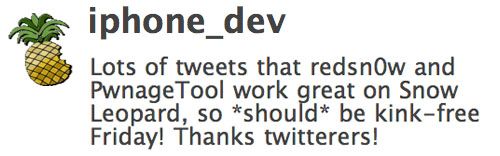
Looks like Apple didn't create any anti-jailbreak system. Good news.