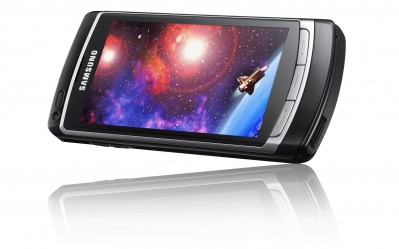News tagged ‘display’
MWC - Samsung Omnia HD
One more interesting, fantastic device. Indeed it is the first phone in the world to record video in HD 720p (1280 × 720). Here are the photos (click to get high resolution images):
Samsung OMNIA HD (I8910) Product Specification:
|
Network |
HSUPA 5.76Mbps / HSDPA 7.2 Mbps |
|
OS |
Symbian S60 5.0 (Full touch UI) |
|
Display |
3.7" 16M Full Touch QHD AMOLED (360x640) |
|
Camera |
8 Megapixel CMOS + CIF |
|
Auto-Focus / Power LED Flash / Face Detection/Smile Shot / Blink Shot / Panorama Shot |
|
|
Video |
DivX / XviD / H.263 / H.264 / WMV / MPEG4, RV |
|
24fps@HD(1280 x 720p) Video recording |
|
|
DLNA & HD TV out (DLNA dongle needed) |
|
|
Video Editing: Trim video, Audio dubbing, Live dubbing, Add subtitle, Image capture |
|
|
Audio |
FM Radio with RDS |
|
MP3/ AAC / AAC+ / eAAC+ / WMA / RA |
|
|
Dual Stereo Speaker & DNSe 2.0: ) |
|
|
Value-added Features |
GPS / S-GPS / Xtragps with Navigation, Proximacy, Light Sensor, Compass, Accelerometer |
|
Advanced TouchWiz UI with Widget |
|
|
Mobile Widget, Share Pix, Document Viewer, E-Dictionary, Biz Card Recognition, Podcasting, 3D Games, Application Download, Push Email (MS Exchange),Real-time video uploading, Smart Search |
|
|
Connectivity |
Bluetooth v2.0 / USB 2.0 / Wi-Fi |
|
Memory |
8GB / 16GB Flash + External Memory slot : microSDHC™ (up to 32GB) |
|
Size |
123 x 58 x 12.9 |
|
Battery |
1500 mAh |
Mobile World Congress: SonyEricsson Idou
The latest news акщь Mobile World Congress. A new smartphone called the SonyEricsson Idou, equipped with display 3.5 "touchscreen with 640 × 320 pixels with 16:9 ratio, a 12.1 MP camera with xenon flash and the operating system Symbian Open Source! One more iPhone killer? We'll see.
Patent: VideoChat for iPhone

Since the iPhone's launch, the lack of video capabilities on the handset has been a major complaint among customers.The , that Apple was given several days ago, shows company's plans to introduce video conferencing to future generations of the popular handset. Apple devotes a paragraph to explaining how video conferencing would work. Lens that can be rotated backward or forward, coupled with the touchscreen as a viewfinder.
Saved from a ticket by an iPhone

TUAW reader Paul tells a nice story, how his iPhone helped him to avoid getting the ticket. He was driving on a Midwestern road covered with blowing snow. He slowed down for a car stopped on the side of the road, but the car behind him hit his rear bumper, doing damage to both cars.
The officer who arrived to investigate asked Paul for his insurance card. Of course, that was when Paul realized it had expired the month before, and he didn't have the latest card in his wallet. The officer said it would be $200 for not being able to prove insurance coverage, and since Paul didn't have the cash it meant putting his license up for bond.
While the officer was doing the paperwork, Paul used his iPhone to log into his Geico Insurance account via the web. He was able to request a PDF copy of his card, which was emailed to his iPhone; then he displayed it to the officer. Happily, the deputy accepted the card as proof of insurance and did not issue the citation.
Most police agencies wouldn't be so open to the idea of looking at a downloaded document, but in this case, at least, it is yet another reason to love the iPhone.
via tuaw
New firmware 2.2.1

Apple has just pushed out Firmware 2.2.1 for iPhone and iPhone 3G, iPod touch, iPod touch 2G. You can download them . Firmware 2.2.1 cannot be jailbroken at this time, so unofficial application users should wait for new version of QuickPwn from DevTeam. Unlock (yellowsn0w) also doesn't work for 2.2.1.
This update contains bug fixes and improvements:
- Version 2.2.1 (Build 5H11)
- Modem Firmware 02.30.03
- Improved general stability of Safari
- Fixed issue where some images saved from Mail do not display correctly in the Camera Roll
- Fixed issue that caused some Apple Lossless (ALAC) to skip during playback
- Unofficially Apple fixed SMS bug: users suddenly experience inability to send SMS text messages on the iPhone 3G, receiving the message "error sending" upon attempting to send.
Firmware 2.2 released

Apple released new firmware version 2.2. are the direct links to all firmwares, including 2.2.
What's new in 2.2:

- Enhancements to Maps
- - takes you on a virtual walking tour: Navigate street-level photographs of places you've located in Maps.
- Public transit and walking directions - Get walking directions, find public transit schedules, check fares, and estimate your travel time.
- Display address of dropped pins
- Share location via email - Tap the Share Location button to send an email that includes a Google Maps URL.
Remote Windows on iPhone
Citrix is porting XenApp to the iPhone. XenApp is a remote Windows application that is presently available for Mac, Windows and some mobile platforms. XenApp allows users to remotely log into their corporate networks to access their Windows applications.
The functionality seems similar to existing VNC clients for the iPhone, but Citrix's XenApp apparently transmits window display information rather than the raw graphics (wikipedia ). This is much better than VNC over network connections such as 3G and WiFi.
VoxBot - make your iPhone talk [AppStore, Free]

VoxBot is a retro speech synthesis robot. Type in any text and VoxBot will say it out loud. App is free for a limited time. Normal price is $1.99. Here is AppStore .
Features:
- It talks!
- Full screen retro oscilloscope display when VoxBot talks
- Easily create, test and edit phrases for VoxBot to say
- Store phrases for quick VoxBot wisdom in the phrase list
TouchTerm [AppStore, Free]

TouchTerm is a complete and fully-featured SSH terminal application, with an intuitive interface includes:
- Translucent UI support allows typing while using the entire screen for displaying terminal output
- Complete server, connection, and password management
- RSA/DSA public key authentication
- VT100 Terminal Emulation: Use top, screen, emacs, vi -- virtually any console application
- Wi-Fi and EDGE/3G support: access and administer your servers from anywhere
- Full special-key support including Ctrl, Esc, Tab, and arrow keys
- Landscape mode support, configurable font size and color
- A polished, iPhone-standard interface
This application is free for a limited time. The price dropped from $2.99 to 0. Here is AppStore .
Virtual reality from Apple
The US Patent Office today published two Apple that reveal the company having researched a unique head-tracking display technology designed to replicate the theater experience. A head-mounted display with head-tracking technology intended to reduce viewer fatigue and disorientation by simulating a theater or other viewing environment.
The wearer of the device can pick a seat in the fake theater and then manipulate the image, zoom in and out, and look around thanks to an accelerometer and gyroscope built into the goggles.

Cooliris for iPhone [AppStore, Free]

Cooliris, the popular browser extension that revolutionizes the way you view media. Now it is available as an application for iPhone and iPod Touch. Cooliris makes finding news and search results a breeze by displaying them as an endlessly streaming 3D Wall, complementing the touch screen perfectly.
This application is free, avaliable via AppStore ().
Features
- 3D Wall makes finding and viewing content easy, and fun
- Discover provides you with news on-the-go: stay on top of the latest current events
- Get the full story: Read more inline without having to jump to the web browser
How to use:
- 1-Finger Swipe - Scroll the wall a screen length
- Pinch / Expand Wall - Zoom in/out
- Single Tap - Select Media or go full screen
- Tilt Wall - Scroll the wall by tilting the device left or right
- Press Title Bar Menu Button - Select the item to go one deeper
- Press Cooliris Logo - Go home
- Finger Swipe Submenu - Slide the sub-menu items to see more
- Click the Envelope - Share media via the default Mail Client
- Click the Metadata - Opens the containing page web page
- Click the 'i' Info icon - Shows/Hides the metadata panel

Watch the video:
SBSettings [Cydia]
We had a post about SBSettings - the future of BossPrefs (). Couple days ago this application became avaliable in Cydia.
SBSettings doenst have an icon so after you install to access it you must slide across the statusbar (aka the top bar that displays service, time, battery, etc.)
Current version is 0.92. But the application is updated almost every day.
This application is avaliable for iPhones via .
South Park iPhone Application

The South Park guys have cooked up a killer iPhone application. It's not yet available in the iTunes App Store.
There is ability to stream clips, grab wallpapers for your device, read news, and browse the complete episode index. Also: choose character likenesses as "contact images" for your iPhone -- assign a face to the phone book entry of your choice. An incoming call from best friend displays Kyle or Cartman and more.
Here are couple screenshots:
 Leave a comment, read comments [1]
Leave a comment, read comments [1]
Apple’s iPhone signal strength is fake?
Firmware version 2.1. It is supposed to display “more accurate” signal strength. Well... it appears that “more accurate” may mean “unreasonably generous.”
Users can actually see the results of iPhones dB meter. Dial *3001#12345#* then press “Call”. A dB reading below 50 generally indicates good strength.
Here's what I've got:
iPhone Atlas reader Michael did some testing, and found that widely varying dB readings resulted in the same five-bar signal indicator on his iPhone. He writes:
iPhone 3G and G1 specs
The specs are taken from and .
 |
 |
|
| CPU | Qualcomm® MSM7201A™, 528 MHz | Samsung ARM11 |
| Memory | ROM: 256 MB, RAM: 192 MB | 8-16 Gb |
| Dimentions | 117.7 mm x 55.7 mm x 17.1 mm | 115.5 mm x 62.1 mm x 12.3 mm |
| Weight | 158 grams | 133 grams |
| Display | 3.2-inch 320 x 480 | 3.5-inch 320 x 480 |
| Communications | HSDPA/WCDMA 1700, 2100 MHz (3G)
GSM/EDGE 850, 900, 1800, 1900 MHz Wi-Fi 802.11b/g Bluetooth 2.0 + EDR GPS |
UMTS/HSDPA 850, 1900, 2100 MHz (3G)
GSM/EDGE 850, 900, 1800, 1900 MHz Wi-Fi 802.11b/g Bluetooth 2.0 + EDR Assisted GPS |
| Control | Trackball with Enter button
QWERTY keyboard |
MultiTouch |
| Camera | 3.2 megapixel | 2.0 megapixel |
| Сonnectors | HTC ExtUSB™(mini-USB 2.0 and audio jack in one)
microSD™ |
3.5-mm stereo minijack |
| Battery | Talk time:
350 min (3G) 400 min (GSM) Standby time: up to 400 hours |
Talk time:
300 min (3G) 600 min (GSM) Standby time: up to 300 hours |
via habrahabr