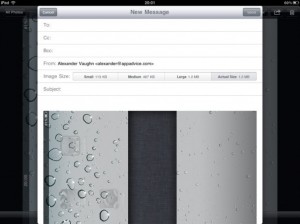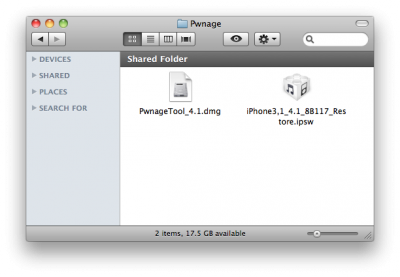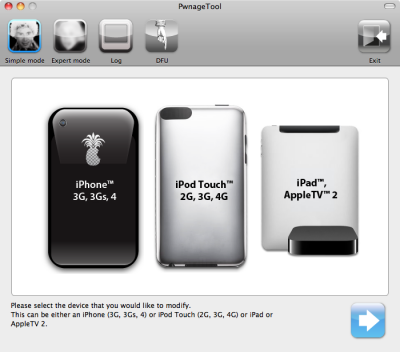News tagged ‘iOS 4’
Step-By-Step Tutorial: How to install MobileTerminal on iPhone with iOS 4.x and iOS 5.x
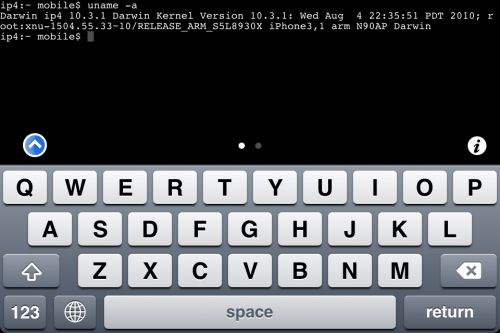
MobileTerminal is a terminal emulator application for the iPad and iPhone. The version of MobileTerminal that is available in Cydia doesn't work with iPhone iOS 4.x and iOS 5.x. However there are beta versions that do work, but aren't on Cydia because they are still in beta stages. This tutorial will show you step-by-step how to install MobileTerminal on iPhone with iOS 4.x and iOS 5.x (tutorial for iPad is here). If you have old version of MobileTerminal installed - uninstall it in Cydia (Search - MobileTerminal - Remove).
First of all you need to jailbreak your iPhone. After you successfully jailbreaked iPhone:
- Run Cydia by tapping on Cydia icon
- The Cydia will start:
![]()
 Leave a comment, read comments [1]
Leave a comment, read comments [1]
Mac OS X 10.6.5 Build 10H574 Seeded to Developers
Three days after releasing Mac OS X 10.6.5 Build 10H571, Apple seeded Build 10H574 to developers. That just means that the company continues to work under Mac OS X 10.6.5 to prepare for a public release. The public release of Mac OS X 10.6.5 is expected to come nearly simultaneously with a release of iOS 4.2, because the 10.6.5 will enable AirPrint wireless printing compatibility between iOS devices and Macs. No details of the changes made in the latest build have yet been revealed.
iPhone 3G Performance On iOS 4.2
After iOS 4 release in June, it was laggy and generally not a good experience for many iPhone 3G users. Nevertheless, the due to release iOS 4.2 is running pretty well on iPhone 3G. Here is a video of iPhone 3G running the iOS 4.2 GM version, which is usually identical to the final release. The video was shot by TIPB.com. There were not any significant lags, and the keyboard was responsive. But, as usual, the real problems appeared after some usage time , when you bloat the system with all your email, calendar entries, and vast number of contacts.
Found In iOS 4.2 For iPad: Control Image Sending Size
With the arrival of iOS 4.2 on the iPad, Apple will give its users more control over the quality of images they share through email. The iPad will get the image quality setting feature. Now a new field will appear in the new message creation screen. This field should indicate the size of your email. If you tap it, you’ll be presented with a selection of sizes for your pictures, namely: “Small,” “Medium,” “Large” or “Actual Size.” The changes will be applied to all images in the same email. Unfortunately, it is impossible to change size of a separate image in the email.
iOS 4.2 coming November 9th or 12th?
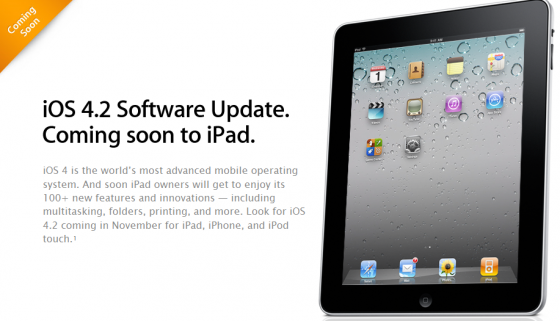
Some new rumors about a possible release of final version of iOS 4.2 have appeared today. Apple recently provided developers with the golden master seed of iOS 4.2 and this means that the public release is imminent. According to Inside-Handy.de the launch may be this Tuesday, November 9. Apparently the German website made contact with some Deutsche Telekom representatives who informed them of the November 9th release date.
Step-By-Step Tutorial: How to install MobileTerminal on Apple iPad
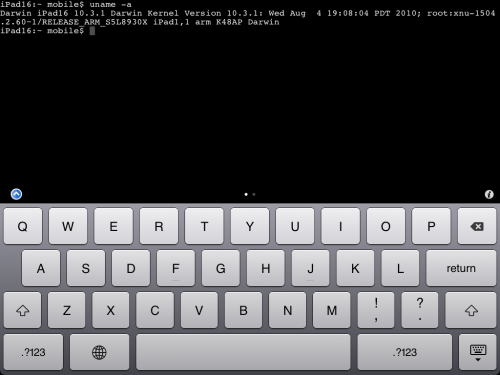
MobileTerminal is a terminal emulator application for the iPad and iPhone. The version of MobileTerminal that is available in Cydia doesn't work with iPad iOS 3.2.2, iOS 4.x and iOS 5.x. However there are beta versions that do work, but aren't on Cydia because they are still in beta stages. This tutorial will show you step-by-step how to install MobileTerminal on iPad (tutorial for iPhone is here). If you have old version of MobileTerminal installed - uninstall it in Cydia (Search - MobileTerminal - Remove).
First of all you need to jailbreak your iPad. After you successfully jailbreaked iPad:
- Run Cydia by tapping on Cydia icon
- The Cydia will start:
![]()
iOS 4.2 GM has updated multitasking bar and MobileMe login

As we reported earlier today, yesterday Apple released the Golden Master version of iOS 4.2 to developers, thus making the official update closer to the public release, which will happen in November, according to Steve Jobs.
MacRumors has already studied this release and found next peculiarities in the newest version of iOS 4.2:
Read the rest of this entry »
Apple Releases iOS 4.2 Golden Master to Developers
 Yesterday Apple released the Golden Master version of iOS 4.2 to developers for both iPad and iPhone and iPod touch devices. The GM build is typically the final shipping build that will eventually reach customers. That means that the company is really close to public release of the new operating system.
Yesterday Apple released the Golden Master version of iOS 4.2 to developers for both iPad and iPhone and iPod touch devices. The GM build is typically the final shipping build that will eventually reach customers. That means that the company is really close to public release of the new operating system.
iOS 4.2 for iPad already Jailbroken
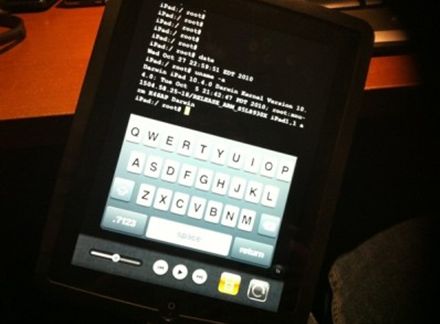
It seams that hackers have had their hands on the iOS 4.2 beta 3 for iPad. But, as we know, there is no official jailbreak for it. Recently the well-known iOS hacker posted aт interesting picture in Tweeter. The shot depicts an iPad running MobileTerminal, a jailbreak application, which gives users full access to the terminal command line interface. But it looks strange, because it means that the hackers missed the beta 4, which should be released this past Tuesday, according to the Apple’s schedule. This could signal that Apple may skip beta 4 altogether and go straight to a GM build sometime next week.
Apple hosting stealth iOS developer summit?

Apple is said to be hosting an exclusive, secret iPhone and iPad developer’s summit in Cupertino, starting next Tuesday and running for 3 days, which the company is going to hold to improve the quality of software on the App Store. As known, this event will be a more intimate version of the iPhone Tech Talks that Apple held last year.
Of course, the stealth summit will be invitation only event, so Apple will invite only those developers, who it wants to see there. They will be granted time with Apple engineers, and may receive help with their applications. It is believed the event is timed to the release of iOS 4.2. It will be the first time then the iPad, iPhone and iPod touch will all be running the same version of iOS.
iOS 4.1 security flaw allows calls to be made on passcode locked iPhone
The hole found in iOS 4.1 allows someone to make calls, gain access to the owner’s contact list, and send emails to anyone in said contact list via a passcode locked iPhone.
Using the combination of sleep button and a fake emergency call, it is possible to access the phone’s contact list and regular keypad even if the device is locked:
iPad OS 4.2 'Orientation Lock' to 'Mute Switch' Change Permanent
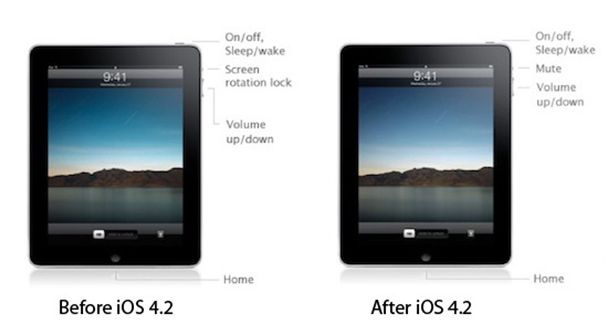
Before iPad was released, Apple had announced that the hardware switch on the side of the iPad would be a mute switch, just like on the iPhone. But in March the company changed its plans. The mute-switched button was transformed into an orientation-lock. And now, it seems that Apple decided again to change the switch’s purpose via a software update. In new iOS 4.2, expected to be released in November, the orientation-lock button will be transformed again into a mute-switch. You’ll be able to lock screen orientation via a menu to the left of the multitasking dock.
Step-by-step Tutorial: how to jailbreak and unlock your iPhone using PwnageTool 4.1.2 (Mac)
These are instructions on how to jailbreak your iPhone using PwnageTool 4.1.2 for Mac OS X. If you need unlock and you have not updated to iOS 4 you will be able to preserve baseband and unlock iPhone using ultrasn0w.
This guide will work for iPhone 4, iPhone 3GS, iPhone 3G, iPod Touch 3G, iPod Touch 4G, iPad and AppleTV. Just use the right firmware and select the right device (step four).
UPDATE: Please, consider reading our Jailbreak & Unlock FAQ, especially if you have questions or troubles.
Step One
Make a folder called "Pwnage" on the desktop. Now you need to download there PwnageTool 4.1.2 from here and iOS 4.1 firmware from here.
When downloading the IPSW file, it is best to download it with Firefox since Safari often auto extracts it!
Step Two
Double click to mount PwnageTool then drag the PwnageTool icon into the Pwnage folder.
 Leave a comment, read comments [33]
Leave a comment, read comments [33]
PwnageTool 4.1 released
The iPhone DevTeam has just released jailbreak utility PwnageTool 4.1 for Mac OS X.
PwnageTool allows you to restore to a custom IPSW file. The main advantage of PwnageTool is for unlockers. It gives the ability to keep current baseband and preserve ultrasn0w unlock. This is only for those, who have not updated to iOS 4.1 by themseleves.
You can also add whatever packages you want in the “Expert” mode of PwnageTool, if you wish to pre-install something from Cydia.
Here is a list of supported devices:
- iPhone4
- iPhone 3GS
- iPhone 3G
- iPad (firmware 3.2.2)
- AppleTV 2G
- iPod touch 4G
- iPod touch 3G
You can download PwnageTool 4.1 here.
UPDATE: PwnageTool 4.1.1 is now available
Here is a step-by-step Tutorial: how to jailbreak and unlock your iPhone using PwnageTool 4.1.1.
Greenpois0n jailbreak updated with iPod Touch 2G support

The Chronic Dev-Team has released RC4 of their Greenpois0n jailbreak utility which brings support for the iPod touch 2G.
Greenpois0n RC4 posted on www.greenpois0n.com - support for iPod Touch 2G, MC and MB, both untethered.
You can download Greenpois0n RC4 .