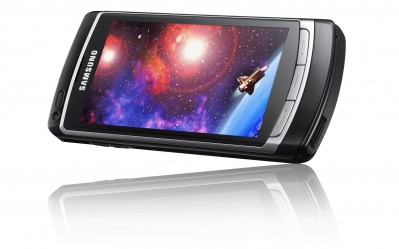News tagged ‘iMac’
iPhone 4G concept
How do you think iPhone 4G will look like? Isamu Sanada sees the upcoming iPhone in a iMac style, borderless with contrast of black and aluminum. The appearance is very compact, slim and well made:

 Leave a comment, read comments [1]
Leave a comment, read comments [1]
New Apple iMac Video Review [CNet Video]
What Will Apple’s Next Generation iPhone 2,1 be Called?

New iPhone is widely expected to be announced at WWDC 2009. But what name will Apple give to this new device?
- iPhone 4G would assume 4G LTE wireless networks, which haven’t even begun to be rolled out yet, so last year’s scheme is out.
- iPhone 3.5/3.9G is likewise a non-starter. HSPA+ is not for Apple.
- iPhone 32GB is spoken all over internet. This name is more about memory, than a phone. It forces Apple to do actually 32GB models, etc. This too seems unlikely.
- iPhone Pro fits with Mac Pro and MacBook Pro (and even Final Cut Pro). This name is cool, but kind of already used and abused by Palm Treo Pro, HTC Touch Pro, and a variety of other stylus-wielding Windows Phones.
- iPhone, sans descriptor is always a possibility. After all, it’s not iMac X, Y, or Z, it’s just iMac. Whether internal documents say iPhone 2,1 or iPhone 3rd Generation, Apple could be ballsy enough at this point to just stick with the unadorned moniker.
- iPhone HD - high resolution screen, full HD support, 10Mp camera.. all this is just our dreams. Why not?
Any thoughts on names? Just leave comments.
via theiphoneblog
MWC - Samsung Omnia HD
One more interesting, fantastic device. Indeed it is the first phone in the world to record video in HD 720p (1280 × 720). Here are the photos (click to get high resolution images):
Samsung OMNIA HD (I8910) Product Specification:
|
Network |
HSUPA 5.76Mbps / HSDPA 7.2 Mbps |
|
OS |
Symbian S60 5.0 (Full touch UI) |
|
Display |
3.7" 16M Full Touch QHD AMOLED (360x640) |
|
Camera |
8 Megapixel CMOS + CIF |
|
Auto-Focus / Power LED Flash / Face Detection/Smile Shot / Blink Shot / Panorama Shot |
|
|
Video |
DivX / XviD / H.263 / H.264 / WMV / MPEG4, RV |
|
24fps@HD(1280 x 720p) Video recording |
|
|
DLNA & HD TV out (DLNA dongle needed) |
|
|
Video Editing: Trim video, Audio dubbing, Live dubbing, Add subtitle, Image capture |
|
|
Audio |
FM Radio with RDS |
|
MP3/ AAC / AAC+ / eAAC+ / WMA / RA |
|
|
Dual Stereo Speaker & DNSe 2.0: ) |
|
|
Value-added Features |
GPS / S-GPS / Xtragps with Navigation, Proximacy, Light Sensor, Compass, Accelerometer |
|
Advanced TouchWiz UI with Widget |
|
|
Mobile Widget, Share Pix, Document Viewer, E-Dictionary, Biz Card Recognition, Podcasting, 3D Games, Application Download, Push Email (MS Exchange),Real-time video uploading, Smart Search |
|
|
Connectivity |
Bluetooth v2.0 / USB 2.0 / Wi-Fi |
|
Memory |
8GB / 16GB Flash + External Memory slot : microSDHC™ (up to 32GB) |
|
Size |
123 x 58 x 12.9 |
|
Battery |
1500 mAh |
iPhone file transfer using the Bluetooth
This is the first and exclusive video about the iBluetooth Project by MeDevil. It shows the iPhone Bluetooth Unlock and the first file transfer from an iMac and a SonyEricsson cellphone. iBluetooth application is not yet finished. As soon as will be complete, it will be hosted in Cydia.
via spazio
 Leave a comment, read comments [1]
Leave a comment, read comments [1]
an unknown error 13014

Several users have problems syncing their iPhones after updating to . The most common error message is “an unknown error 13014.”
As one reader writes:
“I just downloaded and installed iTunes 8.0.1 on my iMac running 10.5.5, and synced my non-3G iPhone. I immediately received an error message stating that “The phone ‘[my iPhone's name]‘ cannot be synced. An unknown error occurred (13014). Thinking I’d probably be able to fix it by resetting the phone, I did so.
Now, 15 minutes into the reset, the phone is syncing nicely with no major issues, except that I’m still getting prompted that it can’t be synced about every 15 seconds or so. It’s even kind enough to queue up the errors so that if I ignore them for a few minutes I can go back and just click ‘OK’ half a dozen times and then go back to whatever I was working on. No idea of the cause, outside of the iTunes upgrade.”
Users are reporting similar issues with the iPod touch.
In some cases, simply restarting the host computer and restarting the iPhone can resolve this issue. In other cases, this procedure is unsuccessful.
The other workaround is to reinstall iTunes. If this doesn't help, uninstall it and install iTunes version 8.0.
via iphoneatlas