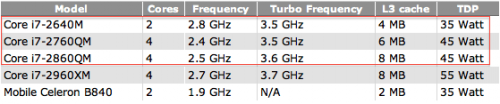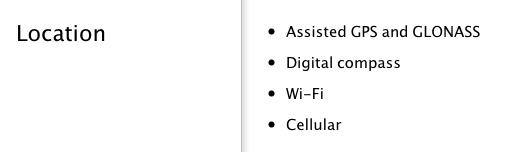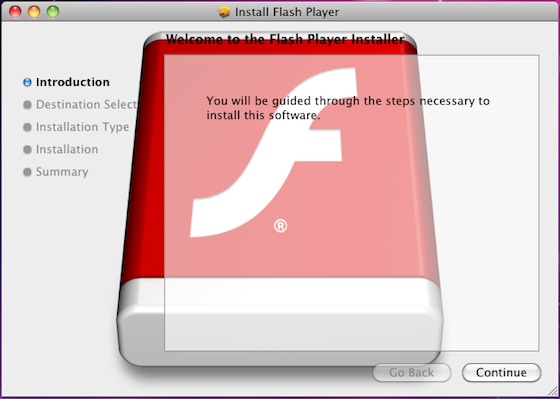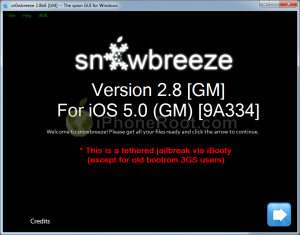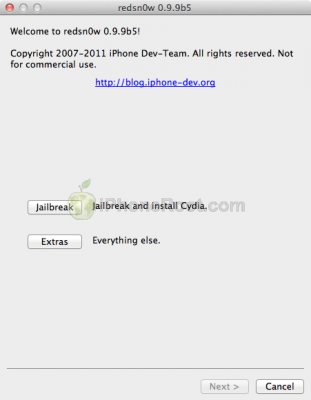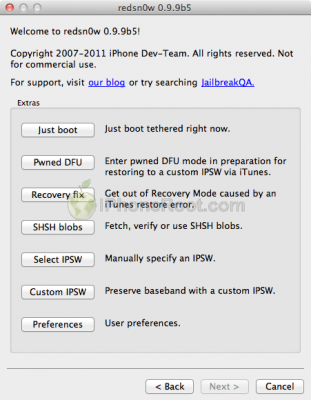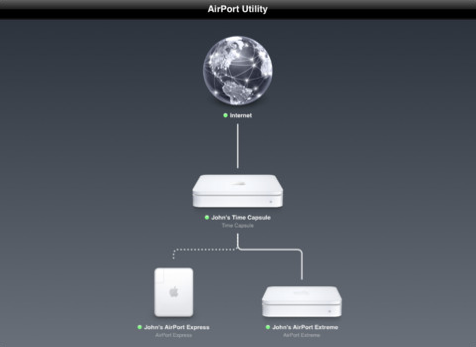News tagged ‘update’
Intel Chip Delays Suggest No New Mac Pro Until at Least Early 2012
Mac Pro users have been long awaiting updated models from Apple, but their hopes seem not to come true this year. In early September Intel reported that it was planning to launch new Sandy Bridge E processors and their Xeon E5 equivalents suitable for the Mac Pro on November 15th. But now the company has postponed release of its chips to early 2012, having dashed hopes for an updated Mac Pro.
In September, during Intel Developer Forum event in San Francisco, new information came to light implying that Xeon E5 launch is postponed until the first quarter 2012. Indeed, according to the latest Intel roadmaps, all Xeon E5 processors are going to be delayed by one quarter.
Apple will likely to adapt the Xeon E5-2600 series processors (likely, the E5-2620, E5-2650 and E5-2670) in the next Mac Pros, offering options of 12 or 16 cores.
New Faster Sandy Bridge MacBook Pros Next Week

9to5Mac suggests that Apple may launch the new MacBook Pros next week.
With supplies only becoming more constrained, and with shipments already touching down in select countries, we think a launch next week is likely (between Tuesday and Thursday). That is, of course, if there are no unforeseen circumstances.
The new laptops are likely to have the same prices as current MacBook Pros. The new machines are said to be only a minor update and would probably take advantage of new Sandy Bridge processors released by Intel late this year. The new processors include Quad Core i7 processors with speeds of 2.4GHz, 2.5GHz and 2.7GHz, as well as a Dual Core i7 at 2.8GHz models. The most expectable candidates among processors that might be used for upgrade are Core i7-2840M, Core i7-2760QM, Core i7-2860QM (the top three in the list below). Apple is unable to use Core i7-2960XM due to problems with heating and is unlikely to use the mobile Celeron processor.
RedSn0w 0.9.9b6 released: iOS 5 jailbreak for Windows and fixed location services for 3GS
The iPhone Dev-Team released jailbreak utility RedSn0w 0.9.9b6 for both Windows and Mac users. The new version offers full iOS 5 jailbreak support for Windows and fixes Location Services issue for iPhone 3GS devices running the 06.15 baseband. This is still a tethered jailbreak for iPhone 4, iPhone 3GS, iPad 1, iPod Touch 3G and iPod Touch 4G:
We've released version 0.9.9b6 of redsn0w, with both a functional fix and cosmetic fix for iOS5 jailbreakers. For iPhone3GS owners with the 06.15 baseband, this redsn0w eliminates the network crash you saw when using Location Services in iOS5 (in fact, you don't even need to disable Location Services anymore during the initial setup). The cosmetic fix is to the visual countdown you see when going into DFU mode.
It's okay to re-run this redsn0w over an existing device jailbroken at iOS5. Just choose "Jailbreak" again and de-select Cydia (in other words, all the checkboxes will be unchecked). If you are lucky enough to have an old-bootrom iPhone3GS, please pre-select the IPSW first (redsn0w can't yet auto-detect the FW version of your old-bootrom 3GS if it's already been jailbroken).
Just as redsnow 0.9.9b5 the new version supports creating custom firmwares with preserving baseband (modem) version for unlock. Unfortunately right now custom firmware functionality works only with Mac version.
You can download the latest RedSn0w version here.
UPDATE: RedSn0w 0.9.9b7 released. Minor change, it has an option for a faster jailbreak. Get it here.
UPDATE:
Here are links to our RedSn0w 0.9.9 iOS 5 jailbreak tutorials:
- Windows: iPhone 4, iPhone 3GS, iPad 1, iPod Touch 3G, iPod Touch 4G
- Mac OS: iPhone 4, iPhone 3GS, iPad 1, iPod Touch 3G, iPod Touch 4G
 Leave a comment, read comments [10]
Leave a comment, read comments [10]
Now iPhone 4S Supports Not Only Assisted GPS, But Also GLONASS
Apple has quietly updated iPhone 4S to inform that its smartphone supports both Assisted GPS and GLONASS, the Russian GPS version.
Modified Trojan Disables Auto-updating Function Of Anti-Malware Tools In OS X
Last month it was reported that a new trojan known as Flashback.A has appeared and masqueraded as a Flash Player installer. Though Apple has continuously updated its XProtect.plist to detect this malware, security firm F-Secure has (via ) that a modified version of the trojan horse that disables the auto-updating function of Apple’s anti-malware tools has surfaced.
iOS 5: Cydia Tweaks Compatibillity List

iOS 5 is currently jailbreakable using redsn0w 0.9.9b5 or sn0wbreeze 2.8b8. So developers are working hard to update their apps and tweaks to work with iOS 5. Here is a useful spreadsheet, where you can find information, whether or not your favorite Cydia tweak or app is compatible with iOS 5:
iPhone 4S Seems to Fix 'Death Grip' Antenna Issue

Everybody seems to remember an “antenna gate” issue after the iPhone 4 launch last year. Several customers reported issues with significant signal loss when holding their iPhone in a natural way. Noteworthy to say that not all customers saw the problem. Apple even held a press conference to give its explanations.
After release of the iPhone 4S many people were interested in if the new device has the same problems with antenna as the iPhone 4. Early testing and reports from iPhone 4S users seem to show that the signal drop from tightly gripping the iPhone has been diminished or even eliminated. That fact only proves that the new iPhone has significantly updated antennas, allowing almost completely eliminate “death grip” effect.
Sn0wBreeze 2.8b8 can help jailbreak and unlock iOS 5
If for some reason you don't want to use redsn0w 0.9.9 to jailbreak your iOS 5, here is a good alternative utility - Sn0wBreeze 2.8b8. It can perform a tethered jailbreak for iPhone 3GS, iPhone 4, iPad 1, iPod Touch 3G and iPod Touch 4G.
As usual it will preserve your baseband (modem) version for unlock with ultrasn0w 1.2.4 or Gevey Sim.
You can download Sn0wBreeze 2.8b8 here.
UPDATE: Sn0wBreeze 2.8b8 step-by-step jailbreak and unlock tutorials:
 Leave a comment, read comments [2]
Leave a comment, read comments [2]
Benchmarking iOS 5
Gigaom several tests of iOS 5 comparing it to different iOS 4 versions. The tests were run in iPad 1 Wi-Fi, iPhone 4 (GSM), iPod touch 4G and the iPad 2 Wi-Fi+3G (GSM).
As indicated by the charts below the iOS 5 is showing many speed improvements over iOS 4. iOS 5 was faster in almost every category, except for the first generation iPad.
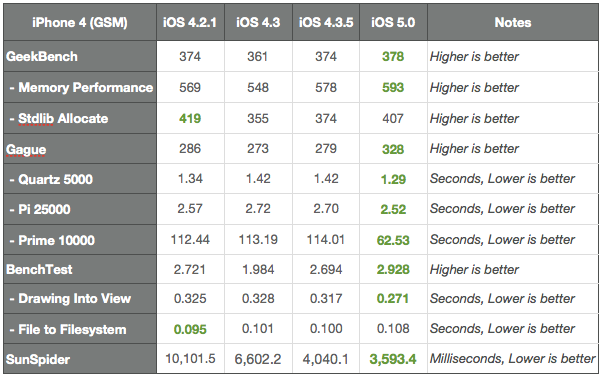
The following apps were used to test the performance: ($0.99), (free), ($0.99), (free) and (free).
More results:
DevTeam releases ultrasn0w unlock for iOS 5
The iPhone Dev-Team has released an update to their UltraSn0w unlock bringing support for iOS 5. Remember that NO new basebands are supported in this release. It only adds support for iOS 5 with old basebands.
Here is the list of supported basebands:
- iPhone 4: 01.59.00
- iPhone 3G/3GS: 04.26.08, 05.11.07, 05.12.01, 05.13.04, 06.15.00.
If have one of the above baseband version and need unlock you can upgrade to iOS 5 without updating your baseband using RedSn0w 0.9.9b5 or Sn0wBreeze 2.8b8.
Ultrasn0w 1.2.4 is available in Cydia.
 Leave a comment, read comments [9]
Leave a comment, read comments [9]
iOS 5 jailbreak is ready (RedSn0w 0.9.9b5)
The iPhone Dev-Team has released RedSn0w 0.9.9b5 - an official tethered jailbreak for iOS 5. Users don't have to point to downloaded iOS 5 ipws any more. Just run and jailbreak.
Currently only the Mac version has been made available. Windows version is coming soon. However Windows users can still jailbreak iOS 5 with Redsn0w 0.9.9.b4, - just go to "Extras" -> "Select IPWS" and select your iOS 5 ipsw file (can download here).
Good news for users who need carrier unlock (ultrasn0w or Gevey Sim). With RedSn0w 0.9.9b5 you can update to iOS 5 and preserve the baseband (modem) version for unlock:
The new "Custom IPSW" button on the Extras screen will create a custom IPSW without the baseband update for 4.3.3 or 5.0gm (iPhone3GS and iPhone4 only, for now). Remember not to accidentally restore to the stock IPSW after you create the custom one! The custom one begins with NO_BB_ (for "no baseband").
You must enter "Pwned DFU" mode before trying to use the NO_BB_ IPSW with iTunes (and your hosts file cannot be pointing to Cydia's servers due to the new blob nonce mechanism they're using in iOS5).
We will update our step-by-step tutorials soon.
You can download RedSn0w 0.9.9b5 (Mac) and RedSn0w 0.9.9b4 (Windows) here.
PS: RedSn0w 0.9.9 is a bit different from 0.9.8 version. You can learn more about other new redsn0w 0.9.9 features here.
UPDATE: Windwos users can use sn0wbreeze 2.8b8 to preserve baseband.
UPDATE: redsn0w 0.9.9b6 released, download here
UPDATE:
Here are links to our RedSn0w 0.9.9 iOS 5 jailbreak tutorials:
- Windows: iPhone 4, iPhone 3GS, iPad 1, iPod Touch 3G, iPod Touch 4G
- Mac OS: iPhone 4, iPhone 3GS, iPad 1, iPod Touch 3G, iPod Touch 4G
Updated MacBook Pro Models Can Be Released Soon
As 9to5Mac , all current models of MacBook Pro line are constrained and new part numbers for models with 17, 15, and 13 inch screens sizes appeared in Apple’s inventory system. Last month it was reported that Apple planned to increase processor speeds across all current MacBook Pro models.
Apple releases iOS 5 for iPhone, iPad, iPod touch & Apple TV

Yesterday Apple released the long-awaited iOS 5 for the iPhone 4, iPhone 3GS, iPad 2, first-generation iPad, fourth-generation iPod touch, and third-generation iPod touch. An update is also available for the Apple TV, bringing wireless mirroring functionality over AirPlay. To update to the iOS 5 users should install iTunes 10.5 released on Tuesday. Noteworthy it is the last time when Apple provides their users with update with USB. All next updates will be available wirelessly, without the need to use a cable.
The iOS 5 pack includes more that 200 new features. The most noteworthy among them are the following:
 Leave a comment, read comments [3]
Leave a comment, read comments [3]
Apple Released AirPort Utility for iOS 5
Ahead of today’s iOS 5 launch, Apple released the rumored AirPort Utility app that allows you to manage your AirPort Express, AirPort Extreme and Time Capsule base station and Wi-Fi network right from your iOS device. The app also includes some advanced capabilities that let you effectively manage your base station and networks.
Steve Jobs Has Passed Away
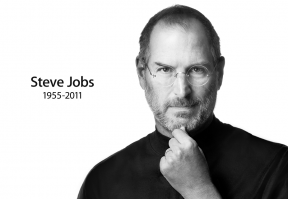
An hour ago Apple's Board of Directors released a statement in which it is said that company co-founder and longtime CEO has passed away.
Apple has already updated the main of the website and asked for "thoughts, memories and condolences" to be to rememberingsteve@apple.com.
Read the rest of this entry »
 Leave a comment, read comments [3]
Leave a comment, read comments [3]