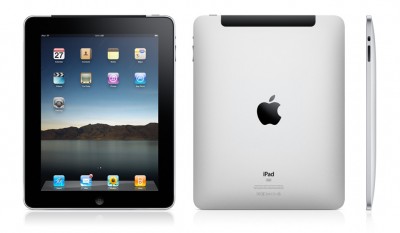Archive for January, 2010
iPad CPU can migrate to the iPhone
As it was announced on Wednesday presentation, the iPad has a 1 GHz A4 chip that was developed by Apple. And now there is one thing that interests a lot of people: when this chip will make it to the iPhone?

The iPhone 3GS has an 833 MHz Samsung chip, which is underlocked to 600 MHz to increase battery life. This is better than the iPhone 3G’s 620 MHz CPU (also underlocked to 412 MHz). But there is still plenty of room for improvement, and analysts expect the latter will come either from the A4 chip or its lower-powered variant, specially designed for the smaller battery and screen, to the iPhone.
People who have already handled iPad say the device is pretty much faster than any iPod Touch or iPhone released so far. So it seems pretty likely the A4 chip will trickle down to Apple’s smaller mobile devices.
4 more things to transfer from iPad to iPhone
As the new A4 CPU is rumored to be the next CPU for the 4th generation of iPhones, proposes four more features to transfer from iPad to iPhone:
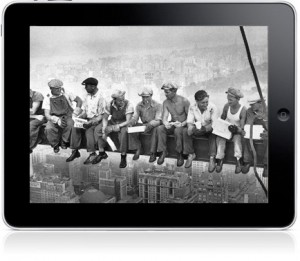
1. Bluetooth Keyboard Support.
Apple iPad is claimed to support Bluetooth 2.1 + EDR that lets you connect Apple Wireless Keyboard, wireless headphones or other devices. This feature isn't supported yet in iPhones.
2. Desktop file syncing for third party applications
Now iPad allows you to drag-and-drop files from computer to the storage folders of third party applications. At one moment you're editing your document on a Mac, and at the second you're viewing it on your iPad.
3. Apps identify themselves as supporting their specific file types.
On the iPhone even if you have installed a specific application, you will need to find a way to get that file into the application's storage space. On the iPad you can open a file from the desktop or even from an email.
4. PDF Creation Support
There was always a problem of saving files that other people need to see in the friendly format. New iPad has built-in PDF creation functionality for iWork, which is very convenient.
With this improvements iPad can obviously be considered as a sign of innovations to come for the iPhone.
Steve Jobs: iPad to offer 9.99$ e-books, Word support and 140 hours of music
After the iPad presentation on Wednesday Walt Mossberg, The Wall Street Journal journalist, had a conversation with Steve Jobs who revealed interesting information about the new product.
Books for the iPad were rumored to cost between $13 and $15, and Mossberg asked, why customers will purchase books on this price if Amazon charges only $9.99. Jobs answered: “The prices will be the same”.
Later Mossberg inquired Steve whether he can use Pages application to write his review and then send it to his editors in the Microsoft Word format, as his colleagues doesn't know anything about Pages. Jobs told that the mobile version of Pages allows saving files as Word documents.
The journalist also asked about battery life on the device, and Jobs answered that iPad offers 140 hours of music playback with the screen off or 10 hours of reading. It seems not so much in the comparison with e-books, but Jobs revealed that 10 hours is enough, as nobody reads for 10 hours, and plugging the device or docking it in the end is "not a big deal".
Apple iPad uses Micro-SIM for 3G
Apple iPad edition with 3G uses Micro-SIM standart. Steve Jobs never said a word about this feature on iPad presentation, which seems pretty strange. Micro-SIM, also known as 3FF or 3rd generation SIM card, isn’t supported yet by any iPhone or other popular devices.
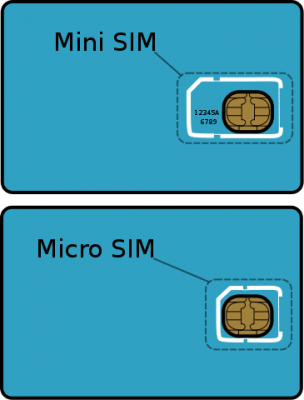
3FF SIMs were developed to fit into devices that are too small for a regular SIM. Regular SIM-card has a 15 mm x 25 mm size, while Micro-SIM measures 12 mm x 15 mm. It is still not presented in North America, but T-Mobile and AT&T inform that negotiations to get them are on their way since these companies support the iPad with different data plans.
But what is the reason of making Micro-SIM support in iPad? Maybe it is necessitated because of a lack of space in the device that already has a double size of an iPhone? Also it is very likely that Micro-SIM will be integrated into the 4th generation iPhone, and then what would Apple do with all that extra space?
 Leave a comment, read comments [1]
Leave a comment, read comments [1]
iPad Wi-Fi vs iPad 3G: Visual Differences
The iPad 3G version wasn't pictured at the presentation of the device, but it is present in .
The only one obvious difference with WiFi edition is a black strip of plastic on the back of the device. It extends to the top and is also visible from the front of the iPad. This patch is necessary for 3G signals to reach the internal antennas.
Such detail leads us to a question - is it possible, that iPad 3G will have better WiFi access parameters than the regular iPad? As it is known that iPod Touch also has a plastic patch that helps WiFi signal to reach the internal antenna.
Tension between Adobe and Apple grows
During the Apple iPad presentation we all saw that the link with a flash content was broken. So it became pretty obvious that Steve Jobs' company continues to impose a list of restrictions on their devices that limit both consumers and content publishers. Without Adobe Flash support all of the iPad users won't be able to access the full range of web content, and that includes over 75% of video and 70% of games.
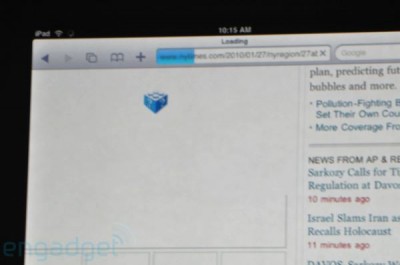
Though Adobe and about 50 of their partners in the Open Screen Project are aiming to bring Flash to all sorts of other devices. And if Palm Pre and Nokia N900 runs Flash extremely well, there is no reason iPad can't do it on its new 1 Ghz dual-core chip.
Apple Posts "Come see our latest creation" Keynote Streaming Video
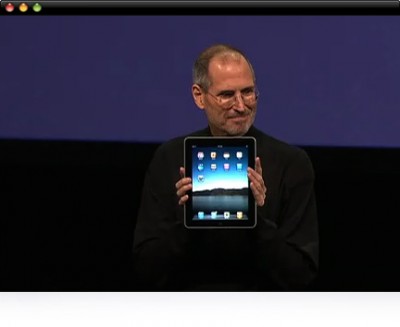
Apple has posted their usual streaming QuickTime video of "Come see our latest creation" iPad introduction keynote. It will probably apper soon on Youtube and a downloadable higher resolution version will be avaliable quite soon. But if you just have to watch it now here’s the link:
Apple iPad hands on video from CNet
Here is an Apple iPad hands on video from CNet specialist Brian Tong. He actually finds some functionality that Apple didn't show at the keynote. Let's watch:
Here is another CNet iPad video, made right after the keynote:
Read the rest of this entry »
First Apple iPad Video
Here is the first video of Apple iPad that was announced just couple hours ago. It is made by engadget specialists and shows the tablet in action. Let's watch:
Official Apple iPad Photos

Here are the official iPad photos from Apple. On one of them you can see iPad WiFi+3G model - it is with a black horizontal bar on the top. Let's watch the gallery:
Photos of different applications running on Apple iPad

Users can run all different applications on iPad. Here is a photo gallery of Apple apps running on iPad. You can see familiar iTunes, iPod, Safari, Contacts, Maps, Photos, Mail, Youtube, AppStore, Notes and Calendar. The is a also new one called iBooks. Take a look:
Apple iPad accessories (photos)

There are several accessories that will be avaliable for Apple iPad. First of all there will be a keyboard dock made specially for iPad. Rumors say that bluetooth keyboards will also work with the new tablet. Apple will also sell a "camera connection kit" that will allow users to plug a camera and import photos to iPad via USB or an SD card. The final accessory is an Apple-built case for the device that protects the screen and allows to use iPad in two different orientations without any problems.
Take a look at the photos:
Apple iPad vs Apple iPhone (Photos)
Apple iPad Specs And Prices

Apple's finally announced the iPad (Apple Tablet). It is perfect for tasks like browsing, email, photos, e-books and videos. It's a half-inch thick and weighs just 1.5 pounds (680g), with a 9.7-inch capacitive touchscreen IPS LCD display and it's running a custom 1GHz Apple "A4" chip developed by the P.A. Semi team. The 10-hour battery life and a month of standby is quite exciting.
There will be devices with 16, 32 and 64GB. All iPads will get a 30-pin Dock connector, a speaker, a microphone, Bluetooth, 802.11n WiFi and optional 3G, as well as an accelerometer and a compass. There's also a keyboard dock, which connects underneath in the portrait orientation. iPad supports up to 1024x768 VGA out and 480p composite out through dock adapter cables. There is a camera attachment kit that lets you import photos from your camera over USB or directly through an SD reader.
The device is managed by iTunes, just like the iPhone and iPod Touch. iPad can run iPhone apps: either pixel-for-pixel in a window, or pixel-doubled fullscreen. Developers can also target the new screen size using the updated iPhone OS SDK, which is available today.
The 3G version runs on AT&T and comes with new data plans: 250MB for $14.99 and an unlimited plan for $29.99 a month contract-free. Activations are handled on the iPad, so you can activate and cancel whenever you want. Every iPad is unlocked (!) and comes with a GSM "micro-SIM".
The price starts at $499 for 16GB, 32GB for $599, and $699 64GB. Adding 3G costs a $130 per model, so the most expensive model (64GB / 3G) is $829. The WiFi-only model will ship in 60 days, and the 3G models will come in 90.
UPDATE: The 3G version will also have A-GPS.
Apple's tablet is called iPad - first hi-quality photos
Today Apple announced it's tablet computer - it is called Apple iPad. The screen is gorgeous, tilting is responsive, and the device is insanely thin and light. Here are first high quality photos from engadget: