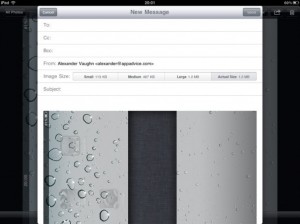Archive for November 8th, 2010
Toshiba makes MacBook Air SSDs available for mass market

Today Toshiba started selling Blade X-gale Solid state drives for mass market, the same that are used in the new MacBook Airs. That was confirmed by MacRumors, which compared Toshiba's part numbers with the numbers of the components found in the latest Apple's notebooks.
Here are the short specs of the SSDs:
Read the rest of this entry »
Apple was also interested in the Kinect technology

Last week Cult of Mac reported that Microsoft wasn't the first company that was really interested in the Kinect technology.
The history actually begins with Israeli military engineers, who developed Kinect camera and infrared sensor. According to the report, after inventing the technology they hired PrimeSense CEO Inon Beracha so he could "shop it around Silicon Valley and find partners to commercialize it".
Read the rest of this entry »
iPhone 3G Performance On iOS 4.2
After iOS 4 release in June, it was laggy and generally not a good experience for many iPhone 3G users. Nevertheless, the due to release iOS 4.2 is running pretty well on iPhone 3G. Here is a video of iPhone 3G running the iOS 4.2 GM version, which is usually identical to the final release. The video was shot by TIPB.com. There were not any significant lags, and the keyboard was responsive. But, as usual, the real problems appeared after some usage time , when you bloat the system with all your email, calendar entries, and vast number of contacts.
Found In iOS 4.2 For iPad: Control Image Sending Size
With the arrival of iOS 4.2 on the iPad, Apple will give its users more control over the quality of images they share through email. The iPad will get the image quality setting feature. Now a new field will appear in the new message creation screen. This field should indicate the size of your email. If you tap it, you’ll be presented with a selection of sizes for your pictures, namely: “Small,” “Medium,” “Large” or “Actual Size.” The changes will be applied to all images in the same email. Unfortunately, it is impossible to change size of a separate image in the email.
iOS 4.2 coming November 9th or 12th?
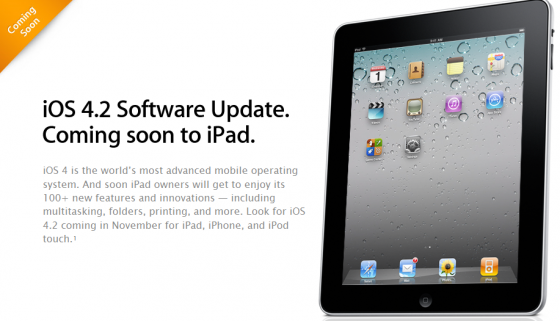
Some new rumors about a possible release of final version of iOS 4.2 have appeared today. Apple recently provided developers with the golden master seed of iOS 4.2 and this means that the public release is imminent. According to Inside-Handy.de the launch may be this Tuesday, November 9. Apparently the German website made contact with some Deutsche Telekom representatives who informed them of the November 9th release date.
iPad 2 ads shot in New York last month?

9to5Mac reports that an ad for the upcoming iPad 2 may have already been filmed by David Sims, a British photographer, in New York last month. The iPads used in the shoot were all current generation models which will be swapped out with the new ones in post production. A participant at the shooting, said that there were no new products on scene, and that everyone had to sign non-disclosure agreements. At this point, the only thing may be confirmed is that the new iPad 2’s will probably be the same size as the current generation iPads.
Step-By-Step Tutorial: How to install MobileTerminal on Apple iPad
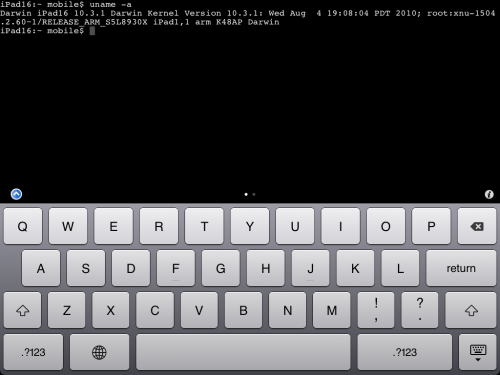
MobileTerminal is a terminal emulator application for the iPad and iPhone. The version of MobileTerminal that is available in Cydia doesn't work with iPad iOS 3.2.2, iOS 4.x and iOS 5.x. However there are beta versions that do work, but aren't on Cydia because they are still in beta stages. This tutorial will show you step-by-step how to install MobileTerminal on iPad (tutorial for iPhone is here). If you have old version of MobileTerminal installed - uninstall it in Cydia (Search - MobileTerminal - Remove).
First of all you need to jailbreak your iPad. After you successfully jailbreaked iPad:
- Run Cydia by tapping on Cydia icon
- The Cydia will start:
![]()
 Leave a comment
Leave a comment